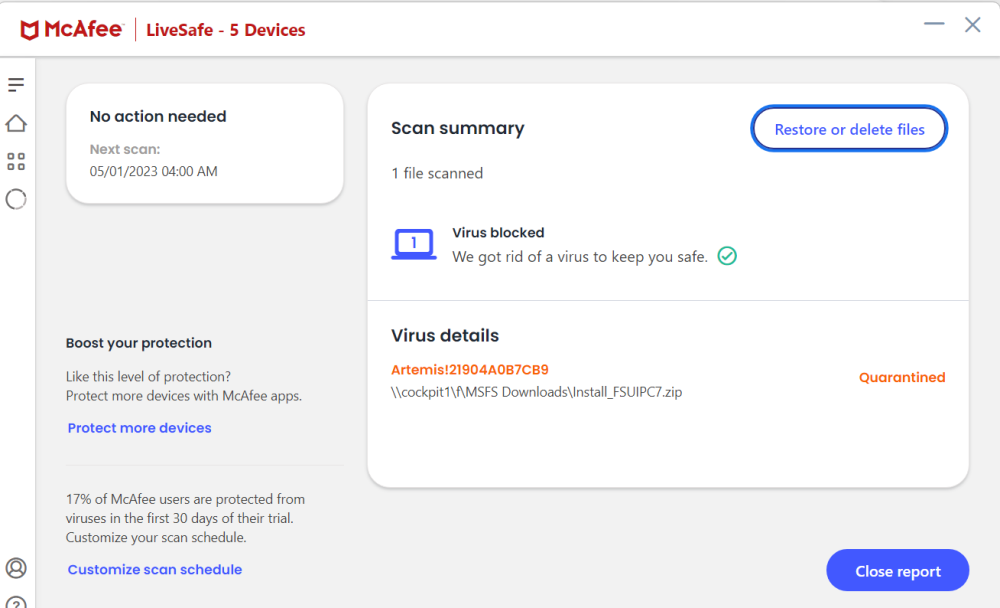burdman
Members-
Posts
60 -
Joined
-
Last visited
Content Type
Profiles
Forums
Events
Gallery
Downloads
Everything posted by burdman
-
Good Morning John, Thanks for your time on this. My Pilot2ATC Trial has expired and I'm not keen on purchasing at this time as I haven't yet achieved satisfactory results and it's quite pricey software. Free trial gave me a nice idea of how it works though. In the meantime I'm going to find something else on the same client that will react to a keysend from a button press on the server. I'll get things setup as per the items in your last post and then report back my findings. Kind Regards, Ed
-
Hi John, I still cannot get keysends to work. I did have PTT sending to C3 but the next day it stopped working..for reasons I am not sure of. I have updated FSUIPC7 on server and WiideFS7 on both clients. P2A resides on Client C3 (Cockpit3). I activated button logging for the enclosed logs. I also moved the Log=Errors+ to the [Users] section. The Doors Lua error I haven't had a chance yet to work on. I tried UseSendInput=Yes and also with No but I didn't notice any difference. I am enclosing all the logs you asked for, and I'm hoping your trained eye might spot something amiss. It seems to appear that the client is receiving the button sends but isn't acting upon them. Best Regards, Ed WideServer.log FSUIPC7.log FSUIPC7.ini WideClient.ini WideClient.log
-
Hi John, Thanks for your help but unfortunately it is still not working. I'm going to enclose some logs in hopes you may see what's holding back the keysends. When I press F1 on the client, the PPT activates. Pressing F10 does not activate Sayit. Both are set and enabled in P2A. When I use the yoke button I can see it activating a display edit on my MIP instead of the PTT on the client. I don't think it's a firewall because P2A and other Prosim modules connect to the server with no issues. Thanks for your time, Ed EDIT: Hi John. Somehow I got the PTT sending to my client. I think it may have been network issues ..but of course I had the button info all wrong at first until you offered corrections. I have a much better understanding of keysend now. For anyone following this thread, I checked that all sharing was proper on the P2A install. I also set 'Run as Administrator' and this last item may have been what finally got the key sending. Please consider my issue solved. I am editing this post this evening so as you don't spend more time on this. Thanks for your time and your help, I really appreciate and I do know how busy you must be. Kind Regards.. Ed WideClient.ini WideClient.log FSUIPC7.log FSUIPC7.inic
-
Hi, I'm having the exact same issue. I'm not sure where I am going wrong or what I need to assign to make it work correctly. I'm using a P2ATC on a client using WideFS. In Wideclient.ini I have the following: [User] UseSendInput=Yes KeySend110=112,16 ; F1 Press PTT for P2A KeySend111=112,24 ; F1 Release PTT for P2A KeySend112=121,16 ; F10 Press Sayit for P2A KeySend113=121,24 ; F10 Release Sayit for P2A In FSUIPC7 I have the following Yoke button mapped: [Profile.PROSIM MSFS] 1=PROSIM MSFS 2=Prosim_B738 2023 KLM - Scimitar Winglets [Buttons.PROSIM MSFS] 0=RA,32,C1006,1 -{KEYSEND 1 for WideFS}- 1=UA,32,C1006,2 -{KEYSEND 2 for WideFS}- 2=RA,36,C1006,1 -{KEYSEND 1 for WideFS}- 3=UA,36,C1006,2 -{KEYSEND 2 for WideFS}- The key presses are not being sent to the client. If I press F1 on the client keyboard PTT works, however the Joystick button on the server does not send to the client. I haven't been able to get F10 to work even from the client keyboard. What are the correct command lines to have the Joy button send the keypress to the client. I can't seem to find keysend info in the manuals and my 10 day P2ATC trial is running out. Any help much appreciated. Thanks, Ed
-
Hi John, I will see about reporting to McAffee. Thanks for your feedback.
-
Hello Everyone, Just wanted to let you all know that when I downloaded the latest version of FSUIPC7 I was warned of a virus and the file was quarantined.
-
That worked. Thanks. Should have known that. Had a seniors moment I reckon.
-
Hi, Trying to update FSUIPC7 Module but can't seem to initiate the download. Same thing at Sim Market. Other files I can down load..just not FSUIPC, in particular trying to download the FSUIPC7 Module update. I'm not sure if it's a problem on my end or not.
-
Hi Pete, Pardon me for the lake response as I've just noticed your recent post. Thanks for your reply. For the moment then Makerunways wont help me as I have no other addons for MSFS that would currently need it. Good to know as I wont peruse this any further. I had subtly mentioned several times in the Prosim Forum, but has so far fallen on deaf ears. Must be too many other things on their plates. As as a note of interest, and a comment from another Prosim user, I tried using the database generated by P3Dv4 and it's reading all my MSFS addon Gates correctly, or gives the illusion that it does as both my P3Dv4 and MSFS contain the same addon sceneries that were causing Gate read issues. Still lots of testing to do on this front. Thanks, Ed
-
Thanks John, It seems PSU hasn't been seeing the correct Gates in some of my addon Scenery within MSFS which was the reason I had asked. I'll have to ask Humberto if PSU/Prosim requires Makerunways to be run or if there is another reason why it's only seeing MSFS stock Gates rather than those of the installed Addons..
-
Hi John, I have always used this program (Makerunways) with P3D. Should I also be using it with MSFS or not required/possible?
-
Hi John, Now the Icon is working with a double click without running as administrator. It starts MSFS , then Prosim Audio and Prosim.exe. I didn't reinstall. I removed the 'Run as Administrator' settings under the compatibility Tab for FSUIPC7.exe and Prosim.exe. Prosim Audio.exe didn't have the 'Run as Administrator' set so didn't so anything with that one. Also to note, Prosim Audio was the only one that ever ran with the batch file. I should have clued into that. The issue for me is completely solved. Thanks again for your support. Ed B.
-
Ok, I'll do a reinstall and follow your instructions and get back to on how it goes.
-
Hi Guys, I got it working, but not with the ICON. If I manually run the FSUIPC7.exe first and then run MSFS, then after MSFS finishes what it needs to do and I click on 'FLY', FSUIPC7 will then load Prosim Audio and Prosim System. This is good enough for me. I'll make a shortcut on my desktop for the FSUIPC7.exe and use that. Using the Icon batch file was a nice idea and I wished it would work for me. Thanks much for your help in this matter. Ed B.
-
Hi John, I have no problems with P3Dv4.5 either. This is specifically with MSFS. I will try running with Prosim not set to Run as Administrator and see if it makes a difference. I'm sure it's something simple as others have it working fine.
-
Hi, I believe I am using the batch script. When I installed FSUIPC7 it placed an Icon on my desktop. I use this Icon to start MSFS. Surely, right clicking on the Icon and selecting 'Run as Administrator' should mean it will run as Administrator? Anyways, I will look in the FSUIPC7 Folder under C fore the FSUIUPC.exe and set it to run as Administrator as right clicking on the ICON does not bring up a 'Properties' window. I will get right back to you after I find and give the exe administrator rights and run the sim.
-
Hi John, I'm using the FSUIPC7 desktop Icon to start MSFS. I right click on the FSUIPC7 Icon and select the option "Run as Administrator" MSFS starts to load. Then after loading is complete I click on the first yellow (Fly Now) button, there is a ding and Prosim Audio immediately loads. Prosim.exe doesn't load and there is no error message other than what is seen in the log. I have Prosim.exe set to run as administrator under the Compatibility Tab. Is there a way to set FSUIPC7 to always run as administrator as I did with Prosim.exe? I'll also check to make sure MSFS is running without privileges'.
-
Hello, I installed FSUIPC7 this morning and this error has me stuck. I'm using Prosim System with the Prosim MSFS flight model. The log says can't run Prosim.exe due to error 740. I believe this error is do to with 'Elevated' Control Authorization. Prosim Audio on the same path loads immediately. With FSUIPC5/P3Dv4.5 and Prosim there's never been an issue with the IfReady command running Prosim.exe. I've been playing around all day and can't seem to find a solution. Prosim.exe is set to run as administrator. I have also ran FSUIP7 as administrator. Paths to Prosim.exe are shared. Enclosing my ini and the log in hopes someone has a solution. FSUIPC7.ini FSUIPC7.log
-
An Update. Called my son over and he being a network guru solved the issue. He's pretty confident it was caused by the windows update changing adapter settings. He says he gets 5 calls for PC repairs every time Windows updates. I can't really say how he fixed it..too many mouse clicks for me to follow but part of it was the ethernet adapter settings. I've disabled regular updates on both my W10 PC's now. Security updates can't be disabled, at least not with my skill set. Next thing will be to shut down Windows defender which is also a royal pain. Thomas, for sure I agree on the Windoofs :)
-
Yeah,, isn't that the truth. Works great one day and off the next :/ Thanks for reply. Ed
-
Hello Everyone, I notice Pete is away until September 12th so hoping maybe someone else may be able to help . For a long long time my 2 PC's (C2 and C3) connected through WFS to the server (C3) with no issues. This morning only C2 connects. I have made no changes to C3,, the PC that wont connect. There has been a W10 update to both C3 and the server (C1) this morning which might possibly be the problem. C2 running W7 connects without an issue. It's been a long time since I set this up and I'm looking for ideas on where to search for a solution. I've included 2 logs from WFS ini . WideClient.log WideClient.log WideClient.log
-
Pete, Very early stages here, but after installing the new dll, FSUIPC is now seeing button presses from the 2nd Bodnar Card.! All seems to be working perfectly. Both cards installed and working, seemingly without any conflicts. Haven't rebooted the system yet, but hopefully everything stays stable. Thank you very much for your help. Ed
-
Thanks Pete. Will give it a try and let you know how I make out. Ed
-
Hi Pete, This is Ed's son trying to help him install a second Bodnar input card. We have it working in Control Panel -> "Game Controllers" and ProSim recognizes button presses from each card. FSUIPC is generating a device list in the .ini file with multiple cards with the same GUID. One of the GUID's I added manually, taken from Prosim. After I changed one of the GUID's manually, FSUIPC added "G" beneath it on the next load of Flight Simulator. I cannot find any reference in the registry to the GUID's in the list below but I was told earlier responses suggested that everything was in the registry. Can you help us identify what programming "Method", DeviceControlList you are using to access the input devices? Maybe if we could find out what programming object you are using, we will be able to correct the issue in DirectX or the registry. Your help will be appreciated. Jason, 0=BU0836X Interface 0.GUID={EF068710-9DFC-11E5-8001-444553540000} 5=BU0836X Interface 5.GUID={EF068710-9DFC-11E5-8001-444553540000} B=BU0836X Interface B.GUID={EF068710-9DFC-11E5-8001-444553540000} D=BU0836X Interface D.GUID={2BAB0CA0-1A9C-11E7-8001-444553540000} G=BU0836X Interface G.GUID={EF068710-9DFC-11E5-8001-444553540000}
-
I have quite a few restore points as well as backups, but problem is I've always had the throttle with the Bodnar card . Everything on a fairly new SSD, so I think Disk is ok. I dont have the skills to be messing with the Registry myself. I wonder if it would be worthwhile purchasing one of those Registry Repair programs? I recently upgraded to a new motherboard, CPU and ram. I didn't re install Windows during this upgrade. Perhaps that caused an issue. The PC is only used for the sim...so.. really tough to figure. I have all my keys in order, so shouldn't be an issue. (famous last words) Pete, many thanks for your suggestions. It's looking more like a reinstall of windows is necessay, thinking seriously of going back to W7. All the best, Ed