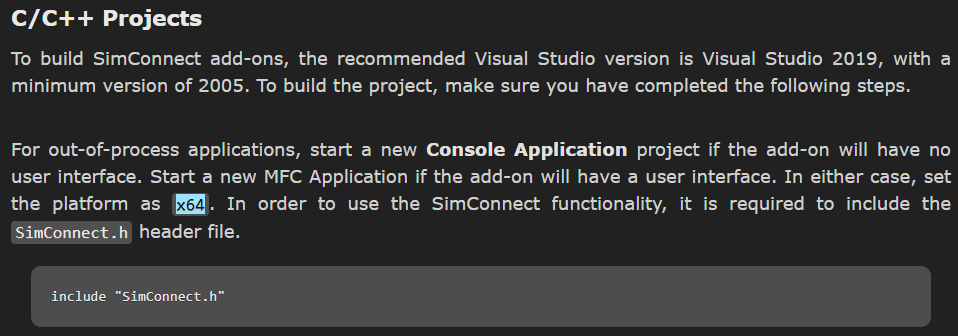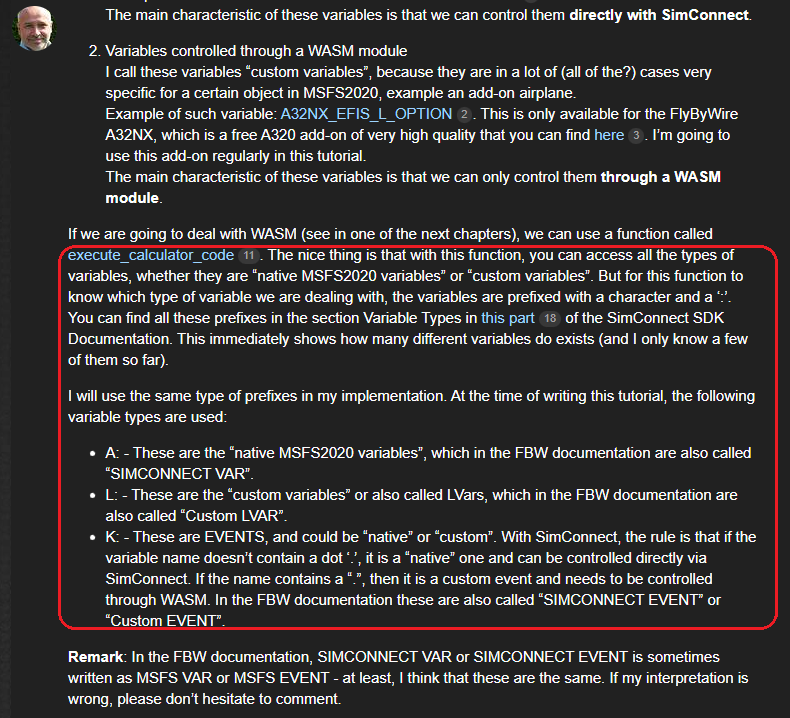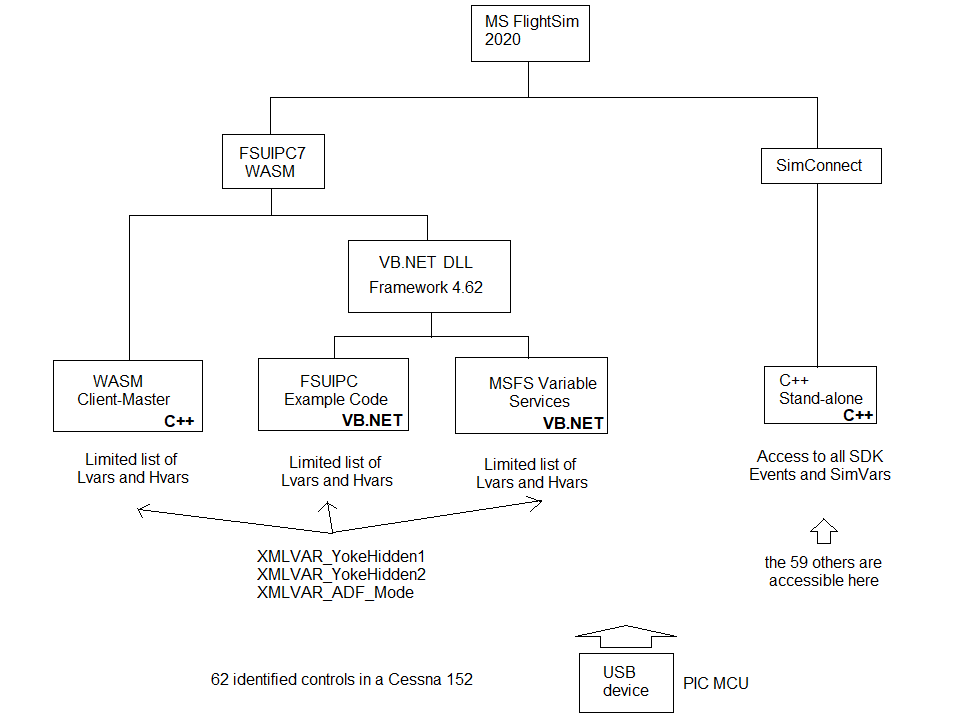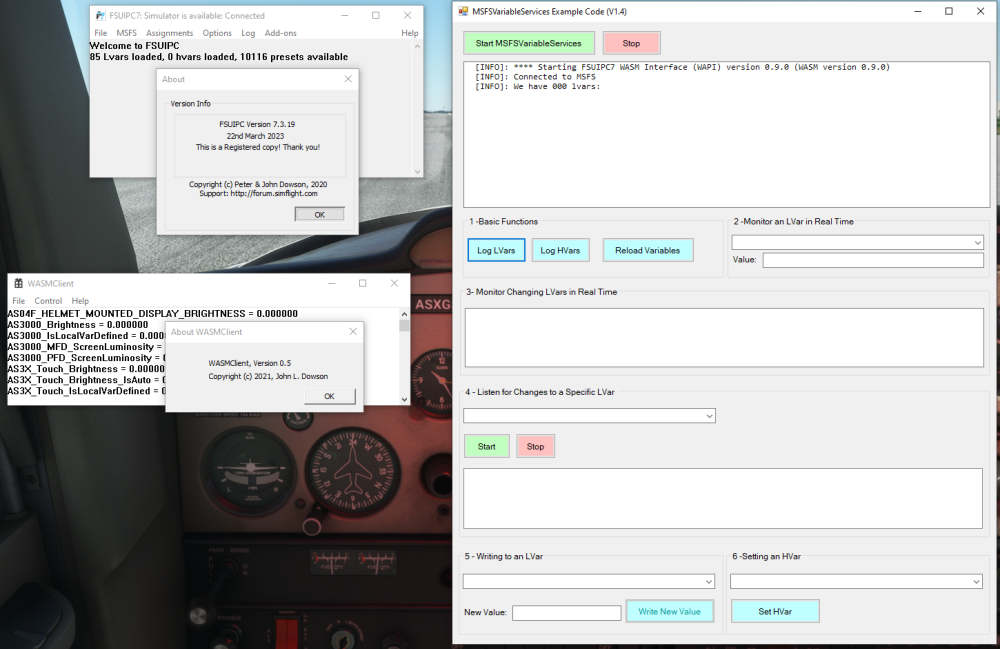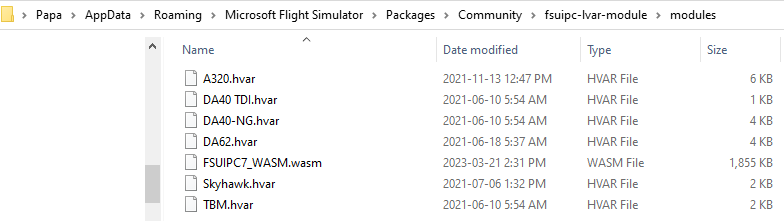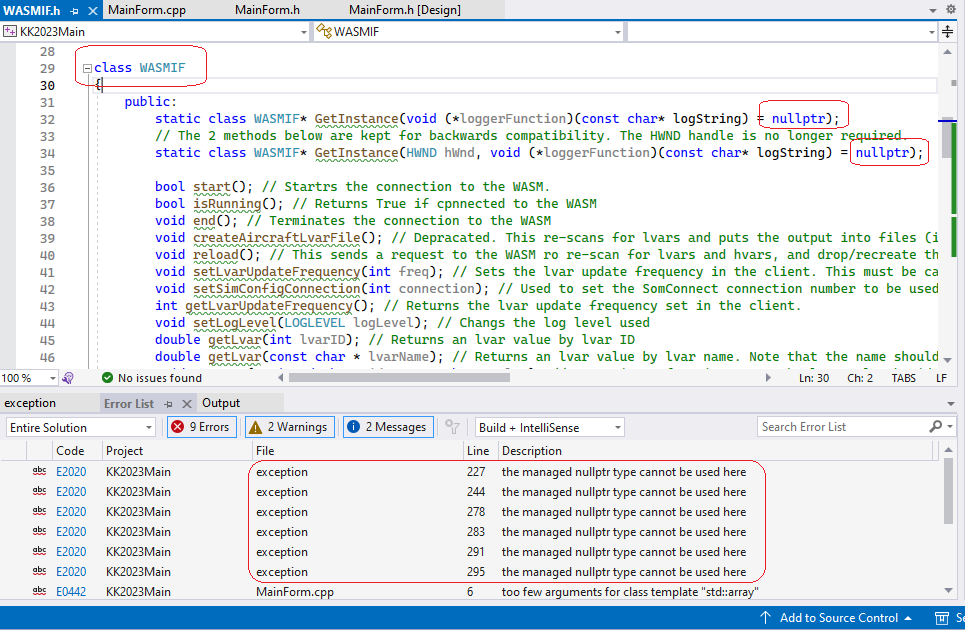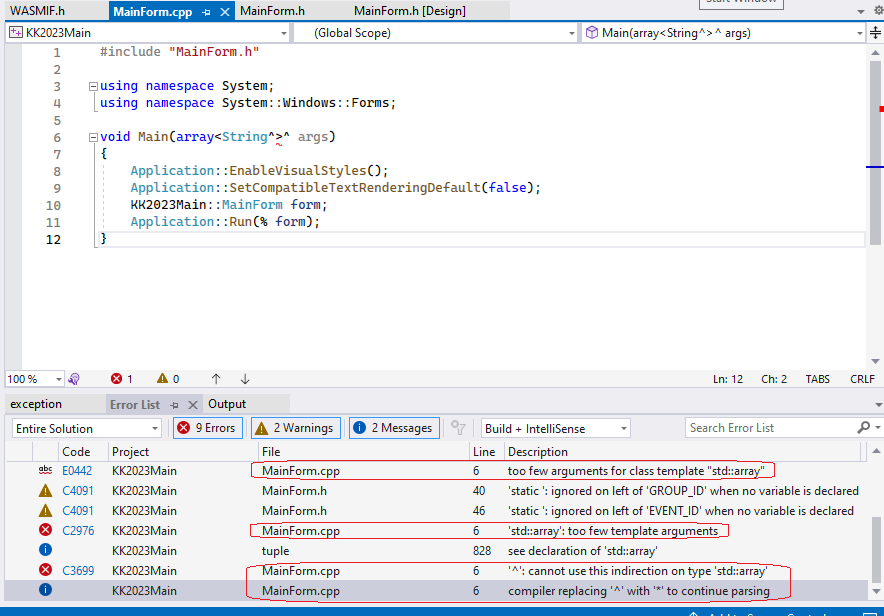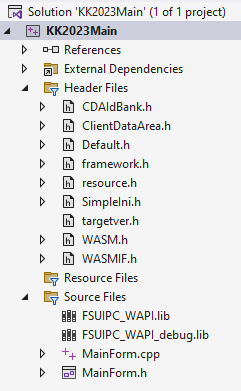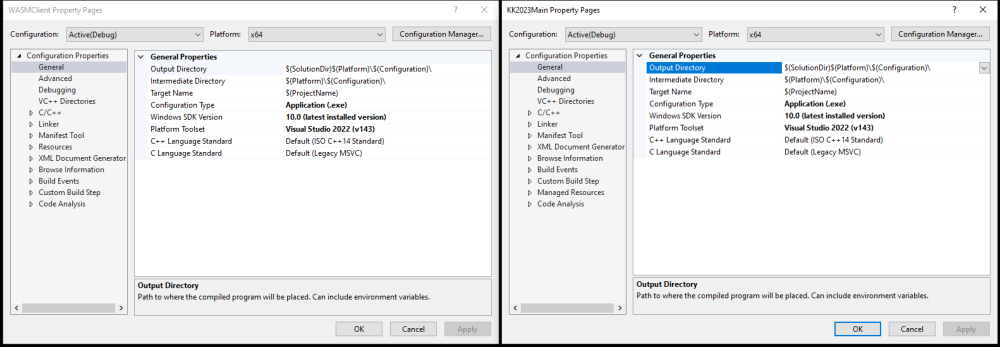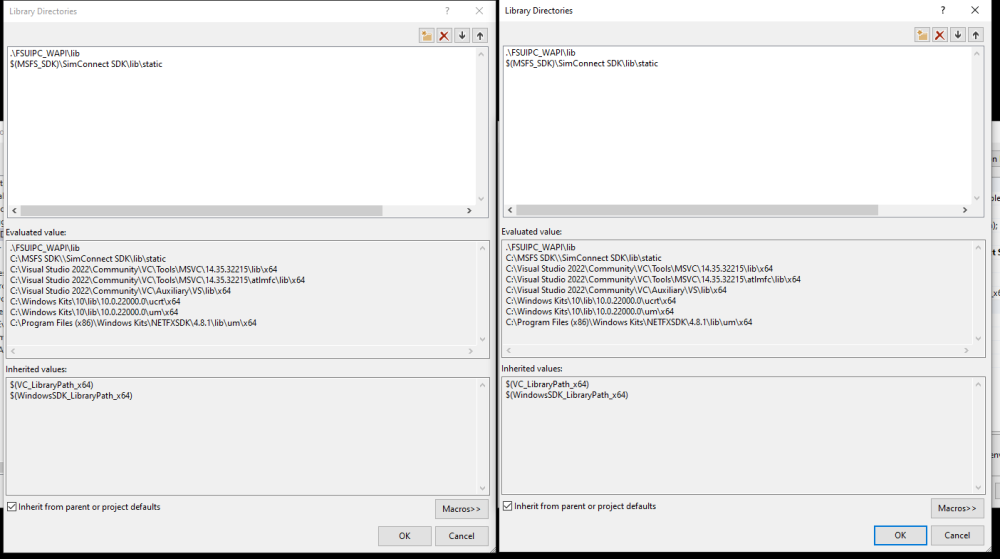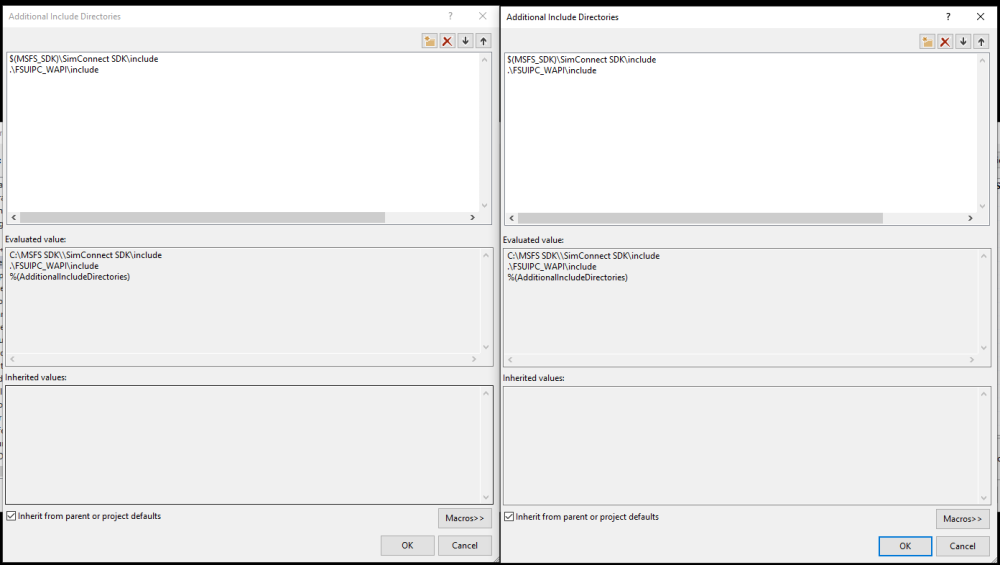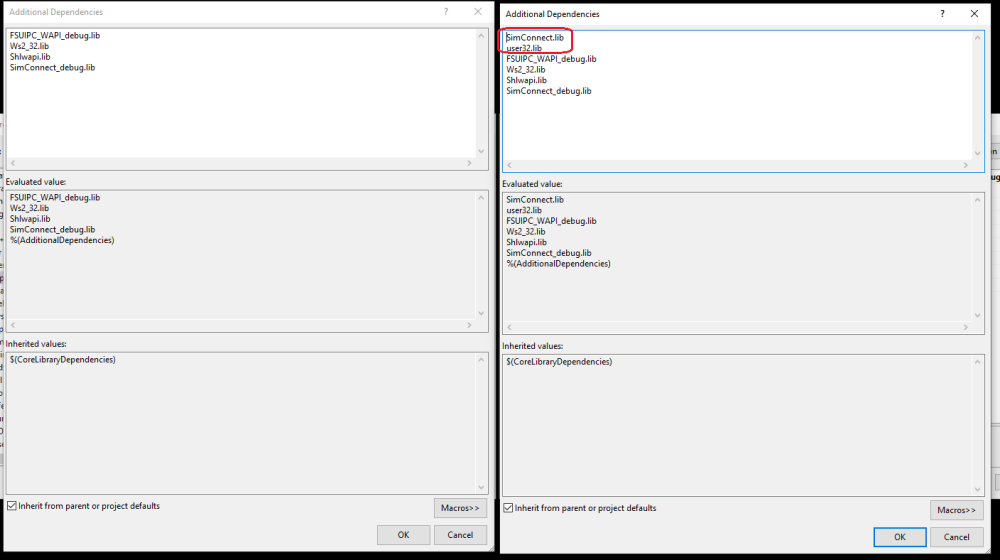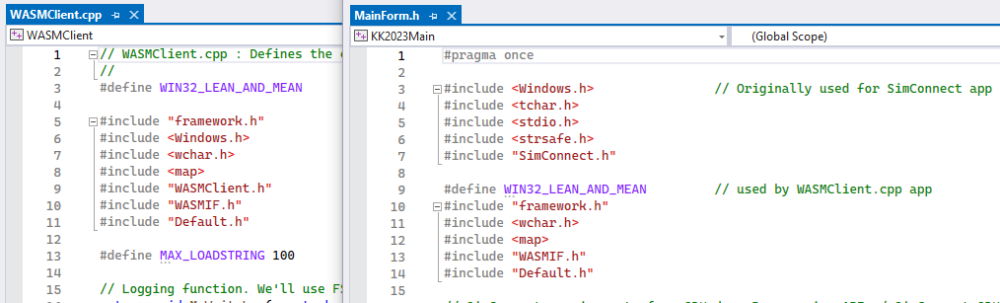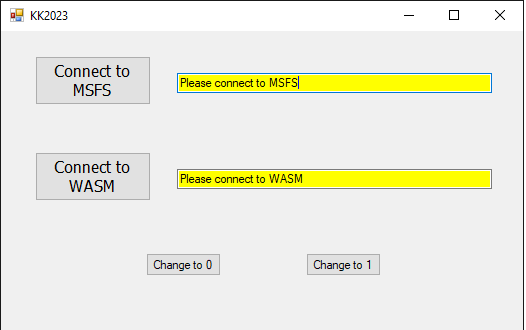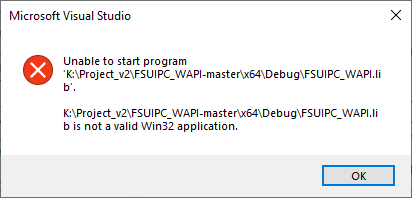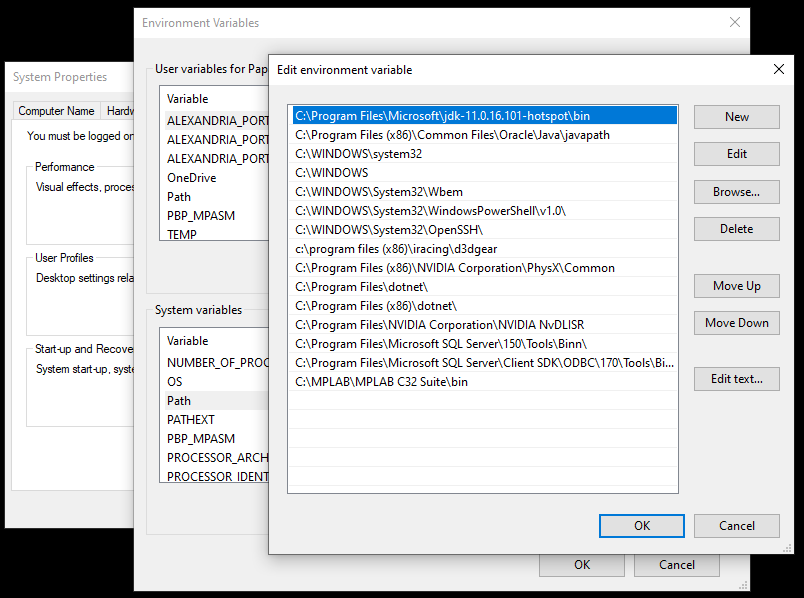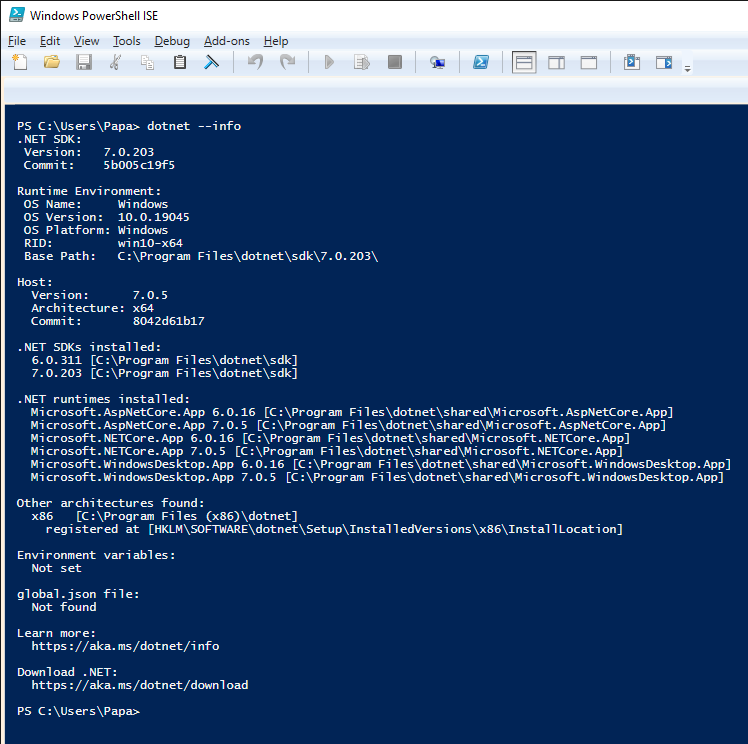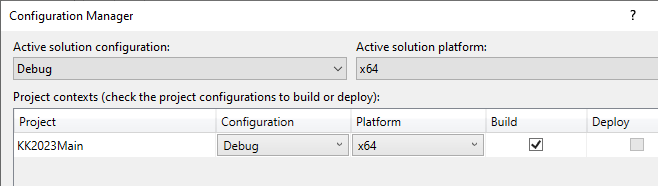-
Posts
62 -
Joined
-
Last visited
Profile Information
-
Gender
Male
-
Location
Montreal
Recent Profile Visitors
785 profile views
Demon's Achievements
-

FSUIPC_WASM and Simconnect in same GUI program in C++ - SOLVED see last post
Demon replied to Demon's topic in FSUIPC7 MSFS
An update for the next guy unable to access Lvars via FSUIPC-WASM while also getting Events/Simvars from Simconnect. It can now be done in SimConnect: https://devsupport.flightsimulator.com/questions/16496/setting-xmlvar-adf-mode-using-addtodatadefinition.html Thanks for FSUIPC7 and everything else around it! Cheers! Robert- 1 reply
-
- same
- simconnect
-
(and 2 more)
Tagged with:
-

NuGet is not automatically downloading DLL?
Demon replied to Demon's topic in FSUIPC Client DLL for .NET
An update for the next guy that can't use VB.NET for whatever reason, you can update an Lvar directly from SimConnect. Got my answer from the gurus on the subject: https://devsupport.flightsimulator.com/questions/16496/setting-xmlvar-adf-mode-using-addtodatadefinition.html Thanks for your help though Paul. Cheers! Robert -

FSUIPC_WAPI, keep getting "not a valid Win32 app" on initial build
Demon replied to Demon's topic in FSUIPC7 MSFS
I used x64 'cause that's what the MSFS SDK encouraged. I'm trying to get the AddToDataDefinition command working in my standalone C++. SimConnect_AddToDataDefinition(hSimConnect, DEFINITION_1, "L:XMLVAR_ADF_Mode", "number", SIMCONNECT_DATATYPE_FLOAT64, 0, 0); MSFS SDK Docs say it can be used to GET/SET an Lvar. I just haven't figured out the proper syntax yet. Tried a gazillion variations, nothing worked. I bet I'm missing something else That RPN comments seems like some sort of red herring to make us chase after our tail. 😄 I'm running FSUIPC7 in parallel to check Lvar content. Robert -

NuGet is not automatically downloading DLL?
Demon replied to Demon's topic in FSUIPC Client DLL for .NET
Paul, I hadn't really understood your comment about calculator code until I saw this just now: - HBilliet on forums.flightsimulator.com According to him, CC can process Events, Simvars and Lvars. Exactly what I need. Off to find documentation. 🙂 Robert "I understand quickly, you just have to explain often" -
Does someone have an example of a working program? I'd an ordinary GUI with just need one call to WASM, and one to SimConnect (ie: toggle Parking Brake), ideally in C++ but beggars can't be chosers. I can get the 59 Events/SimVars in the SDK examples working fine in my simple GUI using C++. I can get Offsets for my 3 variables working fine in Paul Henty's FSUIPCclientDLLforNET or MSFSVariableServices using VB.NET. I can kinda get at those 3 variables in the WASMClient-Master using C++, yeah, using the GUI and that's it. My problem is that extracting code from the WASMClient to work in my rinky-dink GUI is way over my head. And converting Paul's VB.NET into C++ is also over my capacities. Hence why I'm asking if anyone has an example doing both functions; using SimConnect and WASM. Or is that physically impossible? I can't even use a keystroke for the ADF Mode Selector for the Cessna 152 (I saw nothing on the keyboard options). And anyways I'll have the same problems if not worse for the larger planes. These are the options I've found to date (that C++ stand-alone works just fine and I understand what's going on, mostly): Robert
- 1 reply
-
- same
- simconnect
-
(and 2 more)
Tagged with:
-

NuGet is not automatically downloading DLL?
Demon replied to Demon's topic in FSUIPC Client DLL for .NET
I tried to adapt the FSUIPC_Client to my needs, but I hit a snag and John doesn't know how to fix that. He sends me to you. 😄 Seriously, I wouldn't know a framework if it kicked me in the backside. -

FSUIPC_WAPI, keep getting "not a valid Win32 app" on initial build
Demon replied to Demon's topic in FSUIPC7 MSFS
I listed the framework in my top post in case it helped in debugging. I have no clue what a framework eats for lunch. 😄 The only framework.h I see in the code, is the one listed in the #INCLUDES on FSUIPC_Client. I kept that only to do whatever it is you're doing. Robert "dazed..." -
I redownloaded FSUIPC_WAPID.dll and now it works. Mine dated back to 2022-09-26 (or something like that). 🙂 I fired up FSUIPC7 to check, and those load properly. I also fired up the FSUIPC_WASM standalone utility just to confirm that WAPI was functioning properly. I downloaded the example from the site, left it as is and pressed compile. I press Log Lvars even after a few minutes and still nothing. FSUIPC_WAPID.dll is still in your folder. I deleted it for fun, and your app still started and loaded 000 lvars. I would have expected some sort of "404 - not found" error. Robert "Lost in Space" EDIT: I checked community package and it has this plus an INI in parent folder.
-
- msfsvariableservices
- 000
-
(and 1 more)
Tagged with:
-

FSUIPC_WAPI, keep getting "not a valid Win32 app" on initial build
Demon replied to Demon's topic in FSUIPC7 MSFS
Win10 Home v10.0.19045 FSUIPC 7 VS 2022 64bit v17.5.4 NET framework 4.8.09037 I'm getting NULLPTR error: And errors on my main program (worked previously): I copied the Header files directly into my folder, also copied in the FSUIPC_WAPI folder (with include, lib and 6 files) and Added Existing Items from Header tab to my Solution: VS configs, your Client on left, mine on right: The extra SimConnect.lib and user32.lib is from my original GUI tests. I'm not sure which of your includes are only required to drive that Menu-driven GUI. Robert -

FSUIPC_WAPI, keep getting "not a valid Win32 app" on initial build
Demon replied to Demon's topic in FSUIPC7 MSFS
Ok, to start there has to be some process to import the files in your FSUIPC_WAPI folder into my VS2022 Solution. I uploaded my current code to github, including your WAPI folder: LINK DELETED https://github.com/KaptainKrash/MSFSinterface.git My first objective was to connect to FSUIPC_WAPI and change Lvar 058 between a 0 and a 1. I kept the 2 connections buttons separate to help in debugging. I've tried a few things and failed miserably. I'm still at the "must follow detailed instructions level". I also tried to strip your Client program, but I don't need all the menu-driven material; it was beyond my lmits to convert to a basic GUI. Robert -
Thanks, this is what I wanted confirmation. I assume any changes in existing IDs by Asobo would mess up a whole bunch of people with custom interfaces. Robert
-
Hi, (using WASMclient as template) Is it safe to design an app that uses the Lvar ID as a search key? Or should I search the list for a given Name instead? Is that ID a permanent value, or can it change in the future? In my case, my app will receive an identifier from a USB device. That identifier will relate with a given control mapped by me (SimConnect and FSUIPC_WASM). For the Cesssna 152, the 3 variables that concern me are: 051 XMLVAR_YokeHidden1 052 XMLVAR_YokeHidden2 058 XMLVAR_ADF_Mode I remember reading a comment but don't remember more than a user asking "if that number in front was going to stay", and you might have alluded that it might be removed. I just don't remember if that was about this ID, it wasn't what I was searching for and kept scrolling so it's vague. Currently, the FSUIPC_WASM Gets Lvars by ID or by Name, but the actual Set is done by ID. I'm still fuzzy on how that ID is assigned. It appears by sequence. Thank the Visual Studio gods for a straightforward debugger. 🙂 Robert
-

FSUIPC_WAPI, keep getting "not a valid Win32 app" on initial build
Demon replied to Demon's topic in FSUIPC7 MSFS
Yeah, that's what I'm looking at now. I'm a main-frame programmer by trade that has dabbled in VB6, and now putzing with VS2022 and C++. At least I was able to get the MSFS SDK code examples in C++ working to use the SimConnect events. I'm just stuck on identifying in WASMclient exactly what parts of code are required to use the API (getting the data area populated, reading/setting the Lvars, etc). I don't need the Hvars and other stuff. Looks like I'm off to StackOverflow to beg for help. 😄 Thanks again for your interface and utilities; they help a lot of people get things done. Robert -

FSUIPC_WAPI, keep getting "not a valid Win32 app" on initial build
Demon replied to Demon's topic in FSUIPC7 MSFS
GAAAAAAA, I was compiling.... It built just fine using BUILD. Thanks! -
Win10 Home v10.0.19045 FSUIPC 7 VS 2022 64bit v17.5.4 NET framework 4.8.09037 My system path: Net info: VS config: I've built several x64 sample projects recently, including Paul Henty's stuff. I don't know if WAPIMaster needs to be compiled as win32, or if I'm accidentally building it as Win32. I can't find any relevant reference to x86 or x64 in the forum, and the download page doesn't say which; only mentions x64 for FSUIPC. I just need a kick in the right direction. Robert