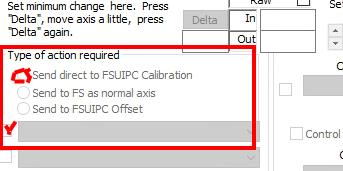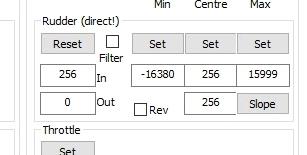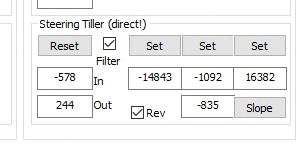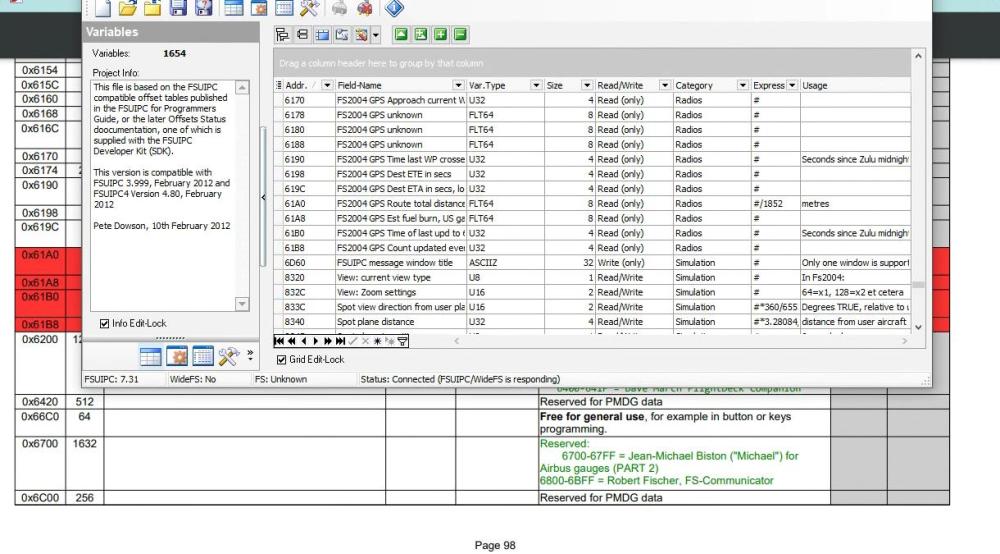mroschk
Members-
Posts
168 -
Joined
-
Last visited
Content Type
Profiles
Forums
Events
Gallery
Downloads
Everything posted by mroschk
-
Here is the link https://forum.prosim-ar.com/viewtopic.php?f=13&t=22984&hilit=Egyptair Again, AS did not control the weather. It is only used to display the radar image. And yes, maybe it is not 100% perfect, but better thn nothing. Matthias
-
Hello "together" that sounds really good. I dont know if you know the Prosim Devs, but maybe you can give them the Tip with more Success then i had? Matthias
-
For 1. I dont know exactly how it is done, i just read about this Workarround in the Prosim Forum from another user who find out how it works. You can find it by searching for Active Sky in the Prosim Forum. I really dont understand why Prosim is not willing to use MSFS's Weather Radar ??? I dont know...all is there, but they are not using it. For 2. Did not work here. Whatever control i set up in FSUIPC is overwritten by Prosim when i use Prosim in Simconnect Mode, which is the Mode to use by Prosim devs. Btw...latest Prosim Beta 3.23b2 has no Rudder functioning in Air at all here. Also the Lower Eicas did not show any deflection ( selecting SYS )
-
about the Weather, i know that, MSFS provides ALL the Information for a Weather Radar, but Prosim is not able or dont want to implement this. Thats the reason why i ( or we ) need to do the workarround with Active Sky About 2 ... i do not understand what you want to say
-
Hi Pete, you are only partially right. 1. If you use Prosim in Simconnect mode, you will get a relativ accurate Radar Display i Prosim ND. 2. Not correct. When you use Prosim in Simconnect Mode, then you have no chance to set up any Control ( Rudder/Tiller/Aileron/Elevator ) in FSUIPC, because Prosim overrides any input from FSUIPC. Matthias Ps.: But Pete, if you use Prosim too, did you ever tried a X-Wind T/O ?
-
ok, Active sky is not controlling the weather, it only makes it possible to see the wx radar in prosim when prosim run in simconnect mode
-
Hi, thanks a lot if you can do something there ! Yes, Active Sky v5 is not really compatible with MSFS, but i can ran it in the Background, it says still it is not connected, but when using Simconnect in Prosim it injects the Weather Radar in the ND. The Prosblem is, this Workaround did not work when i use FSUIPC Mode in Prosim, only when i use Simconnect Mode. But i want to use FSUIPC Mode because of the Rudder/Tiller issue in Prosim. So its a big Problem as you see, i can have a Weather Radar OR Rudder/Tiller working. But for my Homecockpit i have no other chance then using Prosim. But the developer of the Flightmodel which Prosim uses is not really up to date with the MSFS Changes. hmm...for me very annoying, but as i say...i have to use Prosim...no other SOftware available at the Moment. Matthias
-
Yes ok. Thanks for your help anyway.... But a small other Question about FSUIPC, hope it is ok to ask here. I remember in the FSUIPC for P3D and Active Sky there was an entry in the FSUIPC.INI to set a Path for the radar.bin file. I made this entrie in the FSUIPC.INI for FSUIPC7, but no radar.bin is created. Is this no longer supported by FSUIPC7 and Active Sky v5 ? Matthias
-
Hi Pete, yes, i have tried different ways to set up the Rudder and Tiller Axis. Also AXIS_STEERING_SET and AXIS_RUDDER_SET i have tried. But always when i assign any Rudder Axis, the Tiller( Nose Wheel ) is controlled by the same deflection as the Rudder. Isnt there any Option to separate these both Axis ? Matthias
-
Hi Pete, i test the Offsets of PFC. When i change the Offset for the PFC Tiller, only the Nose Wheel is controlled in MSFS...thats fine. But then i connect my Rudder Pedals to the PFC Offset for the Rudder and when i chnage this, also the Nose Wheel is controlled in MSFS, thats not what should happen and not what i am looking for. I really did not know what is going wrong here? In MSFS the Rudder combination under Assistance is off for sure, see pic above ( sorry my Sim is in German, but the Setting is at the same Position then in the english version 🙂 ) Have you any ideas ? Thanks Matthias
-
yes for sure, sioc can write FSUIPC Offsets
-
Hello, ahh, ok i will read the User Guide and give it a Try...Thanks a lot! Matthias
-
Hello again, i am trying to get my Tiller seperated from the Rudder Axis ( or visa versa 🙂 ), thats the Big Aim i have. For that i set up my Rudder Pedals and Tiller in FSUIPC. But when i use the Tiller on Ground or use the Rudder on Ground, i have for both the same deflection of the Nose Wheel. What could i do wrong ? In MSFS, the Autorudder is OFF, i check that already ( sorry ma MSFS is in German ) Can anyone help please ? Matthias
-
My Plesure 🙂
-
Hello, thanks for the answer. For sure i have a registered Version of FSUIPC. You dont know SIOC ?? Sioc is the Script Language for Opencockpits modules...i wonder you dont know that?? If you want you can find it at the Opencockpits Website. But anyway, i found vJoy and i am on the Way to try it out...seams to work !! Matthias
-
Hello, i read about the SIOC Connection to FSUIPC. My Yoke in the Homecockpit is connected to a Opencockpits Mastercard Analog Input for Aileron and Elevator control. Now i am looking how i can connect this both Axis to FSUIPC and set it to the MSFS Aileron and Elevator Axis. ( using latest FSUIPC 7.3.15 and latest MSFS Beta ) Any help would be really nice Thanks Matthias
-
yeah...sorry, i think i need a brake 🙂
-
i am sorry, just testing with the FlightRecorder for MSFS. To start recording i need to send "CTRL + SHIFT + ALT + HOME" . How have i to send this combination pressing CTRL+SHIFT+ALT at the same time ?? Matthias
-
ok, i will try Thanks a lot !! Matthias
-
Hello, ok and what kind of SDK is includet in the Install of FSUIPC7 ? I should not use that ? Matthias
-
FHello, i miss the FSUIPCConnection.SendKeyToFS in FSUIPC7 SDK function i used in my old C# program for P3D. It seams in the new .Net dll which comes with FSUIPC7 this is no longer available ? Matthias
-
...but btw...what i miss in FSUIOC7 is the FSUIPCConnection.SendKeyToFS function i used in my old C# program for P3D. It seams in the new .Net dll which comes with FSUIPC7 this is no longer available ? Matthias
-
Hello, thanks for the Answer. It was my own Mistake , sorry. I just start FSUIPC7 but did not run MSFS for the Test....too bad .. sorry All is working fine Matthias
-
Hello, i am looking for the free to use offset. As of the Offset Status it should be 0x66C0, but that is not working and also not in the Fsinterinterrogate tool. What offset is free to use with Fsuipc7 for MSFS ? Matthias
-
Yes for sure i will. Thanks for the Update so fast ! Matthias