
jfmitch
-
Posts
85 -
Joined
-
Last visited
Content Type
Profiles
Forums
Events
Gallery
Downloads
Posts posted by jfmitch
-
-
What does the "Restore SimC Windows" check box do in FSUIPC 6? Having a SimConnect issue with AIG and Prepar3D V6 and wondering.
Thank you for any assistance
Jim
-
I got it solved. Don't ask me how. I am a stroke survivor with no short term memory capabilities so therefore can't explain what happened.
-
Version 9.7 build 21 August 2017.hf2
P3D V4.5 WIN 10
Volker
I shut down my PC last night and FSC was working fine. This morning I went to run the database and the entry for P3DV4 was missing. I have tried to find a copy so that I can reload but Sim Flight doesn't seem to have a version 9.7. FSC won't work at all now. Help.
-
Notwithstanding that the capital city of Plymouth and main airport ( Bramble )were wiped out when the volcano blew in 1995 - 1997 there is still an airport there John Osborne (TRPG) yet nothing on island in FS Commander? I guess this is a P3D error not FS Commander?
-
The wind speed indicated on the moving map (weather downloaded from NOAA) is taken at what altitude?
-
ATC.DLL crash not found here.
-
OK when I added the Legacy Simconnect files I got my wind speed and direction back. I forgot to add these Simconnect files after my latest Windows 10 complete crash where i had to start with fresh reloads of everything.
Sorry to have bothered you Volker.
-
Sorry but they are from 9.7 (see photo)and yes that is the number for the Database Manager I have 9.7 hf2.
I get the same message as your top photo but no ambient simulator wind speed or direction. I do get the Outside Air Temperature though. This all after I upgraded FSUIPC to 5.121b. Could is be a simcoonect issue? This from FSUIPC install log:
Now checking for a SimConnect.XML file ...
... No SimConnect.XML file found. This is okay. -
-
Cycled once more and the wind and direction disappeared once more.
-
-
-
Managed to get FS Commander to work with P3DV4 using FSUIPC 5.
-
No problem with me paying for a brand new version. At a loss at the moment.
-
FX ORBX Global problem.
-
OK my problem was that i had P3D in a drive and not a folder. Have corrected that and now it works. Danke.
-
1. Running P3D 3.4.14.18870
2. FSUIPC 4.957b
3. FSC is on drive G as is P3D
4. FS Commander 9 (update/discount) and Database Manager Vers 9.6 Rev7.5. Purchased from Simmarket 694801
6. Operating System :Windows 7x64Trying to get to C:\Program Data\Lockheed Martin in select scenery libray Path. When I click on Lockheed Martin in Program data the screen jumps back to Program data as per the photo. This has happened several times in the past but with advanced age i forget how to fix it so P3D 3D V3 can be selected.
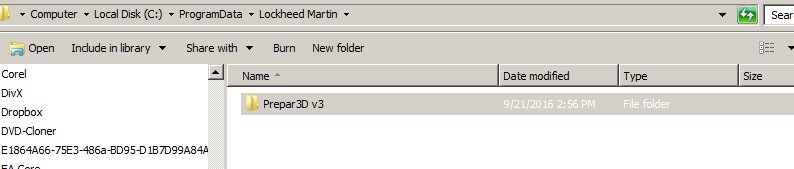
-
OK thank you for that. I'll take a look at .17625.
-
-
The DB worked well in Vers 9.6 Rev 1 just this morning.
-
I can get to Program Data but when I click on Lockheed Martin it reverts back to Program Data. The folder Prepar3D V3 is inside LM folder but will not show itself.
1. Prepar3D (3.2.3))
2. FSUIPC version 4.949h
3. I use the FSC in a network! No4. FS Commander and Database Manager Vers.9.6 Rev.7 Net (Build 20 May 2016)
5. AIRAC Cycle unknown , can't open program without using DB first
6. download version from our website FSC96.xzip
7. Operating System (Windows 7 Home) -
Further to this: No matter what folder I click on in Program Data it just opens Program Data again.
-
Using P3DV3.2.3 , Win 7, and trying to load the database for 9.6 Ver 7. Located P3D alright, but when I try to select scenery path I get as far as C:\Program data\Lockheed Martin\ and when I click on it , the path reverts to Program Data. I have checked and Prepar 3dV3 is inside the Lockheed Martin folder in Program data.
-

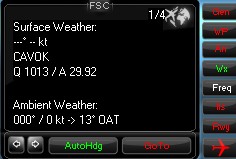

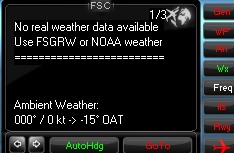

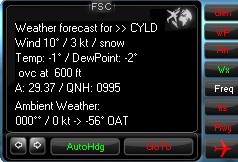
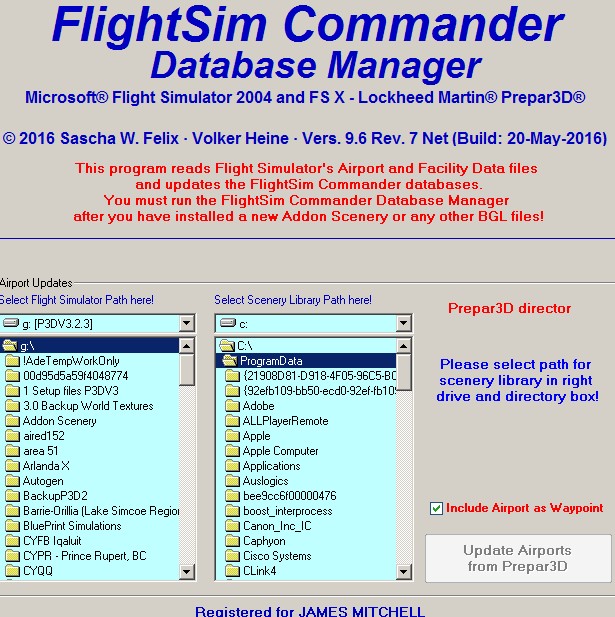


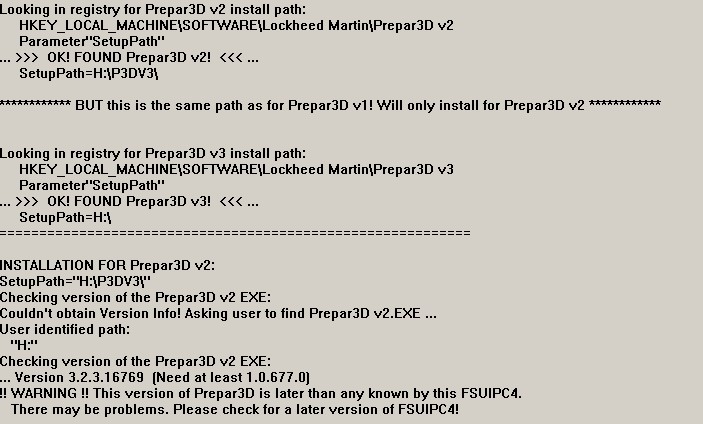
Restore SimC Windows
in FSUIPC Support Pete Dowson Modules
Posted
Sorry, I didn't think I was asking for support. I know better now.
Jim