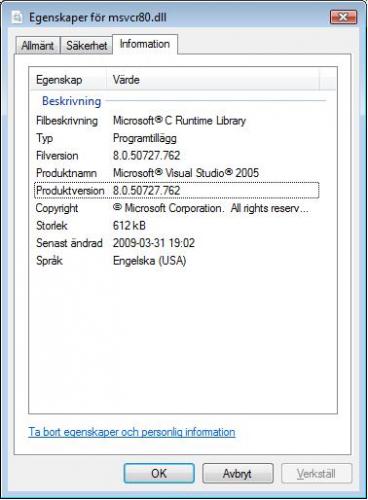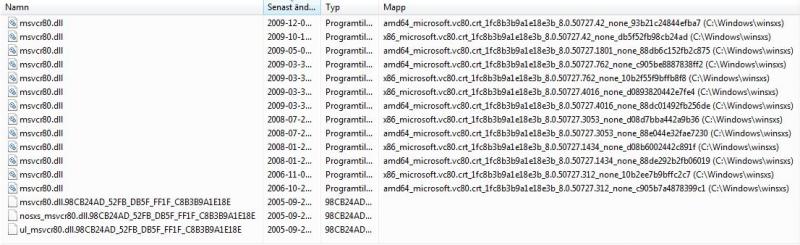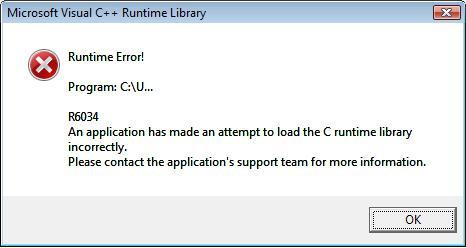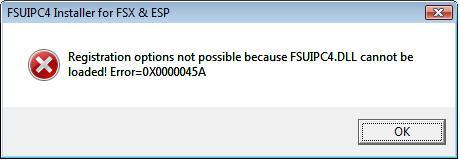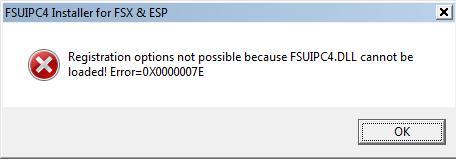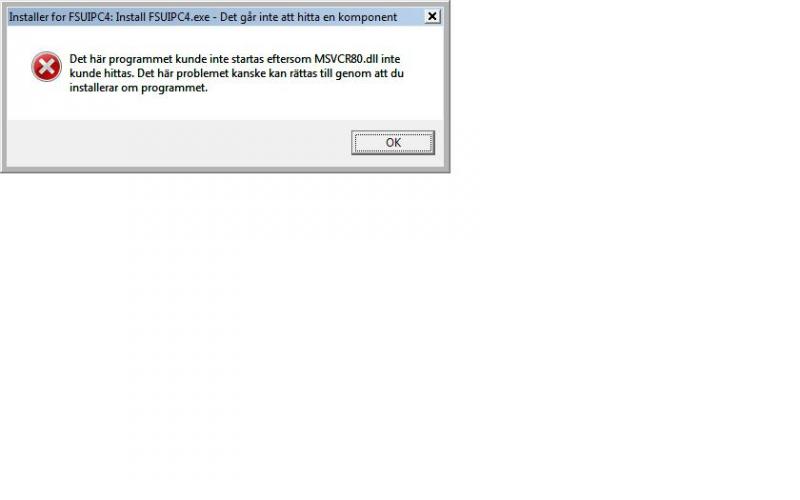curts
Members-
Posts
35 -
Joined
-
Last visited
Content Type
Profiles
Forums
Events
Gallery
Downloads
Everything posted by curts
-
TOPER Tool (Boeing 777) - Updates
curts replied to nixdevelopment's topic in Nikola Jovanovic Support Forum
Yes, now I have the correct version. Thank you! /Curt -
TOPER Tool (Boeing 777) - Updates
curts replied to nixdevelopment's topic in Nikola Jovanovic Support Forum
This takes me to a download of 3.0.15! /Curt -
Registring WideFS and missing MSVCR80.dll
curts replied to curts's topic in FSUIPC Support Pete Dowson Modules
:D This worked! Thank you for your help! /Curt -
Registring WideFS and missing MSVCR80.dll
curts replied to curts's topic in FSUIPC Support Pete Dowson Modules
-
Registring WideFS and missing MSVCR80.dll
curts replied to curts's topic in FSUIPC Support Pete Dowson Modules
So it is extraordinarily weird that it won't run when called from the Installer. It makes no sense at all. However, there's a little progress there I see -- we managed to change the behaviour somewhat! Which of those listed versions of MSVCR80.DLL did you use for that test? Hopefully one of the X86 versions -- none of the 64-bit versions would work, of course, because FSUIPC4 is a 32-bit module, as it must be to run in FSX. The error now reported back to the Installer (0x0000045A) is "a DLL initialisation routine failed", which seems to point to the possibility that you used a 64-bit one. If not, could you please tell me exactly which one you used and I'll try to force it here. (I don't have a 64-bit version of WinXP, only of Win7. I've tried putting a 64-bit MVCR80.DLL into the FSX Modules folder, and I get the same error as you FIRST got. So I tried putting a 32-bit version in, but that gives me the same. I used this one: /Curt -
Registring WideFS and missing MSVCR80.dll
curts replied to curts's topic in FSUIPC Support Pete Dowson Modules
Ouch. I don't suppose you could list all the folder names for them? Maybe a screenshot of the relevant part of the Explorer view? Good question. Until I have more answers I've really no idea. I would select any at random to start with. /Curt -
Registring WideFS and missing MSVCR80.dll
curts replied to curts's topic in FSUIPC Support Pete Dowson Modules
There's no such message in my program. It sounds like something else is providing this message. Is it a windows message? I know you posted a picture of it, but nothing of that is mine, and i don't understand the German (?). Can you please translate it all for me, exactly? Yes, it's a windows message. A rough translation: "Installer for FSUICP4: Install FSUICP4.exe - Can't find a component." "This program could not be started becouse MSVCR80.dll could not be found. Try to reinstall the program." It is in swedish. Additionally, the Installer doesn't crash, it terminates normally as shown in the Log: I don't understand how it suddenly decides it needs a "component" -- Windows simply doesn't allow a program to load in the first place if anything is not linkable, because the links are made at the beginning, when the program loads. it is how Windows and its library systems work. Additionally "MSVCR80.DLL" is used throughout the program, and throughout FSX and throughout FSUIPC4. It is the standard Microsoft Visual C Run-Time library. I'm sorry, but there is no "must" about it! The program has worked for three years and with many thousands of users now without such an incident. I can only think there's some service or library in your Windows installation which needs that library and which somehow is screwed up in some way that it cannot get it, but that in itself is weird and indicates a system problem, despite what you say. The problem here is that without a lot more information on what exactly is going on (and it certainly isn't INSIDE my program, but must be something inside another program which is involved) there's not a lot more I can do. I'll think about what can be done -- I may need to get you to download some diagnostic version or other programs to locate the problem, but then it might involve a re-installation or repair of Windows at your end. [LATER] In looking through my code, exactly where you get the problem the Installer is actually calling FSUIPC4.DLL from where it installed it. The registration code and dialogue is actually in FSUIPC4, not in the Installer. I can't see how it can happen, but I'm wondering if there's some reason FSUIPC4.DLL cannot access the run-time library from where it is. So, can you tell me: 1) Where is the Installer program when you run it? C:\Users\CurtS\Downloads\Install_FSUIPC4555 2) Do you get the same error if you place it into the FSX modules folder and run it there? Yes 3) Could you do a search and locate all the copies of MSVCRT80.DLL you can find on your system? (You'll need to set the options to search system and hidden files too, and probably run the Explorer "as administrator" (a right-click option) first). Let me know what you find. I find 13 different versions of MSVCR80.dll, both 32 and 64 bit versions. They are all in C:\Windows\winsxs (side by side library). 4) Try putting a found copy of MSVCR80.DLL into the FSX modules folder before running the installer. Which one should I use? Finally, I've added a couple of extra checks with Error Messages, including an error number. Please download this installer and let me know what that says: http://fsuipc.simflight.com/beta/Install_FSUIPC4555.zip Regards Pete -
Registring WideFS and missing MSVCR80.dll
curts replied to curts's topic in FSUIPC Support Pete Dowson Modules
Must be my english... According to your log the installation does work fine. Last part of the log file: All installer tasks completed okay! *************** End of Install Log *************** But, after that a window there I can register FSUICP and WideFS should open, but does not. Instead I get an error saying: "Installer for FSUICP4: Install FSUICP4.exe - Can't find a component." And the componet is: MSVCR80.dll. Your installer is the only program I have any problem with and yes FSX works as it should. So there *must* be something wrong with your installation program. /Curt -
Registring WideFS and missing MSVCR80.dll
curts replied to curts's topic in FSUIPC Support Pete Dowson Modules
FSX needs that DLL too, so can you run FSX? Yes, FSX works fine. If you cannot run the Installer, how is it you managed to get an Installer log? How did you install FSUIPC? It seems that the first part works fine. It installs the product. But when it should display the windows there I should enter the key I get this error. I have installed FSUIPC a *long* time ago. At that time I had no problems. Seems the installer runs fine! So, what are you trying to do now? Just run it again if you want to register or re-register. Yes, the install part runs fine. I try to register the WideFS function of FSUICP. That is what I do, I try to run the installer again, but I get this error everytime. /Curt -
Registring WideFS and missing MSVCR80.dll
curts posted a topic in FSUIPC Support Pete Dowson Modules
Hello, I try to run the installer for FSUIPC4 so I can register WideFS. But, I it says that it can't find MSVCR80.dll. Text from the FSUIOC4 Install.log Installer for FSUIPC4.DLL version 4.53 Looking in registry for FSX install path: HKEY_LOCAL_MACHINE\SOFTWARE\Microsoft\Microsoft Games\Flight Simulator\10.0 Parameter"SetupPath" ... >>> OK! FOUND FSX! <<< ... Looking in registry for ESP install path: HKEY_LOCAL_MACHINE\SOFTWARE\Microsoft\Microsoft ESP\1.0 Parameter"SetupPath" Not there, so looking in: HKEY_CURRENT_USER\SOFTWARE\Microsoft\Microsoft ESP\1.0 Parameter"AppPath" ... NOT found! ... =========================================================== INSTALLATION FOR FSX: AppPath="C:\Program Files (x86)\Microsoft Games\Microsoft Flight Simulator X\" Checking version of FSX.EXE: ... Version 10.0.61637.0 (Need at least 10.0.60905.0) Checking compatibility with installed SimConnect: Found SimConnect build 60905 (Original) Found SimConnect build 61259 (Acc/SP2 Oct07) Checking if there's already a version of FSUIPC4 installed in: C:\Program Files (x86)\Microsoft Games\Microsoft Flight Simulator X\Modules\FSUIPC4.DLL ... Version 4.552 found. Installed version is later: it is not overwritten. Looking for the current user's Application Data path: ... found as "C:\Users\CurtS\AppData\Roaming" Now finding \Microsoft\FSX\FSX.CFG for all users, including this one Looking in "C:\Users\CurtS\.jedit\Roaming" No FSX.CFG there Looking in "C:\Users\CurtS\AppData\Roaming" Found FSX.CFG in "C:\Users\CurtS\AppData\Roaming\Microsoft\FSX\FSX.CFG" Now checking DLL.XML ... ... There is a previous DLL.XML, checking for FSUIPC4 section. ... FSUIPC4 section already exists but will be replaced. ... FSUIPC4 section of DLL.XML written okay Now checking for a SimConnect.XML file ... ... No SimConnect.XML file found. This is okay. Looking in "C:\Users\CurtS\Application Data\Roaming" No FSX.CFG there Looking in "C:\Users\CurtS\Contacts\Roaming" No FSX.CFG there Looking in "C:\Users\CurtS\Cookies\Roaming" No FSX.CFG there Looking in "C:\Users\CurtS\Desktop\Roaming" No FSX.CFG there Looking in "C:\Users\CurtS\Documents\Roaming" No FSX.CFG there Looking in "C:\Users\CurtS\Downloads\Roaming" No FSX.CFG there Looking in "C:\Users\CurtS\Favorites\Roaming" No FSX.CFG there Looking in "C:\Users\CurtS\Links\Roaming" No FSX.CFG there Looking in "C:\Users\CurtS\Local Settings\Roaming" No FSX.CFG there Looking in "C:\Users\CurtS\Mallar\Roaming" No FSX.CFG there Looking in "C:\Users\CurtS\Mina dokument\Roaming" No FSX.CFG there Looking in "C:\Users\CurtS\Music\Roaming" No FSX.CFG there Looking in "C:\Users\CurtS\Nätverket\Roaming" No FSX.CFG there Looking in "C:\Users\CurtS\Pictures\Roaming" No FSX.CFG there Looking in "C:\Users\CurtS\Recent\Roaming" No FSX.CFG there Looking in "C:\Users\CurtS\Saved Games\Roaming" No FSX.CFG there Looking in "C:\Users\CurtS\Searches\Roaming" No FSX.CFG there Looking in "C:\Users\CurtS\SendTo\Roaming" No FSX.CFG there Looking in "C:\Users\CurtS\Skrivare\Roaming" No FSX.CFG there Looking in "C:\Users\CurtS\Start-meny\Roaming" No FSX.CFG there Looking in "C:\Users\CurtS\Videos\Roaming" No FSX.CFG there Now installing additional files into the Modules folder: Installed "FSUIPC4 User Guide.pdf" okay Installed "FSUIPC4 for Advanced Users.pdf" okay Installed "FSUIPC4 History.pdf" okay Installed "List of FSX controls.pdf" okay Installed "GlobalSign Root.exe" okay Installed "FSUIPC Lua Library.pdf" okay Installed "FSUIPC Lua Plug-Ins.pdf" okay Installed "Lua License.pdf" okay Installed "Example LUA plugins.zip" okay FSUIPC4.DLL installed and signature checked out okay! Deleted GlobalSign Root fix programno longer relevant =========================================================== All installer tasks completed okay! *************** End of Install Log *************** I use Vista64 and FSX. /Curt