-
Posts
4,066 -
Joined
-
Last visited
-
Days Won
31
Content Type
Profiles
Forums
Events
Gallery
Downloads
Posts posted by V. Heine
-
-
-
Hi Sergio,
The FlightSim Commander can still be used without restrictions with Prepar3D V4.1.
The Database Manager can only be used to a limited extent.
Therefore, the information "incompatible" is for legal reasons.
There is no time frame.Volker
-
Hi Sergio,
You can find the setting for the message here:
Menu -> Window -> Options -> TAB DownloadsRegards,
Volker -
-
Hi Blue,
The manual is part of the installation and is located in the /DOCS folder.
You can download the manual here:
http://www.fscommander.com/files/fscmanual9x_english.zip
Volker -
Sorry Sergio, wrong link.
http://forum.simflight.com/topic/60271-important-everyone-please-read/
Volker
-
-
-
Hallo Ruedi,
QuoteNichts gefunden. ABER ICH MÖCHTE VOLKER NICHT BEMÜHEN und es wäre schön, wenn
jemand anderes mir einen Tipp geben könnte. Wie gesagt, ist nur ein peanut, aber eben.Und warum nicht?
Dann melde Dich mal per e-mail.
Volker
-
There is a plan, but no time frame.
Volker
-
Hi Geoff,
QuoteSo, when I see an airway with <<T853, this means the airway travels right to left, and where I see T862>>, it travels left to right?
And where I see the airway, Q276 with no "<<>>", then this airway is both directions.That's right.
Regards,
Volker -
Hello Geoff,
If autorouting is selected, the FlightSim Commander also considers the one-way airways on the shortest route.
Manual work is required for manual planning.
Within a zoom range of 20 - 100 nm, one-way airways are displayed west and eastbound and in both directions.
Regards,
Volker -
-
The FlightSim Commander Database Manager version 9.x is not compatible with Lockheed Martin's Prepar3D V4.x / V5.x
Le FlightSim Commander Database Manager version 9.x n'est pas compatible avec Prepar3D V4.x / V5.x de Lockheed Martin.
Der FlightSim Commander Database Manager Version 9.x ist nicht kompatibel mit Lockheed Martin's Prepar3D V4.x / V5.x
Volker
The DatabaseManager of FlightSim Commander from version 9.x cannot read scenarios for Prepar3D V4.x /V5.x.
As a result, the FligtSim Commander is no longer compatible with Prepar3D V4.x V5.xLe DatabaseManager de FlightSim Commander à partir de la version 9.x ne peut pas lire les scénarios pour Prepar3D V4.x /V5.x.
Par conséquent, le FligtSim Commander n'est plus compatible avec Prepar3D V4.x V5.x
Der DatabaseManager des FlightSim Commander ab der Version 9.x kann keine Szenerien für Prepar3D V4.x /V5.x lesen.
Somit ist der FlightSim Commander nicht mehr kompatibel mit Prepar3D V4.x V5.x
Volker -
Hello Yves,
The answer is, No!
It's only an optical information when the holding is placed on the map.Regards,
Volker -
Hallo Geop,
dann schreibe mir mal eine e-mail.
Die Adresse findest Du hier:
www.fscommander.comGruss
Volker
-
Hello,
Have you read this document...
FlightSim Commander and Database Manager in a network environment.pdf
,,, which is part of the upgrade to version 9.7.Quoteafter running the FSCP3DV34.exe on the server
Where did you read that you should run this program?
QuoteI've tried copying the scenery.cfg and renaming it to scenerycfg.fsc and I've tried running the tool FSCP3DV34.exe as the message in red says; it still does not work.
Where did you read that this steps are necessary?
It's better You read the document, watch the screenshots and follow the steps described in it.
Regards,Volker
-
Hello Henk,
1 hour ago, hbarkhof said:Any other suggestions?
Yes,
you should activate under Option Display "Save / Reset Map / GPS / NavData window position" !!!Regards,
Volker -
Hello Henk,
Every time the FS Commander is closed by EXIT, the current coordinates of the following windows
"MAP, GPS and Navigation Data" are written to the registry.
These coordinates are read from the registry when the FS Commander is started again and the windows are positioned correctly.
Exception, the FS Commander was not running with administrative rights, or an anti-virus program seems to prevent it.Regards,
Volker -
Hi Rob,
as I have written it before.
It's a FlightSim Commander problem for which we can not offer a solution in the foreseeable future.
Sorry, this is the truth and also the bad news.Regards,
Volker -
Hi Rob,
as I have described it here:
http://forum.simflight.com/topic/84034-important-information-informations-importantes-wichtige-information-reference-databasemanager-version-97/We are currently seeing no possibility that the DataBase Manager can read these affected airports.
I regret this inconvenience.Regards,
Volker
-
Hi Howard,
please read here:
http://forum.simflight.com/topic/60271-important-everyone-please-read/How to check your registration ...
... run your FSCommander > select About -> select RegisterCheers,
Volkerbtw. Registration has nothing to do with the display of Online Trafic
-
Hi Lieven,
10 hours ago, skybiker said:* I don't seem to find v9.6 rev9 . What am I missing?
* Can I directly updrade to v9.6 rev 9 an skip v9.6 rev8?* Vers. 9.6 Rev. 8
* NoDepending on your provider (Aerosoft or SimMarket) there is the full version via your account at Aerosoft ... https://www.aerosoft.com/en/account
...or here... http://fscommander.com/download.htm
Please read also here: http://forum.simflight.com/topic/83922-flightsim-commander-database-manager-version-97-for-prepar3d-v3-v4/Regards,
Volker -
Hi Sergio,
I can not verify your problem.
In my case (see screenshot) is the EntryPoint ELSIR and part of the NAT V-Track.
In your screenshot I can not recognize that a NAT V was selected,
because I miss the designation in the Name field.
Please read the manual, chapter 16 NATracks and PACOTs, Page 100 - 106
Regards,Volker


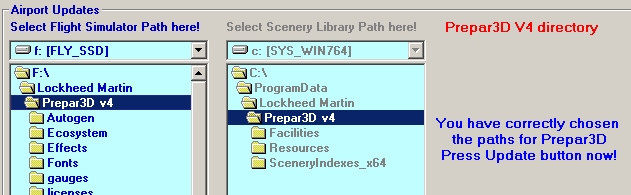
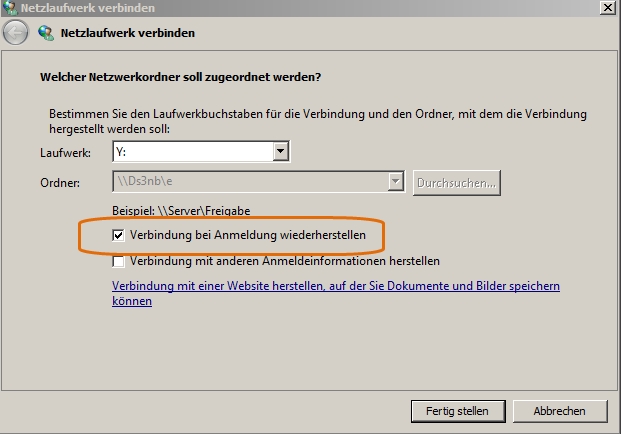
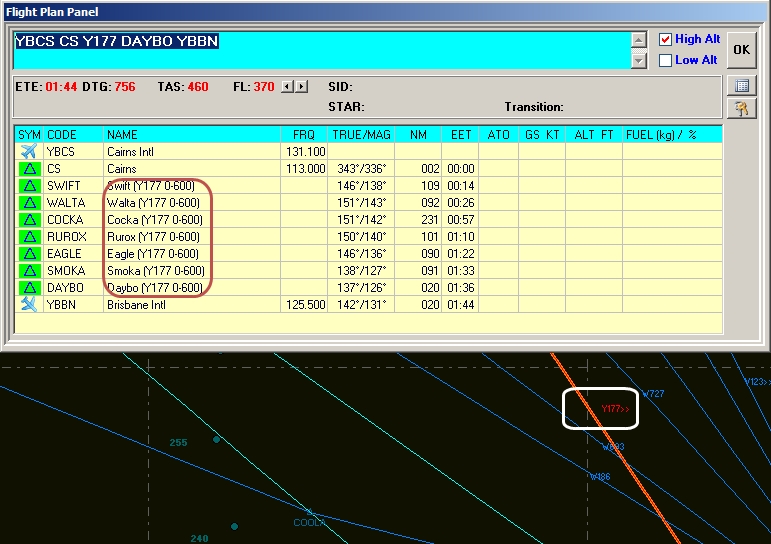
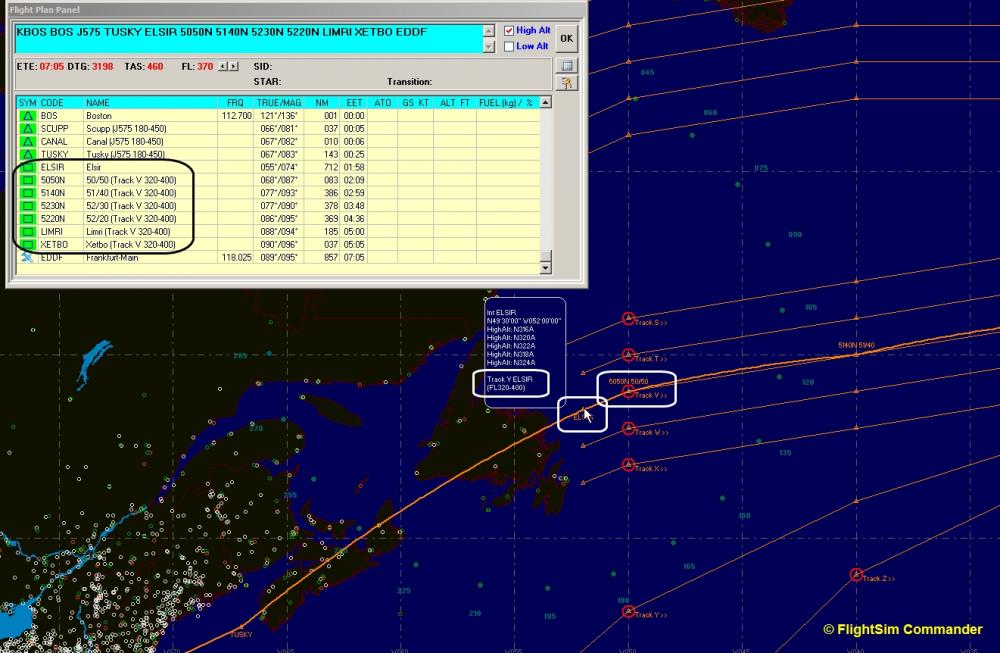
country.fsc missing (answered)
in (Former) FS Commander Support Forum
Posted
Hallo
Bitte zuerst hier lesen:
http://forum.simflight.com/topic/60271-important-everyone-please-read/
anschliessend bitte dieses Announcement lesen:
http://forum.simflight.com/topic/84291-important-wichtig-reference-databasemanager-ver-97x-lm-prepar3d-v41/
Gruß
Volker
P.S.
Hilfreich ist auch dieser Beitrag:
http://forum.simflight.com/topic/84353-prepa3d-v41-and-fsc-answered/