-
Posts
4,066 -
Joined
-
Last visited
-
Days Won
31
Content Type
Profiles
Forums
Events
Gallery
Downloads
Posts posted by V. Heine
-
-
Hi Florian,
if your friend has updated an AeroSoft version with an Upgrade from our website,
please read the last section of our announcement and the readme file,
if your friend has "NOT" updated an AeroSoft version with an Upgrade from our website,
please contact the AeroSoft Support: support@aerosoft.de
Regards
Volker
-
Hi Nico,
please read the current manual, Chapter 1.1. Hardware and software requirements, "Make sure that ..."
Regards,
Volker
-
Hi,
just try to see the extensions :
Start-> Settings-> ControlPanel -> Folder option -> View-> Hide extension for Known filetype
Regards,
Volker
-
Hi,
I prefer to switch OFF the UAC while running the FSCommander and then switch ON again.
This is a WindowsVista problem, not a FSC problem
Regards,
Volker
-
Hi,
just back from a longer trip reading your message.
I can't understand the error message.
Would you please explain step by step When, where, how this message appears.
Very helpfull will be a screenshot also.
Regards,
Volker
-
Hi,
the new manual ( http://www.fscommander.com/files/fscmanual_english.zip ) contains now
all information about the network. Read the appendix network.
The file networkconfig.zip no more available.
Regards,
Volker
-
Hi,
that's excactly what we have written in our announcement:
In other words, whatever you do under Vista, do it as administrator. Notice, furthermore, that it is NOT sufficient that you are the administrator of your system. Rather, you need to install or run the relevant programs each and every time by right-clicking and selecting "run as administrator".
Next time don't make so much stress tu "ME".
Regards,
Volker
-
Hi,
again, that's not a FSCommander problem.
FSCommander searching for the FSUIPC.
On a one PC System FSC searching direct in the memory.
On a network system FSC searching via WideFS for the FSUIPC.
You see, there are some reason that FSC can't find the FSUIPC
Network settings, Firewall settings, SimConnect installation, WideFS settings and so on.
Reaf also folling thread in Peter Dowson's Forum:
Do you run on both PC Vista 32?
Have you install all program's, FSUIPC, WideFS, FSCommander as Administrator?
Have you also read the manual, section 24, Appendix network, Page 105 - 112?
Regards,
Volker
-
Hi,
please read the complete article;
1) it's not a FSCommander error (it's just let you know that there is an error with the FSUIPC)
2) compare your FSUIPC version with the current version (which is 4.30)
3) FSCommander cannot examine the WideFS configuration for you
Regards,
Volker
-
Hi Stevie,
in your case please send following file to my e-mail adress which you find at the bottom on our Website.
FSC\FSCDBM_FS09.LOG, FSC\Database\FS09\ ILS.FSC and the afcad files from EHAM and EDDF.
Regards,
Volker
-
Hi Ron,
not so long we are support FS9 and FS X.
Regards,
Volker
-
Hi Greg,
the answer is no. FSCommander is and will be in the future a stand alone product.
The big advantage of this decission is that FSCommander can run on another PC in a network.
Regards,
Volker
btw. It's under Windows impossible to run another task while running FS in FullScreen mode
-
Hi Greg,
why you don't read any page in the manual?
Please read carefully Page 6 -> Installation -> second Important .
Regards,
Volker
-
Hi John,
as I have written, it's not a FSCommander problem.
The link to Peter's Forum is just an information that it can be a problem between FSUIPC4 and FSX SimConnect.
Fine to hear that it work's now.
Regards,
Volker
-
-
Hi Yeloum,
the message tell us, that FSCommander can't communicate with FSUIPC because FSUIPC can't communicate with FSX.
It's "NOT" an FSCommander problem or bug.
In this case please read following thred on Peter Dowson's forum:
Regards,
Volker
-
Hi Yeloum,
download and install the current FSUIPC which is 4.30.
Regards,
Volker
-
Hallo Sebastian,
leider haben wir keine Daten für eine F70, sorry.
Gruss
Volker
-
Hi Martin,
have you copy the scenery.cfg into the FS X path as scenerycfg.fsc as written in the announcement:
Regards,
Volker
-
Hi Martin,
sorry, but again: please read the appendix of the help file or printed documentation which you can download from our website and
watch the screenshot below the title: Checking the result in FlightSim Commander.
You have mounted the Path of the FS. You "MUST" mounting the Drive and then you "MUST" select the Path.
Regards,
Volker
-
Hi Lars,
Peter Dowson has published for the FSX a new FSUIPC4 and WideFS.
The Bundle, FSUIPC4 and WideFS only for the FSX is available at Simmarket.
In your case you can not using the old FSUIPC with the FSX.
Regards,
Volker
-
Hi Pax,
what shell I do without a screenshot? My ILS'es at LIMC looks fine.
Regards,
Volker
-


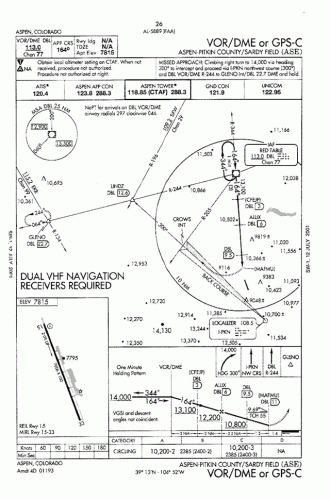
Flight 1 Super80 Pro Flight Plan question
in (Former) FS Commander Support Forum
Posted
Hi Gihan,
please read: viewtopic.php?f=155&t=71055
Regards,
Volker