-
Posts
4,066 -
Joined
-
Last visited
-
Days Won
31
Content Type
Profiles
Forums
Events
Gallery
Downloads
Posts posted by V. Heine
-
-
Quote
Also, I would think that if it is for use with a 3rd party program you don't need a license, you will probably be ok with the free/unregistered version
(although I don't know FS Commander)Hi John, that's right.
The FlightSim Commander can also use the unlicensed version for the "Basic" functions.
Volker Heine
(FSC Developer)
-
Hello Ives,
Did you read this document "completely"??
Vista and Windows 7_8_10 users please read before install FSC10.pdfBoth the FSX and the FSUIPC must be also run with administrator rights.
Regards,
Volker -
Hello Yves,
Did you read this document before installing?
Vista and Windows 7_8_10 users please read before install FSC10.pdf
Did you run the file FSC10_Setup.exe as administrator?
Did you run the Database Manager as an administrator?
Did you run the FlightSim Commander as administrator.
If you answer all questions with "YES", please send me the complete subfolder /SUPPORT as a ZIP file to my e-mail address.
You can find the address here:
https://forum.simflight.com/topic/87556-important-information-information-importante-información-importante-wichtige-information/Also wish a happy new year 2021
Volker
-
Hello Yves
Please answer the following questions as I can only assign download links for SimMarket customers.
Aerosoft customers receive the download through their account.FS Commander and Database Manager which version / revision and build used
Aerosoft boxed or download version or download version from our websiteAlternatively, you can also read this post and act.
Regards,
Volker -
Hello Zisis,
in the English manual you will find the following note on page 6, chapter 1.1 Hardware and software requirements:
You also need a shareware version of Peter Dowson's latest Fsuipc4 for connecting the FlightSim Commander with FS X
This FSUIPC4 can be downloaded for free here:http://fsuipc.simflight.com/beta/Install_FSUIPC4975a.zip
Open the link in a new tab or copy the link above into a browser...Volker
-
Hello,
On Saturday December 12th 2020 at 21:02 UTC I answered your email as follows ...
Hello,Unfortunately I cannot help you.
We are exclusively the manufacturer of the FlightSim Commander.You bought the product from Aerosoft who also provided you with a serial number.
Only Aerosoft creates this number and also the installation software.
Please contact Aerosoft Support. (support@aerosoft.zohodesk.com)
Best regards,Volker Heine -
Hi,
please read in the manual ...
chapter 1.1 Hardware and software requirements, paragraph 3 ... "Make sure that the font size on your system is set to normal:" ....Volker
-
Hi,
we need a little more information.
Please read here:
https://forum.simflight.com/topic/60271-important-everyone-please-read/Volker
-
The registration data were not entered in FlightSim Commander.
Volker
-
Then I expect the key data by e-mail. (see my posting above)
Please send me also the complete subfolder /SUPPORT from the FSC10 folder as a ZIP file.Volker
-
Hi David,
Please answer the following questions;
FlightSim Commander and Database Manager which version / revision and build used
Was the installation of FlightSim Commander carried out as an administrator?If YES, send me the registration key to my email address.
You can find my address here:Volker
-
-
Hi Rob,
You're right, it can't be an FSC problem if it worked before.
I don't see any connection between your problem and the MFS installation.
In order to better investigate the problem, open the FSC10 folder and send me
the complete subfolder /SUPPORT as a ZIP file to my e-mail address.
You can find the e-mail address here:
https://forum.simflight.com/topic/87556-important-information-information-importante-información-importante-wichtige-information/
Volker -
Hello Rob,
Download and read the attached document.
Pay particular attention to the installation and execution of FSC.EXE as administrator.
Regards,
VolkerVista and Windows 7_8_10 users please readbefore install FSC10.pdf
-
Hello Yves,
I programmed the FlightSim Commander and there is not a single line of source code
that can even come close to deactivating the DISCORD program.I use DISCORD myself and cannot confirm your statement.
Regards,
Volker -
Hello Carda,
please contact me by e-mail.
You can find my address here:
https://forum.simflight.com/topic/87556-important-information-information-importante-información-importante-wichtige-information/Regards,
Volker -
The file can only be downloaded if a registered user has logged in.
These are the rules of the operator "SimFlight Network"Download the current file here:
https://forum.simflight.com/topic/88664-important-for-vatsim-users-download-available-as-an-attachment/Volker
-
Hello,
Have you read this announcement?
https://forum.simflight.com/topic/88664-important-for-vatsim-users-download-available-as-an-attachment/Regards,
Volker -
-
-
Hello Yves,
FlightSim Commander has no influence on the display of VatSim or other online data.
If the "AI" button has been activated in the FSC, the FSC is ready to receive the online data from the FSX.
The prerequisite is that VatSim has sent the participants' online data to the FSX
and that these have been received by the FSX.
If the participants are visible in the FSX, they should be forwarded to the FlightSim Commander and displayed as AI.Regards,
Volker -
Hi Yves,
Please always read here:
https://forum.simflight.com/topic/60271-important-everyone-please-read/Regards,
Volker -
Hello Yves,
Sorry, but this is a known error in the geospatial data of the external supplier since 1993.
The external supplier does not provide any updates.Regards,
VolkerEdit:
Workaround ... choose a darker color for the map. Then the difference is no longer noticeable. -
Hello Koen,
QuoteThe new files are found in : FS Commander\Database\FS10.
This is the wrong folder. The Airac cycle only belongs in the folder Drive:\FS Commander\Database.
QuoteBut when I add a NavAid, that doesn't show in FSC, altough that the navaid is working in FSX (it even shows in the gps of FSX)
Please send me via E-mail the Afcad file of the airport to which the ILS was assigned to.
You can find the E-mail address here:
https://forum.simflight.com/topic/87556-important-information-information-importante-información-importante-wichtige-information/Best regards,
Volker




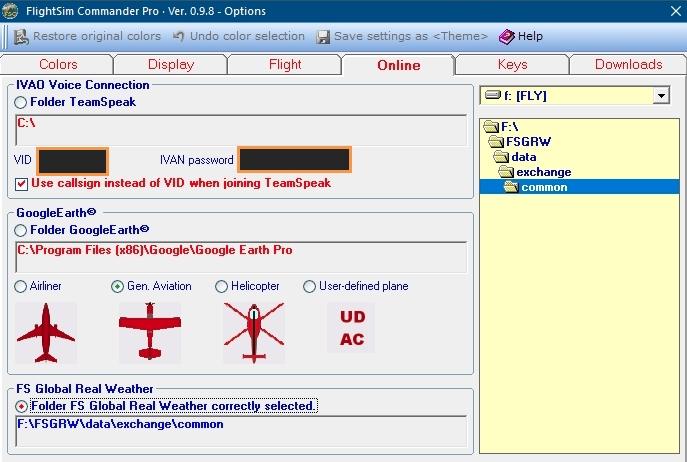
latest revision (answered)
in (Former) FS Commander Support Forum
Posted
This is the last published version.
Volker