-
Posts
46 -
Joined
-
Last visited
Content Type
Profiles
Forums
Events
Gallery
Downloads
Posts posted by Portanav
-
-
Hi Pete;
I am using two Saitek Pro Rudder Pedals and CH Yokes on Prosim 737 with FSX:SE and your most recent FSUIPC4. Recently my #2 (right side) Yoke, Rudders and Brakes have stopped working. When I check the windows "Game Controller", both Yokes, Rudder Pedal devices are attached, identified and working properly. When I go into FSUIPC to the Device Assignments only the left side works correctly; the right side is not picked up by moving the yoke, rudder or brake pedals.
This has only recently started happening and I can determine why. I don't think it's the USB's because they are all identified and working within the computer system; am I wrong in making this assumption?
Can you help me solve this?
Regards,
Michael.
-
On 11/3/2013 at 4:57 PM, sikorsky77 said:
Hi Pete
Sorry , i use only P3D and nomore FSX
but good news, the point advance for Linda side: in an old post you had with "Flatdog" in 2011 about the previous generation of pokey55U,
i known now how to activate signal of button to be detected in Linda
in the pokey Software, you have to activate a "Digital Input" in main setting of pin connected , then, in the "Joystick Settings" in "Device" menu, associate the pin to a joystick button
sorry to have abused of your sunday time, but i don't know why, when i made a search in your full forum i didn't find these topic (i find it via a home cockpit builder site)
http://forum.simflight.com/topic/69391-pokeys55-card/
for FSUIPC , my list of Hid Joystick range from 0 to 7 and from P3D side , the virtual joystick pokey in the list of joystick
have a good end of day and thanks for your today support
thierry
Thanks very much Thierry, you helped me solve a similar problem, getting FSUIPC to recognize an input from Pokeys.
-
SOLVED
Hi Pete;
When I run makerunways in my FSX folder from my remote PC, or if I use it from within ProATC/x (located on a remote PC) to re-build the scenery database I get this:
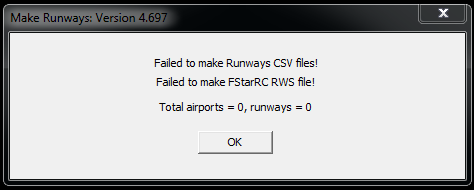
If I run it directly from my FSX folder it works fine.
Can you help me?
Regards,
Michael.
-
OK. Thanks Pete.
-
Hi Pete;
Will you be able to provide support in FSUIPC for the ND radar display in Prosim737 with "REX Wx Architect" like you did for ASN Wx Radar?
I have provided two files ?.txt and ?.xml from REX folder concerning their radar, that might be helpful (I think).
Thanks,
Michael.
-
OK, thanks Pete. I will.
-
Hi Pete;
Can you tell me how is it possible to select the line number ten (10) using the keyboard (or Buttons in FSUIPC) when displayed by P3D for GSX, ASN or ProATC onscreen menus. I tried zero (0) but that does not seem to work, also when the menu has a line ten (10) in its display, the other line numbers also do not work. The line numbers 1 to 9 only work when ten (10) is not displayed.
I have been using FSUIPC to select these menu line numbers in FSX, but since I migrated over to P3D some only work as explained. FSX displayed a line zero (0) after the line number nine (9) in onscreen menus, but P3D displays (and correctly so) a line number (previously in FSX as zero) as a ten (10) in these onscreen menus (GSX, ASN and ProATC).
Thanks,
Michael.
-
How do I set the AGL Cycle to be auto active when I start FA? Is there an option for this? If not there should be, as I prefer to use this feature to the manual selectio "Low and Med"
Regards,
Michael
-
Hi,
Simphysics does work with my (Prosim 737 Jetstream)/(all) aircraft, however, after a while ( a few touch & Goes) it stops responding to the aircraft. I get no real indications (brake temp, wheel spin, etc.) from the aircraft. The program is running but there is no realtime information displayed.
I have SimPhysics v1.9 running on a remote networked client (WideFS) computer, which acts as my Instructor Operating Station for Prosim 737.
Any help or suggestions welcomed.
Regards,
Michael.
-
What follows is a possible solution for an access violation in FSUIPC that can suddenly appear.
Note: the symptoms look very similar to what is described in the “FSX fails to run after FSUIPC4 first installed” FAQ post. The problem is different in the sense that in that case it will happen before FSUIPC ran successfully for the very first while in the problem solved in this post it occurs after FSUIPC has been running successfully for some time already.
So the symptoms are:
- FSX reports “Flight simulator has detected a problem with a third party software program” where FSUIPC is mentioned as the third party add on
- If you choose to continue running FSUIPC from the above dialog FSX will crash
- No FSUIPC log was generated for this run
- In the simconnect logging there is nothing to be found about FSUIPC (please see in the FAQ how to turn on the simconnect logging)
- In the windows event logger for applications you will find an entry similar to:
Faulting application name: fsx.exe, version: 10.0.61637.0, time stamp: 0x46fadb14
Faulting module name: FSUIPC4.dll, version: 4.8.5.9, time stamp: 0x50f440c1
Exception code: 0xc0000005
Fault offset: 0x0001c2a4
Note: the fault offset will most likely be different for every different version of FSUIPC
- If you delete the FSUIPC.ini file the problem will not disappear (if it does then you have a different situation and the problem might be caused by the content of your ini file)
How to solve this problem (requires editing your registry, only do this if you know how that works and don’t blame me if things do not work at all after doing this):
1) Open regedit
2) Goto the key HKEY_CURRENT_USER\Software\Microsoft\Windows NT\CurrentVersion\AppCompatFlags\Layers
3) Delete the key "C:\\Games\\FSX\\fsx.exe"="$~ RUNASADMIN IgnoreFreeLibrary<FSUIPC4.dll>"
If the key does not exist or does not end with the “IgnoreFreeLibrary<FSUIPC4.dll>” then you have a different problem than described here…
4) If you would like to run FSX as an administrator you need to activate that again as you removed that in step 3.Note 1: it could be that this problem is caused by switching to another application while FSX is loading (while the splashscreen is shown) although I’m not certain about this.
Note 2: it could be that this problem is Windows 8 specific but again I’m not sure.
Best, Marcel Fransen
Hi Marcel;
I looked in the registry but I did not find that key in the location specified. I am using windows 7, would that make a difference?
Regards,
Michael.
-
Hello Pete,
First, I posted this in the wrong forum - "FSUIPC ......NET", my apologies. The Problem:
Everytime I run FSX I get a message that "FSX is having a problem with FSUIPC.DLL". It then gives me the option to either quit or continue, if I quit FSX starts normally except FSUIPC does not and is not present in the Menu. If I select to continue FSX never starts but hangs on the start screen.
I have tried various versions of FSUIPC including the most recent, with the same result. FSX ran with FSUIPC before without any problems and I do not know what is causing this to happen now.
Any suggestions welcomed. Error screen attached
Regards,
Michael.
-
Hello,
Everytime I run FSX I get a message that "FSX is having a problem with FSUIPC.DLL". It then gives me the option to either quit or continue, if I quit FSX starts normally except FSUIPC does not and is not present in the Menu. If I select to continue FSX never starts but hangs on the start screen.
I have tried various versions of FSUIPC including the most recent, with the same result. FSX ran with FSUIPC before without any problems and I do not know what is causing this to happen now.
Any suggestions welcomed. Error screen attached.
Regards,
Michael.
-
Hi, after you setup the WideFS Button Screen, how do you get the buttons on the screen to activate something? Do you have to use FSUIPC Buttons Tab to set the buttons? :???:
Regards,
Michael.
-
I don't know without more information. Does selecting "Yes" to carry on and run it stop you actually running FSX? If not it is likely to be the well-known SimConnect timing bug that was never fixed in FSX -- see the FAQ subforum, about this. It should fix itself of its own accord if you persist.
Otherwise, is there an FSUIPC4.LOG produced in the FS Modules? If so please paste its contents here. And I need the information from Windows about what it thinks happened. There will be details in the Windows even viewer. For that use the "search programs and files" edit area bottom left in the start bar, enter "event viewer" and when it appears select "Windows Logs" then "Application". Find the line referring to an error in FSX, select it, and give me the details.
I also need to know what else you have being loaded -- i.e. a list of add-ins which will be loading initially with FSX.
Pete
Hi Pete,
To answer your first question, "yes", not sure where I can get the information 'what windows thinks happened', except that it might be on the screen shot I added to my topic. The problem only started recently, I have been using version 4.934 since it came out without any problem. I tried version 4.931 with the same result. However, I installed version 4.930 and it workes fine, so I am sticking with it. There was a log file but I deleted it when I changed versions. I will stick with 4.930 for now, if the problem reoccurs I'll send you the log file.
I am using Prosim with FSX and a number of scenery addons.
Regards,
Michael
-
-
Simphysics x crashes FSX after a while. After running the program on a remote computer (same applies to using it on FSX computer) all seems to be working fine, then systems stop working. I take-off with everything working and by landing one hour later nothing works, and that is if FSX does not crash in between. I like the software and it's usefullness, but it's no fun when it stops working or crashes FSX. I have never been able to fly in icing conditions, switch on my aircraft's anti-icing systems and see simphysics respond to the switch action; nothing happens and eventually ice builds up on the wings and I have to got to the simphysics panel and press the anti-icing switch to remove the ice. I fly in the tropics, but simphysics tells me it's winter, and ice builds up when at temperatures 10 and 20 degrees C; this is not correct. I fly a 737-800.
Like the software, but not happy with its performance. When fixes are made I will re-install and try once more.
Thanks,
Michael.
-
I recently purchased your new FSX Booster 2013 and installed it onto my laptop computer which has FSX to try it out first, I now want to place it in my main simulator computer. How do I do that?


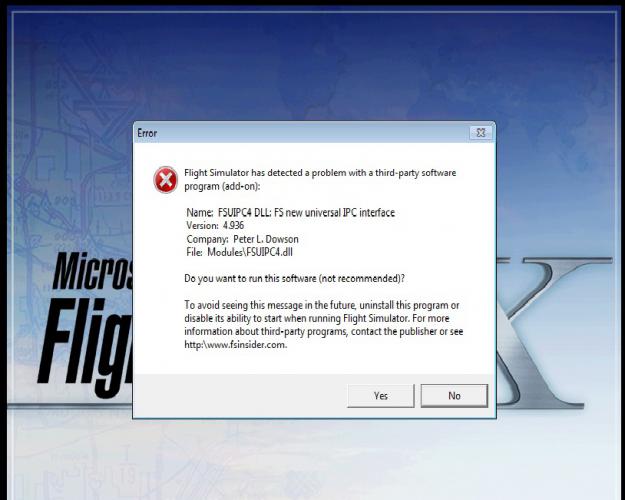
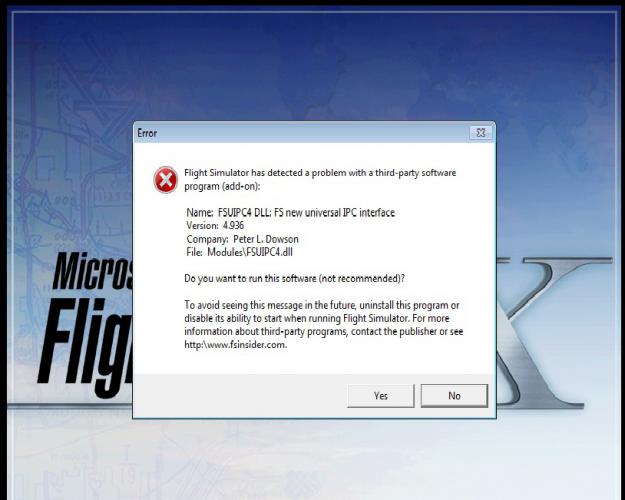
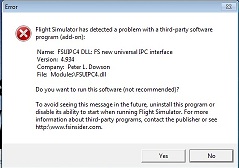
Further FSUIPC4 and P3D throttle and stick problems
in FSUIPC Support Pete Dowson Modules
Posted
Pete, left side means Captain's controls (yoke, rudder & brake pedals); right side means co-pilot's controls. It's the co-pilot's side (controls) that do not work.
Regards,