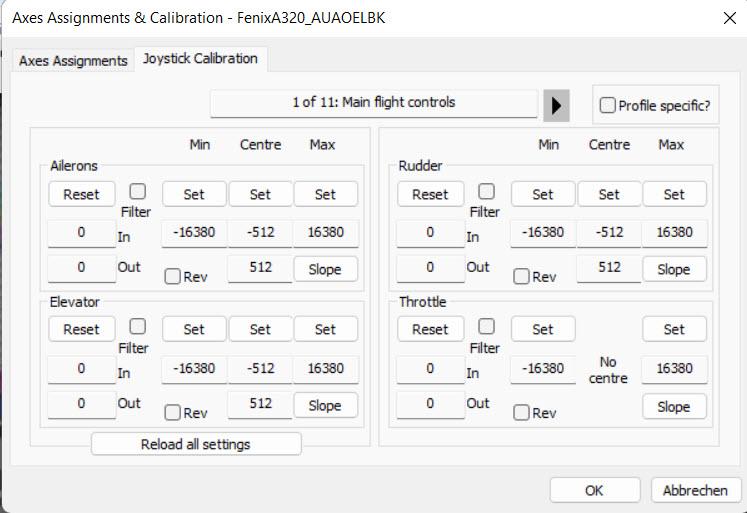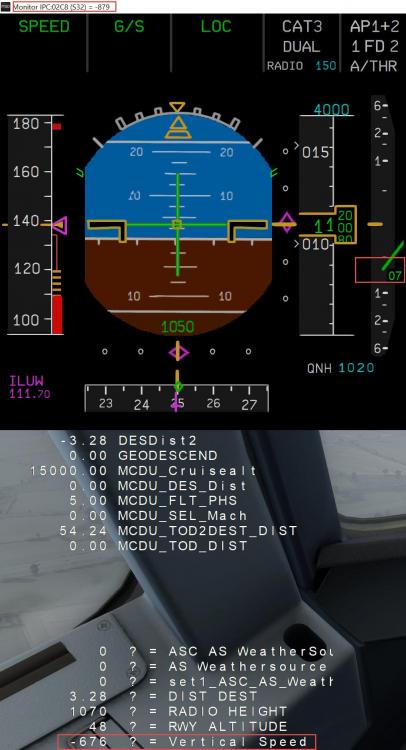Hanse_Rolf
Members-
Posts
16 -
Joined
-
Last visited
Content Type
Profiles
Forums
Events
Gallery
Downloads
Everything posted by Hanse_Rolf
-
Sorry, but I have another question which just came up: If I want to change the MSFS sensitivity settings (p.e. for the null zones) for the axes calibrated in the FSUIPC can I do it there (MSFS Controls) or do I have to do it in the FSUIPC? Rolf
-
John, thank you for the information and it solved my problem. Great support! Rolf
-
John, thanks. I now could assign and calibrate ailerons, elevator as well as rudder and those 3 axes work perfect in the MSFS FENIX A320. But I cannot get to work the S-axes (throttle) in the sim - even that I did everything like for the other 3 axes. The sim just does not recognize it e.g. if I move the joystick slider the throttle does not react. Is it correct that I selected just "Throttle" in the Axes drop down box because there are so many other trottle options? Should I maybe try one of the other options available? Thanks. Rolf
-
I cleared all axes assignments in MSFS first. When I start to assign an axes in the FSUIPC and move the sidestick immediately the S-axes appears even that I did not touch the slider (throttle). There seems to be a problem with my Thrustmaster Airbus Pilot joystick settings even that I previously calibrated it in Windows 11. Any suggestions? Thanks. Rolf
-
I want to calibrate the axes of my new Thrustmaster Airbus jostick in the FSUIPC. When I open the tab and push SET the following page opens and all values are already in. If I move the ailerons, elevator, rudder and thrust axes nothing happens e.g. all values are fixed. I previously used a different joystick and to me it seems that those values are from the old one and that the new joystick is not recognized by the FSUIPC at all. I also tried with uninstalingl FSUIP 7 and a new installation but no change. Please help.
-
I recognized that using the FSUIPC 7 "Auto Save" function not all data during a flight are saved p.e. the complete MCDU data are mssing. Is this a problem of my FSUIPC settings, is this function still missing in the FSUIPC 7 or is it a general problem of the FENIX A320 setup. Regards, Rolf
-
No, that was a internal Aerosoft development tool we use for debugging. As already explained this value in fpm comes directly from the sim, without recalculation and is as you confirmed correct. "SmartCars" also logs the landing rate and states that is also in fpm. As the result differs and the software also requires the use of a registered version of the FSUIPC we thought TDFI also uses the offset value 030C. As now is confirmed that all of our values are correct and identical the problem seems to be in the "SmartCars" program. Regards, and have a nice evening. Rolf
-
Thanks for the clarification and your help. Now we have to clarify if "SmartCars" is also using this offset and if it really "recalculates" it into feet/min. Regards, Rolf
-
Pete, thanks for the quick clarification. Indeed I was talking about feet / min because this is the normal "unit" used to state "landing rates" and "vertical speed". As I am not familiar with the FSUIPC is there also a way to get 030C or 02C8 in feet/min? Thanks, Rolf
-
Pete, thanks for your quick and in depth answer. I am a member of the Aerosoft Airbus Professional development team and responsible for a part in which the landing rate is an important feature. That is the reason why I got involved. We use an internal DEBUG tool to access / monitor certain variables (internals as well as from P3D v4 SDK) which I used to check GOSHOB's remark on too high landing rates of the Aerosoft Airbus. But I will ask the responsible developer of our team (he is back from vacation beginning of next week) about this issue…. If we could clarify the issue I will let you know. Rolf
-
Pete, thanks for the explanation. As I am together with Goshob try to solve our problem I did the logging as suggested and the result is as follows: 1139297 Monitor IPC:030C (S32) = -879 1139297 Monitor IPC:02C8 (S32) = -879 1139297 SimRead: 02C8="VERTICAL SPEED" [also 0842] [also 030C] But the point is that using the Aerosoft Airbus Professional we get different values as stated above (please see the screenshot attached). As you can see from it the P3D v4 direct read variable value for vertical speed "A:Vertical speed, feet per minute” from the P3D v4 SDK as well as the value displayed on the PFD are app. 200 feet lower. Do you have any explanation for this difference? Thanks and have a nice day….. Rolf
-
Hi Pete, thanks for the quick indepth answer. Great tool. Regards, Rolf
-
Hi, I am using a registered version of FSUIPC 4.948 with P3D v3.1 as well as MY TRAFFIC and have assigned a joystick button to "Traffic Zapper". If I see a plane direct in front of me (on the ground e. g. on a taxiway or a runway during approach) everything works well: The plane disappears immediately. But using the Aerosoft Airbus together with its TCAS and I get in the air a warning then pushing the joystick button nothing happens. So my question: What "circle" is used by the FSUIPC the make those planes disappear (only in front of the plane, below or higher)? Or do I have to make certain additional settings? Thanks for the help. Regards, Rolf
-
Hi Pete, sorry regarding the double threads - so please delete the second one -. But after writing the first one and submitting it I could not find it again. So I thought I made a mistake by cancelleing it. Therefore I wrote a second one. I thought that the missing runways are a problem of your excellent program "Makerunways" e. g. maybe not detecting certain scenery folders. But now I found out that this was my fault because I missed to copy a certain file from the FSX folder to the respective P3D folder Aerosoft\Afd\Scenery ....... Regards, Rolf.
-
Hi, I just installed EDDF (incl. the uüpdate 1.05) in P3D 2.5 and evenrything looks OK e. g. I have all runways available and the numbers are Ok e.g. the installation is OK. The only problem I have that in the selection part e. g. Airport when selecting the runways I only see the "old" one e.g. no 07C....... I also used the newest version of MAKERUNWAYS but no result ........ How can I change the menu e. g. that I also can select 07C and do not have to use 07L instead? Also in the file runways.xml 07C is not available.. The scenery is installed in the folder Prepar3D v2\Aerosoft\Mega Airport Frankfurt ....... Regards, Rolf
-
Hi, I just installed Megaairport EDDF (with update 1.05) into P3D 2.5. Everything is fine and I can see all runways and the numbers are displayed e.g. 07C. But the problem is that in the airport selection menu I do not see that runway - only the old number = 07L. Then I used the current version of Makerunways and got still the same result e.g. the 07C is not detected. I also looked into the created runways.xml and the new runway is not there. The scenery for Mega Airport Frankfurt I installed in the Prepar3D v2\Aerosoft\ directory...... Regards, Rolf