-
Posts
435 -
Joined
-
Last visited
Content Type
Profiles
Forums
Events
Gallery
Downloads
Posts posted by katypluta
-
-
FScene are replacement textures so there will not be any scenery entry...
-
Holger! I am picking up my jaw off the floor, it looks fantastic! Can't wait... :)
-
What a delightful surprise! Great to see you back, Flight Simulator just is not the same without Lynn and Bill around :)
Hugs to both from snowy SLC 8)
-
Thanks much Holger! Running the misty.bat file did rename those files and de-activate them.
Not sure why the installation did not do it, I knew there was something wrong with the default files but could not remember about this batch file... Memory is the first thing to go, I forgot what the second is :wink:
Happy Holidays!
-
Could you please advise as to where you found this patch?
On the FSAddons web site of course :)
-
Hi Holger!
I need help! :? I had UT Canada and USA latest versions installed and just re-installed Misty then applied the v4 patch just released, here is the result. For the sake of me I do not know where duplicates could be, the batch files work fine and copy/rename all needed files as far as I could check... Any idea? I have un-installed the patch, Misty then UT and re-installed in the correct order but still get that same problem :(
I have not installed BC_BH nor CR_Gorge back yet. Thanks for any pointer... UT by itself looks fine.
-
Check the FS2004 FAQ accessible from simflight.com main page, there are several tips about this particular problem...
-
I have a question concerning the AGP Texturing in DXDiag...
As a general recommendation if you have to disable AGP texturing for a smooth display in FS something else on the system is wrong and gets cured by this, I'd rather recommend to disable AGP Sideband Addressing and AGP Fast Writes than the whole AGP texturing...
Now every system is unique and there might not be another cure with a particular hardware/drivers versions/software combination, as long as it works fine for you do what works fine by all means :wink:
You can find those two options above either in the BIOS or with the video drivers, or a tweaker like Rivatuner or others. Tinkering with RAM settings could help as well, but that's another way to loose some hair while experimenting, always try one setting at a time and test, have fun! 8)
-
Don't give any idea to Richard less we see a bulldozer crossing the runway when we're on final! :P
-
Sometimes this also happens with the textures on both my plane and other planes.
Can you check that your global texture setting in FS is set to massive? Also run dxdiag.exe from Windows Start menu/Run and verify that AGP texture acceleration is enabled... Those are two of the things that can cause that lack of texturing in FS...
-
Got the files Peter, thanks! :)
-
Jeff,
Run XP disk cleanup accessory and choose to empty all temporary files, then use Windows Explorer to go to the windows\temp folder and manually delete any remaining files, same thing in the documents and settings\your_user_name\local settings\temp folder (that last one is hidden by default, modify via the folder options in the control panel to show hidden files and folder if necessary)
With some luck the installer will go through. If not go to start/all programs/administrative tools and run the Event Viewer and check in the Application log if you can get some information about this error.
-
Giovanni,
Wideview is not one of Pete's program, are you using WideFS? If Wideview you would be better off asking on its own forum at http://www.wideview.it/
-
Mike,
As I told you by email, check that you did configure WideFS to use the correct protocol...
-
> I can't get the FS2002 Modules folder to come up after uninstalling and re-installing the sim.
Are you talking about the Modules menu in FS2002 menu bar? Did you make sure that you unzipped the file in the correct folder? If you did FS2002 automatically loads FSUIPC, if it doesn't show up then you did not put it in the right place...
-
Peter,
That problem had been reported to me with the Parhelia, that is why I asked you to test. It is a problem with the drivers, what it needs is the attention of Matrox, and they did not answer to the other persons having this trouble.
What you could do is send the opengl.txt file in the Glass Cockpit folder to Enrico, but it is a shame, it sure doesn't look good without the smoothing options, I guess I will again stay clear from the card until Matrox fix their drivers, if ever...
Thank you for testing!
-
Yes Peter, there is a difference with XP Pro, I thought it was a Home machine like the others...
Check if you have "simple file sharing" enabled, go to the control panel, folder options, view tab and the last option in the advanced settings. Sharing should then work as with the Home edition.
-
Pete,
The simplest way is to go in the glass cockpit OpenGL menu (CTRL+M if needed) and enable font and line smoothing here.
For XP, I suppose you are using IP, did you disable the firewall on this one machine?
-
Pete,
Could you please check that with the Project Magenta displays you can turn line and font smoothing on with the Parhelia? Thank you :)
-
Tony,
This error usually means a misconfiguration in the network, I'd advise the same as Pete: remove all network components in both your W2k computers in the device manager and re-install client, network card drivers and the IP protocol on each machine.
If you still get the same error there's either something very wrong with the OS, or with the network card or its drivers, what are they?
-
Giovanni,
If you are waiting to see an image of FS in the Wideclient window you are using the wrong program, it is not the goal of WideFS, you need to use Wideview available here: http://www.wideview.it/
-
Pete,
As far as I remember the Dreamfleet FMC is a separate program, not a gauge or module or anything running within FS....
-
Key2Mouse is available on Luciano's web site :arrow: http://www.wideview.it/
-
Roger Wilco will connect on any computer connected to the internet, be it directly or through ICS (Internet Connection Sharing) or other mean to share a connection (dedicated software, router, etc...)
WideFS is not in cause, you need to check your internet connection sharing settings, and yes the XP built-in firewall can interfere, I'd advise to turn it off and replace it with another solution that is more customizable.
If you want more help we need more information about the way you share your internet connection...

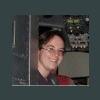
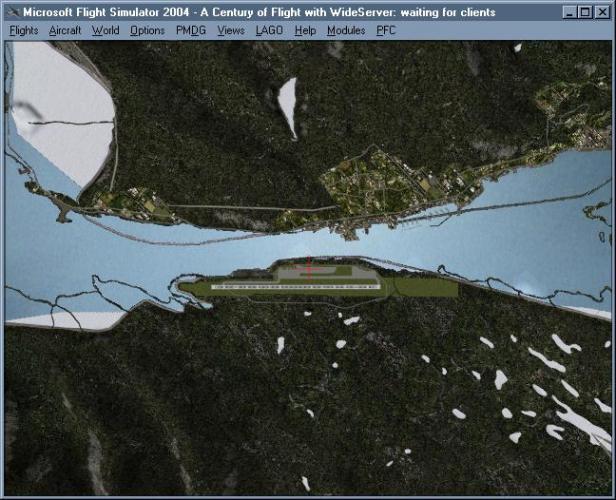
FScene4X
in FScene Support Forum
Posted
Dave,
Maybe the FS path is not correctly set in the registry, try this: http://www.flight1software.com/files/FS_Registry_Repair.exe