
Thomas Richter
-
Posts
1,506 -
Joined
-
Last visited
-
Days Won
26
Content Type
Profiles
Forums
Events
Gallery
Downloads
Posts posted by Thomas Richter
-
-
Hi,
yes you can but the Lua file you want to start, stop or kill (...) needs to be in the FSUIPC folder location. You will then find it under Controls.
Did you actually search for Lua in controls?
In the pic you see I have a Lua file in the folder "DisplayFPS.lua" and those are all the possible assignable controls for that Lua file (as for any other).
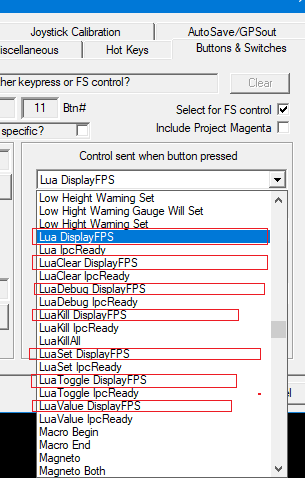
Thomas
-
Hi,
QuoteCan you tell me if FSUIPC reads game controller input through DirectX or another API interface, so I can emulate how FSUIPC is seeing the game controller data.
FSUIPC uses DirectInput and doesn't see controllers different than Windows does, as it is using the same library.
QuoteI have enabled control axes logging to get clear readouts of this, and can clearly see that transfer occurs correctly and immediately will the aileron and rudder axes. However something appears glitchy in the elevator axis that makes it work sometimes, then not other times.
FSUIPC doesn't switch/transfer controllers but it uses the last highest value of an "Axis". Your problem will be a bad elevator poti of the controller that is not in use when you face the problem. It means the elevator axis of that controller is sending constant changing values in neutral position. If the value it sends is opposite of your current input the that value is greater and accepted/used.
The easiest way to identify this is by checking that controller in Windows -> "Game controller settings"
Thomas
-
Hi,
if the ACARS is an EXE program you can change the properties to run as administrator. If it has start button after installation you can also right-click and select "Run as administrator".
Thomas
-
Hi,
if you could finish your test flights without FSUIPC7 running could you please do a test flight with FSUIPC7 running but having FSUIPC7.ini file removed from the folder before starting FSUIPC7, so it will create a fresh INI file. That would identify if the previous INI file you used contains something that triggers that.
Thomas
-
Hi,
is everything running at the same level, i.e. 'Run as administrator'? Depends on installation but if MSFS runs with administrator privileges then all other have to as well. In case FSUIPC7 does work correct you might check if the not connecting software runs at the same level.
Thomas
-
 1
1
-
-
Hi Paul,
I got that work years ago just for testing but never used it later with C++ CLR.
C++ CLR is the C++ fully based on .Net, not native C++, that's why you use still the .Net framework like WinForm.
Thomas
-
Hi,
QuoteI have FSUIPC7 installed in the C:\ [...]\AppData\Local\Packages\ [...] \Packages\Community folder. Could it be that I have it in the wrong location?
I did read somewhere in the MSFS forum, I think, where MS/Asobo pointed out that nothing other than packes should be installed in that location as it would give problems.
As FSUIPC7 doesn't need a special location in relation to MSFS other than to be installed on the same PC, just try a simple location, copy and paste the FSUIPC7 folder on the C drive (C:\FSUIPC7\)
Thomas
-
Hi,
changing Graphics settings while FSUIPC7 saves correct and remembers correctly the settings when restarting MSFS. Also all Graphics settings from Vers. 1.8.3.0 haven't been changed with installation of vers. 1.9.3.0.
I use the STEAM version.
Thomas
-
Hi,
MSFS might only have one control for ENG ANTI ICING and shares that over all AC's that have some ANTI ICE system available. For Prop engines the INTI ICE system is mostly the Alternate Air system that uses ram air. So the logging you see is what is provided by MSFS as a ENG ANTI ICE 'switch'
Thomas
-
Hi,
you might check if installing the package on your XP helps. Make sure you install only the package linked to your Windows.
QuoteVisual Studio 2015, 2017 and 2019
Download the Microsoft Visual C++ Redistributable for Visual Studio 2015, 2017 and 2019. The following updates are the latest supported Visual C++ redistributable packages for Visual Studio 2015, 2017 and 2019. Included is a baseline version of the Universal C Runtime see MSDN for details.
-
x86: vc_redist.x86.exe
-
x64: vc_redist.x64.exe
-
ARM64: vc_redist.arm64.exe
Note Visual C++ 2015, 2017 and 2019 all share the same redistributable files.
Thomas
-
-
Hi,
as you used the installer to install FSUIPC6 for P3Dv4 you have to use the uninstaller, if you want to uninstall P3Dv4. You can still use the same INI file for P3Dv5. If you use the FSUIPC6 installer then it will automatically uninstall the previous FSUIPC6 installation but not remove the FSUIPC6.ini file.
So it depends now on what you have done with P3Dv4 and the installation of FSUIPC you did for P3Dv4.
Thomas
-
Hi,
if it is a stock AC you will find controls to do so, i.e. for the stock Cessna 172 those are:
COM1_TRANSMIT_SELECT
COM2_TRANSMIT_SELECT
COM_RECEIVE_ALL_TOGGLE
RADIO_VOR1_IDENT_TOGGLE
RADIO_VOR2_IDENT_TOGGLE
MARKER_SOUND_TOGGLE
RADIO_SELECTED_DME_IDENT_TOGGLE
RADIO_ADF_IDENT_TOGGLE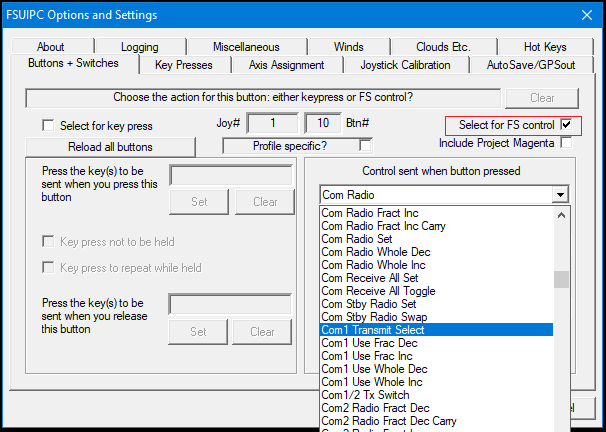
Thomas
-
Hi,
the selection on your pic is as it says for SquakBox 3/ Roger Wilco/ ... only but not for IVAO's Teamspeak. For TeamSpeak you define in TeamSpeak a Key as the PTT and via FSUIPC you can assign a Joystick Button to send a Key that TeamSpeak will receive.
It is as well described on their page https://www.ivao.aero/training/first_steps/pilot.asp
Thomas
-
Hi,
no. As this would only be a problem when your virtual controller is actually the same controller FSUIPC would detect, the software that creates the outputs for the virtual controller uses the same hardware. Is that the case/ problem?
Thomas
-
Hi,
please post FSUIPC7 question in the FSUIPC7-Beta for MSFS subforum.
Quote1- Do I have to keep the Developer Mode on in MSFS, after getting the Simconnect.DLL can I turn it off?
You don't need to copy the SimConnect.dll at all as FSUIPC7 already since the MSFS 1.8.3.0 update links statistically to SimConnect. The DEV mode in MSFS is not needed to use FSUIPC7, it doesn't have any effect.
Quote2- I use the PFC and FSUIPC to calibrate my CirrusII and my T.16000M and in FSUIPC 6 I had to go in P3D and delete the joystick assignment for Aileron, Rudder, Elevator and Throttle. Do I have to do this in the control menu of MSFS 2020? Or FSUIPC 7 will over right them?
You have to do the same in MSFS to don't have interfering axes controls. In MSFS you can create a new empty profile for the joystick and if there are any buttons you rather want to defin in MSFS then you can do this in the new profile.
Thomas
-
Hi,
QuoteI check carrefully offsetStatus-v0.7.ods and wasn't able to find an offset to activate "Test Panel" that illuminate all LEDs. (exemple on DR400). Don't request on FSX but maybe an opportunity on MSFS ?
there is no control at the moment available via SimConnect.
Thomas
-
-
Hi,
you can do this by writing a Lua script.
Thomas
-
Hi,
when you use already a different joystick axis for the tiller you can define and calibrate this axis in FSUIPC as Steering Tiller axis, calibration on tab page 9 bottom right.
By doing so the tiller will work only for steering on the ground and the rudder axis will fade in with increasing speed. Make sure the axes are not double defined, in FSUIPC and FS.
The fading behavior can be changed in FSUIPC INI file. You can of course define and calibrate different for various AC when using profiles. Check as well the manual.
Thomas
-
Hi,
it's well documented within the sample code.
Thomas
-
Hi,
you will find the FSUIPC7 download at http://fsuipc.simflight.com/beta/FSUIPC7.zip or http://www.fsuipc.com/download/FSUIPC7.zip
and PFChid64 download in Updated Modules or FSUIPC.com
Thomas
-
Hi,
it does work with FSUIPC7 but make sure you use latest PFChid64.dll (vers.5.1.4.0) that was adopted to FSUIPC7/MSFS.
Thomas
-
Hi,
QuoteWhat to do ???
best is always to read as well the additional information from the download page or as the same information is included in the ZIP file you downloaded as README.txt file, you can read it from there.
QuoteIssues
1. If you receive the following error when running FSUIPC7:
The code execution cannot proceed because VCRUNTIME140_1.dll was not found. Reinstalling the program may fix this problem.
Please see https://answers.microsoft.com/en-us/windows/forum/all/vcruntime140dll/8fe4965d-2013-49cb-816e-17cc2bb0c077?auth=1Thomas
-
Hi,
at the moment I think SimConnect and MSFS are not really in line at all and we start to try to make too many things work they might (hopefully) partly fixed or implemented with the next SimConnect update. As we found there are even Controls working they are neither listed or tested by Asobo and it was just a very time consuming try and error way to find out.
As you will find in different places of announcements of the MSFS state by MS/Asobo they more and more tell this or the other is not working correct or at all or should not be used. Special automated systems like AP/ AT are often mentioned already by MS/Asobo as "partly" working . . . As long the Systems itself are not fully replicated in their basic functions, the incomplete SimConnect interfacing wouldn't help even if it would work more as it should.
Lets hope the next Update has something more that the last 1.8.3.0
Thomas
latest release of FSUIPC7 for FS2020
in FSUIPC7 MSFS
Posted
Hi,
as you found the download link that is included in the text that describes current functionality and issues, you would have found already the answer by looking at it.
Thomas