
Thomas Richter
-
Posts
1,506 -
Joined
-
Last visited
-
Days Won
26
Content Type
Profiles
Forums
Events
Gallery
Downloads
Posts posted by Thomas Richter
-
-
Hi Pete,
he is using v1.56 - 29. Dez 2017. Version 2 doesn't work at all as it complains about a unknown FSUIPC and FS.
-
Hi,
SET means you set a value.
For Spoilers Arm Set, ARM=1 / UN-ARMED=0
For Spoilers SET you set the position you want
Spoilers control, 0 off, 4800 arm, then 5620 (7%) to 16383
(100% fully deployed).
The 4800 value is set by arming. Values from 0 to somewhere
close to, but below, 4800 do nothing. The percentage extension
is the proportion of the distance in the range 4800 to 16383, even
though values 4800 to 5619 cannot be used—7% seems to be the
minimum.Thomas
-
Hi,
just to confirm. I installed ProSim 1.48b25, the latest download I have from V1, and there is NO delay you experience. Running Systems, Panel and display on the same PC as MSFS and FSUIPC7.
Testing with Cessna CJ4 Citation as this is the closest AC (A320 has its own logic and wouldn't really a test object & too may known errors). No hardware in ProSim defined or any, other than a Joystick, is used:
- only Prosim running -> no delays on Panel or Display
- FSUIPC7 & Prosim running -> no delays on Panel or Display
- MSFS & FSUIPC & Prosim running -> no delays on Panel or DisplayI actually don't see any delays in the panel or display at all. You might have a different ProSim v1 version in use.
Thomas
-
Hi,
the control codes, as long implemented in MSFS 2020 and working, are the same. But there are lots of controls they are not working at this stage of SimConnect and MS/Asobo have to fix those issues in the comming months (hopefully). Lots of reports are done to MS/Asobo already.
Thomas
-
Hi,
FSUIPC7 needs as well MSFS running as it constant tries to connect as priority. It might process some Offsets in the background but not as proper work because MSFS is not recognized.
So you have to run MSFS to use FSUIPC7, FSUIPC7 does not have a standalone server mode where you can read / write Offsets.
I think that will answer your problem.
Thomas
-
Hi,
For axes can you try instead of selecting "Send to FS as normal axis" selecting "Send direct to FSUIPC Calibration".
For the G key for Gera UP/DN you defined the Gear Toggle function to Key DN and Key Release, so nothing will happen of course. Remove the definition for Key Release, as the function defined is toggle.
[Keys]
2=71,8,65570,0,65570,0 -{G: Press=GEAR_TOGGLE, Release=GEAR_TOGGLE }-Thomas
-
Hi,
there are two things doing the same.
Quote568578 *** AXIS: Cntrl= 65696 (0x000100a0), Param= 1664 (0x00000680) RUDDER_SET
568578 *** AXIS: Cntrl= 65696 (0x000100a0), Param= 1920 (0x00000780) RUDDER_SET
568844 FS Control Sent: Ctrl=65696, Param=1600 RUDDER_SET
568875 FS Control Sent: Ctrl=65696, Param=1344 RUDDER_SETI.e. the first both lines show what you defined in FSUIPC and what was sent by FSUIPC. The second both lines direct after are sent by a different application to FS.
Is there anything else running?
Thomas
-
Hi,
just to add here none in that location either, this is a Steam installation.
Thomas
-
Hi,
Load Flight is at the moment not functional from MS/Asobo's side. There will be hopefully an update soon from MS/ Asobo to fix this. Please use MSFS 2020 menu to load flights.
Thomas
-
Hi,
in addition please send your FSUIPC7.ini file.
Also activate on Logging tab Buutons & Keys and also Events. After a short session please send the FSUIPC7.log file again.
Is the Saitek software removed?
Thomas
-
Hi,
as always it is helpful to supply the FSUIPC7.ini, FSUIPC7.log and FSUIPC7.JoyScan.csv files. Please attach as zip or the content to your message, but in any case un-altered.
Thomas
-
Hi,
this sounds more like a ProSim problem than a FSUIPC 7 related problem. Is the version of ProSim you use a 'ready tested and released' version for FSFS 2020 or a Beta release? In any case you might contact ProSim's support about that problem.
Thomas
-
Hi,
QuoteYou provide settings that allow me to make a given axis MORE sensitive - for example -16383 elevator output at a joystick input of -12000.
you can do this by increasing the max calibrated value manually in the FSUIPC7.ini file, i.e. to reduce the max deflection of Aileron the line in the INI file would show
Aileron=-16380,-512,512,16380
modified to reduce the max deflection to both sides, can be as well different in either direction, would look like this
Aileron=-20200,-512,512,20200
Those modified numbers will as well show up on Calibration panel. Of course when you use again the Set button to calibrate the Min/ Max positions it is used again the normal Mi/ Max value +-16380.
You can adjust as well those values when the FS is running by changing the INI file and when going into Calibration tab first using the "Reload all settings" button that will reload the settings from the INI file. By the pressing the OK button the changed INI file settings will be used,
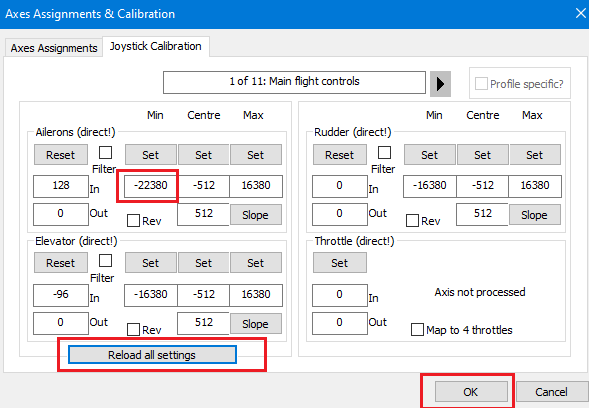
With full Joystick deflection to the modified side
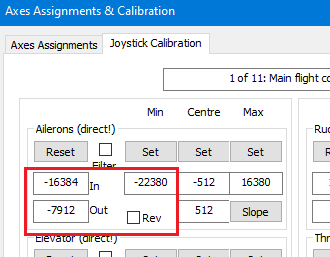
Thomas
-
 1
1
-
-
Hi,
Quotethere doesn't seem to be a clean way to have it switch profiles on plane changes (for example).
when you create profiles in FSUIPC then they are related to Aircraft/planes only and change automatic when you change the Aircraft/plane. Check the FSUIPC manuals for Profiles and how to create them.
Thomas
-
Hi,
if you want to use P3Dv5 you will need a registered version of FSUIPC6. Depending of your PFC Cirrus device, old COMport or newer HID (USB) version you need to place as well the related PFCcom64.dll OR the PFChid64.dll within the FSUIPC6 location.
FSUIPC needs this additional DLL to communicate direct with The PFC hardware. All should work out of the box. The links are below. Use only the correct PFC DLL but not both.
QuoteFOR Prepar3D 4 & 5 (64-bit)
Install complete FSUIPC version 6.0.10: Install FSUIPC6
This is the 64-bit version and is valid for Prepar3D version 4
from 4.3, and version 5.
PFCFSX driver for FSX, FSX-SE and P3D, and
PFCcom64 driver for P3D versions 4 & 5 and MSFS (FS2020)
PFCFSX+PFCcom64
-- minor updates for FSX
-- 64-bit version for use with P3D 4 & 5 included
-- Now updated to operate with FSUIPC7 as well.PFC HID device driver for FS9, FSX, FSX-SE and P3D PFCHID
includes PFChid.DLL for 32-bit sims, and PFChid64.dll for P3D4 , P3D5 and MSFS (FS2020)FOR FSX, FSX-SE and Prepar3D
Install complete FSUIPC version 4.975a Install FSUIPC4.975a for FSX, FSX-SE and Prepar3D versions 2.5, 3.0 - 3.4 (32-bit only: all versions to date of release)
Changes since 4.96 are now included in the History document in the FSUIPC Documents folder supplemented by the Changes document in the ZIP.This version supports the FSX-SE Beta build 63003, but with restricted operation. Please see the IMPORTANT notes for FSX-SE users included in the ZIP.
Version 4.975a allows the SimConnect.DLL in the FSX folder to be used if it is installed there by the latest non-beta installer (version 62615). That location appears to be the new alternative to using the troublesome WinSxS methods.
Thomas
Edit:
Quoteif you want to use P3Dv5 you will need a registered version of FSUIPC6.
for built-in functions in any PFC...dll module you will not need a registration key, as John pointed out.
-
Hi,
did you follow this and used the newer FSUIPC7 with the additional INI file line?
Thomas
-
Hi,
it doesn't matter how you name the folder or where you locate it (not in Programs File folder), as FSUIPC7 is a independent EXE program.
Thomas
-
Yes, protocol of EHID will not change for any FS but the software that uses it needs to be updated for MSFS 2020, most likely because they use FSUIPC and might not interprete the new version.
Thomas
-
Hi,
no FS did ever 'see' any EHID device as those are standard HID devices but NOT Joystick controller. JeeHell and i.e. ProSim have built -in EHID interface to comunicate via the EHID driver, a network type protocol designed by Uwe Schneider for his hardware for Cockpitsonic.
Because it is a network type protocol driver it cannot be seen by any FS or FSUIPC.That it worked for you before with a different FS/ P3D is only because you used software that has a built-in interface to EHID driver.
Thomas
-
Hi,
if you asking about FSUIPC, yes FSUIPC7 will work with MSFS 2020 as it is designed for it.
Thomas
-
Hi,
i.e. for Left Tank
Quotelevel1 = 0x0B7C /128/65536
fuelweight = 0x0AF4 / 256
capacity = 0x0B80
capacity_KG = capcity * fuelweight * 0.4536
level_KG = level1 * capacity_KGThomas
-
Hi,
lots of functions are not yet implemented by MS/Asobo into MSFS and so not functional via SimConnect, the interface to MSFS. As far as I see there are only couple buttons correct linked. We have just to wait for MS/Asobo to make this available.
Thomas
-
Hi,
can you check in Logging as well the Event (Non Axis) box. I see here that that (if I remember correct) happens/happened with specific AC's where i.e. an Event is constant sent, Cessna 208 sends constant Fuel_Selector_Set. That points already to an AC error from Asobo's side. Maybe you can as well name the AC you use when it happens.
2956312 *** EVENT: Cntrl= 65962 (0x000101aa), Param= 19 (0x00000013) FUEL_SELECTOR_SET 2956312 *** EVENT: Cntrl= 66523 (0x000103db), Param= 20 (0x00000014) FUEL_SELECTOR_2_SET 2956828 *** EVENT: Cntrl= 65962 (0x000101aa), Param= 19 (0x00000013) FUEL_SELECTOR_SET 2956828 *** EVENT: Cntrl= 66523 (0x000103db), Param= 20 (0x00000014) FUEL_SELECTOR_2_SET 2957328 *** EVENT: Cntrl= 65962 (0x000101aa), Param= 19 (0x00000013) FUEL_SELECTOR_SET 2957328 *** EVENT: Cntrl= 66523 (0x000103db), Param= 20 (0x00000014) FUEL_SELECTOR_2_SET 2957828 *** EVENT: Cntrl= 65962 (0x000101aa), Param= 19 (0x00000013) FUEL_SELECTOR_SET 2957828 *** EVENT: Cntrl= 66523 (0x000103db), Param= 20 (0x00000014) FUEL_SELECTOR_2_SET 2958343 *** EVENT: Cntrl= 65962 (0x000101aa), Param= 19 (0x00000013) FUEL_SELECTOR_SET 2958343 *** EVENT: Cntrl= 66523 (0x000103db), Param= 20 (0x00000014) FUEL_SELECTOR_2_SET 2958843 *** EVENT: Cntrl= 65962 (0x000101aa), Param= 19 (0x00000013) FUEL_SELECTOR_SET 2958843 *** EVENT: Cntrl= 66523 (0x000103db), Param= 20 (0x00000014) FUEL_SELECTOR_2_SET 2959343 *** EVENT: Cntrl= 65962 (0x000101aa), Param= 19 (0x00000013) FUEL_SELECTOR_SET 2959343 *** EVENT: Cntrl= 66523 (0x000103db), Param= 20 (0x00000014) FUEL_SELECTOR_2_SET 2959859 *** EVENT: Cntrl= 65962 (0x000101aa), Param= 19 (0x00000013) FUEL_SELECTOR_SET 2959859 *** EVENT: Cntrl= 66523 (0x000103db), Param= 20 (0x00000014) FUEL_SELECTOR_2_SET 2960343 *** EVENT: Cntrl= 65962 (0x000101aa), Param= 19 (0x00000013) FUEL_SELECTOR_SET 2960343 *** EVENT: Cntrl= 66523 (0x000103db), Param= 20 (0x00000014) FUEL_SELECTOR_2_SET 2960859 *** EVENT: Cntrl= 65962 (0x000101aa), Param= 19 (0x00000013) FUEL_SELECTOR_SET 2960859 *** EVENT: Cntrl= 66523 (0x000103db), Param= 20 (0x00000014) FUEL_SELECTOR_2_SET 2961375 *** EVENT: Cntrl= 65962 (0x000101aa), Param= 19 (0x00000013) FUEL_SELECTOR_SET 2961375 *** EVENT: Cntrl= 66523 (0x000103db), Param= 20 (0x00000014) FUEL_SELECTOR_2_SET 2961875 *** EVENT: Cntrl= 65962 (0x000101aa), Param= 19 (0x00000013) FUEL_SELECTOR_SET 2961875 *** EVENT: Cntrl= 66523 (0x000103db), Param= 20 (0x00000014) FUEL_SELECTOR_2_SET 2962375 *** EVENT: Cntrl= 65962 (0x000101aa), Param= 19 (0x00000013) FUEL_SELECTOR_SET 2962375 *** EVENT: Cntrl= 66523 (0x000103db), Param= 20 (0x00000014) FUEL_SELECTOR_2_SET 2962890 *** EVENT: Cntrl= 65962 (0x000101aa), Param= 19 (0x00000013) FUEL_SELECTOR_SET 2962890 *** EVENT: Cntrl= 66523 (0x000103db), Param= 20 (0x00000014) FUEL_SELECTOR_2_SET 2963390 *** EVENT: Cntrl= 65962 (0x000101aa), Param= 19 (0x00000013) FUEL_SELECTOR_SET 2963390 *** EVENT: Cntrl= 66523 (0x000103db), Param= 20 (0x00000014) FUEL_SELECTOR_2_SET 2963906 *** EVENT: Cntrl= 65962 (0x000101aa), Param= 19 (0x00000013) FUEL_SELECTOR_SET 2963906 *** EVENT: Cntrl= 66523 (0x000103db), Param= 20 (0x00000014) FUEL_SELECTOR_2_SET 2964422 *** EVENT: Cntrl= 65962 (0x000101aa), Param= 19 (0x00000013) FUEL_SELECTOR_SET 2964422 *** EVENT: Cntrl= 66523 (0x000103db), Param= 20 (0x00000014) FUEL_SELECTOR_2_SET 2964922 *** EVENT: Cntrl= 65962 (0x000101aa), Param= 19 (0x00000013) FUEL_SELECTOR_SET 2964922 *** EVENT: Cntrl= 66523 (0x000103db), Param= 20 (0x00000014) FUEL_SELECTOR_2_SET 2965437 *** EVENT: Cntrl= 65962 (0x000101aa), Param= 19 (0x00000013) FUEL_SELECTOR_SET 2965437 *** EVENT: Cntrl= 66523 (0x000103db), Param= 20 (0x00000014) FUEL_SELECTOR_2_SETThomas
-
Hi,
QuoteSo in conclusion, my only concern is about the throttle and prop axis latency and this will be in Asobo's hands.
Throttle and Prop axes, both latency.
Thomas
FS2020 puase offset
in FSUIPC7 MSFS
Posted
Hi,
@mattia1513 John answered that already two above Dynamic Pause = Active Pause (called that way in MSFS).
@cspencer But Active Pause can be set if the AC is parked, gets more tricky to really get the Active Pause state 100% right.
Thomas