
edpatino
-
Posts
31 -
Joined
-
Last visited
Content Type
Profiles
Forums
Events
Gallery
Downloads
Posts posted by edpatino
-
-
-
47 minutes ago, FabioMerlo said:
Yes Ed !
I try explain well :
1) record your flight as usual
2) load your replay
3) click video rendering button
4) choose file path and name
5) click play on fcr
at this point you ll have framebyframe rendering. And framebyframe video codec start render . When you want stop press play to pause and click video rendering button . This button will be red now (from green) and you ll have your video file ready
Please install the right codec you find in readme
Remember that video rendering is possible only using recorded flight and not during live FreeFlight
Got it, thanks!. Everything works fine for me, except this feature. Will try according to your steps. Nice utility, much needed to enjoy MSFS much more.
Thanks again, Ed
-
 1
1
-
-
2 hours ago, flyfoxx said:
Hi Fabio,
The steps are as below:
1. I set up a flight in MSFS. Click Ready to Fly and plane on the runway.
2. Start FCR and record.
3. After finished the flight and while plane still in the runway, I reload the flight to play back.
4. Playback went well with no issues. I click the camcorder button to record video. It asked me the save location. I chose a location and click save. The error message occurred.
Edit: My computer setup, if it helps:
Macbook Pro 16" with Windows 10 Pro in bootcamp (located in external SSD). eGPU with RTX3070 in Razor Core X Chroma.
I have the same issue when using the VideoCam button in the main interface (similar error message). Additionally, in "Options" I cannot change the FPS dropdown menu from 60 to any other different value, it seems fixed to 60.
Would you mind explaining in more detail the steps needed to properly use the VideoCam button to record a video in mp4 format?.
Thanks, Ed
-
On 5/18/2020 at 8:13 AM, Matty260191 said:
9900k @ 5GHZ
32GB 3000MHZ VENGANCE RAM
2080TI
M.2 SSD's
I can see why you don't have any issues with performance. Good system, you should be happy with it.
Thanks, Ed
-
 1
1
-
-
10 hours ago, Matty260191 said:
I have 0 issues like a lot of people. i suspect its specific to their systems.
I tend to agree that low FPS could be something related to system configuration and hardware.
Anyway, since you mention you don't have issues with performance, could you please post your system specs?.
Thanks in advance. Cheers, Ed
-
I'm interested to buy this set of aircraft for P3Dv4 (and future P3D5), but after looking at these reports about low FPS I'm doubtful about purchasing. Wouldn't be easier for Feel There to provide an alternate set of low-res textures to install in place of the HD-res in case someone is experiencing a negative impact on FPS?.
I'll put my purchase on hold until further notice.
Cheers, Ed
-
3 hours ago, Pete Dowson said:
4.963 was not prone to CTDs either. You are in a thread talking about an interim test release, which you should ignore in any case if you are involved and not interested in trying what it offered.
The modification in this interim version which had problems was fully tested and working perfectly on Windows 7. It was a bug in Windows 10. If you are saying freeze FSUIPC and not accede to any more requests from anyone, then I'm sorry, it isn't in my nature. If I did that I'd also not be able to correct any bugs folks find, like the Throttle Sync one found by Bob Scott which has been there since it was first added as a facility.
By all means stay with whatever version suits you, but then just don't ask for support. I won't be offended, honest.
I suppose you also refuse updates to FS/P3D, Windows and other programs you use in order to stay exactly with what you've got? Do you also never add anything new -- aircraft, sceneries, the like? They are all a big risk to your preserved stability. Just peruse the AVSIM forums.
Pete
No, regretfully you're not getting my point. I do like the updates, in fact I love them, but prefer those which don't cause crashes of the sim, that's all. If you look at the different forums about people complaining about sim CTDs (FSDT, Avsim, ChasePlane, to mention only a few) that they thought were caused by other applications and that at the end were caused by the single FSUIPC module, you'll see my point, and this is just an opinion from a customer, right?. On Avsim I even helped at least two people that were having CTDs because of their installed versions of FSUIPC, and had no clue at all about what was happening, and at the end they went back to a previous FSUIPC version and no more CTDs.
If you don't mind, I would still suggest to separate the places where people could download the latest and stable version of FSUIPC, from the places where people can find the trial versions, and do just that: Test. If you already have separated places for that, please confirm if it's at Schiratti.Com (latest version there is from Jan. 26th.). Thanks.
Ed
-
I'm still with FSUIPC v4.962 and not willing of having CTDs anymore. I suggest keeping FSUIPC as stable as possible, in these times where it's difficult to keep up with all the updates that are coming up almost daily, apart from the hotfixes of P3Dv3.4.
Cheers, Ed
-
Thanks, Pete. Ok, taken.
Cheers, Ed
-
9 minutes ago, Pete Dowson said:
Er, it's there, shown on the very picture you just posted, to the left of "FS Window" which you ticked, it is (obscurely?) named "normal log file" as I surely said?
Ok, changed my glasses and now found it right away. Thanks!.
Regarding the VAS display, don't really like to populate everything with lots of numbers like FPS and VAS block, etc. For me, the simplest way it's just fine!.
Ok, now the good news!!!: Fired up P3D again on both machines and noticed that now the VAS display takes about half a minute to show (just using the settings on the picture I've sent, and it happens for both PCs). Before the v4.962 the display came in immediately, I can assure you. Probably, I was already accostumed to its inmediate-display behavior and did not wait enough for it to show. Now, this delay is not bothering me too much, but it has to do with something that had surely changed in the latest version, IMO.
Thanks again, Ed
-
Nothing shown in the title bar. My settings are as follows:

Here's my INI file (complete), of one of my two machines (gaming laptop):
[General]
UpdatedByVersion=4962
History=RFITRU80IGMUC81VRD7SX
InitDelayDevicesToo=No
Annotate=Yes
NewInterceptTextMenu=No
UseSystemTime=No
UseMidMouseBtn=Yes
MouseWheelMove=No
MouseWheelTrim=No
MouseWheelTrimSpeed=1
JoystickTimeout=20
PollGFTQ6=Yes
BlankDisplays=No
FixControlAccel=No
FixMachSpeedBug=No
NewDeleteVehiclesForAES=No
AutoScanDevices=Yes
AssignJoystickIDs=Yes
VisibilityOptions=No
OneCloudLayer=No
CloudTurbulence=No
CloudIcing=No
GenerateCirrus=No
SuppressCloudTurbulence=No
MaxIce=-4
MinIce=-4
UpperWindGusts=No
SuppressWindTurbulence=No
SuppressWindVariance=No
WindTurbulence=No
TurbulenceRate=1.0,5.0
TurbulenceDivisor=20,20,40,40
SuppressAllGusts=No
MaxSurfaceWind=0
WindLimitLevel=200
WindDiscardLevel=400
WindAjustAltitude=No
WindAjustAltitudeBy=2000
SmoothBySimTime=No
WindSmoothing=No
WindSmoothness=2
WindSmoothAirborneOnly=Yes
PressureSmoothness=0
TemperatureSmoothness=0
DisconnTrimForAP=No
ZeroElevForAPAlt=No
ThrottleSyncAll=No
WhiteMessages=No
ShowPMcontrols=No
SpoilerIncrement=512
MagicBattery=No
RudderSpikeRemoval=No
ElevatorSpikeRemoval=No
AileronSpikeRemoval=No
ReversedElevatorTrim=No
ClockSync=No
ClockSyncMins=5
ClearWeatherDynamics=No
OwnWeatherChanges=No
TimeForSelect=4
LoadFlightMenu=No
LoadPlanMenu=No
PauseAfterCrash=No
BrakeReleaseThreshold=75
SaveDataWithFlights=No
ZapSound=firework
ShortAircraftNameOk=Substring
UseProfiles=Yes
EnableMouseLook=No
DelayedMouseLookZoom=No
AxesWrongRange=No
TCASid=Flight
TCASrange=40
AxisCalibration=No
DirectAxesToCalibs=No
ShowMultilineWindow=Yes
SuppressSingleline=No
SuppressMultilineFS=No
AxisIntercepts=No
DontResetAxes=No
InitDelay=0
GetNearestAirports=Yes
LogOptionProtect=Yes
OOMcheck=Yes
OOMcheckInterval=10
TimeForLuaClosing=1
WeatherReadFactor=2
WeatherRewriteSeconds=1
CustomWeatherModify=No
SimConnectStallTime=7
InitialStallTime=10
NormalStallTime=1
LuaRerunDelay=66
Console=No
LogReads=Yes
PatchSIM1friction=Yes
WideLuaGlobals=Yes
ThreadAffinityMask=x0
LuaAffinityMask=x0
FSVersionUsed="Lockheed Martin® Prepar3D® v3",3.4.18.19475
SimConnectUsed=3.4.0.0[JoyNames]
AutoAssignLetters=No
0=T.16000M
0.GUID={412FA4D0-D738-11E5-8001-444553540000}
1=Controller (XBOX 360 For Windows)
1.GUID={AE4AC120-B573-11E6-8001-444553540000}[Axes]
PollInterval=10
RangeRepeatRate=10[LuaFiles]
1=Aerosoft_F14AB
2=UC
3=VASWarnings[Buttons]
PollInterval=25
ButtonRepeat=20,10[AutoSave]
Next=1
Interval=60
Files=10
SaveOnGround=No
AutoSaveEnabled=No[GPSout]
GPSoutEnabled=No
Port=COM10
Speed=4800
Interval=2000
PosTo6Decimal=No
SimModeIndicator=No
Sentences=[GPSout2]
GPSoutEnabled=No
Port=<none set>
Speed=4800
Interval=2000
PosTo6Decimal=No
SimModeIndicator=No
Sentences=[WideServer]
WideFSenabled=Yes
AdvertiseService=1
Port=8002
Port2=9002[Sounds]
Path=D:\Lockheed Martin\Prepar3D v3\Sound\
Device1=Primary Sound Driver
Device2=Speakers (Realtek High Definition Audio)[Monitor]
Monitor0=0,024C,4,0
Display=2[Traffic Limiter]
TrafficLimit=0
AirportPreference=50
GroundPreference=50
NearerPreference=50[Auto]
1=Lua VASWarnings[Window.LUA display]
Docked=7637, 303, 2133, 75835 minutes ago, Pete Dowson said:Does the Monitor not monitor anything at all, any old offset? Also try sstting "normal log" option to see if it logs to the fSUIPC4.LOG file.
Could you pls indicate where exactly this option should be placed? INI file?, where?.
I have not made any changes myself to that INI file, except the addition of a LUA script to obtain warning messages about VAS being under 500 MB (WASWarnings). This LUA script was working Ok all the time, and I have not tested it yet with FSUIPC v4.962, but it worked Ok -with the previous display of VAS remaining- and previuos FSUIPC versions.
Hopefully you could find the culprit. This VAS utility is quite good and I'm accostumed to use it.
Thanks again, Ed
-
27 minutes ago, Pete Dowson said:
No. It hasn't been changed at all. and the offset monitoring facility works fine here. Where are you trying to display it? Is there no display, or an incorrect one? Check that you haven't turned the OOMcheck off in the INI file.
Pete
Hi Pete:
There is no display at all. OOMcheck is set to YES. Please know that I have two computers with P3D installed and in both there are no displays of VAS remaining anymore, after updating to v4.962 on both machines.
Thanks, Ed
-
Hi:
With the newly released FSUIPC v4.962 the Offset 024C and S32 type, used to display the VAS remaining is no longer working. Do we need to use now different settings?.
Thanks, Ed
-
9 hours ago, edpatino said:
Had a strange issue today and my P3D did not start normally, instead it went to the background and remained running with no further action (in fact, I had to kill the P3D process from the task manager). I've installed two days ago the FSUIPC.dll module as manual install (v4.961), taken from a link on another thread of this forum. After some initial stressing moments, I read the start-up problems other users had with previous versions of FSUIPC and decided to download and install the full v4.961 version from the schiratti page. Installed it and my P3D started-up with no issues, completely normal.
Wanted to put you aware of this strange issue that could probably be of help for you and to other users as well.
Thanks, Ed
And, in my case, I'm using P3Dv3.4.18.19475 still, not the new HF3.
I've been using FSUIPC for a long time, but this had never happened to me before.
Thanks, Ed
-
Had a strange issue today and my P3D did not start normally, instead it went to the background and remained running with no further action (in fact, I had to kill the P3D process from the task manager). I've installed two days ago the FSUIPC.dll module as manual install (v4.961), taken from a link on another thread of this forum. After some initial stressing moments, I read the start-up problems other users had with previous versions of FSUIPC and decided to download and install the full v4.961 version from the schiratti page. Installed it and my P3D started-up with no issues, completely normal.
Wanted to put you aware of this strange issue that could probably be of help for you and to other users as well.
Thanks, Ed
-
11 hours ago, Gypsy Baron said:
Just PM me if you have any more questions or issues.
Thanks Paul for your help. A very good explanation. I'll try the script today as per your indications and will be back to you in case of trouble.
Thanks again!.
Cheers, Ed
-
35 minutes ago, jabloomf1230 said:
Ed,
FSUIPC already provides an easy way to monitor free VAS. Just use offset 024C. I display the value it in the sim's title bar, which is one of the options.
Jay
Hi Jay, thanks, but that's the setting I'm currently using with FSUIPC.
Looks interesting to me the LUA script that Paul (Gipsy Baron) wrote to have a warning message when this total VAS remaining goes down from a certain value (500 MB in his case), but don't know the way to incorporate it into FSUIPC, never had done this before myself, so I'm lost, that's why I need some help or guidance.
Thanks in advance if you can guide me too!.
Ed
-
On 1/1/2017 at 2:08 PM, Gypsy Baron said:
That value is already available via an offfset, 0x024C, an unsigned word.
I have a small lua script that displays the current VAS when it gets below 500MB.
I also write it to an L:Var for use in another gauge I have in all my aircraft that gives
me a continuos readout of the current VAS.
function VAS(control, vas) vas_in = ipc.readUD(0x024C) ipc.writeLvar("L:VAS", vas_in) if vas_in < 500000 then ipc.display("VAS = "..vas_in,2) end end event.offset(0x024C,"UW","VAS") event.timer(10000,"VAS")Paul
Hi Paul. This looks interesting!.
Could you provide a little help on how to write down this script into FSUIPC (I guess), or some sort of guidance?.
Thanks in advance.
Cheers, Ed
-
Hi, Volker. Thanks. Understood.
Could you please also confirm if the installation of FSC with the new Database Manager is compatible with P3Dv2.5 as well as with P3Dv3?. And additionally, if one single installation of FSC can handle concurrent installations of P3Dv3 and P3Dv2.5 on the same machine?. Could you please explain how?.
Thanks for your help, much appreciated.
Edward
-
Thanks, but still I do not see any readme file inside the zip explaining the install procedure. Would you mind to explain how this new FSCDbManager should be installed and please confirm if it is compatible not only with P3Dv3, but with v2.5 too?.
Best regards,
Edward
-
Could anyone confirm if the new FS Database Manager compatible with P3Dv3, (1) should replace the current one installed under the same folder of the FSC v9.6?, and (2) is still compatible with P3Dv2.5?.
Thanks for the clarification,
Edward
-
Hi Volker:
Sent you an email with more details. Thanks.
PD: I could write down all these posts in Spanish (my mother language), but for precision matters, I wouldn't rely too much on google translations. Thanks anyway.
-
Hi Volker:
I've done what you suggested (sample files were sent by email), but the FSCDbManager.exe still "forgets" where the P3D main directory is, so at each running of FSCDbManager.exe I have to do a manual set of the P3D main directory (which is not the way it should be).
I saw in a similar post that user Arndt777 had a similar/same problem and it got solved (regretfully what he did is written in German, so at least for me it is not understandable). Could you please check back to that post to make sure the problem is similar/the same one and kindly explain to me the steps I should follow?.
Thanks again,
Edward
-
Hi, there:
After installing FSC 9.6 and the associated FSCDbManager, at each running of the FSCDbManager this last utility does not remember where the main P3Dv2 folder is located and therefore the Scenery database for P3D as well.
I've just followed all the recommendations included in the Manuals for installation of FSC 9.6 (run as administrator..., etc.), read the manuals, changed line of FSX=1 to -1 in FSC.ini, etc., and the problem cited by Arndt in a similar post still persists for me. Could anyone please post the solution or suggestion to solve the issue (in English, please, or should I go to another forum that is not in German?).
More information:
- Running P3Dv2.5
- Installed FSUIPC latest version as Administrator
- Both P3Dv2.5 and FSC installed in a different drive than C: (OS)
- Windows 7 Ultimate SP1
The problem is very annoying.
Thanks,
Edward
BTW: I strongly suggest the forum moderators to conduct all posts and replies in english language. As we all know, it is convenient to read over the experiences of other members to learn and avoid repeating the same situations, but this is not possible (except for a certain amount of people) if some of the posts and replies are conducted in german.
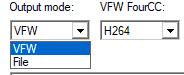
[v4.5 - Microsoft Flight Simulator] FlightControlReplay v4.5 compatible with Microsoft Flight Simulator with Enhanced version
in Fabio Merlo Products Support Forum
Posted
Found it!, sorry. But it was Ok, not in "file".