-
Posts
97 -
Joined
-
Last visited
-
Days Won
12
Content Type
Profiles
Forums
Events
Gallery
Downloads
Posts posted by Ron C
-
-
6 hours ago, crbascott said:
I wouldn't say someone playing as a single player with too much traffic is a program flaw. There is a slider to lower the traffic density and, of course, less intense custom schedules are another option.
In reality (at least in the US) arrival and departure controllers are not part of the tower cab, but are members of the Tracon. Obviously, this is outside the feature scope of Tower!3D Pro. Also, at busy airports you'd have at least one tower controller too.
Totally agree Craig (especially using the slider). In my experience most busy US airports with multiple runways in use will have two local controllers who control the aircraft landings and takeoffs for the runways that local controller is specifically responsible for. The busier airports with the terminal complex located between the runways will also probably have two ground controllers plus a ramp control (that’s why I’d love to see the new game have the capability to split the local and ground controller positions up for a single player session). Also, one method I found to check on how many controller positions are available/used for US airports is by using LiveATC.net which identifies the controller positions at the selected airport and their dedicated radio frequencies.
-
On 3/12/2022 at 9:42 PM, Ripskin said:
Appreciate the hard work on this and support getting it to this point for us to enjoy!
I totally share the same sentiment. In my opinion it is a great T!3DP tool. I've been using it quite a bit the last few months for most of my airports and especially now for the first airport DLC I purchased that was released after you quit adding airports to your Schedule Builder tool.
-
 1
1
-
-
On 6/19/2021 at 10:58 AM, crbascott said:
I personally expect the new version to still be more in line with the "game" genre but I will be more than happy to be “shocked”.
As long as it isn't "sticker shock" when comes to the price of the computer system needed to play the game or for the actual price of the game. Hopefully, they will create a version of the game that can be played on mid-end or less computer systems. Guess we'll just have to wait for them to give us the recommended and minimum system specifications to know for sure.
-
 3
3
-
-
1 hour ago, crbascott said:
I built my schedules from FlightAware and always found that the charter name was included on the flight information page.
Thank you. That is something I have obviously overlooked that could have made my previous schedule creating efforts less time consuming. I guess it was a case of something being right in front of my nose and not seeing it.
-
Oops! I forgot the list attachment.
-
On 5/19/2021 at 1:19 PM, crbascott said:
@Ron C You only need IATA codes if you plan to put them in the commercial schedule and park at a terminal. In most cases I would just use the GA schedule since most of the charter flights use GA areas.
Thank you for your reply. I know and do that most of the time. The primarily reason I brought it up was in case someone may still want to use Terminal 2 at KPHX for a charter airline terminal or some other similar situation at another airport. When using FlightAware for @EliGrim's Schedule Creator I sometimes run across numerous new air charter service/airlines that are included in the FlightAware schedules. I then either build in the new air charter airlines and assign them to the airport's GA (or some other) terminal which is simple to do in Schedule Creator; or I just delete them when creating/building the T!3DP commercial schedule and then build them into the session’s GA schedule. For realism, I usually research new charter airlines to get their actual call signs, three letter designators and owners. I’ve found that a good source for obtaining that kind of air charter or commercial airlines information is FFA JO 7240.1, "Contractions" which can be found at https://www.faa.gov/documentlibrary/media/order/nd/7340.1z.pdf. If I can't find the info there then I try Google Search. The list of 24 RL air charter service/airlines (since expanded to 29) that I posted earlier is a result of that research, except for their IATA codes as explained in my previous post. If anyone is interested, I’ve also attached my now 29 RL air charter airlines list which also includes a couple of corrections that I also made to my original list.
-
On 5/15/2021 at 1:43 PM, crbascott said:
@Ron C I doubt that was the point of @HappyNUyear’s post
I see what you mean.
On 5/15/2021 at 1:43 PM, crbascott said:As one who likes to keep it real, I’m not a fan of this approach but to each their own.
Craig, I’m not a real fan of this type of approach either as I also like to try and keep the game as close to real as possible whenever I can. However, I haven't been able yet to find a source that has provided very many actual IATA codes for the smaller air charter service/airlines (I’m wondering if very many of them even do have codes). I usually use the “Search Airlines Code” search engine on the IATA.org website which seems to work pretty well for scheduled commercial airlines. However, out of the 24 RL air charter service/airlines included in my list, I could only find 4 (16.67%) that had actual IATA codes. So, if you (or anyone else) know of a good source for getting the actual IATA codes for small air charter service/airlines then please point me in that direction. Otherwise, I think using @EliGrim’s Schedule Creator is going to be as close to realism as I’m going to get for any charter airlines that will be included in my game’s commercial airlines schedules. Therefore, I guess you could say my “but to each their own” approach (towards realism) in this case is improvising based on my current resources at hand and is more of an "any port in a storm" type of approach than my standard modus operandi.
Ron
-
 1
1
-
-
As another possible option @HappyNUyear could also do as I suggested in a previous thread as stated below:
If you want to use Terminal 2 in the game, I suggest you use it as a private charter terminal. Then all you have to do is build the private charter flights into you regular Phoenix airline schedules and assign them Terminal 2 in your terminal text file instead of the GA terminal. I've been using @EliGrim's Schedule Creator and have added numerous private charter airlines into my commercial airline schedules since they were included in the FlightAware data source that I use for making my Schedule Creator schedules. I've attached the list of the private charter airlines that I've so far added for you to use if you want. All you have to do is add the list to the end of your airlines text file (they are already formatted therefore it should be a simple copy and paste action), add them to Terminal 2 in your terminal text file, and build them into your kphx_schedule.txt file(s). You can choose whichever aircraft type you want to use out of your “airplanes.txt” file. I tested it and it worked.
There are also numerous other private charter airlines included with other airport's custom schedules; however, most of them don't have an IATA designator since they are usually included in the custom schedule's GA schedule. However, you can create a designator for it as long as there isn't another airline with that same designator already in the game. The IATA designators I used for my list were selected by Schedule Creator when I built them into the airport's schedule I was creating. I assume these are IATA designators that aren’t already being used in T!3DP (however, this would have to confirmed by @EliGrim). One thing to remember is that when you reinstall Real Traffic your airlines, airports, and airplanes text files will be overwritten and any added data lost, so always be sure to back up (at least) those files for your airports before you reinstall it.
Also, @EliGrim did confirm my assumption about the IATA code assignments.
If you are interested in reading the entire thread just click the link below.
-
In three words: thank you Ben🙂
-
 1
1
-
-
4 hours ago, hexzed said:
What program are you using to open the manifest file?
Good question; I was still trying to find one that would work (with my somewhat limited knowledge) when I apparently accidently clicked on the “hl2” icon.
3 hours ago, EliGrim said:A bit more user-friendly is as follows:
Thank you very much Eli; VLC worked. I now can view all the manifest files in Notepad. I’m not planning to edit any T!3DP text or any other files except for the airports’ (including custom schedules) airlines, airports and airplanes text files. I know I’m not that tech savvy (yet) to go messing around with any other of the T!3DP files unless I get explicit instructions on how to do it from you pros.
Am I correct in my understanding that the “airplanes_pack1.manifest” file lists all the aircraft that have a specific model in T!3DP? And if that is so, then the other aircraft in the game are probably depicted as generic models based on their T!3DP body type classifications (e.g., -WIDE BODY JET, -TURBOPROP, etc.)? -
@EliGrim, thanks for the instructions; however, I think I created a problem for myself for opening T!3DP manifest files. I think I got too fast with my mouse clicking (sort of like "fat fingers" on a key board) trying to open my first file and clinked something apparently involving Steam and now I get the error message shown on the included printscreen every time I try to open one. Every T!3DP manifest file I have including all my airport DLCs, all the current T!3DP back-ups on my computer, and even the T!3DP back-ups on an external storage device (saved prior to today) have the same symbol before their file name and give the same error message. I do have a Steam account but all my T!3DP game programs and DLCs have been purchased through FeelThere. The game still runs OK, but I’d like to at least be able to try viewing a manifest file. Any ideas/help for me on getting things back to normal?
-
18 hours ago, hexzed said:
Do you have a picture of the model as it appears in game?
Here it is as requested.
18 hours ago, hexzed said:For an example i added this line in the airplane text file
RON_-RON-RONS PLANE -WIDE BODY JET
and here is your plane appearing in game 😄
I like it! I wonder if I could get my own livery included in a RC texture pack 😄. I understand what you are saying. Things like this are helping me to learn more about the inter-workings of the game which I want to do since I like to know how things work. I appreciate everyone's patience and helpful responses in my endeavors. Having said that, my next question is how do you view the airplanes_pack1 and airplanes_pack1.manifest files? So far, I've been unsuccessful in my attempts.
-
I don't know if you guys knew or not, but the E195 is included in RT ver 28.
E195-E95-EMBRAER 195 -REGIONAL JET
However, I don't know anything about the accuracy of its model or the differences between it and the E190 model.
I tried the E195 at two of my airports (LAX and PHX) and at both airports it did spawn ok as a white tail.
-
 1
1
-
-
2 hours ago, EliGrim said:
I prefer to have only the airlines, airports and aircraft in the files that are needed for the current schedule.
Thank you for sharing your thought and info. I'm now rethinking my single only master text files idea vs my current in place airport DLC specific master text files, especially since I still have my old(er) system (I wish FeelThere would hurry-up and let us know what the minimum and recommended system requirements are going to be for the new Tower XX). I had forgotten about the fact that extra unneeded files could impede my system's performance (it really does need all the help it can get). Also, one last question: do you know if the game will still load up all the way if there are duplicate entries in any of the airport (being loaded) DLC's three text files?
-
-
On 4/24/2021 at 12:50 PM, MJKERR said:
Oddly this includes the B757, as it is classed as Heavy
According to FAA JO (Joint Order) 7360.1 “Aircraft Type Designators”, the 757 is classified as a “Medium” size aircraft by its maximum takeoff weight (MTOW) and ICAO wake turbulence criteria (WTC) standards. However, the game has 3 of the 4 model variants it uses classified as “Heavy” as indicated by the attached screen shot of their departure strips (the 753 model is classified as “Medium” in the game but in RL it has the heaviest MTOW of them all). The MTOW for the RL B757 variants range from 255,000 lbs to 273,000 lbs (aircraft that have a MTOW of 300,000 lbs or more are considered a “Heavy” and aircraft with less MTOW are considered a “Medium” or lighter aircraft). I’ve attached a pdf of the JO’s pages that contain the 757 information and the section that defines aircraft weight and WTC criteria. I know this a FAA publication, but it does provide the type of aircraft information as displayed on the 757 page for what I imagine is almost every airplane and helicopter in the world (the pub has 564 pages). If anyone is interested in checking out this pub it can be found online at https://www.faa.gov/documentlibrary/media/order/order_7360.1.pdf.
-
13 hours ago, hexzed said:
In regards to the text files, I have a master airplane file that contains all the plane types, and a master airline file, and a master airport file. I edit these depending and then copy them to the individual airport.
In essence all airports contain the same files, so I can use any airline or plane and not have to worry about it not working.
I also use master text files, but mine are only airport specific. I think I like your idea better; so I'm going to spend a little time and make one set of T!3DP-wide master airplanes, airlines and airports text files to use for my 8 airports.
Do you know if when a new version of Real Traffic (RT) is released if new additions to the three text files are added to the bottom of the previous RT text files’ lists or are they integrated throughout the text files’ lists? Also, if new text file items are added to RT because of a new airport DLC’s release are those new items only added to that new airport’s text files or are they added to all of the T!3DP DLCs’ text files? I’m trying to seek a way(s) to keep the master text files updated without having to compare them line by line after each RT release. Any particular method you use?
-
5 hours ago, hexzed said:
There is nothing special about what i do, it's just a matter of using the same format as normal, but adding the details as shown below (6 letters is the largest callsign i have come across so far)
Thank you (that’s sort of what I figured). Now I can slip a few of those into my PHX schedules for more realism. I know the “Copper” call sign is the correct one for that Air Guard unit; however, where are you parking the planes since T!3DP didn’t give us the capability to modify the airfields.txt file? I’m parking them at the south cargo terminal since it is adjacent to the military apron. Also, what aircraft are you using? I’m using the Boeing 707 since I believe that unit still flies KC-135 tankers which are converted 707s. The 707 isn’t included in the PHX airplanes.txt file so I had to copy and paste the “Boeing 707-300” aircraft from the Real Traffic “Retro” folder’s airplanes.txt file into my PHX airplanes.txt file. It works but produces (as expected) a white tailed airplane with windows (well I guess one can’t have everything). Also, the 707 is considered a heavy aircraft for those who apply wake turbulence separation when playing the game.
-
9 hours ago, hexzed said:
As an aside, you can use the ICAO in the IATA space if you want.
I didn't know that (you learn something new every day). Thanks for the info. It’s Interesting that you are using military call signs in your airlines file. Do you mind providing an example of what that looks like (or how you do it)?
-
5 hours ago, koohead said:
Thanks for all the answers. I guess i'm creating problems (and extra work) for myself by wanting to move GA to the now non-existent TErminal 2 at KPHX...just in hopes of using a defunct terminal because I moved the airlines that use to park there over to Terminal 3.
If you want to use Terminal 2 in the game, I suggest you use it as a private charter terminal. Then all you have to do is build the private charter flights into you regular Phoenix airline schedules and assign them Terminal 2 in your terminal text file instead of the GA terminal. I've been using @EliGrim's Schedule Creator and have added numerous private charter airlines into my commercial airline schedules since they were included in the FlightAware data source that I use for making my Schedule Creator schedules. I've attached the list of the private charter airlines that I've so far added for you to use if you want. All you have to do is add the list to the end of your airlines text file (they are already formatted therefore it should be a simple copy and paste action), add them to Terminal 2 in your terminal text file, and build them into your kphx_schedule.txt file(s). You can choose whichever aircraft type you want to use out of your “airplanes.txt” file. I tested it and it worked.
There are also numerous other private charter airlines included with other airport's custom schedules; however, most of them don't have an IATA designator since they are usually included in the custom schedule's GA schedule. However, you can create a designator for it as long as there isn't another airline with that same designator already in the game. The IATA designators I used for my list were selected by Schedule Creator when I built them into the airport's schedule I was creating. I assume these are IATA designators that aren’t already being used in T!3DP (however, this would have to confirmed by @EliGrim). One thing to remember is that when you reinstall Real Traffic your airlines, airports, and airplanes text files will be overwritten and any added data lost, so always be sure to back up (at least) those files for your airports before you reinstall it.
-
 1
1
-
-
6 hours ago, EliGrim said:
f you have a terminal with no assigned airlines and one or more airlines that are not assigned to a terminal, they will use the free terminal if there is a suitable gate for the size of the aircraft. It is more unlikely that the terminal will be used if all airlines in the schedule are assigned to other terminals. I can't say if they then will spawn at this "free" terminal, this didn't happen during my tests back then, but it can happen under certain circumstances that airlines will taxi to this terminal. To be on the safe side, it is therefore advisable to use an unused code for the terminal that is not supposed to be served.
Thank you for the explanation. I now understand and it also now makes more sense to me.
-
2 hours ago, crbascott said:
If I’m not mistaken, leaving an entry blank could result in any airline using that terminal. Hence the use of XXX.
2 hours ago, EliGrim said:You are not mistaken.
Makes sense, I guess. I'm not a programmer whiz kid, but I didn't know an airplane in this game could on its own just decide to taxi to or spawn at a terminal that it wasn't assigned to in the terminal file (if that is what you are saying). However, I accept your expertise that it can happen. Anyway, I had already put a place holding "XXX" for my Terminal 2 before your posts. Thank you guys for providing the info and insight (you learn something new every day).
-
37 minutes ago, crbascott said:
Instead of deleting these entries and assuming you don't want anything to use these "terminals" I would suggest adding the following to your terminal file:
Terminal_west_cargo: XXX
Terminal_east_cargo: XXXInteresting, earlier today I modified my PHX terminal file by removing all the airlines from Terminal 2 (however I did leave the "Terminal_2:" in the file) but I didn't use any place holders ("XXX") and the PHX session started just fine. However, I do think using a place holder is probably a good idea so I'm going to put one in for Terminal 2 and for any future modifications I might make.
-
1 hour ago, EliGrim said:
What this means for the distribution of the airlines can be seen here, e.g. for KPHX: https://builder.eligrim.de/details.php?apd=kphx
Wow! I didn't know you had this type of data available. I can now for sure understand why you put a stop to developing more Schedule Builder airports. You also just answered my request in @koohead's other KPHX post for which airlines were located in PHX Terminal 3's north and south terminals. Thank you.
I now plan to use your underlying assets to check the terminal assignments for my other six airports (all are Schedule Builder airports).
Again thank you for all the work you are putting in to make T!3DP a more realistic and enjoyable game.
-
 1
1
-


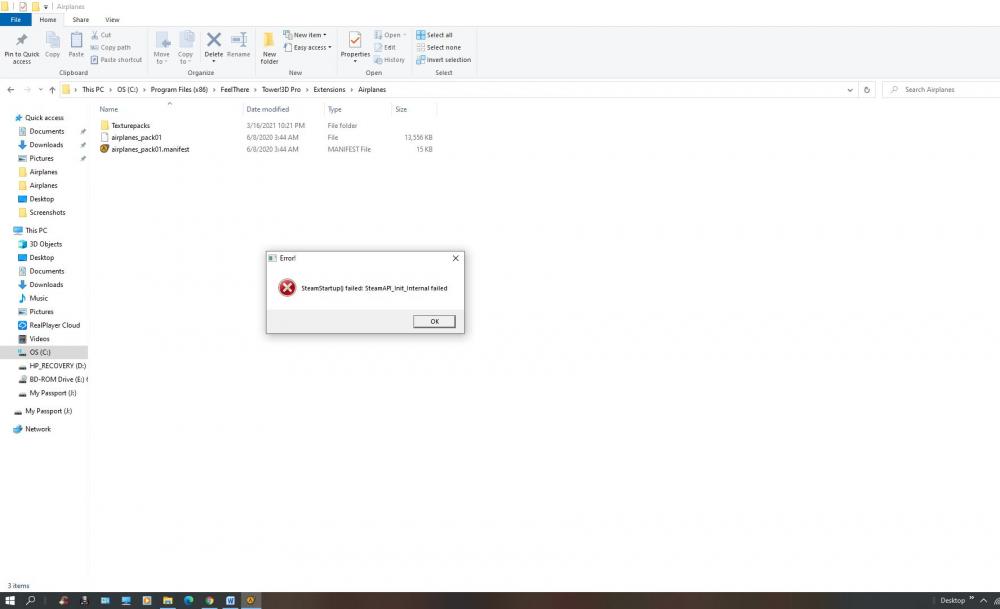

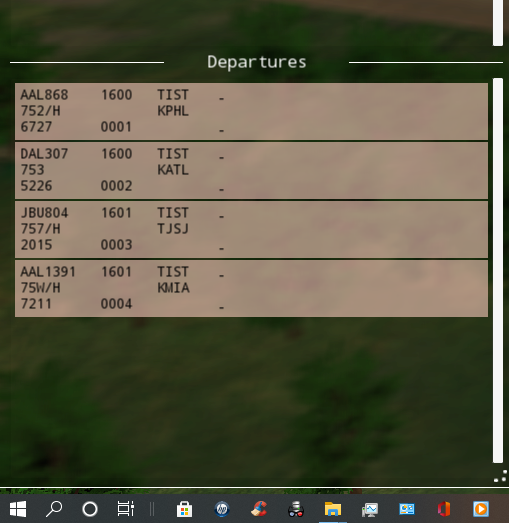
Schedule Creator Tool - create 100% custom schedules
in ATC Simulators
Posted
I guess hardly anybody monitors this Forum site anymore (I still occasionally do). Anyway, I quite extensively use the Schedule Creator (SC) tool to make actual (realistic) schedules for most of my T!3DP airports. I use FlightAware using the following copy and paste procedures for transferring the FlightAware hourly schedule data into the SC tool. My example below is using a slow hour (05:00) at KLAX to keep it simple.
- First highlight the FlightAware traffic's hourly data.
(Highlighted ready to copy KLAX 05:00 arrivals)
- Next copy and paste it to the corresponding SC tool’s hour (in this case 05:00).
(Arrival data pasted into SC)
- Then do the same for the same hour’s departures.
(Arrival and departure FlightAware data pasted into SC)
- Then push the “Convert Copied Text” button.
The SC tool’s menu is pretty much self-explanatory after you push the SAVE – DAY 1- HOUR 5” (in this example) button.
Hope this helps (that is if you haven’t already figured out how to do it). If you have any more questions feel free to PM me. I'm not the SC tool's creator or real expert, but I do have quite a bit of experience using it.