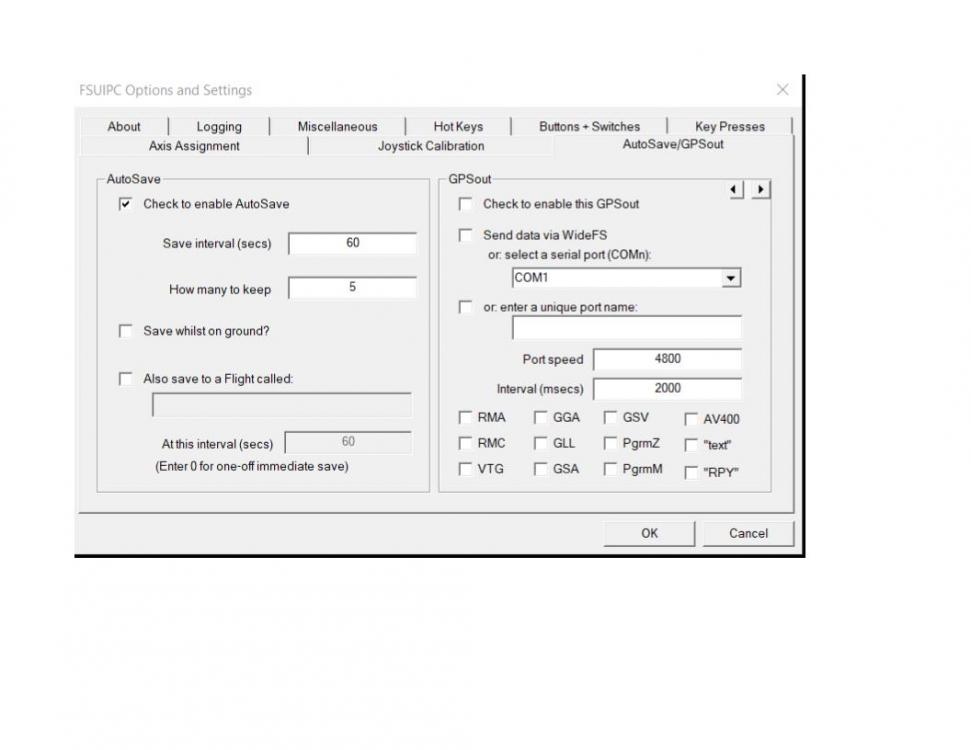nigelgrant
Members-
Posts
61 -
Joined
-
Last visited
Content Type
Profiles
Forums
Events
Gallery
Downloads
Everything posted by nigelgrant
-
Multiple Autosaves in P3Dv4
nigelgrant replied to nigelgrant's topic in FSUIPC Support Pete Dowson Modules
Hi Pete I have run three test flights, and all resulted in 5 autosaves as set in FSUIPC. Below I have shown one set of autosave files from the last 5 minutes of each flight. The parameters for each flight were as below: Test 1 - P3Dv4.1 Beech Baron 58 Paint1 [AutoSave] Next=4 Interval=60 Files=5 SaveOnGround=No AutoSaveEnabled=Yes 1=Thu 171426 2=Thu 171525 3=Thu 171625 4=Thu 171226 5=Thu 171326 AlsoManage1=C:\users\owner\documents\Prepar3D v4 Files\*..FLT AlsoManage2=C:\users\owner\documents\Prepar3D v4 Files\*..mj1 AlsoManage3=C:\users\owner\documents\Prepar3D v4 Files\*..mj2 AlsoManage4=C:\users\owner\documents\Prepar3D v4 Files\*.fxml AlsoManage5=C:\users\owner\documents\Prepar3D v4 Files\*.wx AutoSave Sat 141930.wx AutoSave Sat 141930.fxml Test 2 - Majestic Dash8 400 -MJC8Q400_QLK [AutoSave] Same as Test 1 Next=4 Interval=60 Files=5 SaveOnGround=No AutoSaveEnabled=Yes 1=Thu 171426 2=Thu 171525 3=Thu 171625 4=Thu 171226 5=Thu 171326 AlsoManage1=C:\users\owner\documents\Prepar3D v4 Files\*..FLT AlsoManage2=C:\users\owner\documents\Prepar3D v4 Files\*..mj1 AlsoManage3=C:\users\owner\documents\Prepar3D v4 Files\*..mj2 AlsoManage4=C:\users\owner\documents\Prepar3D v4 Files\*.fxml AlsoManage5=C:\users\owner\documents\Prepar3D v4 Files\*.wx AutoSave Sat 153033..FLT AutoSave Sat 153033..mj2 AutoSave Sat 153033..mj1 AutoSave Sat 153033.wx AutoSave Sat 153033.fxml Test 3 - Majestic Dash8 400 -MJC8Q400_QLK [AutoSave] Commands AlsoManage for .fxml and .wx remarked-out Next=4 Interval=60 Files=5 SaveOnGround=No AutoSaveEnabled=Yes 1=Thu 171426 2=Thu 171525 3=Thu 171625 4=Thu 171226 5=Thu 171326 AlsoManage1=C:\users\owner\documents\Prepar3D v4 Files\*..FLT AlsoManage2=C:\users\owner\documents\Prepar3D v4 Files\*..mj1 AlsoManage3=C:\users\owner\documents\Prepar3D v4 Files\*..mj2 ;AlsoManage4=C:\users\owner\documents\Prepar3D v4 Files\*.fxml ;AlsoManage5=C:\users\owner\documents\Prepar3D v4 Files\*.wx AutoSave Sat 163418..FLT AutoSave Sat 163418..mj1 AutoSave Sat 163418..mj2 AutoSave Sat 163418.wx AutoSave Sat 163418.fxml Regular saving of scenarios (either ; or menu action) produce 2 files *.fxml and .*wx with default aircraft, and 5 files *..FLT, *..mj1, *..mj2, *.fxml, *.wx with Majestic Dash 8. This is borne out in the current discussion over on the Majestic forum where no one appears to take responsibility for the production of the FLT files! I have no explanation for my multiple saves in Wednesday’s message above, when I originally did not have the AlsoManage 4 and5 commands in place. However I am happy now, it seems that everything is working okay Thank you for all your help, Nigel AutoSave Sat 141930.fxml AutoSave Sat 141930.wx -
Multiple Autosaves in P3Dv4
nigelgrant replied to nigelgrant's topic in FSUIPC Support Pete Dowson Modules
A bit of finger pointing!! Some saying created by FSUIPC, others saying it is only on Dash8, no conclusions yet. It is 4am here, cannot sleep (nightmares about autosaves!), but will download the latest FSUIPC and try your default aircraft request later today. Nigel -
Multiple Autosaves in P3Dv4
nigelgrant replied to nigelgrant's topic in FSUIPC Support Pete Dowson Modules
Hi Pete You might be interested in the current discussion at the Majestic Forum regarding the FLT file - Q400 P3D V4.1 Save Flight Nigel -
Multiple Autosaves in P3Dv4
nigelgrant replied to nigelgrant's topic in FSUIPC Support Pete Dowson Modules
Hi Pete Thx for the extra work you did, I cannot explain the .FLT files except they turn up in a saved scenario for the MajesticDash8 400. I think I have solved it – there were .fxml and .wx files for the autosaved scenarios, but I missed them since the .FLT and .wxml files both had P3D icons on them. So I changed the FSUIPC.ini file as below, including the .fxml and .wx files in the AlsoManage entries. . . . [AutoSave] Next=4 Interval=60 Files=5 SaveOnGround=No AutoSaveEnabled=Yes 1=Thu 171426 2=Thu 171525 3=Thu 171625 4=Thu 171226 5=Thu 171326 AlsoManage1=C:\users\owner\documents\Prepar3D v4 Files\*..FLT AlsoManage2=C:\users\owner\documents\Prepar3D v4 Files\*..mj1 AlsoManage3=C:\users\owner\documents\Prepar3D v4 Files\*..mj2 AlsoManage4=C:\users\owner\documents\Prepar3D v4 Files\*.fxml AlsoManage5=C:\users\owner\documents\Prepar3D v4 Files\*.wx . . . Autosave now seems to be working correctly and I am only getting the latest 5 scenarios. I also enabled the logging facility for Autosave and I have attached the latest log. Although there were some earlier autosave error messages, they are followed by all the appropriate files being deleted. Again, thx for your help. Nigel Vancouver FSUIPC5.log -
Multiple Autosaves in P3Dv4
nigelgrant replied to nigelgrant's topic in FSUIPC Support Pete Dowson Modules
Hi Pete I need more help, if you can oblige. I read the Advanced Users Guide and this is what I inserted into the [AutoSave] section of the FSUIPC.ini, I cannot find any Majestic auto-save files anywhere other than the P3Dv4 Scenarios folder in the path shown. This addition did not help; I continued getting autosave files every 60 seconds. . . . [AutoSave] Next=5 Interval=60 Files=5 SaveOnGround=No AutoSaveEnabled=Yes 1=Tue 220136 2=Tue 220235 3=Tue 220335 4=Tue 220434 5=Tue 220036 AlsoManage1=C:\users\owner\documents\Prepar3D v4 Files\*..FLT AlsoManage2=C:\users\owner\documents\Prepar3D v4 Files\*..mj1 AlsoManage3=C:\users\owner\documents\Prepar3D v4 Files\*..mj2 . . . Any corrections or suggestions? Nigel Vancouver -
Multiple Autosaves in P3Dv4
nigelgrant replied to nigelgrant's topic in FSUIPC Support Pete Dowson Modules
Hi Pete I am flying the Majestic Dash8 400 and each time there are three files saved as shown below Nigel AutoSave Fri 194726..FLT AutoSave Fri 194726..mj1 AutoSave Fri 194726..mj2 -
Multiple Autosaves in P3Dv4
nigelgrant replied to nigelgrant's topic in FSUIPC Support Pete Dowson Modules
-
Multiple Autosaves in P3Dv4
nigelgrant replied to nigelgrant's topic in FSUIPC Support Pete Dowson Modules
Thomas Thx for your reply, yes I do have version 5122; and I am set at 5 sets of readings at 1 minute intervals - anything else I should be considering? Nigel -
I have P3Dv4 and a registered copy of FSUIPC5. When I use auto-save I set it up for 5 auto-saves separated by one minute. However when I use P3Dv4, I seem to get continuing auto-saves at one minute intervals, eventually reaching hundred’s, then I delete them. It starts all over again so I have now turned off auto-save. Any ideas what is causing this? Nigel Vancouver
-
Thx Peter for your quick response and permission - I am the leader at the Club so the use of FSUIPC will always be under my supervision regards Nigel
-
Hi Pete I have a favour to ask. This forum does not seem to be the right medium to do this, but I could find no way of e-mailing you or private messaging. I run a FlightSim Club at the West Vancouver Seniors Centre - we have about 15 members (mostly grey-hairs), many of whom are ex-pilots, including some WW2, and we meet monthly. I would like your permission to install my purchased copy of your FSUIPC4 for FSX, onto the Instructors machine at the Centre. The Instructor's machine is on a trolley and comes with a projector. We use this machine for teaching and demonstration purposes, and this is what I use for the FlightSim Club. I should also point out that the Instructor's machine is used for presentations at the West Vancouver Seniors Centre Computer Club (http://www.wvsc.cc/). This has about 60 members, and 20 to 30 turn out for each meeting, twice a month! My executable file and registration code would not be left on this machine. The machine is Administrator protected with very few people knowledgeable of the password. I seek your permission to have my software loaded on two machines, viz: mine at home (as at present) and the Instructor's machine at the Centre. There is no justification for the Centre to purchase this software since we can operate without it. But it would be a lot nicer having this flexibility and it would also provide promotional exposure. sincerely Nigel Grant
-
I have FSX and recently purchased the Aerosoft Twin Otter. In order to steer the float version on the water I have created four key stroke selections in FSUIPC4 to increase or decrease each engine thrust incrementally to use the engines to steer on water. BUT these key strokes are also used by the default GPS in FSX, eg I used "V" as an incremental thrust increase for engine #1, but "V" won't post when I try to type CYVR (Vancouver) in the FSX GPS when flying the Twin Otter Float (the key strokes have only been assigned to this specific aircraft). This must be a universal problem for keystrokes being assigned because I presume the ICAO codes will utilize all the letters of the alphabet. Any work around for this? Nigel Vancouver CY R