
Astarte
-
Posts
3 -
Joined
-
Last visited
Content Type
Profiles
Forums
Events
Gallery
Downloads
Posts posted by Astarte
-
-
Hi Volker,
Thank you for your comment. Regarding my text display problem, I did read the User Manual prior to installation.
As far as I can establish my system settings are correct::-
Windows 7 Control Panel allows custom setting of DPI and is set to 96 ppi (I assume this equates to 96 dpi) and 100% scaling. It also states that the typeface in use is '9 point Sego UI' at 96 pixels per inch. I understand that it is a Microsoft standard for cross-platform UIs
The Manual suggests changes as folllows:
control panel --> display -->appearance -->font size = normal and control panel -->display -->
settings -->advanced -->general -->dpi settings = normal size (96dpi). This is different to the Windows 7 method but understandable.I've tried changing 'Run as XP style DPI' and 'TrueType' check boxes to no avail.
Despite my experiments the problem remains exactly as shown in the screenshot (part of the FSC Options window), q.v. my first post.
Best wishes,
Astarte
-
I'm an FSC newbie
.
In FSC the Window | Options display on all tabs except Colors the text appears to be too large for the display fields.
Same comment applies to About | Register.
Elsewhere I'm able to control font sizes elsewhere and zoom functions correctly. Other applications have not shown this effect. Please see the attached screenshot.
I've checked my Windows display/font/dpi etc. settings too.
Using Windows 7 Ultimate with default 1920 x 1080 x 32 graphics.
Any comments would be welcome.
Astarte
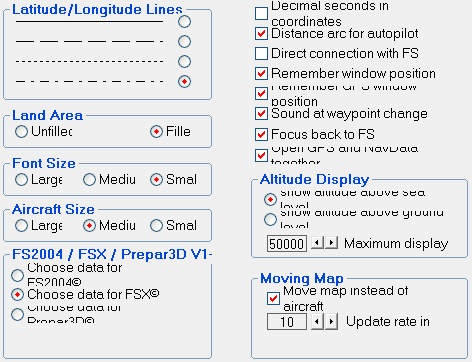
FSC Text display problem in Options window
in (Former) FS Commander Support Forum
Posted
Hi Terence,
Hi Terence and Volker,
I've not made any changes to my config for quite a while. All other applications appear as expected. The latest installation was FSC so I'm not reporting a recent snag - it has been there since installation. Looking more closely I notice more examples of the text problem, for example the Save Flight Plan right-hand pane with the check boxed is also unclear. It looks here as if the font is too large as some items require two lines and that's where the problem might be.
I would attach another image but for some reason I'm now allocated ony 2.64KB. (Is this fixable?)
If you want like to examine my system I suggest trying a Windows Remote Assist, if you have a Windows 7 system and a bit of time.
Thank you for your interest,
Astarte