-
Posts
24 -
Joined
-
Last visited
-
Days Won
1
Content Type
Profiles
Forums
Events
Gallery
Downloads
Posts posted by fuzevt
-
-
Can somebody tell me why these events run as soon as I load the aircraft (Capt Sim C-130) and how do I stop it. Happens even if I start "cold and dark" (see attached log file)
fuzevt
-
On 10/6/2018 at 6:07 PM, spokes2112 said:
Howdy,
I added one line of code to get you close..
Line #43 - ipc.setowndisplay("Throttle Commanded", 48, 2, 4, 0)
Left edge located at 48% of total sim width (2784px from 0) , Top edge is 2% down (in case you have UI menu showing - 22px from 0), a window width of 4% (232px).. The last value, % of sim height, I have found in testing that it will automatically grow in height to accomodate text if set to zero.
The above values should set the info window dead center in your sim.
Adjust values if necessary (Note - Unsure, but believe only integers are allowed) then change to different aircraft, then back to original aircraft to test.
For more info on this command, see Modules\FSUIPC Documents\FSUIPC Lua Library.pdf, page 8 or so.
Just redownload the package again to get the new lua.Hope it works for you.
RomanAgain on the money...Having lots of fun and LUA education....again many Thanks!!!
-
 1
1
-
-
Does anybody have any LUA scripts for Cattaneo's F-14D cockpit controls?
-
On 9/26/2018 at 4:09 PM, spokes2112 said:
No.. Not really. In the original request the user had 3 axis' available for throttle, mixture & props. In that download (V1 &V1.1) the throttle lua controlled the mixture and prop lua's too. That part of the code needed to be removed and the instructions updated.
A new kit just for throttles (2 engine only) is here.Spokes 2112,
How do you adjust the engine notifications to the center. I have a 3 monitor setup at 5800 X 1080 and often I miss which engine control is active because its off to the very left. Is there a method to adjust to the center monitor? Thanks
-
4 hours ago, spokes2112 said:
No.. Not really. In the original request the user had 3 axis' available for throttle, mixture & props. In that download (V1 &V1.1) the throttle lua controlled the mixture and prop lua's too. That part of the code needed to be removed and the instructions updated.
A new kit just for throttles (2 engine only) is here.Spokes2112,
I AM A BELIEVER...IT WORKED PERFECT FIRST TRY!!!!!Now i'm getting ready to get out to the "great blue yonder". MANY MANY Million thanks....
-
 1
1
-
-
On 8/8/2014 at 5:38 PM, spokes2112 said:
Kevin,
It is all set and tested although the readme has something left to be desired.
You can get it here.
I have HOTAS Cougar by Thrustmaster, which has a single throttle axis and I'd like to use its "Dogfight" button to assign diferent modes so I can use a single throttle to control left and right throttle on a 2 engine jet. Will this file work with that without any mods?
-
42 minutes ago, Pete Dowson said:
x0000FA7B = 64123. Is that the parameter you want? Parameters for offsets are expressed in hexadecimal because the main content and use of offsets is more relevant in that radix. x66C0 = 26304, but, again, offsets are more known (and documented) in hexadecimal.
Pete
My apologies but I did send the wrong image the first time the last on I sent is the correct and what I'm trying to do is assign Throttle 1 and 2 on a single axis and be able to operate each one independently, specially at startups...
-
-
And here is what I have on "Axis Assignment" tab. Am I missing anything?
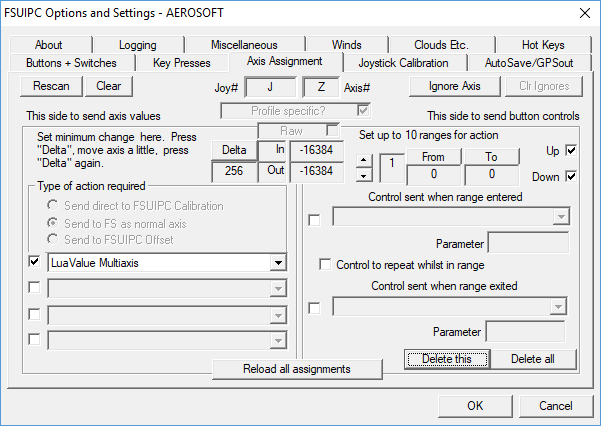
-
-
20 hours ago, fuzevt said:
Then go to the Buttons assignments and assign the buttons you want to use for selecting the axis use, on the right-hand side, as follows:
Offset dword set, with Offsetx66c0 and the Parameter set to the value of the FS or FSUIPC control you want the axis to send.
I have FSUIPC ver 4.974, after I go to the "Buttons + Switches" tab and enter the "Offset dword set, with Offsetx66c0 and the Parameter" and I exit to FS and go back to FSUIPC I noticed the Parameter value has changed to "x0000FA7B". Is this right?
-
Is it possible to assign 2 throttle functions on 1 throttle axis. I have HOTAS Cougar Joystick and Throttle and I am attempting to control throttle on a twin engine aircraft. Is it possible to do that with this method? Thanks...
-
Pete or Tamas,
I have attached my FSUIPC.ini file and the method described appears to be the solution to my predicament but I am not sure how to add the lines you mentioned below. Is it added as is ___ in other word what is "b". My apologies this question come as elementary, I am a complete newbee at this:
On 12/21/2011 at 5:40 AM, Pete Dowson said:Actually, I may not need to. I thought of a very simple way to do this sort of thing, very flexibly. First, make sure your FSUIPC installation is up to date -- latest versions are supplied in the Download Links subforum.
Then save the following as, say, "multiaxis.lua" in your FS Modules folder:
function applyaxis(val) cntrl = ipc.readUD(0x66c0) ipc.control(cntrl,val) end event.param("applyaxis") [/CODE]and edit the FSUIPC INI file, adding this section:
[Auto]
1=Lua multiaxis
(if you already have an [Auto] section, add the line with the next available number).
Now run FS. Go to FSUIPC axis assignments and assign the axis you want to switch as an "FS control", choosing this one from the drop-down list:
Luavalue multiaxis
Then go to the Buttons assignments and assign the buttons you want to use for selecting the axis use, on the right-hand side, as follows:
Offset dword set, with Offsetx66c0 and the Parameter set to the value of the FS or FSUIPC control you want the axis to send.
The controls are listed in a List installed in your FSUIPC Documents folder, in the Modules folder. You can use any control, but obviously only axis controls make much sense. Those are all either named "Axis ..." or end in "set". There are more controls, added by FSUIPC, and listed in the FSUIPC Advanced User's guide. BUT the ones you really want, for the purposes you chose, are currently only published in the "Changes" document included with the recent FSUIPC updates (see Download Links). They are numbered 64101 to 64144, and the ones you want are:
64136 steering tiller
64123 flaps
64122 spoilers/speed brakes
Once you've done all this, exit to FS, select a mode using the buttons/switches you assigned above, then go into FSUIPC joystick calibrations and calibrate the axis for that selection. You'll need to exit to change the mode to calibrate each separately -- FSUIPC doesn't obey the button presses when in the options (for pretty obvious reasons).
Note that this technique is extensible for any number of different uses for the same axis and, by using different offsets (66C4 is the next -- the range 66C0 to 66FF is free for users, giving 16 possible DWORDs to use) and renamed versions of "multiaxis.lua", can be applied to any and all axes.
I've tested all this with FSUIPC 4.754 and FSX. Have fun!
Regards
Pete
-
I renamed my devices with the letters "J and Y" however everytime I restart FSX the devices come up again as "0 and 1". I tried to delete "0 and 1" but as soon as I restart FSX they come back up. Is it suppose to happen this way?
[JoyNames]
AutoAssignLetters=No
J=HOTAS Cougar Joystick
J.GUID={617692A0-4DF0-11E7-8002-444553540000}
Y=Flight Yoke System
Y.GUID={BD26DEA0-7F4D-11E7-8001-444553540000}
0=HOTAS Cougar Joystick
0.GUID={617692A0-4DF0-11E7-8002-444553540000}
1=Flight Yoke System
1.GUID={BD26DEA0-7F4D-11E7-8001-444553540000} -
Has anybody seen this happen where some gauges turn transparent on CLS 747-200 aircraft. It started happening after I crashed the aircraft. One other strange thing is that, its either the gauge is missing or when I move to outside view the aircraft doors are open. Tried CLS website have not gotten a reply for a looong time. Can somebody assist. Thanks
-
I have CLS 747 installed in FSX deluxe and using Air Force 1 texture, for some reason the Cargo doors and passenger doors randomly come up open whenever I load a default saved flight.
-
Pete/Paul
Thanks for the tips, it took a bit but it works as describe but I'm not seeing the knob on the panel actually move. Below is an extract from the log file:
64459 *** EVENT: Cntrl= 65810 (0x00010112), Param= 0 (0x00000000) AP_BC_HOLD_ON
64459 *** EVENT: Cntrl= 65814 (0x00010116), Param= 0 (0x00000000) AP_APR_HOLD_OFF
66425 *** EVENT: Cntrl= 65818 (0x0001011a), Param= 0 (0x00000000) AP_BC_HOLD_OFF
66425 *** EVENT: Cntrl= 65806 (0x0001010e), Param= 0 (0x00000000) AP_APR_HOLD_ON
67423 *** EVENT: Cntrl= 65810 (0x00010112), Param= 0 (0x00000000) AP_BC_HOLD_ON
67423 *** EVENT: Cntrl= 65814 (0x00010116), Param= 0 (0x00000000) AP_APR_HOLD_OFF
68063 *** EVENT: Cntrl= 65818 (0x0001011a), Param= 0 (0x00000000) AP_BC_HOLD_OFF
68063 *** EVENT: Cntrl= 65806 (0x0001010e), Param= 0 (0x00000000) AP_APR_HOLD_ON
68235 *** EVENT: Cntrl= 65814 (0x00010116), Param= 0 (0x00000000) AP_APR_HOLD_OFF
68235 *** EVENT: Cntrl= 65807 (0x0001010f), Param= 0 (0x00000000) AP_HDG_HOLD_ON
68734 *** EVENT: Cntrl= 65806 (0x0001010e), Param= 0 (0x00000000) AP_APR_HOLD_ON
68734 *** EVENT: Cntrl= 65815 (0x00010117), Param= 0 (0x00000000) AP_HDG_HOLD_OFF
68859 *** EVENT: Cntrl= 65810 (0x00010112), Param= 0 (0x00000000) AP_BC_HOLD_ON
68859 *** EVENT: Cntrl= 65814 (0x00010116), Param= 0 (0x00000000) AP_APR_HOLD_OFF
69935 *** EVENT: Cntrl= 65818 (0x0001011a), Param= 0 (0x00000000) AP_BC_HOLD_OFF
69935 *** EVENT: Cntrl= 65806 (0x0001010e), Param= 0 (0x00000000) AP_APR_HOLD_ON
70029 *** EVENT: Cntrl= 65807 (0x0001010f), Param= 0 (0x00000000) AP_HDG_HOLD_ON
70575 *** EVENT: Cntrl= 65815 (0x00010117), Param= 0 (0x00000000) AP_HDG_HOLD_OFF
70809 *** EVENT: Cntrl= 65810 (0x00010112), Param= 0 (0x00000000) AP_BC_HOLD_ON
70840 *** EVENT: Cntrl= 65814 (0x00010116), Param= 0 (0x00000000) AP_APR_HOLD_OFF
71651 *** EVENT: Cntrl= 65806 (0x0001010e), Param= 0 (0x00000000) AP_APR_HOLD_ON
71729 *** EVENT: Cntrl= 65818 (0x0001011a), Param= 0 (0x00000000) AP_BC_HOLD_OFF
115082 *** EVENT: Cntrl= 65732 (0x000100c4), Param= 0 (0x00000000) EXIT -
I may have described the "rotary switch" in error, FSUIPC actually senses it as an axis...Its labeled a "Rotary" on the Saitek X-55 Throttle.
-
Pete,
The knob I'd like to assign switch functions is a rotary, does the same steps apply or is that even possible?
-
Not sure how to start another topic but this time my question is: Can you assign rotary switch functions in FSUIPC? Below are the functions I'm looking at getting some help I like to use the rotary knobs in Saitek X-55 throttle. If somebody could point the right direction I'll really be appreciative ..Thanks
This is the output on my log file as I manually click on the panel:
281442 *** EVENT: Cntrl= 65806 (0x0001010e), Param= 0 (0x00000000) AP_APR_HOLD_ON
283610 *** EVENT: Cntrl= 65811 (0x00010113), Param= 0 (0x00000000) AP_NAV1_HOLD_ON
285123 *** EVENT: Cntrl= 65807 (0x0001010f), Param= 0 (0x00000000) AP_HDG_HOLD_ON
286262 *** EVENT: Cntrl= 65815 (0x00010117), Param= 0 (0x00000000) AP_HDG_HOLD_OFF
286262 *** EVENT: Cntrl= 65819 (0x0001011b), Param= 0 (0x00000000) AP_NAV1_HOLD_OFF
286262 *** EVENT: Cntrl= 65814 (0x00010116), Param= 0 (0x00000000) AP_APR_HOLD_OFF
286262 *** EVENT: Cntrl= 65818 (0x0001011a), Param= 0 (0x00000000) AP_BC_HOLD_OFF -
Pete,
That worked like a charm and I have upgraded to 4.957b, again many thanks.
-
- Pete,
- Thanks for the quick reply, I have yet to implement the corrections however I do need to apply the update for FSUIPC. I have version FSUIPC4 originally purchased back in 2011. I have been remiss in getting it updated and I find those annotation features really handy. Can I obtain the updates from you or perhaps a link from where I can download it from. Many Thanks again.
-
Could somebody provide some assistance on why this setting for reverse thrust will not work on a 747 upon touchdown but works when standing still on the runway? I have a Saitek Proflight with a 3 lever throttle quadrant with 2 assigned as throttle controls. Buttons 9 thru 16 are the ones I'm concerned about. Thanks for any assist I can get.
[Buttons.Boeing 747]
0=R2,2,C65607,0
1=R2,3,C65615,0
2=P2,4,C65758,0
3=P2,5,C65759,0
4=U2,2,C65759,0
5=P2,7,C65570,0
6=P2,0,C65588,0
7=P2,14,C65752,0
8=P2,18,C66224,0
9=R2,20,C65966,0
10=U2,20,C65967,0
11=R2,20,C65971,0
12=U2,20,C65972,0
13=R2,21,C65976,0
14=U2,21,C65977,0
15=R2,21,C65981,0
16=U2,21,C65982,0

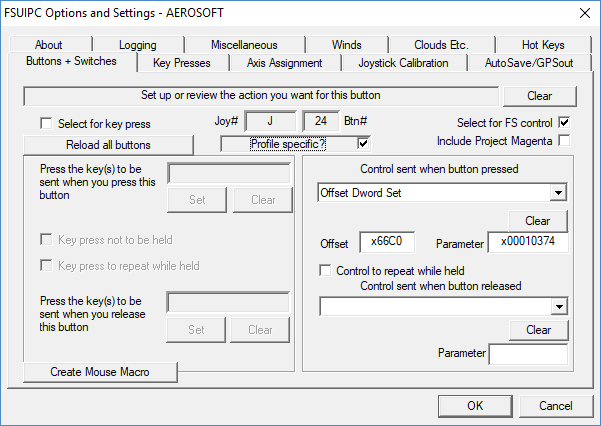
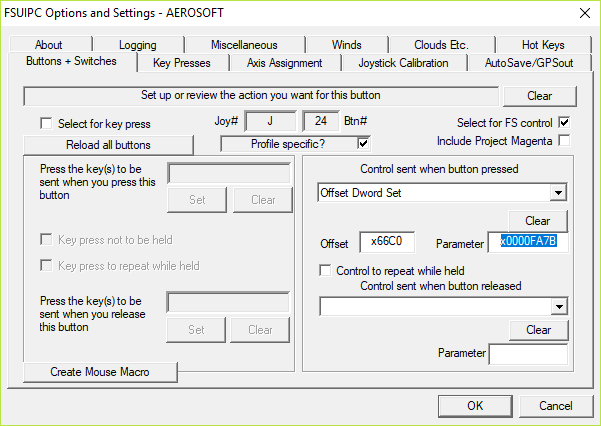
Increment / Decrement For Macros
in FSUIPC Support Pete Dowson Modules
Posted
Baron,
Could you help me on this one. I pretty much attempted to duplicate what Tomf14 had and I just can't get it to work. I have attached related extract of files related. Thanks in advance.
Wil
fuzevt@gmail.com
Oceanside, CA
Console Log.txt FSUIPC Cfg.txt MACRO.txt ALL LVARS_F14D.txt