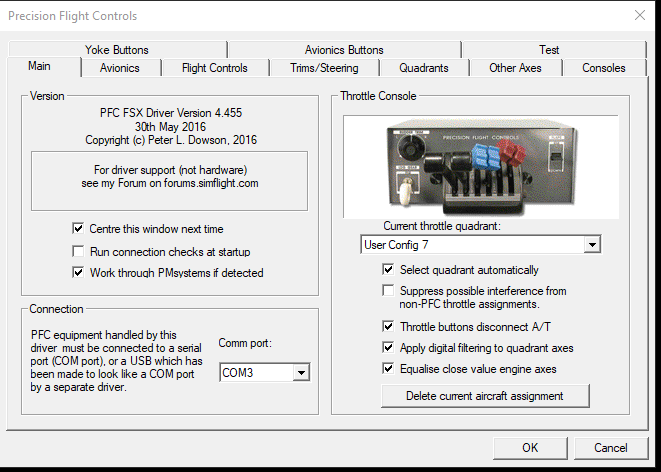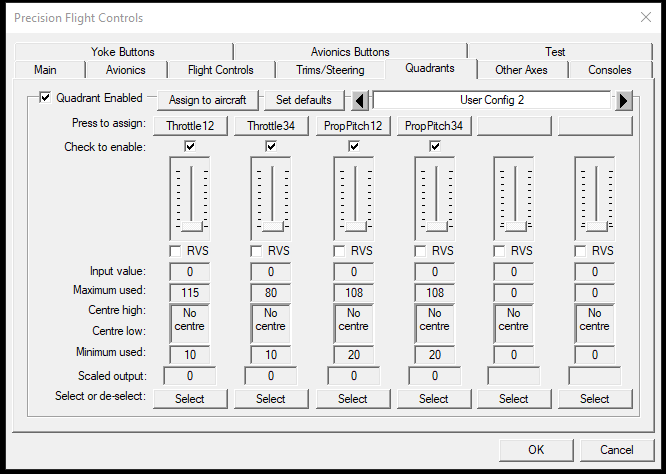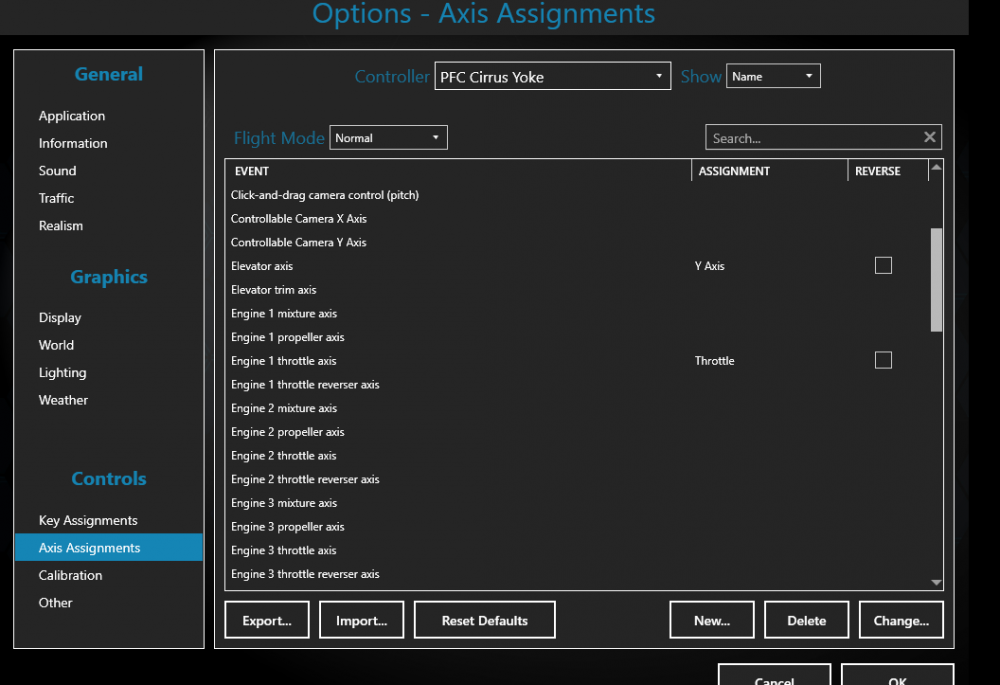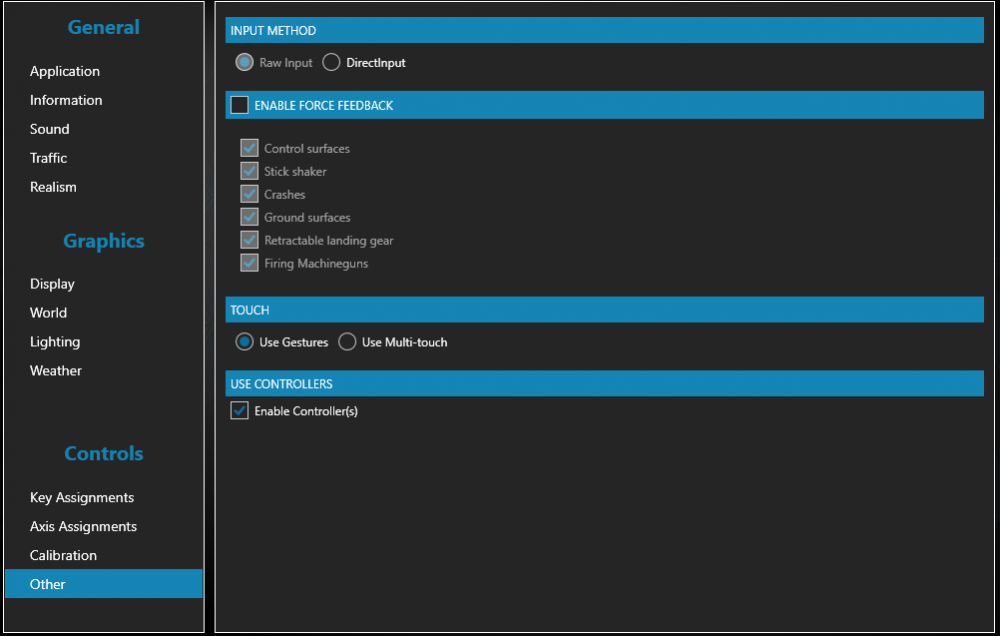Louis
Members-
Posts
29 -
Joined
-
Last visited
Content Type
Profiles
Forums
Events
Gallery
Downloads
Everything posted by Louis
-
Thanks John ,that's a start, way more then i found elsewhere . Louis
-
Just checking here if any one is using Spad .next for go flight modules .i have 10 of them . I've been with the Go flight interface tool since before it was pay ware and it always worked flawlessly, but now I've switched over to the store bought version of FS 2020 , put in FUIPC 7 and have no luck getting it going and see there is many that are in the same boat . The support at Go flight is pretty well none .I'm thinking of trying Spad .Next and the fs2020 forums suggested i try here for help . Thanks Louis
-
Setting throttles PMDG dc 6 with PFC
Louis replied to Louis's topic in FSUIPC Support Pete Dowson Modules
Just to let you know in case it could help some one that I found it . You'll see the pictures ---I made a user conf7 in the PFC quadrant settings but in the DC-6 the throttles would only go to about 60% power no matter how i tried to calibrate them, and only the gauges would show movement in the cockpit, the throttles them selves would not move at all . So for some reason don't know why I UNticked the "Suppress Interference" check box and now everything works fine .. Thanks again -
Setting throttles PMDG dc 6 with PFC
Louis replied to Louis's topic in FSUIPC Support Pete Dowson Modules
I had this yoke way before i met you in Seattle Pete ,and never ever used the throttle, but now PMDG said the DC-6 is designed to use the Default throttle .All my aircraft PMDG 737 -777 you name it Aerosoft twin otter, the Dukes , A2A i never had a problem till this DC-6 came along so here is some pictures . -
Setting throttles PMDG dc 6 with PFC
Louis replied to Louis's topic in FSUIPC Support Pete Dowson Modules
After about a week I'm one step closer . I have a PFC Yoke and it has a throttle slider on it, and i just noticed on their site the throttle is not included with a yoke any more. On the P3D axis page my yoke is in the drop down menu so i set an axis to Throttle 1 Controllers Enabled In the DC-6 now the number one throttle only works with the slider throttle on my yoke .PMDG ticket support say they wont help me setting it up cause they don't have support for FSUIPC so I'm on my own to see if i can map then to the DC-6 throttles. So far i deleted all my DC-6 throttle profile in the FSUIPC .ini file to start over . In FSUIPC I have axis Assignment to Throttle 1 set- send to FS as Normal, then Joystick Calibration page Map to 4 throttles is checked -go to page 3 Says Throttle 1 but using PFC and moving the slider up and down the numbers register fine but in the DC-6 only the number 1 throttle moves so ill keep playing with it -
Setting throttles PMDG dc 6 with PFC
Louis replied to Louis's topic in FSUIPC Support Pete Dowson Modules
Yes only with the DC-6 PMDG Never ever had a problem with multiple aircraft Been using P3D version 4 since it came out I'm up to date with the PFC driver, and In the calibration of FSUIPC when I move the throttle levers they all show up moving fine but in the sim nothing moves I agree with you on why no one has come here for support but doing a search there seems to be multiple questions on the DC 6 --here's one https://www.avsim.com/forums/topic/538230-pmdg-dc-6-and-pfc-throttle-quadrant/ -
Setting throttles PMDG dc 6 with PFC
Louis replied to Louis's topic in FSUIPC Support Pete Dowson Modules
I didn't want to bother you with this Pete so i waited as long as i could . i have version 5.152 . I've never had a problem with throttles in any of my aircraft, including Pmdg , the general aircraft like Carenado ,you name it there all ok but i hit a snag here .I'm running P3d version 4 , I have the Controls --DISABLED in P3d setting, the rudders, the yoke, and brakes, was no problem setting up but i just can't get the throttles to respond no how . In the aircraft they DON"T move , I have the Precision flight control quadrant i have the 2 engine one . I've read post after post about lots having the same problem, and yes it's the serial port one and never had a problem with it . This aircraft has been out for about 4 - 5 yrs and pmdg quality and very realistic like every thing else they put out. What they are suggesting is setting one throttle that control every thing but don't know if I'm reading the instructions wrong but I'm not having any luck .. I go to Axis Assignment bring up Throttle Send direct to FSUIPC then i move the one throttle up and down then i go to Joystick Calibration on page 1 where is says Throttle but using PFC and i tick Map to 4 throttles but nothing works then i go to the ini file in modules i delete it and start over but no luck and I'm using F2 and F3 in the mean time .. It sure been a long time since we were in Seattle ha ----Louis ---Canada -
I've hesitated buying this bird cause i pretty knew it would be a night mare , and sure enough . I've read post after post on getting my Precision flight control 2 engine quadrant to work with this DC-6 and right now I'm using F2 and F3 . Is there a clear post with clear instructions here on how to get them working cause I've searched and came up empty .. Thanks Louis
-
I have the new PMDG 737 NGu and instead of always going into the FMC to remove the wheel chocks I'm going to 'buttons and switches" in fsuipc and i don't know if if looking in the wrong place but i can't seem to see any thing in the drop down for removing wheel chocks that i'd like to assign to one of my rocker switches on my Precision Flight control yoke . I know in the PMDG Fmc in MISthere is a keg you can program but i want it on my yoke - Thanks Louis
-
Man thanks a bunch just the answer I was looking for i'll play with that and get back to you --
-
Does any one know how to properly reduce the sensitivity of rudder pedals ? In the Dukes -both of them the 60 and the turbine , I have the pedals and brakes and yoke set with FSUIPC in P3Dv4 and have the slope scale down to the bottom -5 for the pedals, but man are they sensitive and taxing it's very hard . I'm not one to play in the aircraft conf. file but is that we you set it and if it is where and what numbers are used ?----Thanks Louis
-
Its only with the turbo props Pete, the rest like PMDG there 100 % . I have the Real Air Duke and the Aerosoft Twin Otter and man the throttles are sensitive , I won't be getting any more turbo props because of that. Thanks for mentioning the USB adapters, I just got a brand new computer built and I told the teck to get a serial port for my yoke. Did you ever come back to the states after I seen you in Seattle?-----Louis
-
Well Pete this is where I am .I use the PFC tool to set my throttles , and FSUIPC to set everything else . I did set them like you said with the user quadrant but didn't help . Setting the throttles with Turbo props I always found it very difficult to set, very sensitive and not smooth and all I found searching the forums is that it's a FSX issue and not the developers . So in FSUIPC --Hot Keys-- the box to set sync throttles with @ key is what I've been doing and never ever had a problem so this morning I did not sync the throttles with the hot key and its fine , so something was conflicting .I'm gonna leave it like that but man setting the throttles is very finicky --- Thanks for the help Peter----------------------------------Louis
-
I built a new rig and put the Aerosoft Twin Otter back in and every thing was fine till lately . I'm running PFC quadrants for some reason when i'm running the Twin Otter and put the auto pilot on the throttles go wild till i turn off the auto pilot . I posted this problem over at Aerosoft and said they seen this before with PFC, yes i have the FSUIPC 4.45 the PFC 2.41dll --i I'm thinking of deleting the PFC .INI file and let it rebuild but before i do that thought id check here . Been running the Aerosoft Otter for years since it came out and Precision flight controls for about 15 yrs and never had this happen .Some thing is conflicting with PFC and the autopilot some how ----Thanks Louis
-
I've tried and tried to put in version 4.90, it says it found FSX and is installed ok but it wants me to put my code in so I put it in several times and won't take it . Is it possible to just buy it again and move on cause this is not worth the frustration.
-
Presicion Flight Control quadrent setting
Louis replied to Louis's topic in FSUIPC Support Pete Dowson Modules
Thanks Pete, i always wondered what the digital check boxes were doing or if they were doing any thing at all .I'll update the .dll and FCUIPC, and if i get real brave i'll take a crack at setting every thing up with FCUIPC ---Louis -- we went to the Boeing factory at the last conference in Seattle -
Presicion Flight Control quadrent setting
Louis posted a topic in FSUIPC Support Pete Dowson Modules
I have a very hard time to set the throttles on what seems to be just- Turbo Props- and the 2 that i have are the Payware P-12 and the Quest Kodiak with the PF Control quadrent . I have the registered version of FSUIPC-4.5 and for PFC on the main page of the PFC quadrent it says PFC-FSX driver version 4.34.March 2008 . Now when i try to set the throttle on the PFC page when you move the slider up and down, you can see the slider box moves very jerky when the slider moves up and down as you are moving your throttle lever, and i have tried to check and uncheck -- apply digital fitering box and -supress possible interference - box . As far as the jets go like the level D and my props like the free Beech 18 from Milton Shupe the settings are very smooth it's just seems to be the Turbo props . Getting into tight strips it's almost impossible cause the throttles when you move them are always to much or too little and to taxi it's very difficuilt .Any ideas ?? thanks-- Louis--- Canada -
Thanks Pete you were right, it never happened in 2004 but in FSX it did. I deleted the slider throttle on my Cirrus yoke. Have you ever heard of these guys? http://www.fs-gs.com/ his name is Micheal and so far he has spent a good 5 hours going through my whole set up on the telephone on MSN and he still had a good 4-5 hours to go before i'm all set up. Thanks again Pete all seems ok now ---Louis
-
Ummm sorry Pete, I bought the 4.20 but 4.16 is what's in the flight sim so i better make sure i install it right . Opening the taps is when you open the throttles full for take off, my problem is they don't stay full throttle-they keep going back to idle . The ini file i took out is PFCFSX.INI. I'll go through what you say and go from there. Just got the 4.20, in so now when i open up flight sim --addons -FCUIPC- it is 4.20 that's in -Louis
-
I took 2004 right out, and put in FSX . I just upgraded to the latest FCUIPC 4.16 and put the latest PFCFSX.dll from Precision Flight Controls cause i am running the yoke and the throttle quadrent of there's. When i open the taps on take off, the throttles disconnect and go to idle and it doesn't matter if it's the level D 767-the defaults or any of the props, any ideas ,all i've done so far is delete the INI file, let it build itself back up and still the same -i have SP1 in flight sim - XP and not running Vista. I talked to you at the Conference Pete and we went to the Boeing plant Sunday morning.Thanks Louis
-
Umm interesting about the usb ports. I'm on the road now but when i get home i'll give it a go and see what happens. You know i think it is fluttering in the calibration screen now that you mentioned it. Thanks Pete ---Louis
-
Sorry there Pete,almost every time a read a post they don't have enough info so i tried to explain it all and made a mess . But to condense it all is that i have joy stick noise where the elevator is constantly fluttering and the aircraft is almost unflyable. I was hoping that FSUIPC could solve it but looks like it can't .So i'll keep digging.I've calibrated it many many times and still has joy stick noise. Louis
-
I'm stuck and give up, this is not even fun any more . I'm running PFC--the yoke is plugged into a usb port by itself -the throttle quadrent is plugged into the usb port by itself -so they are not liked together. Now the pfc yokes don't have a hat switch to pan around in spot view, so i got a top gun joystick that i don't use and was just using it for the hatswitch for outside view panning and nothing else .I disabled every thing but the hat switch. Even the axis's Z and Y or what ever it is in assignments in fs9 but it kept coming back and showing up in the assignment control section.Now i started getting major major joystick noise to a point that i could not even fly any more .After 6 hours of playing around cause my rudder was always jammed to the right no matter what i did. And Yes i had fix control acc -the rudder -elevator- ailaron all ticked in FUIPC cause i know your gonna ask me that. For some reason i grabbed the top gun stick- twisted the stick and behold the rudder straightened out so i knew right there that it was the problem and that the joystick was overidding my pfc yoke .So i removed the joystick completely and use the number pad for spot view which is a pain cause pfc don't have hat switches for spot view panning .So now it's a lot better but it's a still spiking and always bobbing up and down and very hard to trim and fly stable and when i look at myself fly in outside you can see the elevator flutter.Now what do i do , cause man i'm not running junk here and just bought a set of Saitek pro pedals cause i wore out my CH ones . Do i remove the pfc .dll and reinstall it ?-is there some thing stuck that i have to clean out or what the heck should i do ?. If you ask me to set and calibrate every thing through FUIPC i might as well tell you that i don't understand your intructions clear enough to try it, i buggered it up so bad once that nothing was working. I'm at a point now to give everthing to my neigbour who works at a computer store and reformat the whole works.It was good and only started doing all this lately. Well i exlained it all pretty i think so i'll wait and see if the pro's can help ha. Thanks ---Louis --Alberta Canada
-
Ok thanks Pete, man --nobody can complain of slow response and poor support around this place. :lol:
-
Hi Pete , ever since i got the PF Control throttle quadrent which came with the FUIPC 3.48 i believe but not really sure my tacas in the PMDG 800 don't work and i had put in a stand alone Tcas 2 which was real good and it don't work either. Is that related with FSUIPC ? in the 2002 flight sim we had AI bridge which made it work but i can't seem to find one for 2004. Keep in mind that i only fly -online or not at all.