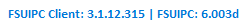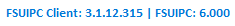-
Posts
113 -
Joined
-
Last visited
-
Days Won
1
Content Type
Profiles
Forums
Events
Gallery
Downloads
Everything posted by Frédéric-O DUCHEMIN
-
Hello, Thanks for your times @John Dowson & @Paul Henty I can use this version 6.03d or you don't have make changes ? Result: ********* FSUIPC6, Version 6.0.3d (18th April 2020) by Pete & John Dowson ********* Prepar3D.exe version = 4.5.13.32097 Running inside Prepar3D v4 Module base=7FFC445C0000 Windows 10 Pro 64 Bit reported as Build 18363, Release ID: 1909 (OS 10.0) Reading options from "D:\P3DV4\Modules\FSUIPC6.ini" Regards Fred
-
Hi Paul, In FrMain with FSUIPC V5.X no problem I don't have change the code Now with FSUIPC V6.0.X I see 6.000 Value of literal of course not substring The app return the good value with the function I think it's in your dll FSUIPCConnection.FSUIPCVersion.Minor FSUIPCConnection.FSUIPCVersion.Build But I make a quick test again Fred
-
Hello Paul, Since I have switched to FSUIPC V6.0.3 (payware) but not the Sim (Prepar3D® v4, Version: 4.5.13.32097) H2 FSUIPCConnection.FSUIPCVersion.ToString() Return FSUIPC V6.00000 @Paul Henty @John Dowson ' check fsuipc version Dim literal As String = FSUIPCConnection.FSUIPCVersion.ToString() Console.WriteLine(literal.ToString) Dim substring As String = literal.Substring(0, 1) 'MessageBox.Show("FSUIPC V: {0}", substring) Console.WriteLine("FSUIPC V: {0}", substring) Dim version As String = Webrequesttoget(If(My.Settings.VaWebSite & "/fsuipc_version_v2.php?version=" & substring, "")) If Operators.CompareString(version, literal, False) > 0 Then Me.RadDesktopAlert1.Popup.Image = SDA.My.Resources.Resources.In_Progress_48px 'Me.RadDesktopAlert1.ContentImage = SDA.My.Resources.Resources.In_Progress_48px 'Me.radDesktopAlert1.CaptionText = "New E-mail Notification" Me.RadDesktopAlert1.ContentText = "New version of FSUIPC is released. Update FSUIPC to " & version Me.RadDesktopAlert1.Show() If MsgBox("New version of FSUIPC is released. Update FSUIPC to " & version, MsgBoxStyle.OkCancel Or MsgBoxStyle.Question, "Warning") = MsgBoxResult.Cancel Then Return End If If Conversions.ToDouble(substring) = 4.0 Then Process.Start("http://fsuipc.simflight.com/beta/FSUIPC4.zip") End If If Conversions.ToDouble(substring) = 5.0 Then Process.Start("http://fsuipc.simflight.com/beta/FSUIPC5.zip") End If If Conversions.ToDouble(substring) = 6.0 Then Process.Start("http://fsuipc.simflight.com/beta/FSUIPC6.zip") End If End If Catch ex As Exception ********* FSUIPC6, Version 6.0.3 (18th April 2020) by Pete & John Dowson ********* Prepar3D.exe version = 4.5.13.32097 Running inside Prepar3D v4 Module base=7FFFB7FD0000 Windows 10 Pro 64 Bit reported as Build 18363, Release ID: 1909 (OS 10.0) Reading options from "D:\P3DV4\Modules\FSUIPC6.ini" Checking the Registrations now ... FSUIPC6 Key is provided WideFS7 Key is provided Running in "Lockheed Martin® Prepar3D® v4", Version: 4.5.13.32097 (SimConnect: 4.5.0.0) FSUIPC6.ini [General] UpdatedByVersion=6003 There are something wrong? Fred
-
Hello Everyone, I don't know if I post in the good Forums. So I have an app (Windows forms/ VB.Net) using FSUIPC Client DLL for .NET The code has been checked by Paul himself. So since two years ago, I would like to refactoring codes and interface. And looking for a good developer like Paul Henty, to finish this project and turn this page, one more time. In French " Tout travail mérite salaire" / "All work deserves payment" If you are interested, send me a PM Thanks for take the time to read. Regards Fred
-

Getting autopilot state from various add-ons
Frédéric-O DUCHEMIN replied to Noah Boegli's topic in FSUIPC Client DLL for .NET
Hi Noa, You can use L:Vars for AEROSOFT AIRBUS A3XX PRO FSUIPCConnection.ReadLVar("L:AB_AP_AP1").ToString("F0") = 1 'AP1 set on FSUIPCConnection.ReadLVar("L:AB_AP_AP1").ToString("F0") = 0 'AP1 set off FSUIPCConnection.ReadLVar("L:AB_AP_AP2").ToString("F0") = 1 'AP2 set on FSUIPCConnection.ReadLVar("L:AB_AP_AP2").ToString("F0") = 0 'AP1 set off You can find this L:VARS with Linda Modules https://www.avsim.com/forums/topic/539164-new-aerosoft-a3xx-professional-v06-beta-24-jul-18/ You can retrieve L:VARS using Paul's method (Thanks again Paul wasp your time to teach me that) Regards Fred -
I'm sorry for that. I have P3V4 (X64) and need Lua socket for Throttle Manager works. Seems working but I don't find files to give you. So Have you found version X64 ? Regards Fred
-
You are Welcome ! Regards Fred
-
Hello, http://luaforge.net/projects/luabinaries/ X64 & X86 http://files.luaforge.net/releases/luabinaries/aLua5.2-work2/WindowsLibraries Executables X86 http://files.luaforge.net/releases/luabinaries/aLua5.2-work2/Executables/lua5_2_work2_Win32_bin.zip X64 http://files.luaforge.net/releases/luabinaries/aLua5.2-work2/Executables/lua5_2_work2_Win64_bin.zip Regards Fred
-

Vb.NET Closest NAVAIDS SQlite
Frédéric-O DUCHEMIN replied to Frédéric-O DUCHEMIN's topic in FSUIPC Client DLL for .NET
Hi Paul, I don't think so here the code only call when I click on load *.pln Private Sub RefreshFlightPlans() Me.cbxFlightPlans.Items.Clear() FSUIPCConnection.Process("plnFolder") Dim folder As String = FSUIPCDATA.simDocsPath.Value Dim flightPlans As String() = IO.Directory.GetFiles(folder, "*.pln") For Each flightPlan As String In flightPlans Me.cbxFlightPlans.Items.Add(IO.Path.GetFileName(flightPlan)) Next End Sub Private Sub LoadplnToolStripMenuItem_Click(sender As Object, e As EventArgs) Handles LoadplnToolStripMenuItem.Click RefreshFlightPlans() End Sub So I use PMDG aircraft's works fine with PMDG 737-X and ProATC/X and don't need to load pln, I think ProATC/X makes the job in flight planner in Sim But with PMDG 777-X works at the beginning return me good ID & Distance after a while return me ICAO & Distance, on approach give me current legs No idea why. Regards Fred -

Hold PMDG Offsets
Frédéric-O DUCHEMIN replied to Frédéric-O DUCHEMIN's topic in FSUIPC Client DLL for .NET
Ok Paul Have you a concrete example with this example I can make my functions like mid-AIR refuel, PMDG Offsets, and remove timers Thanks Fred -

Hold PMDG Offsets
Frédéric-O DUCHEMIN replied to Frédéric-O DUCHEMIN's topic in FSUIPC Client DLL for .NET
Hi, I think you don't have read the link bellow or here: So you would be read I have offsets & function for that And my purpose it's about holding value it's calling at every FSUIPCConnection.Process() Regards Fred -
Hi Paul and everyone can help me, I have started this thread here avoid the end of this post How I can old return offsets once the value is return ? Mean If strobe is 'ON' and nothing is changed the "FSUIPCConnection.Process()" doesn't need to return me value I have already. Thanks Regards Fred
-

Vb.NET Closest NAVAIDS SQlite
Frédéric-O DUCHEMIN replied to Frédéric-O DUCHEMIN's topic in FSUIPC Client DLL for .NET
Hi Paul, I have issues with GPS return. It's not the GPS the problem, it's how the waypoints are read. Even the plane is near the closest navaids after return me the good ID and distance seems it's doesn't where it is and take the first point of pln even this point are already passed. There is a way to look the ID index before and after to avoid this situation ? Here the code: Public gps_next_lat As Offset(Of Double) = New Offset(Of Double)(&H60AC) Public gps_next_lon As Offset(Of Double) = New Offset(Of Double)(&H60B4) Private Sub ShowDistanceToGPS() ' Setup info for GPS Dim lat As FsLatitude = New FsLatitude(gps_next_lat.Value) Dim lon As FsLongitude = New FsLongitude(gps_next_lon.Value) GPS = New FsLatLonPoint(lat, lon) ' get current plane position lon = New FsLongitude(playerLongitude.Value) lat = New FsLatitude(playerLatitude.Value) Dim currentPosition As FsLatLonPoint = New FsLatLonPoint(lat, lon) ' Get the distance between here and GPS Dim distanceNM = Math.Round(currentPosition.DistanceFromInNauticalMiles(GPS), 0) ' Get the bearing (True) 'Dim bearing As Double = currentPosition.BearingTo(GPS) ' Write the distance to the text box formatting to 2 decimal places ' FrmMain.gps_ident.Text = distance.ToString("N2") FrmMain.gps_ident.Text = gps_id.Value.ToString() & ": " & distanceNM.ToString() + "NM" ' Display the bearing in whole numbers and tag on a degree symbol 'FrmMain.txtBearing.Text = bearing.ToString("F0") & Chr(&HB0) End Sub FSUIPCConnection.Process() ShowDistanceToGPS() Regards Fred -

Vb.NET Closest NAVAIDS SQlite
Frédéric-O DUCHEMIN replied to Frédéric-O DUCHEMIN's topic in FSUIPC Client DLL for .NET
Thanks for the dll yes I have correct my code give me ID and NM all it's OK. But need a flight plan loaded in p3DV4 to work Sad news I would like read for any aircraft using FMC or FMS and not only basic plane... There is a way with form to load flight plan ? I make a try with the latest version Regards Fred -

Vb.NET Closest NAVAIDS SQlite
Frédéric-O DUCHEMIN replied to Frédéric-O DUCHEMIN's topic in FSUIPC Client DLL for .NET
Hi Paul, here my function Public gps_next_lat As Offset(Of Double) = New Offset(Of Double)(&H60AC) Public gps_next_lon As Offset(Of Double) = New Offset(Of Double)(&H60B4) Private Sub ShowDistanceToGPS() ' Setup info for GPS Dim lat As FsLatitude = New FsLatitude(gps_next_lat.Value) Dim lon As FsLongitude = New FsLongitude(gps_next_lon.Value) GPS = New FsLatLonPoint(lat, lon) ' get current plane position lon = New FsLongitude(playerLongitude.Value) lat = New FsLatitude(playerLatitude.Value) Dim currentPosition As FsLatLonPoint = New FsLatLonPoint(lat, lon) ' Get the distance between here and GPS Dim distanceNM = Math.Round(currentPosition.DistanceFromInNauticalMiles(GPS), 0) ' Get the bearing (True) 'Dim bearing As Double = currentPosition.BearingTo(GPS) ' Write the distance to the text box formatting to 2 decimal places ' FrmMain.gps_ident.Text = distance.ToString("N2") FrmMain.gps_ident.Text = gps_id.Value.ToString() & ": " & distanceNM.ToString() + "NM" ' Display the bearing in whole numbers and tag on a degree symbol 'FrmMain.txtBearing.Text = bearing.ToString("F0") & Chr(&HB0) End Sub FSUIPCConnection.Process() ShowDistanceToGPS() The code is good :) Thanks Regards Fred -

Vb.NET Closest NAVAIDS SQlite
Frédéric-O DUCHEMIN replied to Frédéric-O DUCHEMIN's topic in FSUIPC Client DLL for .NET
Ok Thanks Have you a way to avoid negative number to distance ? Ok Distance not good maybe try an other offset? I will post pictures after Thanks -

Vb.NET Closest NAVAIDS SQlite
Frédéric-O DUCHEMIN replied to Frédéric-O DUCHEMIN's topic in FSUIPC Client DLL for .NET
Nope I use GTN 750 & 650 return ID but 0NM Yes flight plan it's active into GTN P3DV4.zip -

Vb.NET Closest NAVAIDS SQlite
Frédéric-O DUCHEMIN replied to Frédéric-O DUCHEMIN's topic in FSUIPC Client DLL for .NET
-

Vb.NET Closest NAVAIDS SQlite
Frédéric-O DUCHEMIN replied to Frédéric-O DUCHEMIN's topic in FSUIPC Client DLL for .NET
System.OverflowException HResult=0x80131516 Message=La valeur était trop grande ou trop petite pour un UInt16. Source=FSUIPCClient Arborescence des appels de procédure : at FSUIPC.AirportsDatabase.Load(String Folder, HashSet`1 AirportList) in C:\Dev\FsuipcClient\fsuipcClient\fsuipcClient\AirportsDatabase.cs:line 674 at FSUIPC.AirportsDatabase.Load() in C:\Dev\FsuipcClient\fsuipcClient\fsuipcClient\AirportsDatabase.cs:line 77 at Acars_Sky.Form1.OpenFSUIPC() in M:\Projet ACARS\Applications_2018\Acars_Sky\Acars Sky\Acars Sky\Form1.vb:line 57 at Acars_Sky.Form1.Button1_Click(Object sender, EventArgs e) in M:\Projet ACARS\Applications_2018\Acars_Sky\Acars Sky\Acars Sky\Form1.vb:line 47 at System.Windows.Forms.Control.OnClick(EventArgs e) at System.Windows.Forms.Button.OnClick(EventArgs e) at System.Windows.Forms.Button.OnMouseUp(MouseEventArgs mevent) at System.Windows.Forms.Control.WmMouseUp(Message& m, MouseButtons button, Int32 clicks) at System.Windows.Forms.Control.WndProc(Message& m) at System.Windows.Forms.ButtonBase.WndProc(Message& m) at System.Windows.Forms.Button.WndProc(Message& m) at System.Windows.Forms.NativeWindow.DebuggableCallback(IntPtr hWnd, Int32 msg, IntPtr wparam, IntPtr lparam) at System.Windows.Forms.UnsafeNativeMethods.DispatchMessageW(MSG& msg) at System.Windows.Forms.Application.ComponentManager.System.Windows.Forms.UnsafeNativeMethods.IMsoComponentManager.FPushMessageLoop(IntPtr dwComponentID, Int32 reason, Int32 pvLoopData) at System.Windows.Forms.Application.ThreadContext.RunMessageLoopInner(Int32 reason, ApplicationContext context) at System.Windows.Forms.Application.ThreadContext.RunMessageLoop(Int32 reason, ApplicationContext context) at Microsoft.VisualBasic.ApplicationServices.WindowsFormsApplicationBase.OnRun() at Microsoft.VisualBasic.ApplicationServices.WindowsFormsApplicationBase.DoApplicationModel() at Microsoft.VisualBasic.ApplicationServices.WindowsFormsApplicationBase.Run(String[] commandLine) at Acars_Sky.My.MyApplication.Main(String[] Args) in :line 81 > FSUIPCClient.dll!FSUIPC.AirportsDatabase.Load(string Folder, System.Collections.Generic.HashSet<string> AirportList) Ligne 674 C# Les symboles ont été chargés. FSUIPCClient.dll!FSUIPC.AirportsDatabase.Load() Ligne 77 C# Les symboles ont été chargés. Acars Sky.exe!Acars_Sky.Form1.OpenFSUIPC() Ligne 57 Basic Les symboles ont été chargés. Acars Sky.exe!Acars_Sky.Form1.Button1_Click(Object sender, System.EventArgs e) Ligne 47 Basic Les symboles ont été chargés. [Code externe] Frame annoté -

Vb.NET Closest NAVAIDS SQlite
Frédéric-O DUCHEMIN replied to Frédéric-O DUCHEMIN's topic in FSUIPC Client DLL for .NET
Try your conversion table 60EC 8 GPS: Distance to next waypoint, floating point double, in metres 8 (Specified as FLOAT64)System.Double Double Double I Have convert to : Dim gps_distance As Offset(Of Double) = New Offset(Of Double)(&H60EC) So now conversion in NM rounded ? -

Vb.NET Closest NAVAIDS SQlite
Frédéric-O DUCHEMIN replied to Frédéric-O DUCHEMIN's topic in FSUIPC Client DLL for .NET
I have seen look my post The same error : Message=La valeur était trop grande ou trop petite pour un UInt16. and when this message occurs Me.Version.Text = String.Format("SkyDream Tracker {0}", My.Application.Info.Version.ToString) & " | " & "FSUIPC: " & FSUIPCConnection.FSUIPCVersion.ToString Doesn't work but my app doesn't crash Private Sub FrmMain_Load(ByVal sender As Object, ByVal e As EventArgs) Handles Me.Load Application.CurrentCulture = New Globalization.CultureInfo("en-US") Try Delete_acars_position() Delete_phpvms_acarsdata() FSUIPCConnection.Open() ' add database FSUIPCConnection.AirportsDatabase.Load() fsconectionstatus = 1 DisconnectToolStripMenuItem.Enabled = True ConnectToolStripMenuItem.Enabled = False Me.Version.Text = String.Format("SkyDream Tracker {0}", My.Application.Info.Version.ToString) & " | " & "FSUIPC: " & FSUIPCConnection.FSUIPCVersion.ToString Catch ex As Exception MessageBox.Show(ex.Message) End Try 'FrmWeather.NotifyIcon1.Visible = True 'Dim limit As String = "06/30/2014" 'Dim danas As DateTime = DateTime.Now.ToShortDateString 'If danas > limit Then ' MsgBox("This preview version is expired! Program will close now!", MsgBoxStyle.Critical) ' Me.Dispose() 'End If FSUIPCConnection.Close() 'TmrGetDataFromFs.Stop() DisconnectToolStripMenuItem.Enabled = False FsUipcStatuslbl.Text = "FSUIPC Disconn." FsUipcStatuslbl.BackColor = Color.Red ConnectToolStripMenuItem.Enabled = True Createfolder("reports") Createfolder("messages") Startup() If Checkrunaways() = 0 Then Createrunaways() End If If My.Settings.VaWebSite = vbNullString Then FrmSettings.Show() Exit Sub End If Createverify() Sendlogin() Sendmessage() Dim loginstat As String = "" Try Dim document As XmlReader = New XmlTextReader(path & "\SDAacars\messages\receive.xml") While (document.Read()) Dim type = document.NodeType If (type = XmlNodeType.Element) Then If (document.Name = "loginStatus") Then loginstat = document.ReadInnerXml.ToString() End If If (document.Name = "showLights") Then showLights = document.ReadInnerXml.ToString() End If If (document.Name = "charter") Then allowCharter = document.ReadInnerXml.ToString() If allowCharter = "0" Then cbCharter.Enabled = False End If If (document.Name = "logPause") Then logPause = document.ReadInnerXml.ToString() End If If (document.Name = "logEngines") Then logEngines = document.ReadInnerXml.ToString() End If If (document.Name = "selectAircraft") Then allowAircraft = document.ReadInnerXml.ToString() End If If (document.Name = "logFuelUnit") Then logFuelUnit = document.ReadInnerXml.ToString() End If End If End While document.Close() Catch ex As Exception MsgBox("No file has been selected", vbInformation, "Warning") End Try If loginstat = "0" Then StatusLblPilotId.Text = My.Settings.PilotId StatusLblPilotId.BackColor = Color.Red ToolStripStatusLabel2.BackColor = Color.Red FrmSettings.Show() Exit Sub End If If loginstat = "1" Then StatusLblPilotId.Text = My.Settings.PilotId StatusLblPilotId.BackColor = Color.GreenYellow ToolStripStatusLabel2.BackColor = Color.GreenYellow StatusLblPilotId.Font = New Font(StatusLblPilotId.Font, FontStyle.Bold) End If If allowAircraft = "1" Then cbCharter.Checked = True cbCharter.Checked = False comboCaircraft.Enabled = True End If 'UiFunctions.Startup() End Sub -

Vb.NET Closest NAVAIDS SQlite
Frédéric-O DUCHEMIN replied to Frédéric-O DUCHEMIN's topic in FSUIPC Client DLL for .NET
Hi Paul, No problem ' This will calculate the distance from the player to the airports db.SetReferencePosition() Gravité Code Description Projet Fichier Ligne État de la suppression Erreur BC30456 'SetReferencePosition' n'est pas un membre de 'AirportsDatabase'. SDA13-09-14 M:\Projet ACARS\CAVacars Custom SKYDREAM-2.0.1.4\Forms\FrmMain.vb 515 Actif db.SetReferenceLocation() -

Play with GPS Offsets
Frédéric-O DUCHEMIN replied to Frédéric-O DUCHEMIN's topic in FSUIPC Client DLL for .NET
Hi Paul, Thanks I need to read again... p6 issues with FSUIPCConnection.Open() FSUIPCConnection.AirportsDatabase.Load() Seems to lock my app simple form with correct way to connect and watch and catch ex Two versions of RC7 in the forums 1) give me errors 2) No errors but nothing in db airports Regards Fred