-
Posts
17 -
Joined
-
Last visited
Content Type
Profiles
Forums
Events
Gallery
Downloads
Posts posted by Gunu
-
-
On 9/14/2019 at 1:03 PM, Studders1 said:
The taxiways in this pic don't have a number assigned, how do I use them?
As you have already been given a solution for this, I just would like to add that for other airports that you may be wondering about, if you pick a taxiing aircraft, just right click on the unlabelled taxiway as though you were assigning a route and make a note of it for future use.
But a chart will do the job just as well.
-
On 9/26/2019 at 10:21 AM, ATC AlaskaGuy said:
oh really so not only did they provide airfare accommodations they also have/had hotels wow I also saw the airline Condor might have to halt all operations as they r a subsidiary of Thomas Cook airlines, they r seeking help the German government.
Thomas Cook was a subsidiary of Condor.
Sad to see another airline disappear, but the reason I think they went under is because Easyjet undercut them and flooded their markets. Also Thomas Cook were slow to move with the times like other airlines were doing.
Easyjet have almost 50 percent of total daily movements at Gatwick, as owners of that DLC will see when controlling at that airport.
-
Just now, ATControl -- Joe said:
No bugs on final release? You do understand that even the biggest game developers on the planet have bugs in their games at release. I'd scratch that one from your wish list.
Hehe...……..it is a wishlist after all!
I wish there were no bugs on release. If I aim high, I hope the developers would try and achieve close to this. 🙂
-
-
Firstly I would like to highlight that this wish list commencement has not been mentioned on Steam at all, so all the users on Steam that don't know about this forum will be missed out!
I only stumbled upon this topic when looking for a solution to an airport problem.
My wishlist in no order of preference.
1, No bugs on final release.
2, No multiple penalty for same single event.
3, A sound played when an alert for a collision is shown (for 2 screen users busy lookimg at 2nd screen)
4, Remove red light from top of tail on airliners, should only be on GA aircraft
5, Ability to be able to rotate ADIRS to fit screen.
6, Option to remove road traffic.
7, The ability to narrow down gate assignment for landing a/c, to aid taxi route planning.
8, Large aircraft like A380 not being parked down alleyway, possibly size gates to avoid this.
9, Ability to taxi an aircraft from runway, even though its gate is not free, possibly to a holding point, instead of blocking the runway exit.
10, Once an aircraft is no longer visible to the eye, camera not to turn and focus on it when selected
11, Option to assign another key/joystick button for push to talk.
12, Better core code optimisation for cpu and graphics chips.
13, Random delays capability instead of fixed timetables that can become predictable with use.
14, Aircraft towed off gate to go to remote parking capability.
15, Not have a A380 land the same distance as an A321
16, Ability to taxi an aircraft to a holding point for a runway, or just a holding point to make room for other a/c. -
Still finding errors like this in KATL,
ATL, BOS, M90, DL, 104, 12:00, 09:03, 1, DL
ATL, BOS, M90, DL, 104, 12:00, 09:16, 1, DL
It caused the aircraft symbol to flicker when selected, so I knew what was causing it. I deleted the first aircraft and the second one below it was able to accept commands.
-
That's just totally lazy programming.
I know how banks of text can be a bit of an eyesore over time, but they are getting paid to write this stuff!
They are relying on us users to correct their errors. Lazy, Lazy, Lazy.
Have they not heard of checking this stuff before release???
-
On 3/14/2019 at 4:13 PM, nyergesdesign said:
Ooh I see.
I could give this information, but I can't see the point.
The game automatically finds the gate for every plane.
Gabor
I think the reference is to large aircraft parking in gates too small for them and wings overlapping each other.
I would love to be able to assign gates as size specific so that only small aircraft park at small gates etc.....
On 3/14/2019 at 1:54 PM, Pedantic G said:Hi Gabor,
Not sure this is the answer to his question. Its not about which airline parks at which terminal, it is about which planes are supported by which gates ( ie which plane fits into which gate?).
This is something that quite a number of people have asked for but I think @crbascottsummed it up really well in his recent comment on the NEO plane topic which stated "with Tower!2011 we had the ability to customize airports (and airplanes) which I took advantage of to make more realistic terminal assignments down to the gate level if necessary. Sadly, we lost this modding feature with Tower!3D.". Therefore us minions don't get to know! 🙂
Gary
-
On 3/3/2019 at 6:41 AM, andredragt said:
Took me a while to find some bugs 😃
Bug 1:
If I have a plane taxiing eastwards on Kilo, it first goes north before turning south on Papa (turnoff not connected?)
Bug 2:
Planes going south on Papa with information 26R@A by P AS are holding short of the crossing AS/B instead of continuing to 26R
Same bug probably, planes with info 26R@B by N B are doing the same, with added problem that if you give those a Continue taxi command, they will Line up on 26R
Bug 3:
Terminal S1 only seems to have 1 active gate (the one in line with Taxiway Z)
Bug 1. After pushback, if you just give a continue taxi to RWY 26L it's works fine, but if you issue specific taxiways to use to get to 26L, then it acts as you described!
Bug 2. I have also seen this at this airport, I think it may be something to do with the holding points for Bravo, maybe.
Bug 3. Also seen this too, using Real Traffic
*
One further point to add, at the real airport traffic heading for 26L do not routinely use taxiway Juliet east of November, due to 777's and 747's chopping tails off parked aircraft. They either use Zulu or AN/AS to get there, but T3D's automatic routing is down Juliet for aircraft coming from the West side of November.
-
So, does that mean that the auto fast forward isn't working on KSAN?
Maybe you could restrict the time selection to the operational hours of the airport to stop this error?
Cheers
Gunu
-
Ok, this is interesting.
I just been doing some testing, trying to start KSAN.
I tried starting with different runways selected. Wont load.
I tried starting with both runways selected. Wont load.
I moved the time from midnight to 4am, and lo and behold it started!
Maybe a bug?
I wont charge you much for my services! ;-p
Cheers
Gunu
-
Bought the Deluxe version of Pro on Steam, which adds New York and San Diego six days ago, used San Diego once and now when I load it up it just sits loading at 99 percent. All other airports are working! Any ideas?
I have verified my files on Steam and all is good.When I select San Dieg Justo and click Start, it loads to 99% then just sit there for ages spinning the triangle and not starting.
I've attached the game log file as advised by feelthere.
Well, I DID try to upload but it wont do it for some reason so here is the log file text too!
Cheers.
-
-
How do I add another image? It says I only have 1.71kb left
-
Hi Pete,
The file I downloaded was what I thought to be version 4.9, but it was actually 4.6.
You need to update the file on Flightsim.com.
How can you rant at people when the most up to date version on Flightsim.com is 4.6?
Anyways, after some searching, I downloaded version 4.9 from schiratti.com and that seems to load into FSX ok, so far...........
Still doesn't explain why version 4.6 just stopped loading/working! Used it for years with no issues.
Cheers
Gunu
-
Hi,
Loaded up FSX on Windows 10 once again as I have done many times before. On the select aircraft page I chose the PMDG 737/8 NG after not flying it for a while (6 months+), I've been using the default 737 whilst flying for my Virtual Airline, the aircraft appeared on screen, then I received this message on the loading screen, in a separate box.
Now, I assumed that it was referring to the PMDG model I was trying to load, so I entered the activation code for that. After entering that info I got dumped onto the desktop and now FSX will not allow me to fly using FSUIPC.
I am able to fly all A/C in FSX, but not able to use FSUIPC which is a problem for me as I need it for my PIREP reports to my VA.
I am using an unregistered version.
This is the contents of the FSUIPC Log file :-
********* FSUIPC4, Version 4.60a by Pete Dowson *********
Reading options from "C:\Program Files (x86)\Microsoft Games\Microsoft Flight Simulator X\Modules\FSUIPC4.ini"
Trying to connect to SimConnect Acc/SP2 Oct07 ...
User Name=""
User Addr=""
FSUIPC4 not user registered
WIDEFS7 not user registered, or expired
Running inside FSX on Windows 7 (using SimConnect Acc/SP2 Oct07)
Module base=0E760000
Wind smoothing fix is fully installed
DebugStatus=0
141 System time = 01/11/2015 00:00:55
156 FLT UNC path = "\\ALIEN\Users\p\Documents\Flight Simulator X Files\"
156 FS UNC path = "C:\Program Files (x86)\Microsoft Games\Microsoft Flight Simulator X\"
437 LogOptions=00000000 00000001
437 SimConnect_Open succeeded: waiting to check version okay
2203 Running in "Microsoft Flight Simulator X", Version: 10.0.61637.0 (SimConnect: 10.0.61259.0)
2203 Initialising SimConnect data requests now
2203 FSUIPC Menu entry added
2234 C:\Program Files (x86)\Microsoft Games\Microsoft Flight Simulator X\FLIGHTS\OTHER\FLTSIM.FLT
2234 C:\Program Files (x86)\Microsoft Games\Microsoft Flight Simulator X\SimObjects\Airplanes\Aircreation_582SL\Aircreation_582SL.AIR
15078 C:\Program Files (x86)\Microsoft Games\Microsoft Flight Simulator X\SimObjects\Airplanes\PMDG 737-800NGX WL\B737-800WL.AIR
114516 Weather Mode now = Real World
147391 System time = 01/11/2015 00:03:22
147391 *** FSUIPC log file being closed
Memory managed: 2 Allocs, 2 Freed
********* FSUIPC Log file closed ***********I know you are going to say that I should be using the latest version, as this one is not supported anymore, but I didn't realise that there was a new one, as I download my files from Flightsim.com and that version is 4.60.
I have since downloaded version 4947j, but that didn't improve anything.
Do you need any more information?
Cheers
Gunu

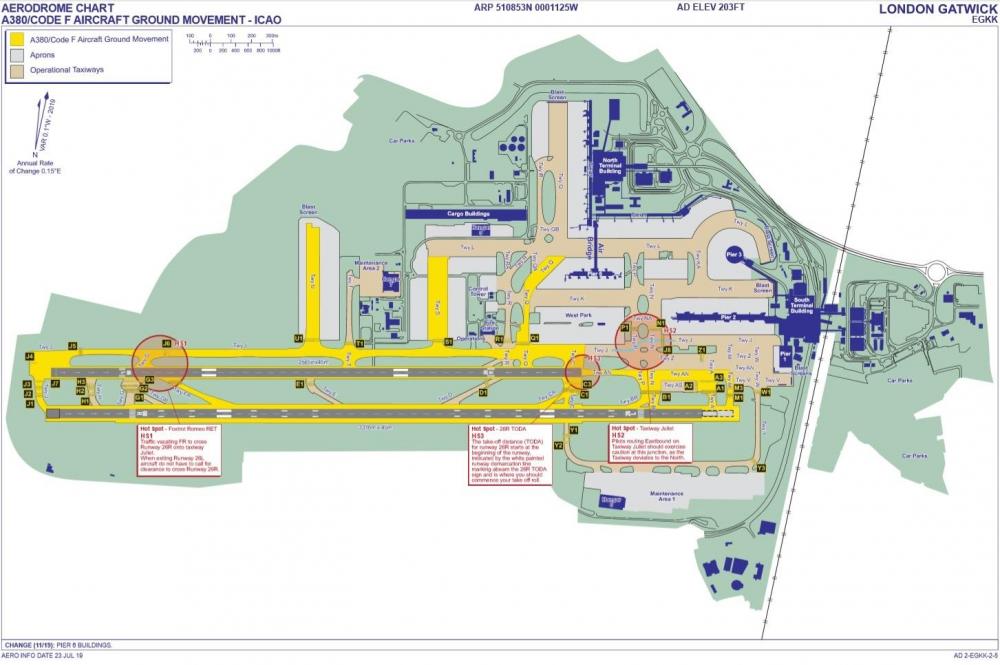
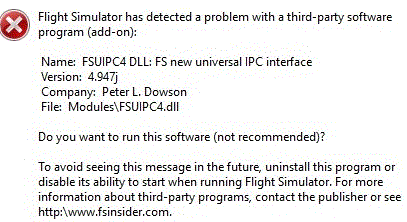
Thomas Cook Airlines Now Defunct
in ATC Simulators
Posted
Basically, that's what I said?
"Thomas Cook were slow to move with the times like other airlines were doing"