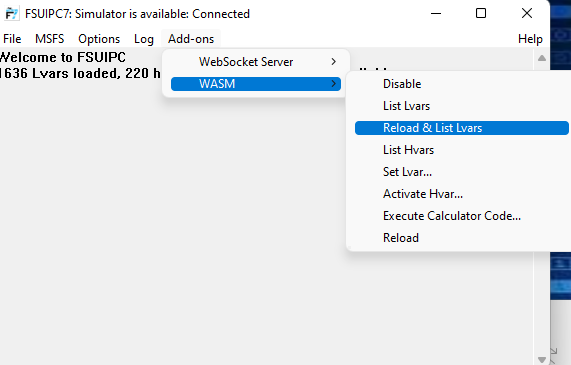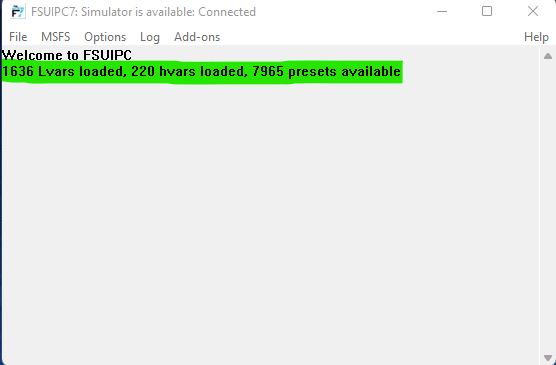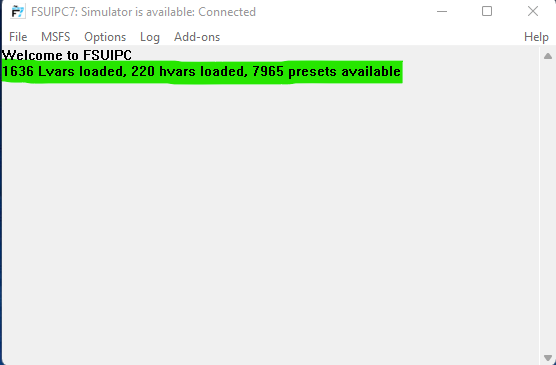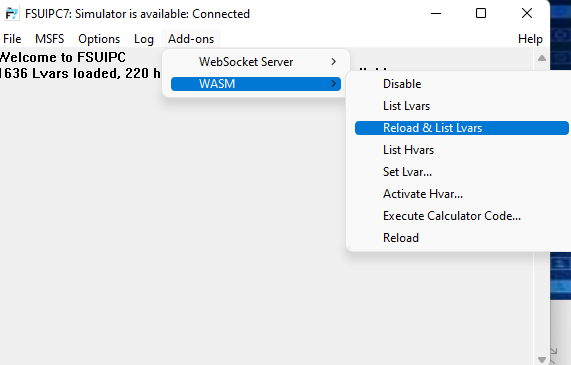-
Posts
28 -
Joined
-
Last visited
Content Type
Profiles
Forums
Events
Gallery
Downloads
Everything posted by lolo97410
-

FSIUPC 7 not working anymore
lolo97410 replied to lolo97410's topic in FSUIPC Support Pete Dowson Modules
hello went to the old post I made with you [General] DetectToConnectDelayAuto=400 put that line the fsiupc as you previously mentionned and everuthing is working fine again sorry for the disturbance Merci -

FSIUPC 7 not working anymore
lolo97410 replied to lolo97410's topic in FSUIPC Support Pete Dowson Modules
I am flying with MFS2020 -
Dear Sir since I upgrade FSIUPC the software does not seem to work anymore The presets do not appear anymore and the hvar files in the fsuipc-lvar-module in the community folder are not read anymore even if the folder is in the community folder English is not my mother tongue and I am experiencing difficulties reading the previous posts I remember having the same issue a LONG time ago and you helped me I enclosed the FSIUPC log file and InstallFSUIPC7 There is no log file in the fsuipc-lvar-module ???? Please I would be greatly obliged if you could help Greetings from Reunion Island French overseas territory Indian Ocean Bonnes Fêtes à vous !!!! FSUIPC7.log InstallFSUIPC7.log
-

wasm apparently not working properly and add on not working
lolo97410 replied to lolo97410's topic in FSUIPC7 MSFS
FSUIPC7.log Well it is working .... MERCI MERCI MERCI thank you will make a copmlete flight and will contant you if anuthing goes worng again apparently as I see in the log simconnect is now conecting Thanks for improving my knowledge of the sim -

wasm apparently not working properly and add on not working
lolo97410 replied to lolo97410's topic in FSUIPC7 MSFS
ok i am starting MFS2020 as we speak will send you the log files THANK YOU SO MUCH merci bonpeu -

wasm apparently not working properly and add on not working
lolo97410 replied to lolo97410's topic in FSUIPC7 MSFS
You also seem to have a preset that exceeds the maximum defined length: how do i fix this ? -

wasm apparently not working properly and add on not working
lolo97410 replied to lolo97410's topic in FSUIPC7 MSFS
ok i will made the change a restart and then send you the log files no i did not make any change my knowledge of computering is too poor to do that do i have to do something to fix this ???? -

wasm apparently not working properly and add on not working
lolo97410 replied to lolo97410's topic in FSUIPC7 MSFS
FSUIPC7.log here is the file you asked thank you very much indeed I ve ben struggling for the past 3 days to sort this THANK YOU The two images I sent are the things that I DO NO longer see the wasm window is Grey i cannot acess to the menu as shown in that image and I not have any Lvars or hvars active as shown above what I have is 0 Lvars and o Hvars and about 1200 presets available -

wasm apparently not working properly and add on not working
lolo97410 replied to lolo97410's topic in FSUIPC7 MSFS
and I do not have taht too anymore -

wasm apparently not working properly and add on not working
lolo97410 replied to lolo97410's topic in FSUIPC7 MSFS
-

wasm apparently not working properly and add on not working
lolo97410 replied to lolo97410's topic in FSUIPC7 MSFS
this is what is not working anymore -

wasm apparently not working properly and add on not working
lolo97410 replied to lolo97410's topic in FSUIPC7 MSFS
-

wasm apparently not working properly and add on not working
lolo97410 replied to lolo97410's topic in FSUIPC7 MSFS
how can i fix it please ? -

wasm apparently not working properly and add on not working
lolo97410 replied to lolo97410's topic in FSUIPC7 MSFS
TROUBLESHOOTING FUSIPC/WASM If the Link Button is Red and/or your experiencing anomalies (e.g. FSFO not setting the APU/GPU, etc), please check to ensure FSUIPC is configurated correctly: Open FSUIPC7 > Click Add-ons > WASM: If FSUIPC is connected, but the LVARs/HVARs are Greyed-out (above), FSUIPC is unable to read your fsuipc-lvar-module folder That sems to be the problem -

wasm apparently not working properly and add on not working
lolo97410 posted a topic in FSUIPC7 MSFS
hello sorry but english is not my mother tongue I am flying using FSFO V5 or FSFO Next they suddenly stopped working I cannot connect them with FSIUPC anymore They froze when I start to connect them For FSFo Next it is written something about the installed wasm version 1.04 and 1.03 but I cannot look at this message properly since the windows froze on my FSIUPC7 version 7.4.16 the wasm window is completely grey only the able/disabled button is alive apparently this is what causes the fact that I Cannot longer conect those two software This has never happened to me before Try to install/reinstall both of the softwares and FSIUPC ... not working When I reload the presets it says a lot are available but have 0Lvars o hvars 0 input event Would you be kingd enough to help me ? Please do use basic english Merci !!! Greetings from reunion island Fench oversea territory Indian Ocean -
Hello Fisrt of all sorry if I had put this request in the wrong place English is NOT my mother tongue I moved to P3dv4 and is using makerunways with the LorbySceneryExport But when I want to update the add ons I have with makerunways It looks like it does not read the add on airport sceneries at all I does create a database but when updating it only finds the data of the scenery config files not the data of tha airport in the add on folders It seems to be the case especially with FS Captain I tries for months to look up for solutions on the internet did not really find any Couls you please help me and please use basi english so i can undersand you Merci !!!!
-

HELP Make runways not collecting all airports
lolo97410 replied to lolo97410's topic in FSUIPC Support Pete Dowson Modules
sorry thinks for me -

HELP Make runways not collecting all airports
lolo97410 replied to lolo97410's topic in FSUIPC Support Pete Dowson Modules
OK I have been trying nicely to write into english which is not my mother tongue you are patronizing me thinks or me ! do you really think i would make all those efforts writing you from the other side of the world in anothe language ? I am here TO LEARN and not to be patronizing I did waste my time indeed i won't be wasting yours anymore do not worry maintenant va te faire fouttre ! -

HELP Make runways not collecting all airports
lolo97410 replied to lolo97410's topic in FSUIPC Support Pete Dowson Modules
no i do not installed bits and pieces all over !!! I use this virgin fs once to see what files it installs But after that i ran a proper install in the FS9 !!!! Everything has been working ans is still working How do you explain the differences of sceneriesd layers in fs9 and in the fs cfg files ? I cut and paste the beginning of the registered virgin installation in my fscfg files it is still not working .... -

HELP Make runways not collecting all airports
lolo97410 replied to lolo97410's topic in FSUIPC Support Pete Dowson Modules
Whan I say how can i fix this, is ther a solution where i don't have to reinstall all of my fs9 !!!!! I do't know what happens, it used to work just fine before and I always did the same way Hope U will give me a solution as i miss RaasPro and need Runwaysmaker thank you for improving my knowledge of fs9 regards -

HELP Make runways not collecting all airports
lolo97410 replied to lolo97410's topic in FSUIPC Support Pete Dowson Modules
hELLLO Ok i looked at the secenery cfg you sent me I also have a part in my disk where i keep a newly installed version of fs9 I used it to install add on so I can see clearly which files are installed an where when I put makerunways in that unmodified FS it finds all the runways like it used to When i declared a new scenario on fs9 i never use fs9 to declare it but rather cut ant past in the FS9cfg file or using a add on scenery config editor I went to look in FS9 and I was very surprised that FS9 only counts half of the layers that are in the FS9 cfg FS9 tells me 1312 layers my fs 9 cfg files counts 2065 I never paid attention to this before All of my sceneries are installed in FS9 I can access to any add on airports which is in the 2065 Scenarios of the fs9 config The other add ons are making databases without problem Make runways used to do it too First thank you to draw my attention to that ! Second how can I fix this ???? Thanks again -

HELP Make runways not collecting all airports
lolo97410 replied to lolo97410's topic in FSUIPC Support Pete Dowson Modules
I mean the add on sceneries , fs navigator also installed is making a database without error Thank you for your help greetings from Reunion island Indian ocean -

HELP Make runways not collecting all airports
lolo97410 replied to lolo97410's topic in FSUIPC Support Pete Dowson Modules
all of my add on are fully recognized by fs9 ... -

HELP Make runways not collecting all airports
lolo97410 replied to lolo97410's topic in FSUIPC Support Pete Dowson Modules
Ok apparently something must be wrong with my scenery cfg ??? I just emailed you the two files you asked for Thank you very much for that :) Ok all of my layers are appearing in fs9 weird ... i hope you will be able to tell me more with the requested files that i just mailed you Merci a ou ! Thank you -

HELP Make runways not collecting all airports
lolo97410 replied to lolo97410's topic in FSUIPC Support Pete Dowson Modules
ok you were right about the cfg sceneries layers i put them back into the appropriate orders please bear in mind that i am not an expert in fs2004 english is not my mother tongue ok anyway now that everything is in order MakeRunwaysdoes finish and create the assorted files but they are not what as large as they used to be it finds total airport 175 runways 474 !!!! it used to recognize much much more !!! please ! help :(