
HAM016
-
Posts
19 -
Joined
-
Last visited
Content Type
Profiles
Forums
Events
Gallery
Downloads
Posts posted by HAM016
-
-
Yes!
Pilot DCDU L1Co-Pilot DCDU MSG+
Co-Pilot DCDU Print
Pilot DCDU PGE-
Co-Pilot DCDU L1
Pilot DCDU L2
Pilot DCDU Print
Pilot DCDU R2
Co-Pilot DCDU PGE-
Pilot DCDU MSG+
Pilot DCDU MSG-
Pilot DCDU R1
Co-Pilot DCDU MSG-
Co-Pilot DCDU R2
Co-Pilot DCDU L2
Co-Pilot DCDU PGE-
Pilot DCDU PGE+
Co-Pilot DCDU R1
-
I have read the wrong "presets"-names - now I have read the right ones and I have found it in the List (FSUIPC)
-
Now all is running. Thanks for your help.
-
-
Hi. I have mine at https://hubhop.mobiflight.com/presets/
loaded a new event.file and replaced it in the FSUIPC main folder. However, the new DCDU assignments do not appear in the FSuipc menu and can therefore not be selected. What should I do?
LG Thomas -
I connected my switches using the LeoBodnar cards. These cards are recognized by FSUIPC but not by Mobiflight. So I need the "Presets" in the dropdown menu in FSuipc. There I also find all other FBW switches, only not (yet) for the DCDU. What can I do, who do I contact? How do these presets get into the FSUIPC menu? -
I connected my switches using the LeoBodnar cards. These cards are recognized by FSUIPC but not by Mobiflight. So I need the "Presets" in the dropdown menu in FSuipc. There I also find all other FBW switches, only not (yet) for the DCDU. What can I do, who do I contact? How do these presets get into the FSUIPC menu? -
Good morning! Are there also the DCDU switches for the FBW airbus in the "presets" listing (MSFS)? I bought a P&P DCDU and now I want to assign the switches, but I can't find the entries. -
Hi!
I have the same problem. In my case, the switch for APU start and for the middle fuel pumps 1+2 is no longer implemented. Do I understand correctly that there is nothing you (John) can do about it? -
Thank you
-
Unfortunately that does not work. I replaced the "old" fsuipc.ini file several times. But after starting FSUIPC the programming entries are all gone -
Hi John. could you see my problem So I still have the "old" FSUIPC files on which the programming is stored. Can I just replace the relevant files? -
-
Hi!
These are the actual files.
The "FSUIPC7old"-files are the files out of the older version with the programmed swith assignments.
-
1.Thank you very much. I'll test that tomorrow. Hope it all works out :) 2.I just installed the new FSUIPC as intended. And the programmed switch assignments seem to need reprogramming. I'll test the backup files tomorrow. -
Hi John!
I installed version 7.3.9h today.
I have two problems: 1. The switch assignments for the FBW are no longer saved. I still have a backup copy of the older FSUIPC files. Are the FBW programmings stored in one of the files? 2. We need an update of the FSUIPC_WAPID.dll so that I can use my home cockpit hardware again. Thank you very much for your effort! -
I am not sure, but is it possible, that I have to change the settings on the network-cards?
I use two PC: 1. FS9, PM Displays // 2. PM-Systems/-Displays
-
Hi,
I use two PC on Windows-10. Further I use FS9 and ProjectMagenta on each PC.
My problem:
WideFS seems to run nearly perfectly. But after aproximitly two hours the FS9-frames begin to sink (50 down to 10-30).
If I close wideFS, the frames grow up to 50 again. After starting WideFS new/again, the frames are still at 50. But after two hours, the frames begin to sink again.
I hope, that anyone has an idea and can help me.
I am new in this Forum. My Name is Thomas (Hamburg, Germany).
Thank you!
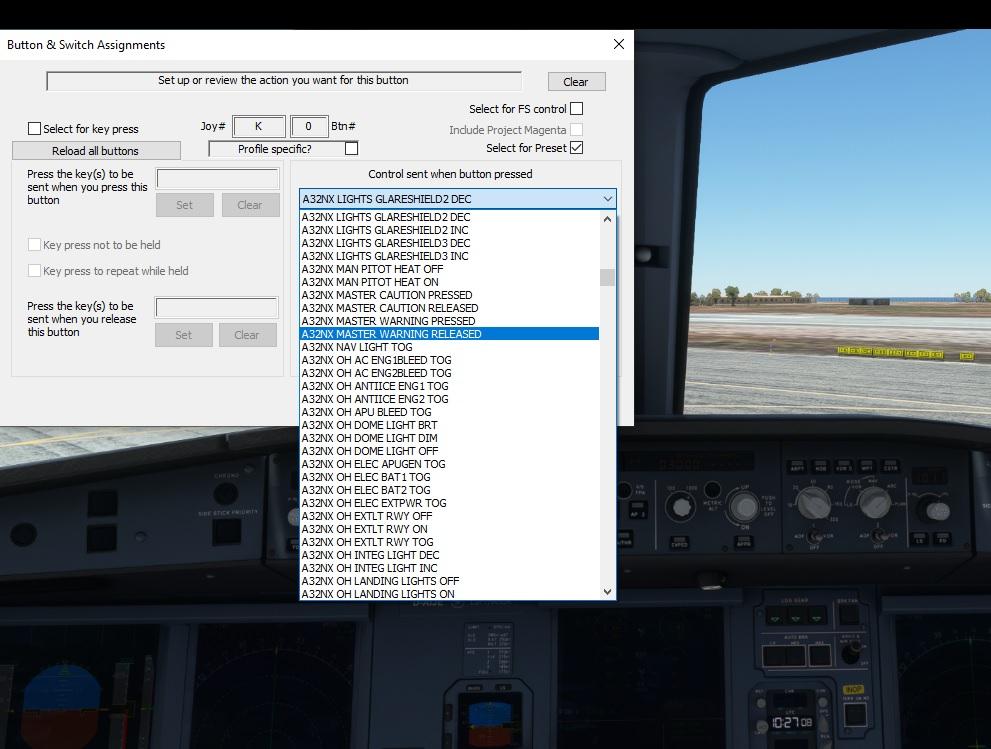
Problem since Update
in FSUIPC7 MSFS
Posted
Hi Peter! I installed the current FSUIPC_version today. Now only some of my programmed switches seem to work. I previously saved and inserted the .ini file, but many programmed switches no longer work. Do you have a solution? Kind regards, Thomas