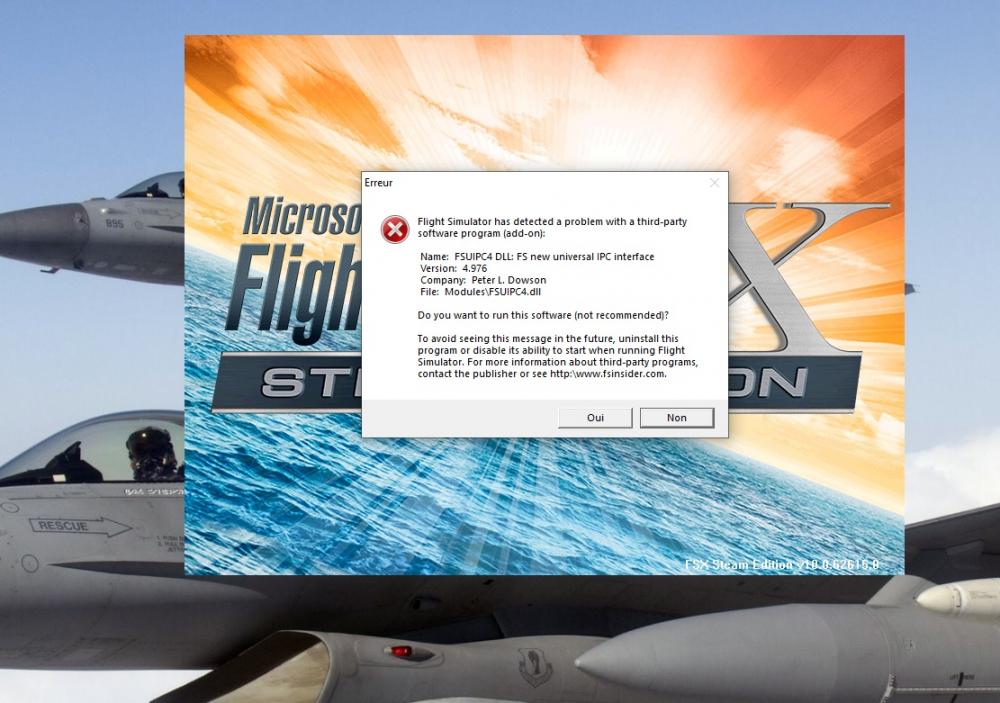Pat Mussotte
Members-
Posts
12 -
Joined
-
Last visited
Profile Information
-
Gender
Male
-
Location
France
Recent Profile Visitors
The recent visitors block is disabled and is not being shown to other users.
Pat Mussotte's Achievements
-
Suddenly I remember I"tweaked" a little bit🤣 fsx to make my TIR5 working. So I did that procedure: TrackIR fix Well after talking with fearless frog there are some more steps that I ommited. 1. You need to take the Microsoft.FlightSimulator.SimConnect.dll out of: X:\Program Files (x86)\Steam\steamapps\common\FSX\SDK\Core Utilities Kit\SimConnect SDK\lib\managed\Microsoft.FlightSimulator.SimConnect.dll Rename it simconnect.dll and replace the exsisting file in the FSX root folder 2. Take sample.exe.manifest out of: X:\Program Files (x86)\Steam\steamapps\common\FSX\SDK\Core Utilities Kit\SimConnect SDK\lib\Sample.exe.manifest Rename it simconnect.manifest and put it in your track IR folder: X:\Program Files (x86)\NaturalPoint\TrackIR5\simconnect.manifest Launch FSX Steam edition! Works for the two of us. Fortunately I kept the original SimConnect.dll file located in FSX-SE folder so reverted back and now erething is OK and surprise my TIR5 works too. Anyway thank you very much for your support which is awesome. Best regards Pat
-
FSUIPC log: ********* FSUIPC4, Version 4.976 (15th January 2021) by Pete Dowson ********* Windows 10 Home 64 Bit reported as Build 19042, Release ID: 2009 (OS 10.0) fsx.exe version = 10.0.62615.0 Reading options from "D:\Steam\steamapps\common\FSX\Modules\FSUIPC4.ini" Running inside FSX Steam Edition on Windows 10 Module base=79DB0000 User Name="Patrick Mussotte" User Addr="patmussotte@orange.fr" FSUIPC4 Key is provided WIDEFS7 not user registered, or expired 32 System time = 09/05/2021 08:47:04 32 FLT path = "C:\Users\patmu\OneDrive\Documents\Flight Simulator X Files\" 32 ------ Module Version Check ------ 32 acontain.dll: 10.0.62615.0 32 api.dll: 10.0.62615.0 32 controls.dll: 10.0.62615.0 47 fs-traffic.dll: 10.0.62615.0 47 G3D.dll: 10.0.62615.0 47 language.dll: 10.0.62615.0 47 sim1.dll: 10.0.62615.0 47 visualfx.dll: 10.0.62615.0 47 weather.dll: 10.0.62615.0 47 window.dll: 10.0.62615.0 47 ---------------------------------- 47 Trying to connect to SimConnect 10.0.62615.0 ... 125 ... Okay! Connected! 172 FS path = "D:\Steam\steamapps\common\FSX\" 250 ---------------------- Joystick Device Scan ----------------------- 250 Product= Throttle - HOTAS Warthog 266 Manufacturer= Thrustmaster 266 Vendor=044F, Product=0404 (Version 1.0) 266 GUIDs returned for product: VID_044F&PID_0404: 266 GUID= {B0C40F00-5559-11E9-8002-444553540000} 266 Details: Btns=32, POVs=(0, 0, 0, 0), Cal=x00000000, Max=R16383,U1023,V0,X1023,Y1023,Z16383 266 Product= Saitek Pro Flight Rudder Pedals 266 Manufacturer= Saitek 266 Vendor=06A3, Product=0763 (Version 1.1) 266 GUIDs returned for product: VID_06A3&PID_0763: 266 GUID= {B0C43610-5559-11E9-8003-444553540000} 266 Details: Btns=0, POVs=(0, 0, 0, 0), Cal=x00000000, Max=R511,U0,V0,X127,Y127,Z0 266 Product= Joystick - HOTAS Warthog 266 Manufacturer= Thustmaster 266 Vendor=044F, Product=0402 (Version 1.0) 266 GUIDs returned for product: VID_044F&PID_0402: 266 GUID= {B0C40F00-5559-11E9-8001-444553540000} 266 Details: Btns=19, POVs=(0, 0, 0, 0), Cal=x00000000, Max=R0,U0,V0,X65535,Y65535,Z0 266 ------------------------------------------------------------------- 266 Device acquired for use: 266 Joystick ID = 1 (Registry okay) 266 1=Throttle - HOTAS Warthog 266 1.GUID={B0C40F00-5559-11E9-8002-444553540000} 266 Device acquired for use: 266 Joystick ID = 2 (Registry okay) 266 2=Saitek Pro Flight Rudder Pedals 266 2.GUID={B0C43610-5559-11E9-8003-444553540000} 266 Device acquired for use: 266 Joystick ID = 0 (Registry okay) 266 0=Joystick - HOTAS Warthog 266 0.GUID={B0C40F00-5559-11E9-8001-444553540000} 266 ------------------------------------------------------------------- 282 LogOptions=00000000 00000001 282 ------------------------------------------------------------------- 282 ------ Setting the hooks and direct calls into the simulator ------ 282 --- CONTROLS timer memory location obtained ok 282 --- SIM1 Frictions access gained 282 --- FS Controls Table located ok 282 --- Installed Mouse Macro hooks ok. 282 --- Wind smoothing fix is fully installed 282 --- SimConnect intercept for texts and menus option is off 282 --- All links checked okay 282 ------------------------------------------------------------------- 282 Could not link to all needed SimConnect facilities [code 0] From Event Viewer the last 4: Nom du journal :Application Source : MsiInstaller Date : 08/05/2021 18:26:10 ID de l’événement :1035 Catégorie de la tâche :Aucun Niveau : Information Mots clés : Classique Utilisateur : CORSAIRONE\patmu Ordinateur : CORSAIRONE Description : Windows Installer a reconfiguré le produit. Nom du produit : Microsoft Flight Simulator SimConnect Client v10.0.61259.0. Version du produit : 10.0.61259.0. Langue du produit : 0. Fabricant : Microsoft Corporation. Réussite de la reconfiguration ou état d’erreur : 0. XML de l’événement : <Event xmlns="http://schemas.microsoft.com/win/2004/08/events/event"> <System> <Provider Name="MsiInstaller" /> <EventID Qualifiers="0">1035</EventID> <Version>0</Version> <Level>4</Level> <Task>0</Task> <Opcode>0</Opcode> <Keywords>0x80000000000000</Keywords> <TimeCreated SystemTime="2021-05-08T16:26:10.1436093Z" /> <EventRecordID>23075</EventRecordID> <Correlation /> <Execution ProcessID="0" ThreadID="0" /> <Channel>Application</Channel> <Computer>CORSAIRONE</Computer> <Security UserID="S-1-5-21-3037127442-2933615201-1541148747-1001" /> </System> <EventData> <Data>Microsoft Flight Simulator SimConnect Client v10.0.61259.0</Data> <Data>10.0.61259.0</Data> <Data>0</Data> <Data>0</Data> <Data>Microsoft Corporation</Data> <Data>(NULL)</Data> <Data> </Data> <Binary>7B44363143413138342D334636442D344135302D423243432D3741313834343744364138447D3030303038316638393332386465656530363133323037313864303230356330643833323030303030303030</Binary> </EventData> </Event> Nom du journal :Application Source : MsiInstaller Date : 08/05/2021 18:26:10 ID de l’événement :11728 Catégorie de la tâche :Aucun Niveau : Information Mots clés : Classique Utilisateur : CORSAIRONE\patmu Ordinateur : CORSAIRONE Description : Produit : Microsoft Flight Simulator SimConnect Client v10.0.61259.0 -- Configuration effectuée. XML de l’événement : <Event xmlns="http://schemas.microsoft.com/win/2004/08/events/event"> <System> <Provider Name="MsiInstaller" /> <EventID Qualifiers="0">11728</EventID> <Version>0</Version> <Level>4</Level> <Task>0</Task> <Opcode>0</Opcode> <Keywords>0x80000000000000</Keywords> <TimeCreated SystemTime="2021-05-08T16:26:10.1436093Z" /> <EventRecordID>23074</EventRecordID> <Correlation /> <Execution ProcessID="0" ThreadID="0" /> <Channel>Application</Channel> <Computer>CORSAIRONE</Computer> <Security UserID="S-1-5-21-3037127442-2933615201-1541148747-1001" /> </System> <EventData> <Data>Produit : Microsoft Flight Simulator SimConnect Client v10.0.61259.0 -- Configuration effectuée.</Data> <Data>(NULL)</Data> <Data>(NULL)</Data> <Data>(NULL)</Data> <Data>(NULL)</Data> <Data>(NULL)</Data> <Data> </Data> <Binary>7B44363143413138342D334636442D344135302D423243432D3741313834343744364138447D</Binary> </EventData> </Event> Nom du journal :Application Source : MsiInstaller Date : 08/05/2021 18:26:10 ID de l’événement :1042 Catégorie de la tâche :Aucun Niveau : Information Mots clés : Classique Utilisateur : Système Ordinateur : CORSAIRONE Description : Fin d’une transaction Windows Installer : D:\Steam\steamapps\common\FSX\SDK\Core Utilities Kit\SimConnect SDK\LegacyInterfaces\FSX-XPACK\SimConnect.msi. ID du processus client : 12020. XML de l’événement : <Event xmlns="http://schemas.microsoft.com/win/2004/08/events/event"> <System> <Provider Name="MsiInstaller" /> <EventID Qualifiers="0">1042</EventID> <Version>0</Version> <Level>4</Level> <Task>0</Task> <Opcode>0</Opcode> <Keywords>0x80000000000000</Keywords> <TimeCreated SystemTime="2021-05-08T16:26:10.1426310Z" /> <EventRecordID>23073</EventRecordID> <Correlation /> <Execution ProcessID="0" ThreadID="0" /> <Channel>Application</Channel> <Computer>CORSAIRONE</Computer> <Security UserID="S-1-5-18" /> </System> <EventData> <Data>D:\Steam\steamapps\common\FSX\SDK\Core Utilities Kit\SimConnect SDK\LegacyInterfaces\FSX-XPACK\SimConnect.msi</Data> <Data>12020</Data> <Data>(NULL)</Data> <Data>(NULL)</Data> <Data>(NULL)</Data> <Data>(NULL)</Data> <Data> </Data> </EventData> </Event> Nom du journal :Application Source : MsiInstaller Date : 08/05/2021 18:26:10 ID de l’événement :1040 Catégorie de la tâche :Aucun Niveau : Information Mots clés : Classique Utilisateur : CORSAIRONE\patmu Ordinateur : CORSAIRONE Description : Début d’une transaction Windows Installer : D:\Steam\steamapps\common\FSX\SDK\Core Utilities Kit\SimConnect SDK\LegacyInterfaces\FSX-XPACK\SimConnect.msi. ID du processus client : 12020. XML de l’événement : <Event xmlns="http://schemas.microsoft.com/win/2004/08/events/event"> <System> <Provider Name="MsiInstaller" /> <EventID Qualifiers="0">1040</EventID> <Version>0</Version> <Level>4</Level> <Task>0</Task> <Opcode>0</Opcode> <Keywords>0x80000000000000</Keywords> <TimeCreated SystemTime="2021-05-08T16:26:10.0070393Z" /> <EventRecordID>23072</EventRecordID> <Correlation /> <Execution ProcessID="0" ThreadID="0" /> <Channel>Application</Channel> <Computer>CORSAIRONE</Computer> <Security UserID="S-1-5-21-3037127442-2933615201-1541148747-1001" /> </System> <EventData> <Data>D:\Steam\steamapps\common\FSX\SDK\Core Utilities Kit\SimConnect SDK\LegacyInterfaces\FSX-XPACK\SimConnect.msi</Data> <Data>12020</Data> <Data>(NULL)</Data> <Data>(NULL)</Data> <Data>(NULL)</Data> <Data>(NULL)</Data> <Data> </Data> </EventData> </Event> Pat
-
First of all thank you John for your quick reply! Yes I tried clicking YES to allow FSUIPC to run, but after that action FSX(Steam and not Beta) closed. I read the post about mistrusts modules. I checked the registry for the correct value of 0x23c00, and in my FSX.cfg there was already in "TRUSTED" this line: Modules\FSUIPC4.dll.cuwbbchunnohotzzzwteeerwwzrtktkwlrttbuhz=1. If I try to change this line for this one: Modules\FSUIPC4.dll.rooctoroqihwhtikitinolctiqihrnaqeqkbqcor=-1, FSX add "Modules\FSUIPC4.dll.cuwbbchunnohotzzzwteeerwwzrtktkwlrttbuhz=1" and the fsx.cfg shows both lines. The service packs, SP1 & SP2, you're talking about are in "Legacy interfaces", I presume. In my FSX Steam I have the folder FSX-SP1 and FSX-XPACK. I don't knox if XPACK is the same as SP2.
-
Hello! I reinstalled my FSX and I encounter a problem with FSUIPC4.976 like in the picture joined . Thank you for help regards Pat FSUIPC4 Install.log
-
FSUIPC4.dll error
Pat Mussotte replied to Pat Mussotte's topic in FSUIPC Support Pete Dowson Modules
Yes! I launch again FSX-SE and this time no error message! It's far beyond my understanding why I get an error message after playing without trouble for at least a month! Anyway thank you very much for your help Best regards Pat -
FSUIPC4.dll error
Pat Mussotte replied to Pat Mussotte's topic in FSUIPC Support Pete Dowson Modules
Thank you Pete for your quick answer! You were right it did not crash FSX-SE. Anyway I got the error message and said "Yes" so FSX-SE launched and worked properly for the short time I used it (I made engines start at my Eaglesoft Citation X). Here is the FSUIPC4 log. Regards Pat FSUIPC4.log -
First of all hello to everybody! I use a registrered version of FSUIPC4 , previously everything was working fine and then since a few days I get an error message with FSX-SE saying Flight Simulator has detected a problem with a third-party software program(add-on): Name: FSUIPC4DLL.FS new universal PC interface Version: 4.955c Company: Peter L.Dowson File: Modules\FSUIPC4.dll Of course if I say YES it crashes FSX-SE. I 've no problem so far with this version of FSUIPC on my P3DV3 install. I've migrated from Win8.1 to Win10, almost a month ago, but this problem occured only very recently previously I had no problem with it. My specs are: FSX SE - P3D 3.3.5 - Windows 10 64 bit, Intel core i7-4720HQ, CPU 2.6 GHz, 32 GB RAM, NVidia GeForce GTX 980M. I hope you can help me Best regards Pat Mussotte