
TonyW
-
Posts
17 -
Joined
-
Last visited
Content Type
Profiles
Forums
Events
Gallery
Downloads
Posts posted by TonyW
-
-
Hi Volker,
OK, thanks.
Regards,
Tony
-
Hi Volker,
Yes the file UserWP.txt does exist. But - it does not contain any of my previously created waypoints, but just has a long list presumably from other users' waypoints. Also - the file is date stamped 20/05/2017 which is around the date I installed the new version. So it looks like the file that I modified months ago by creating my own user waypoints was overwritten by a new file. I wouldn't have expected an upgrade or the install of a new version to overwrite the user's files?
In a similar vein when I went to load a flight plan into FSX that I had just created in FSC FSX couldn't find the flight plan. Nor could the flight plan be saved in Google Earth format.
My conclusion is that when I installed the new version of FSC last week that all of my custom settings and my UserWP.txt files reverted to defaults. I noticed too that my Piper Comanche 250 which I had added months ago is also no longer there.
I'm going to go through all of the settings in FSC to make sure that file paths etc. are pointing to where I need them. As for my user waypoints I'll just set them up again.
Regards,
Tony
-
Hi Volker,
Well they were visible every time before the upgrade, but no longer visible. I've looked again at the Map - Navaids menu and User Waypoints is ticked but they are not on the map.
Regards,
Tony
-
Hi,
Is it possible to retrospectively add a flight to the Logbook? I forgot to set Autolog after upgrading and my last flight wasn't recorded. I've opened a copy of logbook.fsc with both Notepad and OpenOffice Spreadsheet and neither look conducive to adding data! I suspect that the answer is "no", but just on the chance there there is a way no harm in asking!
Regards,
Tony
-
Hi,
I recently updated to V8 but I no longer see my User Waypoints. I suspect that they are in a separate database but I don't see a way to import them.
Regards,
Tony
-
Hi Volker,
Thanks for the quick reply. I will edit these to remove the comma and will ensure not to use commas again.
Happy New Year,
Tony
-
Hi Volker,
I have now created three test flight plans which I am attaching.
As you'll see I've suffixed the file names with TEST-1, TEST-2 and TEST-3.
TEST-1 is a very simple plan from EIWT to EIWF using just two named waypoints.
TEST-2 is the above with two fixes added by right clicking the map.
TEST-3 is the above with one of the Fixes removed and two of my own custom waypoints added.
TEST-1 and TEST-2 open fine but I get an error with TEST-3, so it seems that my custome waypoints are the problem.
Note that I've saved these plans in FSC, Google Earth, FSX and XML mode, but the three attached file are from the FSC folder.
It may be that I am doing something wrong, or maybe FSC cannot handle saving custom waypoints. It is not a critical issue for me and I can work around this by adding the custom waypoints before I fly, however a fix would be better than a workaround if possible. As a matter of interest the custom waypoints are to enable me to fly over specific locations as I have VFR Photo Scenery for Ireland , and also to provide approach waypoints for some smaller airports such as Weston.
Do you need the entire FSC folder? As you know it's quite large (165Mb on my PC), so even if compressed I imagine it will be a large file to send by email.
I appreciate that you always reply quickly, however as I have a workaround there's no rush.
Regards,
Tony
-
Hi Volker,
You explained that my issue no. 2 was due to my not understanding the purpose of the OK button, i.e. it relates to airways.
However I find that some saved flight plans don't open and the common denominator seems to be flight plans that contain my own custom waypoints. (user waypoints). It also seems to happen with waypoints I add to a flight plan by right clicking on the map, although a recent flight plan with some of these will open.
Regards,
Tony
-
Hi Volker,
Thanks for the quick reply.
Re my issue 1 - please see the two screenshots attached which do look very similar to yours.
Re my issue 2 - I don't use airways in my flightplans yet as I mostly fly GA aircraft, for the present anyway, so I'll just avoid clicking OK on the flightplan screen.
Regards,
Tony
-
Hi Volker,
Thanks for the quick reply.
Re my issue 1 - please see the two screenshots attached which do look very similar to yours.
Re my issue 2 - I don't use airways in my flightplans yet as I mostly fly GA aircraft, for the present anyway, so I'll just avoid clicking OK on the flightplan screen.
Regards,
Tony
-
Hello,
I have some issues with flightplans.
1 - I have saved flightplans with user waypoints and also with custom waypoints but I get an "Error in reading...pln". when trying to open them later. I have no problem opening flightplans that do not have user waypoints or custom waypoints.
2 - If I click OK on the flightplan window then my virtual waypoints disappear and also some waypoints are "moved" to waypoints with the same name in other parts of the world. For example the waypoint NDB OB (just south of Cork Airport - EICK) can be added but as soon as I click OK then this waypoint is replaced by OB (Obane) in France. This has also happened with other waypoints. What exactly is the purpose of the OK button because as long as I don't click it then my flightplan stays intact as long as there are no user / custom waypoints.
Regards,
Tony
1 - FSX
2 - FSUIPC 4.953
3 - I don't use FSX on a network
4 - FSC & Database Manager is V9.6 Rev 7
5 - Airac-1011-Rev 1
6 - Purchased as download from Just Flight (Aerosoft license key)
7 - My O.S. is Windows 7 64bit
8 - I use only one monitor
-
Hi Volker,
I've just downloaded the manuals and see now that this is what you referred to in your first reply. I hadn't previously got these manuals. I will read through these before I log any more issues.
Nochmals vielen Dank für die schnelle Antwort,
Tony
-
Guten Abend Volker,
Again thanks for the quick reply - wasn't expecting one on a Sunday night. I actually figured it out and was able to make the changes in the Flight Plan menu. I initially thought that this was a read only display of the paths.
I have found an anomaly though. There seems to be two help files. The one I looked at was the Help menu in the program itself and this had a link to the options page showing a Flight Plan tab. When you said to look at the manual I thought there may have been a pdf but there wasn't, but I did find in the FSC folder the FSC 9 Manual and this is a bit different from the one launched from the Help menu.Neither of the two versions have page numbers that I could see.You can consider this as resolved, but if you want I can send you a screenshot showing the Options tab with Flight Plan, just out of curiosity.
Regards,
Tony
-
Hello Volker,
I am trying to customise the location to save my FSX format flight plans. I've looked up the Help file and clicked on the link to Window-Options but the tab shown on the resultant screenshot doesn't show when I click on Window-Options. The only tabs I see are Colours, Display, Flight, Online, Keys & Download. Is there an alternate screen where I can enter my file path or is there some way of making the missing tab appear?
1 - FSX
2 - FSUIPC 4.953
3 - I don't use FSX on a network
4 - FSC & Database Manager is V9.6 Rev 7
5 - Airac-1011-Rev 1
6 - Purchased as download from Just Flight (Aerosoft license key)
7 - My O.S. is Windows 7 64bit
8 - I use only one monitor
Regards,
Tony
-
Hello Volker,
Vielen Dank für die schnelle Antwort.
I tried this again and it worked fine. I cannot remember the exact steps I followed originally but as far as I remember I clicked the Add button then filled in the boxes and clicked the Select button. After your reply I did much the same but clicked Add a second time after filling in the boxes. I've closed and gone back into FSC and the Comanche is still there.
Before I post my other issue which relates to flightplans I'll just double check that I'm not doing anything wrong before I post the issue.Es tat mir leid zu hören dass Ihr Kollege / Freund Sascha gestorben ist - das hatte ich nicht vorher gewußt.
Viele Grüße / Regards,
Tony
-
Hi Sascha & Volker,
Perhaps I'm not using FSC correctly but I've come across some issues since installing it back in August. One of the problems - and I'll post the others as separate topics - is with the Aircraft Window. If I select e.g. the Cessna 172 then the various parameters change to reflect this, however when I close and re-open the window the red text shows the currently selected aircraft as the Cessna, but all of the parameters, including the aircraft window have reverted to the first item in the list, namely an Airbus. Yesterday I went to a lot of trouble pulling together all of the parameters, and doing conversions (MPH to KTS, LBS ro KG) for the A2A Piper Comanche in order to add this missing aircraft to the list. When I re-opened FSC later I found that the aircraft I added was no longer listed. I would have expected a) that the selected aircraft details would remain at least for the duration of the session and b) that added aircraft would be saved.
The requested specs that you require (except one of them) are:
1 - FSX
2 - FSUIPC 4.953
3 - I don't use FSX on a network
4 - FSC & Database Manager is V9.6 Rev 7
5 - I don't know Airac cycle & provider - where would I see this?
6 - Purchased as download from Just Flight (Aerosoft license key)
7 - My O.S. is Windows 7 64bit
8 - I use only one monitor
As I said I'll post topics on the other issues later as I have workarounds for them.
Vielen Dank,
Tony Waldron
(my real name!!!!!!)
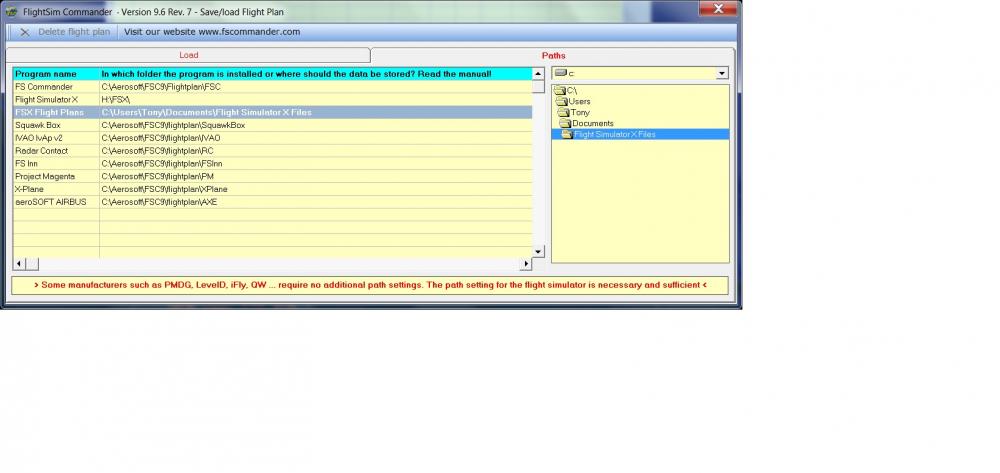
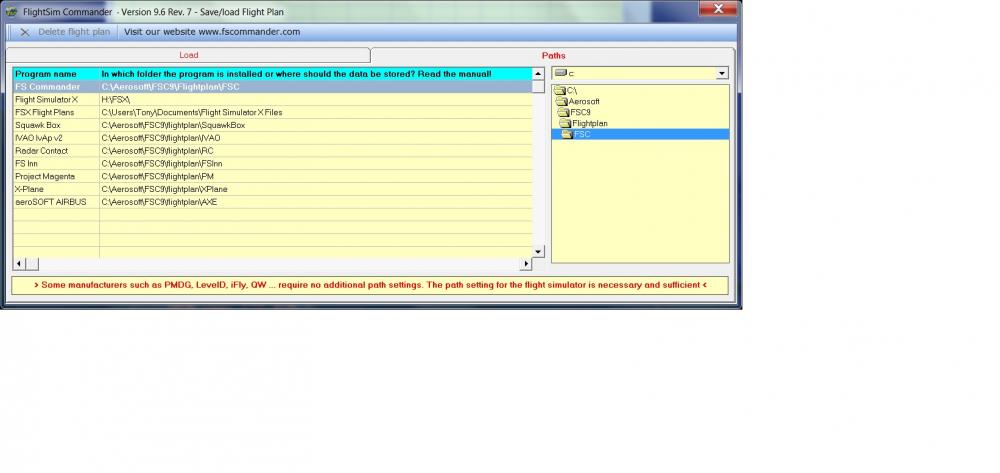
User Waypoints not showing since update? (answered)
in (Former) FS Commander Support Forum
Posted
Hi Volker,
No I didn't backup anything for this re-install as I just expected an upgrade. In any case I can easily recreate the user waypoints that I need, so no worries.
Regards,
Tony