
Batflyer
-
Posts
5 -
Joined
-
Last visited
Content Type
Profiles
Forums
Events
Gallery
Downloads
Posts posted by Batflyer
-
-
Dear Volker,
This is my configuration:
PC1: Windows 10 Pro ENG, Prepar3D V3.4, Prosim737 v1.50, FSUIPC 4.959, 3 monitors (TripleHead2GO)
PC3: Windows XP, WideClient 6.999 , FS Commander 9.6 v8 Build 1-May-2017 from SimMarket, AIRAC 1707 from Navigraph, 1 monitor
My problems:
1. No gate C12 at Amsterdam Schiphol (EHAM);
2. Path's are not remembered.
1. No gate C12 at Amsterdam Schiphol (EHAM);
To be sure that all scenery files are covered, I selected all AFCADS for FlyTampa Amsterdam and ran the Database Manager again.
When making a flight plan, there are two EHAM lines. On the map there are also two EHAM designators visible.
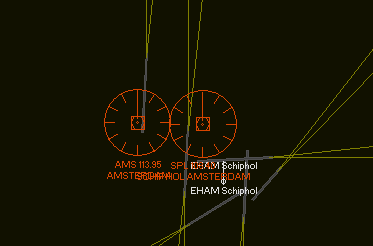
When I select the first line, there are no departing positions available. When I select the second line, there are departing positions available, but they are not complete. My default gate C12 is not available. There are gate C4 - C11 and C13, but C12 is missing.
2. Path's are not remembered.
I selected paths for Prepar3D and for Prepar3D flightplans, but I have to select them each time again when making a new flight plan. The same for the Database Manager. The path's are not remembered.
Can you help me?
Kind regards
Hans Hartvelt
The Netherlands
No EHAM C12 and path's are not remembered (solved by user)
in (Former) FS Commander Support Forum
Posted
Thanks to intensive, personal support from Volker Heine on this free Sunday, I could solve at least a part of my problems
1. Two Amsterdam (EHAM) lines
The DataBaseManager obviously read 2 EHAM bgl files, the default P3D files and the Fly Tampa files. So I had to disable one of them. Disabling D:\P3D\Scenery\World\scenery\AFX_EHAM_flytampa_dummy.bgl was no option. All aircraft sunk into the pavement because Amsterdam Schiphol lies 4 meter below sea level. So I renamed the default scenery file D:\P3D\Scenery\0601\scenery\APX49130.bgl into .txt and there was only one line left.
2. No gate C12 at EHAM
I had shared and mounted the D:\P3D folder instead of the entire D: drive. After having shared the D: drive on PC1 (server), mounted the D: drive from PC3 (client) and ran the DataBaseManager again, I can now make flight plans with my favorite C12 gate.
Remembering the paths is still an issue, but I'm working on that too.
Volker thank you very much for your cooperation so far.
Hans Hartvelt
The Netherlands