
wozza86
-
Posts
12 -
Joined
-
Last visited
-
Days Won
2
Content Type
Profiles
Forums
Events
Gallery
Downloads
Posts posted by wozza86
-
-
Ok I've solved my problem and the purple-ness is now gone. I ran the web installer for directx. Some dll files must've been missing.
-
 1
1
-
-
Thanks for the suggestion WildCard but that also didn't work. I've attached updated log using "-force-d3d11".
-
My thoughts exactly crbascott.
-
-
On 4/21/2017 at 11:54 PM, Kl408 said:
They will know where the problem lies for sure, If something in your scene is pink it is the graphics card's way of telling you it doesn't know which shader to apply to your object. In other words your objects are missing their materials ... It's a Unity engine thing....
The trick is finding out what is causing it in some and not in others.. It could be related to shaders not loading in certain versions of the driver on certain GPU's but overloading the videocard's memory could just as easily cause this..
Things you can try yourself that don't take too much time:
Start with bare minimum setting in graphics..
Try different driver versions if you can find them..
Complete reinstall into a different folder after completely removing the game and running ccleaner afterwards..
Install latest version of directx
Hope you can get it to work
Willem
Thanks for the suggestions Willem, unfortunately still no luck. I've tried minimum graphic settings. Updated my graphics card driver. Reinstalled to different folder. Have directx 11.
-
I hope the team can fix it too, as it's quite annoying as the text is very hard to read. I haven't really gotten a chance to really play the game yet. I'm one step from formatting my PC as a last hope but hoping I can avoid that.
-
Just tried cleaning/repairing my registry with CCleaner and reinstalling Tower3dPro but no luck. Still purple as ever. Uploaded log file to this post. Hoping the FeelThere team can help.
-
Thanks for the suggestion Andrew, I'll give C Cleaner a go tonight. I haven't installed any addons yet but am getting the purple-ness straight after installing Tower3DPro. I tried reinstalling but that didn't help. Fingers crossed that C Cleaner will solve my issue.
-
My PC is running on an I7 950 CPU, 12GB of ram and graphics card is a Radeon RX 470 4GB.
I'm wondering if it's some bad remnants from an old graphics card driver from a previous graphics card. I think I might need to try formatting my PC for a fresh install of everything, although hoping I can avoid that.
-
Thanks all for your inputs. Might try to add a link for a screen shot when I get a chance. I've noticed the atcsuite website says that the pro version of this game requires the Windows 7 Ultimate and I've only got Home Premium. Hoping that's not the reason for the pink in the game.
-
Hi,
I've recently bought Tower!3D Pro and am very excited to play. However I've run into a couple of issues after installation.
The first is in my startup folder, I can only see shortcuts to uninstall the game but no shortcut to start the game. I need to go into my program files folder to go find the actual executable to play.
Secondly, some of the panels in the game are a bright pink purple colour where I believe they should be transparent. I'd attach a screenshot but this forum is limiting my uploads to less than 20kB which I can't make a screenshot that small.
Thanks
Warren
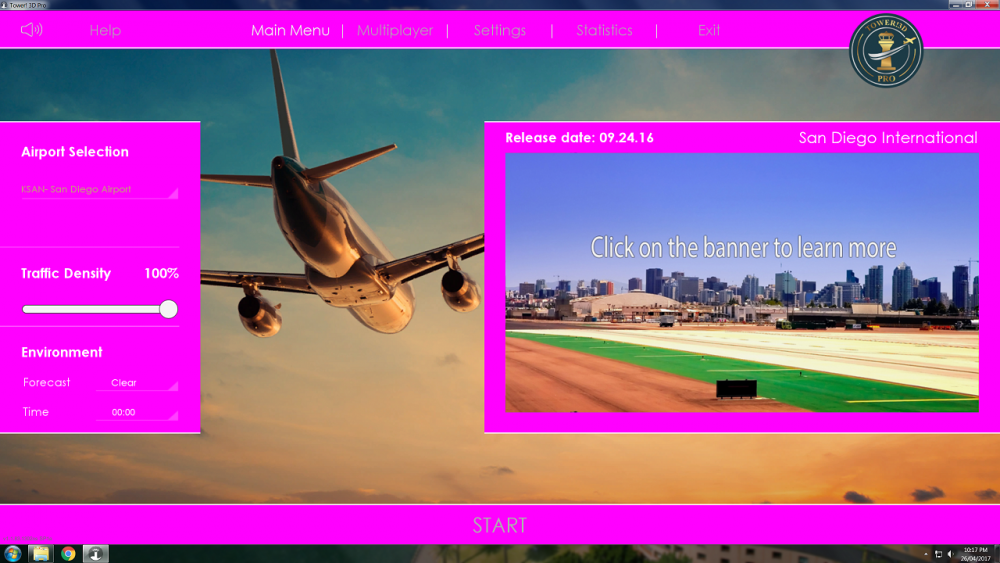
Tower!3D Pro Minor Speech Recog issue
in ATC Simulators
Posted
Are you still getting the incorrect C8 recognition? I'm having the same issue. I've also tried CharLEE and Charl and ChaRRRRRRRRli but also am getting C8 the majority of the time.