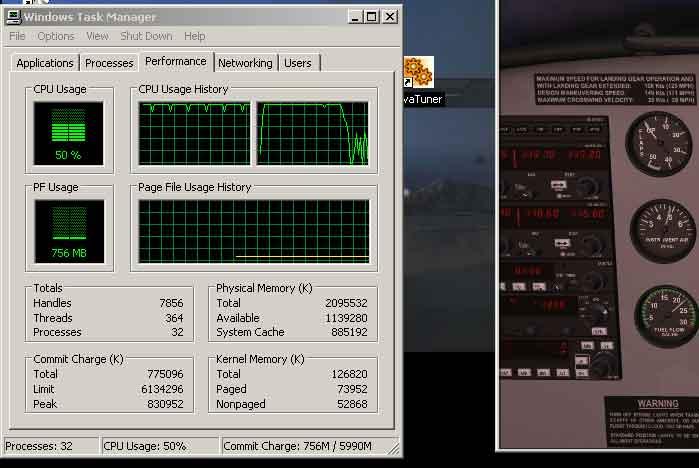Haldir
Members-
Posts
27 -
Joined
-
Last visited
About Haldir
- Birthday 01/01/1970
Contact Methods
-
Website URL
http://
Haldir's Achievements
Newbie (1/14)
0
Reputation
-
Stutter with SP1 and FSUIPC 4.1
Haldir replied to Haldir's topic in FSUIPC Support Pete Dowson Modules
OMG I am such a moron. The helo trim does work Pete, my *sincerest* apologies for wasting your time on that. When I removed my fsuipc.ini file with the release of 4.1 I guess it was, when I was trying to figure out what was causing the multiplayer stutter, I completely forgot to remap my elevator and aileron axes through fsuipc again. It was using the FSX defaults, so the trim wasn't sticking. It works fine now. Hangs head in shame. :( Thank you once again for your patience and help Pete. Mike -
Stutter with SP1 and FSUIPC 4.1
Haldir replied to Haldir's topic in FSUIPC Support Pete Dowson Modules
Hi Pete. I logged the two offsets you requested with 4.104, just sent them to your email. No change in helo trim behaviour. I'll try some different methods of mapping my joystick through FSUIPC and see if anything changes. Cheers. Mike -
Stutter with SP1 and FSUIPC 4.1
Haldir replied to Haldir's topic in FSUIPC Support Pete Dowson Modules
Hey Pete, sorry my mistake, I didn't word my email properly, the perils of being up too late haha. Trafficlook does show my aircraft in slot 00, whether hosting or flying in someone else's session. It shows my aircraft tail # as my user ID and all the data next to that looks correct. It was the FSX SDK's tool, traffic toolbox>map that showed my helo as a "non-aircraft", not trafficlook, sorry about that. Thanks for looking into the helo pitch trim as well, its such a wonderful feature of FSUIPC. I was the one who asked you about a way to do that about a year ago, and you implemented it about two days later haha. Cheers for that. :) Mike PS: Enjoy your vacation! -
Stutter with SP1 and FSUIPC 4.1
Haldir replied to Haldir's topic in FSUIPC Support Pete Dowson Modules
Hi Pete. I checked out trafficlook, everything seems to look fine. Planes seem to show up in the correct order in the sdk traffic map tool as well, but helicopters don't show, just says "non-aircraft" for my helo, and no players who join the session with helos show up. Still everything seems to work fine there regardless. No worries on 3wire, I erroneously assumed it would start working in multiplayer after the simconnect fix in the patch, there's probably more to it. Can you tell I never fly singleplayer yet? haha. 3wire doesn't use FSUIPC at all to my knowledge so I'll ask the author about it, see if he's had the same experience, I know it's still very much a work in progress. I do have one other observation though. I can't seem to get Helo trim to work properly in fsuipc anymore. It definitely worked in your pre-patch versions of fsuipc. It 'sort' of works at the moment which I'll briefly explain. I can apply pitch trim commands either through the normal fs assignments or through fsuipc, and the helo will trim out, but the second I move the stick the pitch trim is neutralized again. However, if I then center the stick and hit the trim just once again it picks up where it left off, resulting in a big trim change at once. Seems it's remembering the amount of trim I had dialed in, but it's not applying it to the main controls if the joystick is in use. This is both single and multiplayer. Hope that description makes sense. :) Cheers Pete. Mike -
Stutter with SP1 and FSUIPC 4.1
Haldir replied to Haldir's topic in FSUIPC Support Pete Dowson Modules
I've put 4.103 through its paces with about 8 hours of multiplayer flight and no errors at all so far. Tried every aircraft I have, hosting as well as flying in others' sessions and no big stutters at all. Looks like you fixed it! I have a hunch simconnect is still going to sleep in multiplayer though despite ACES' claim to have fixed that problem. I re-enabled 3wire again just to mess with some carrier traps. It uses simconnect also and works like a charm in singleplayer, but it isn't reading aircraft position data in multi at all. I installed the latest sdk update but it didn't help. Strange. Cheers Pete. Mike -
Stutter with SP1 and FSUIPC 4.1
Haldir replied to Haldir's topic in FSUIPC Support Pete Dowson Modules
Hi Pete. Version 4.103 looks good so far! Logs are in your email. No errors in the fsuipc log, AC specific joystick settings are working again. Stutter is gone. I'll keep testing tonight in real multiplayer sessions and report back tomorrow. Cheers! Mike -
Stutter with SP1 and FSUIPC 4.1
Haldir replied to Haldir's topic in FSUIPC Support Pete Dowson Modules
Ok Pete, tried the new version. Logs are in your email. No big recurring stutter, but lots of small stutters and accompanying errors in the logs. Track-ir is disabled, I'll leave it off for testing from now on so you're not spammed with data. Cheers. Mike -
Stutter with SP1 and FSUIPC 4.1
Haldir replied to Haldir's topic in FSUIPC Support Pete Dowson Modules
Ok, sounds good Pete. Thank you again for looking into this. Your actions define a standard of customer service that few can match. I'm *always* impressed. I'll keep mucking about on my end. I don't really understand simconnect very well, but maybe I'll run across something that can help. Cheers. Mike -
Stutter with SP1 and FSUIPC 4.1
Haldir replied to Haldir's topic in FSUIPC Support Pete Dowson Modules
Hi Pete. Sorry I forgot to mention previously that I tried your timeout value suggestions, but I can't see any change in the behavior. Logs look the same. It seems that the stutters may have been spaced out a bit by setting the timeout to 9, but it was so far past my bedtime I'd have to say that was subjective at best haha. I just tried disabling the track-ir, no change at all, same regular stutter. No change in the fsuipc log. The strange thing is that my fsuipc joystick assignments, like my throttle reverse and assigned buttons all work just fine, so simconnect and fsuipc must be talking no? Mike -
Stutter with SP1 and FSUIPC 4.1
Haldir replied to Haldir's topic in FSUIPC Support Pete Dowson Modules
Cheers Pete. I did the same test flight and have emailed you the simconnect and fsuipc logs. I wish you luck, thanks again. :) Mike -
Stutter with SP1 and FSUIPC 4.1
Haldir replied to Haldir's topic in FSUIPC Support Pete Dowson Modules
Hi Pete. Ok I did some testing and saved the logs. The problem only seems to appear consistently in multiplayer, when I'm hosting a session. It was a locked session, myself in it only. In singleplayer this is the log I get for a bell 206 jetranger flight at geneva. I've used fsuipc's aircraft specific joystick settings to reverse the throttle, no other changes...... ********* FSUIPC4, Version 4.10 by Pete Dowson ********* User Name="Michael Johnson" User Addr="ramasurinen@gmail.com" FSUIPC4 Key is provided WIDEFS7 not user registered, or expired Running inside FSX (SimConnect SP1 May07) Module base=61000000 DebugStatus=15 31 System time = 05:55:41 31 FLT UNC path = "C:\Documents and Settings\Lotus\My Documents\Flight Simulator X Files\" 31 FS UNC path = "I:\00FSX\" 1031 LogOptions=00000001 1031 SimConnect_Open succeeded: waiting to check version okay 2562 Running in "Microsoft Flight Simulator X", Version: 10.0.61355.0 (SimConnect: 10.0.61242.0) 25422 SimStart Event: Initialising SimConnect data requests 25422 FSUIPC Menu entry added 25453 C:\Documents and Settings\Lotus\Application Data\Microsoft\FSX\Previous flight.FLT 25453 I:\00FSX\SimObjects\Rotorcraft\Bell206B\Bell_206B_JetRanger.AIR 57234 System time = 05:56:38, FSX time = 14:55:45 (12:55Z) 57344 Aircraft="Bell 206B JetRanger Paint1" 62875 Advanced Weather Interface Enabled 115640 Weather Mode now = Theme No problems there. This is what I get when hosting a multiplayer session, flying the exact same aircraft at the same location, same time of day, weather etc.... ********* FSUIPC4, Version 4.10 by Pete Dowson ********* User Name="Michael Johnson" User Addr="ramasurinen@gmail.com" FSUIPC4 Key is provided WIDEFS7 not user registered, or expired Running inside FSX (SimConnect SP1 May07) Module base=61000000 DebugStatus=15 31 System time = 05:55:41 31 FLT UNC path = "C:\Documents and Settings\Lotus\My Documents\Flight Simulator X Files\" 31 FS UNC path = "I:\00FSX\" 1031 LogOptions=00000001 1031 SimConnect_Open succeeded: waiting to check version okay 2562 Running in "Microsoft Flight Simulator X", Version: 10.0.61355.0 (SimConnect: 10.0.61242.0) 25422 SimStart Event: Initialising SimConnect data requests 25422 FSUIPC Menu entry added 25453 C:\Documents and Settings\Lotus\Application Data\Microsoft\FSX\Previous flight.FLT 25453 I:\00FSX\SimObjects\Rotorcraft\Bell206B\Bell_206B_JetRanger.AIR 57234 System time = 05:56:38, FSX time = 14:55:45 (12:55Z) 57344 Aircraft="Bell 206B JetRanger Paint1" 62875 Advanced Weather Interface Enabled 115640 Weather Mode now = Theme 150109 I:\00FSX\SimObjects\Airplanes\Aircreation_582SL\Aircreation_582SL.AIR 150109 I:\00FSX\FLIGHTS\OTHER\FLTSIM.FLT 175890 I:\00FSX\SimObjects\Rotorcraft\Bell206B\Bell_206B_JetRanger.AIR 216312 **** Simconnect Data Stalled! Re-connecting now**** 216312 SimConnect_Open succeeded: waiting to check version okay 216312 Failed on SimConnect_CallDispatch for Message, return = 0xC0000120 216312 Running in "Microsoft Flight Simulator X", Version: 10.0.61355.0 (SimConnect: 10.0.61242.0) 216312 Initialising SimConnect data requests now 216312 FSUIPC Menu entry added 222203 User Aircraft ID not supplied -- trying default 225312 **** Simconnect Data Stalled! Re-connecting now**** 225312 SimConnect_Open succeeded: waiting to check version okay 225312 Running in "Microsoft Flight Simulator X", Version: 10.0.61355.0 (SimConnect: 10.0.61242.0) 225312 Initialising SimConnect data requests now 225312 FSUIPC Menu entry added 231203 User Aircraft ID not supplied -- trying default 234312 **** Simconnect Data Stalled! Re-connecting now**** 234312 SimConnect_Open succeeded: waiting to check version okay 234312 Running in "Microsoft Flight Simulator X", Version: 10.0.61355.0 (SimConnect: 10.0.61242.0) 234312 Initialising SimConnect data requests now 234312 FSUIPC Menu entry added 240187 User Aircraft ID not supplied -- trying default That repeating section just goes on and on as long as the session runs, each time giving about a 0.5 second stutter. I hope this helps? Thanks Pete! Mike -
Hi Pete. First off thank you for getting a working version of fsuipc up so quickly after the patch! However I have a small problem. With the latest fsuipc installed on sp1 I get a regular decent sized stutter every 5 seconds. I tried removing fsupic.ini and letting it build a new one but it does it just the same. If I disable fsuipic in dll.xml the stutter is gone. I've included a picture of my performance graph, you can see the stutter clearly on core 0. Usage drops about 15% during each stutter. FSX sp1 clean install, no addons except the realair sf260 and fsuipc. Happens with all aircraft, however the stutter is more severe in multiplayer, even with no one else in the session, than in singleplayer, not sure why that is. I have the registered version of fsuipc. Core 2 Duo 6600 2 Gigs 667mhz Nvidia 7900 GTO All drivers up to date. Any ideas? Sorry to be a pain. If I can send you any more information to help please let me know. Cheers Pete! Mike [/img]http://forums.simflight.com/files/fsuipcbugsmall_260.jpg
-
Fixed it. :) Not FSUIPC's fault at all. As a last resort I ripped out all the aircraft I had added to FSX thinking that something in one of them was causing the problem, and sure enough it started working. Turned out to be a duplicate aircraft name of all silly things. Activeky works now too....boggles! Then I went to avsim and found out someone had discovered and solved the very same problem not two hours beforehand, hahaha. (bangs head on table) Unreal. Thanks Pete!
-
Hey Pete, thanks for the quick reply, and sorry for my slow one. I'm glad to hear that it should be working as advertised, that's the answer I was looking for, hehe. It's been awhile since I reinstalled my OS, and it's probably all garbaged up at this point, though I can't find any spyware issues or viruses to blame this issue or my simconnect problems on. I don't want to waste any of your time chasing ghosts down for me, I think you must have your hands plenty full with bigger issues at the moment. Thank you for your wonderful and timely support as always though! I'll reformat, reinstall everything from scratch, and if I still have the issue after that (which I doubt), I'll let you know. Fingers crossed, hehe. Take care!
-
Hi Pete! I have a question about aircraft specific joystick calibration settings in FSUIPC4. Are they working? I read through that section of your manual but didn't see any mention of it being unfinished. If I missed something, my apologies. I'm using version 4.02 registered. The checkbox for them is greyed out to me and the aircraft specific checkbox for axis assignments won't allow me check it, even though it appears to be available. It brings up two setting confirmation dialogs, but won't check it no matter what combination of answers I give. Global axis assignment settings work when I set them, but then oddly FSX immediately crashes on the next session start and won't get past the spash screen. I end up having to delete fsuipc.ini to get it running again. Boggles. :) I'm also having the same Activesky/simconnect issues as several other people, surprise surprise, so I'm guessing my TCP protocol is trashed in some way despite having no anti-spyware software or 3rd party firewalls installed. Whatever is screwing up that connection is probably causing this issue as well I guess. Maybe this is also affecting other parts of fsuipc and I haven't noticed yet. Is the aircraft specific calibration working for you or anyone else? Haven't tried copying over my ac specific settings from FS9, but that's next. My finger is hovering over the format C: command anyway with all these issues, and a fresh install might be my only solution unless ACES gets their act together on simconnect in a big hurry, haha. Cheers Pete, and thanks!