
EllisDee
-
Posts
7 -
Joined
-
Last visited
Content Type
Profiles
Forums
Events
Gallery
Downloads
Posts posted by EllisDee
-
-
Another interesting development, even if I say yes it still crashes my sim...
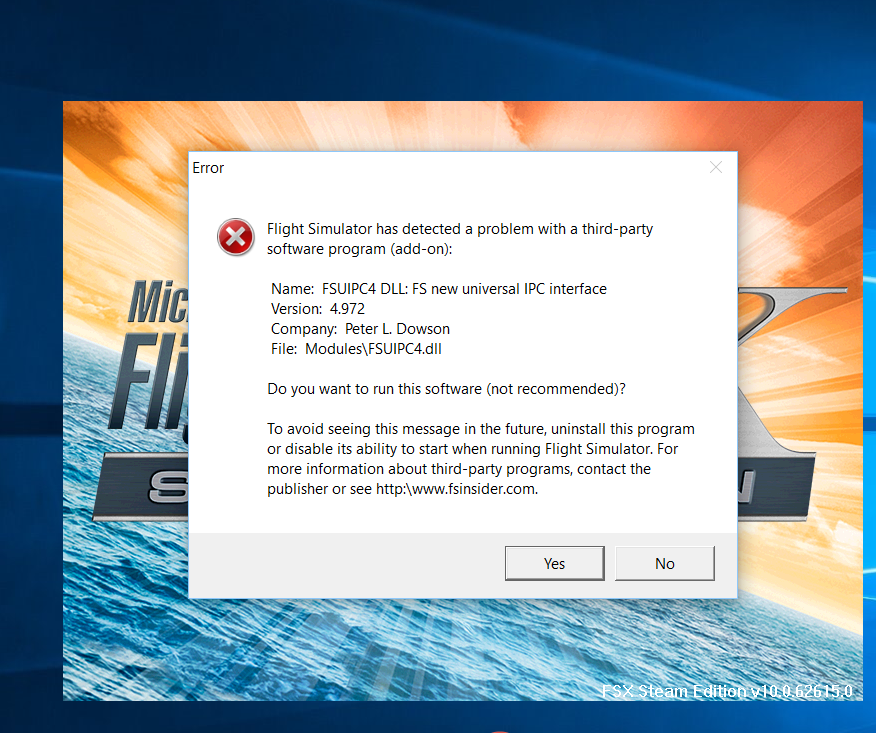
-
Woo SAYah, woo sayah.
I must remain calm,... Warthog Can and must work. Pete, you got any Ideas?
Ellis Dee
-
thanks for the advice, but I did not have any software to come with my HOTAS.. I read about some target software somewhere that was bad... I will take them out of Device Manager and see if that helps any.
Ellis Dee
-
I just bought a $400.00 thrustmaster HOTAS Warthog joystick and throttle. I thought I had made a correct purchase, but it seems that I actually bought a couple of paper weights. I spent money on FSUIPC, and Addit Pro.
I have a $20.00 joystick that I can just hook via USB and it just works...
Hotas stuff plugged in, Windows sees and calibrates them both, but as soon as I open FSX, nothing is displayed in the controllers box.
If anyone knows about how to get this bleeping thing working in FSX, or am I going to have to buy another yoke and throttle quadrant for FSX?
Sorry for the rant, but I have been trying for 2 weeks to get this to work....
EllisDee ain"t free...
-
I am sorry I did not report back yesterday. they refunded my first purchase and I applied my store credit to purchase both the FSUIPC and the wide thingy.
-
I have just discovered I bought the wrong version of the FSUIP software. I have the one for P3DV4, and I need one for FSX se.
Is there a way to "swap" my key purchase?
Ellis Dee ain't free....
$400.00 Dollar Paperweight
in FSUIPC Support Pete Dowson Modules
Posted
No Pete, I just found it yesterday.. I have been trying for a couple of weeks now to get this working. It would have almost cheaper to buy the Cesna at the airport and fly for real. Any way, here is the log..
and the event
Log Name: Application
Source: Application Error
Date: 12/10/2017 5:50:26 PM
Event ID: 1000
Task Category: (100)
Level: Error
Keywords: Classic
User: N/A
Computer: MSI
Description:
Faulting application name: AUDIODG.EXE, version: 10.0.15063.447, time stamp: 0xe365c782
Faulting module name: NAHIMICV3apo.dll, version: 6.3.9600.17246, time stamp: 0x587def09
Exception code: 0xc0000005
Fault offset: 0x0000000000338a3d
Faulting process id: 0xb64
Faulting application start time: 0x01d37211a6904ed9
Faulting application path: C:\WINDOWS\system32\AUDIODG.EXE
Faulting module path: C:\WINDOWS\system32\NAHIMICV3apo.dll
Report Id: 191d67c4-e92c-4e42-a98e-0f607c5ed4a8
Faulting package full name:
Faulting package-relative application ID:
Event Xml:
<Event xmlns="http://schemas.microsoft.com/win/2004/08/events/event">
<System>
<Provider Name="Application Error" />
<EventID Qualifiers="0">1000</EventID>
<Level>2</Level>
<Task>100</Task>
<Keywords>0x80000000000000</Keywords>
<TimeCreated SystemTime="2017-12-10T23:50:26.193069200Z" />
<EventRecordID>2179</EventRecordID>
<Channel>Application</Channel>
<Computer>MSI</Computer>
<Security />
</System>
<EventData>
<Data>AUDIODG.EXE</Data>
<Data>10.0.15063.447</Data>
<Data>e365c782</Data>
<Data>NAHIMICV3apo.dll</Data>
<Data>6.3.9600.17246</Data>
<Data>587def09</Data>
<Data>c0000005</Data>
<Data>0000000000338a3d</Data>
<Data>b64</Data>
<Data>01d37211a6904ed9</Data>
<Data>C:\WINDOWS\system32\AUDIODG.EXE</Data>
<Data>C:\WINDOWS\system32\NAHIMICV3apo.dll</Data>
<Data>191d67c4-e92c-4e42-a98e-0f607c5ed4a8</Data>
<Data>
</Data>
<Data>
</Data>
</EventData>
</Event>
FSUIPC4.log