
Stevan
-
Posts
30 -
Joined
-
Last visited
-
Days Won
1
Content Type
Profiles
Forums
Events
Gallery
Downloads
Posts posted by Stevan
-
-
You're right this is the first time dealing with LUA scripts. I did look at your plugin document in your Adv guide. It clearly states that the script should reside where the FSUIPC.ini file is and don't add anything to the [LuaFiles] section. But I missed or did not see anything as to what the new command selection should look like "Lua SetPauseMSFS&P3D", so I was looking for the "SetPauseMSFS&P3D" and I did the example like "1=Lua SetPauseMSFS&P3D" that went under Auto section. Thats why I added it, but I did not know that I did not need it.
I only see one page dealing with Lua plugins (pg-39). Is there somewhere else it's list under?
Sorry for taking up your time on matter like this.
Steve
-
Thanks I see it now, I was looking for it under the S commands.
-
-
Thanks John,
Sorry and thanks , when I was on the site I clicked on the file, it would not download. This may be because I was not logged in at the time. I read the docs on LUA implementation, but I can't seem to see it in the button selection drop down box for commands. I have it listed in the FSUIPC7.ini
[Auto]
1=SetPauseMSFS&P3DI want to assign it to my ~ button.
I'm in the middle of a 50-hour flight, do I need to stop FSUIPC7 and restart it to see the LUA?
What I'm I missing?
Steve
-
I can't find it anywhere. I'm hoping that someone has it. The script name is SetPauseMSFS&P3D.lua or PauseMSFS_TOD.lua
The SetPauseMSFS&P3D.lua script attached below makes use of the FSUIPC Lua event and wnd libraries (as suggested by John Dowson) and can be used to pause MSFS or P3Dv4.5/v5.1 from 1 minute to days after the script is run. When run, the script asks for a pause time and if none if provided within two minutes the script closes with a brief message. If a pause time is entered, for example 260 minutes until a Top of Descent, the user would see
Then after hitting the Enter key the display would change to
This display will change once per minute as the time to pause counts down towards zero.
If the user decides to cancel the pending (future) pause with the Enter key, the display briefly changes to
When the pause time is reached, the sim pauses and looks just like a pause had been initiated with the ESC key. To cancel a paused sim you just need to click on Resume.
This script uses the wnd (Window ) library for display, so you can move the display window with the arrow keys and use the ctrl + arrow keys to resize the window. The window must have the focus to do this. The new window display position will be stored in your FSUIPC .ini file. As an alternative to using the arrow keys you can directly edit the window position and size coordinates in the FSUIPC7.ini file. Look for the entry under [ExtWindow]. It seems best to do this when FSUIPC7 is not running. You may also have to edit the window size and position in the lua file.
-
Thanks John for your work on the beta version. I will try it. I was using 7.08.
-
Hello John,
Try to configure the switch using button press in FSUIPC, but its not detected. Is this a known issue?
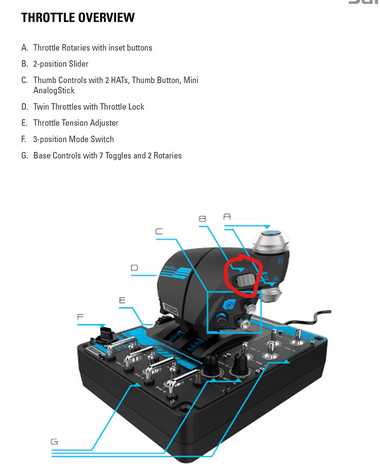
-
Thank you!
-
I must be tried, I don't see anything using D device. Sorry that the .ini file was not appended. This 6=DR,256,D,36,0,0,0 -{ DIRECT: SteeringTiller }- was deleted but it was added again (5=CR,256,D,36,0,0,0 -{ DIRECT: SteeringTiller }-).
Steve
-
Ok I found the issue was the reg entries that were to be delete were not being deleted. So I removed them out that fix the duplicate message. In my .ini file under joystick I'm getting "missing joystick" message but everything else is ok. I image its one of my reg entries for joystick but I can't tell which one it is.
[JoyNames]
AutoAssignLetters=Yes
0=X56 H.O.T.A.S. Throttle
0.GUID={0F856C10-889C-11EB-8001-444553540000}
1=T-Rudder
1.GUID={7CCBF530-0A68-11EB-800E-444553540000}
2=X56 H.O.T.A.S. Stick
2.GUID={0F856C10-889C-11EB-8003-444553540000}
A=X56 H.O.T.A.S. Throttle
A.GUID={0F856C10-889C-11EB-8001-444553540000}
B=T-Rudder
B.GUID={7CCBF530-0A68-11EB-800E-444553540000}
C=X56 H.O.T.A.S. Stick
C.GUID={0F856C10-889C-11EB-8003-444553540000}
D=<< MISSING JOYSTICK >> << MISSING JOYSTICK >>********* FSUIPC7, Version 7.0.6 (10th March 2021) by John Dowson *********
Checking for FS path in 'C:\Users\steva\AppData\Local\Packages\Microsoft.FlightSimulator_8wekyb3d8bbwe\LocalCache\UserCfg.opt'
FS path found = E:\Games\Microsoft Flight Simulator 2020\
WebSocket server found: E:\Games\Microsoft Flight Simulator 2020\FSUIPC7\\Utils\FSUIPCWebSocketServer.exe
Windows 10 Pro 64 Bit reported as Build 19042, Release ID: 2009 (OS 10.0)
Reading options from "E:\Games\Microsoft Flight Simulator 2020\FSUIPC7\FSUIPC7.ini"
Checking the Registrations now ...
FSUIPC7 Key is provided
WIDEFS7 not user registered, or expired
79 System time = 19/03/2021 10:15:43
79 FLT path = "C:\Users\steva\AppData\Local\Packages\Microsoft.FlightSimulator_8wekyb3d8bbwe\LocalState\"
110 -------------------------------------------------------------------
125 Registered HotKey 'InvokeFSUIPCOptionsKey' (key=0x46, modifier=0x1)
157 FS path = "E:\Games\Microsoft Flight Simulator 2020\"
157 ---------------------- Joystick Device Scan -----------------------
157 Product= T-Rudder
157 Manufacturer= Thrustmaster
157 Vendor=044F, Product=B679 (Version 1.16)
204 GUIDs returned for product: VID_044F&PID_B679:
204 GUID= {7CCBF530-0A68-11EB-800E-444553540000}
204 Details: Btns=0, POVs=(0, 0, 0, 0), Cal=x00000000, Max=R0,U0,V0,X1023,Y1023,Z1023
219 Product= Saitek Pro Flight X-56 Rhino Throttle
219 Manufacturer= Mad Catz
219 Serial Number= k0003507
219 Vendor=0738, Product=A221 (Version 1.0)
219 GUIDs returned for product: VID_0738&PID_A221:
219 GUID= {0F856C10-889C-11EB-8001-444553540000}
219 Details: Btns=36, POVs=(0, 0, 0, 0), Cal=x00000000, Max=R255,U255,V255,X1023,Y1023,Z255
219 Product= Saitek Pro Flight X-56 Rhino Stick
219 Manufacturer= Mad Catz
219 Serial Number= k0023297
219 Vendor=0738, Product=2221 (Version 1.0)
219 GUIDs returned for product: VID_0738&PID_2221:
219 GUID= {0F856C10-889C-11EB-8003-444553540000}
219 Details: Btns=17, POVs=(0, 0, 0, 0), Cal=x00000000, Max=R4095,U255,V255,X65535,Y65535,Z0
219 -------------------------------------------------------------------
219 Device acquired for use:
219 Joystick ID = 1 (Registry okay)
219 1=T-Rudder
219 1.GUID={7CCBF530-0A68-11EB-800E-444553540000}
219 Device acquired for use:
219 Joystick ID = 0 (Registry okay)
219 0=X56 H.O.T.A.S. Throttle
219 0.GUID={0F856C10-889C-11EB-8001-444553540000}
219 Device acquired for use:
219 Joystick ID = 2 (Registry okay)
219 2=X56 H.O.T.A.S. Stick
219 2.GUID={0F856C10-889C-11EB-8003-444553540000}
219 -------------------------------------------------------------------
282 LogOptions=00000000 00000001 -
I reinstalled the device drivers after running removeDevs.reg and rebooting the system. The x56 will not be recognized with installing the software and drivers. I will play around with this until I get it right. Thanks far getting me this far.
-
FSUIPC7.ini Sorry the .INI file was not attached
-
Follow your steps, but it looks like that (duplicated in Registry) areFSUIPC7.ini still there.
-
Thank you, John! Here's my JoyScan.csv file. FSUIPC7.JoyScan.csv
-
I've removed the X-56 drivers rebooted and reinstalled them again. The twist z axes is now working! Thank you!!! I still have the duplicated in Registry errors. How do I eliminate them?
-
Thanks I will do as you have asked and get back to you.
-
Hi
Did the logs reveal anything?
-
Hi guys,
Thanks for the quick reply.
I have tried to set the axis while in MSFS 202 and while out too. The axis is not saved in MSFS 2020 setup. Its seems the issue is communication between Windows 10 OSFSUIPC7.ini and FSUIPC7.
I've also did the following:
Clear calibration device settings for the X-56 when that was completed I unplugged the stick
Reboot the PC
Plugin the stick. This cleared out old configuration setting and eliminated some axis drift. But the issue was not fixed.
-
Hi Pete,
I'm having a an issues with MSFS2020 steering tiler not working with the grip twist (z axis). The Windows game controller shows that the twist is responding when It turn the left or right of the stick. So I know the that windows is is receiving the output. But it seems that FSUIPC is not detecting the output. When I scan for the axis movement in FSUIPC, it does not detect the turn of the stick.
Turn to the right
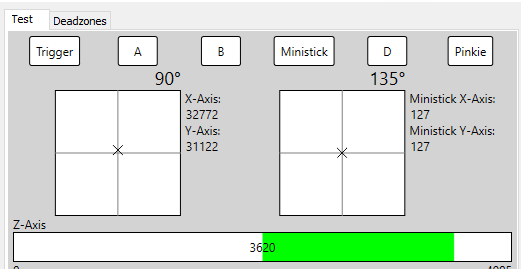
Turn to the left
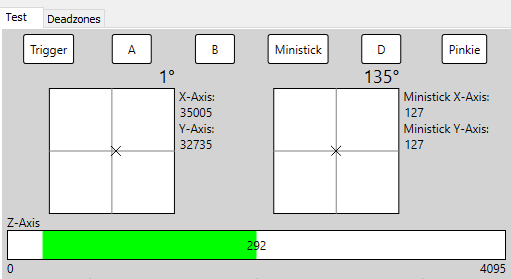
Does not detect the turns of the stick
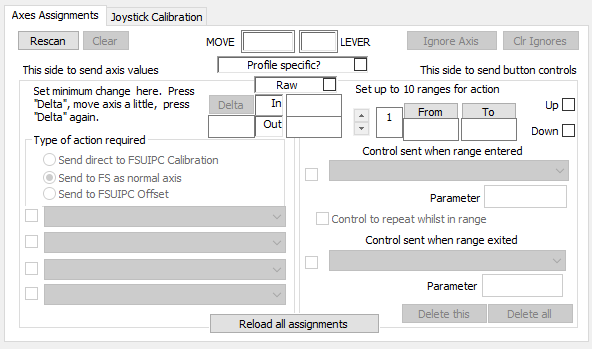
Have you seen this issue before?
Steve
-
Thank you Pete and John, I will reassign the button command for flashlight.
-
Can this be fixed (View right, left , up down....)?
-
Is there a FS control for Cabin Flashlight (ATL L) under Button & Switch?
-
Hi Paul,
Thank you for trying to help. I finally working with the developer of CCP, He has given me a new version and I'm testing it out. I know the issue is with the software. Hopefully we can figure it out. Thank you for your support and have a great winter holiday season.
-
 1
1
-
-
Here's the FSUIPC4.log:
********* FSUIPC4, Version 4.971 (16th August 2017) by Pete Dowson *********
Windows 8.1 Pro 64 Bit reported as Build 9600 (OS 6.3)
fsx.exe version = 10.0.62615.0
Reading options from "D:\Games\Microsoft Flight Simulator X - Steam Edition\Modules\FSUIPC4.ini"
Running inside FSX Steam Edition on Windows 8.1 or later
Module base=5DB30000
User Name="Steve"
User Addr="m"
FSUIPC4 Key is provided
WIDEFS7 not user registered, or expired
0 System time = 13/12/2018 13:11:06
0 FLT path = "C:\Users\Steve\Documents\Flight Simulator X Files\"
0 ------ Module Version Check ------
0 acontain.dll: 10.0.62615.0
0 api.dll: 10.0.62615.0
0 controls.dll: 10.0.62615.0
0 fs-traffic.dll: 10.0.62615.0
0 G3D.dll: 10.0.62615.0
0 language.dll: 10.0.62615.0
0 sim1.dll: 10.0.62615.0
0 visualfx.dll: 10.0.62615.0
0 weather.dll: 10.0.62615.0
0 window.dll: 10.0.62615.0
0 ----------------------------------
31 NOTE: SimConnect Steam is supported, but it isn't installed.
62 Trying to connect to SimConnect Acc/SP2 Oct07 ...
78 FS path = "D:\Games\Microsoft Flight Simulator X - Steam Edition\"
359 ---------------------- Joystick Device Scan -----------------------
359 Product= T-Rudder
359 Manufacturer= Thrustmaster
359 Vendor=044F, Product=B679 (Version 1.16)
359 GUIDs returned for product: VID_044F&PID_B679:
359 GUID= {F9916D60-DC63-11E7-8001-444553540000}
359 Details: Btns=0, POVs=(0, 0, 0, 0), Cal=x00000000, Max=R0,U0,V0,X1023,Y1023,Z1023
359 Product= Saitek Pro Flight X-56 Rhino Throttle
359 Manufacturer= Mad Catz
359 Serial Number= k0003507
359 Vendor=0738, Product=A221 (Version 1.0)
359 GUIDs returned for product: VID_0738&PID_A221:
359 GUID= {104AC2B0-CFD8-11E7-8001-444553540000}
359 Details: Btns=36, POVs=(0, 0, 0, 0), Cal=x00000000, Max=R255,U255,V255,X1023,Y1023,Z255
359 Product= Saitek Pro Flight X-56 Rhino Stick
359 Manufacturer= Mad Catz
359 Serial Number= k0023297
359 Vendor=0738, Product=2221 (Version 1.0)
359 GUIDs returned for product: VID_0738&PID_2221:
359 GUID= {104D33B0-CFD8-11E7-8005-444553540000}
359 Details: Btns=17, POVs=(0, 0, 0, 0), Cal=x00000000, Max=R4095,U255,V255,X65535,Y65535,Z0
359 -------------------------------------------------------------------
375 Device acquired for use:
375 Joystick ID = 2 (Registry okay)
375 2=T-Rudder
375 2.GUID={F9916D60-DC63-11E7-8001-444553540000}
375 Device acquired for use:
375 Joystick ID = 1 (Registry okay)
375 1=X56 H.O.T.A.S. Throttle
375 1.GUID={104AC2B0-CFD8-11E7-8001-444553540000}
375 Device acquired for use:
375 Joystick ID = 0 (Registry okay)
375 0=X56 H.O.T.A.S. Stick
375 0.GUID={104D33B0-CFD8-11E7-8005-444553540000}
375 -------------------------------------------------------------------
406 LogOptions=00000000 00000001
406 -------------------------------------------------------------------
406 ------ Setting the hooks and direct calls into the simulator ------
406 --- CONTROLS timer memory location obtained ok
406 --- SIM1 Frictions access gained
406 --- FS Controls Table located ok
406 --- Installed Mouse Macro hooks ok.
406 --- Wind smoothing fix is fully installed
406 --- SimConnect intercept for texts and menus option is off
406 --- All links checked okay
406 -------------------------------------------------------------------
406 SimConnect_Open succeeded: waiting to check version okay
406 Trying to use SimConnect Acc/SP2 Oct07
406 Opened separate AI Traffic client okay
22422 Running in "Microsoft Flight Simulator X", Version: 10.0.62615.0 (SimConnect: 10.0.62615.0)
22422 Initialising SimConnect data requests now
22422 FSUIPC Menu entry added
22453 C:\Users\Steve\Documents\Flight Simulator X Files\T-33A Takeoff Deklab Preachtree Airport.FLT
22453 D:\Games\Microsoft Flight Simulator X - Steam Edition\SimObjects\Airplanes\T-33A_fsx_2010\T-33A.air
27812 Weather Mode now = Real World
44390 D:\Games\Microsoft Flight Simulator X - Steam Edition\SimObjects\Airplanes\Grumman_F14D\F14D.air
44390 c:\users\steve\documents\flight simulator x files\Carrier Takeoff.FLT
45625 Aircraft loaded: running normally now ...
46953 User Aircraft ID 1 supplied, now being used
47172 Aircraft="F-14D Tomcat 163904"
47187 System time = 13/12/2018 13:11:53, Simulator time = 09:33:01 (13:33Z)
65953 Starting everything now ...
67281 Advanced Weather Interface Enabled
[Log closed by user request, and continued in new file]
121031 System time = 13/12/2018 13:13:07, Simulator time = 09:33:13 (13:33Z)
121031 *** FSUIPC log file being closed
Minimum frame rate was 45.3 fps, Maximum was 50.7 fps
Minimum available memory recorded was 2456Mb
Average frame rate for running time of 12 secs = 40.5 fps
Maximum AI traffic for session was 20 aircraft
Memory managed: 9 Allocs, 7 Freed
********* FSUIPC Log file closed ***********
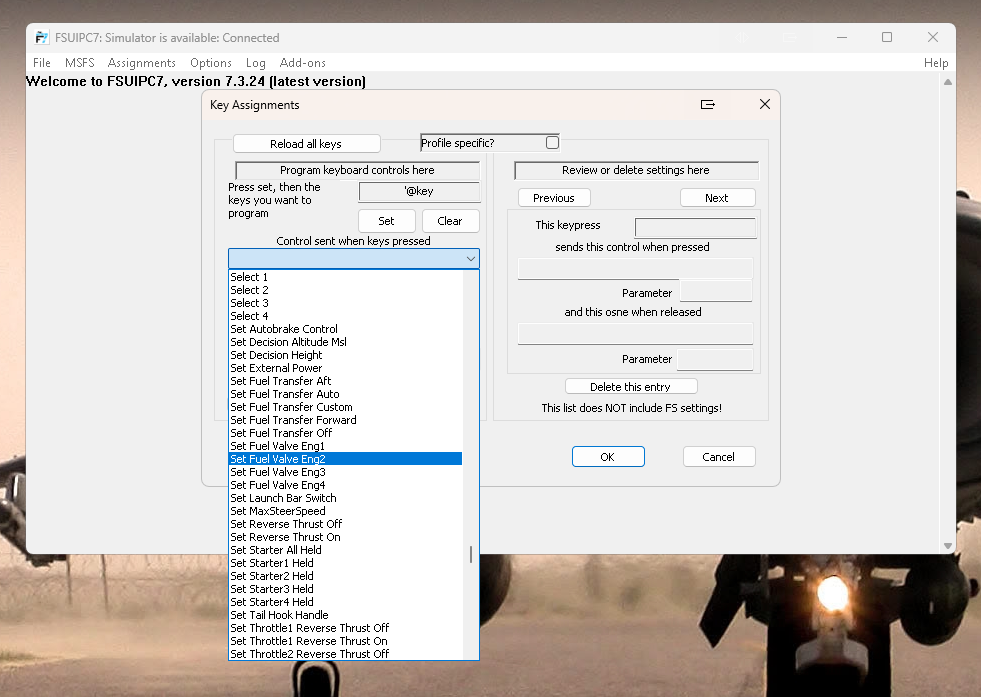
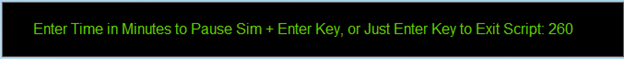
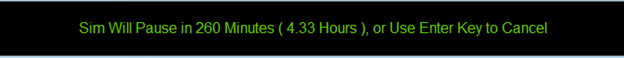
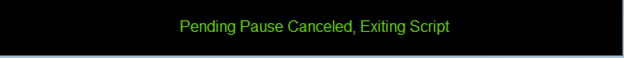
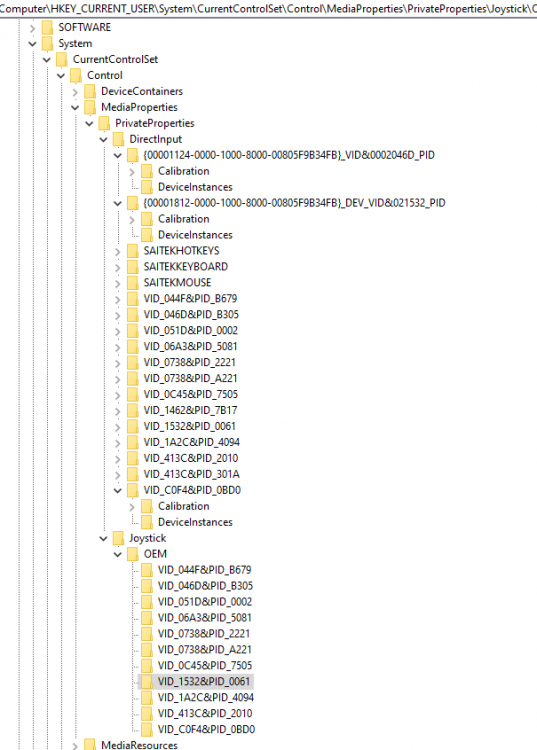
looking for LUA script that set future pause in MSFS
in FSUIPC7 MSFS
Posted
Thanks John, I will look at the separate document entitled "FSUIPC Lua Plugins" to better understand the lua plugin process.
Thank you for help!