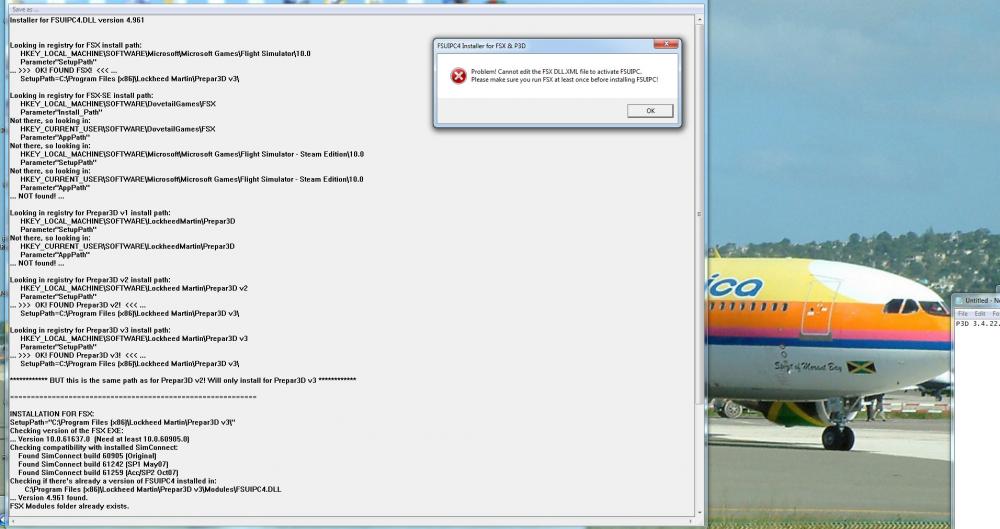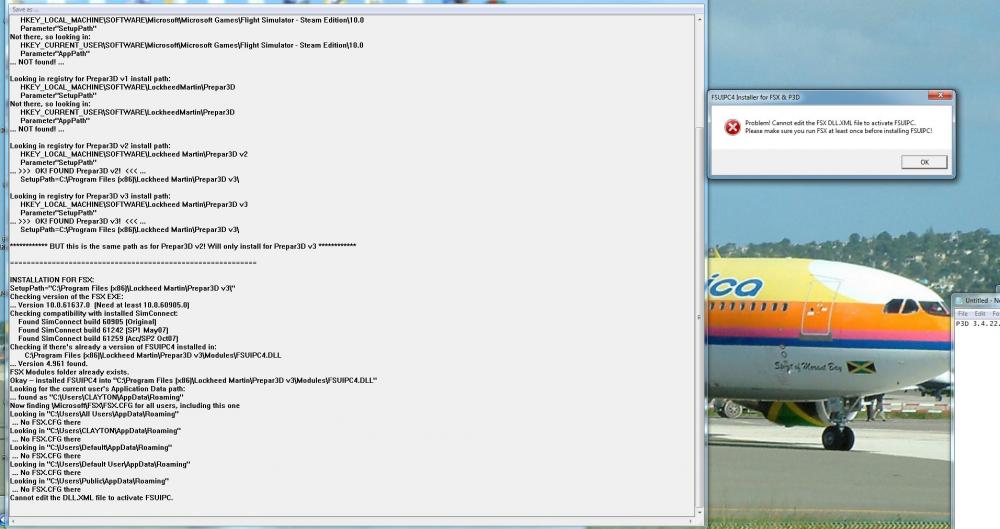electricclay2000
Members-
Posts
14 -
Joined
-
Last visited
Content Type
Profiles
Forums
Events
Gallery
Downloads
Everything posted by electricclay2000
-
some helps aivlasoft error Database disagree
electricclay2000 replied to electricclay2000's topic in FSUIPC7 MSFS
Sorry for a late reply I was out of town I attach a new log file I hope this will help. FSUIPC7.log -
some helps aivlasoft error Database disagree
electricclay2000 replied to electricclay2000's topic in FSUIPC7 MSFS
Edit: pasted files de;eted = see next comment Clayton fsuipc log and ini files -
some helps aivlasoft error Database disagree
electricclay2000 replied to electricclay2000's topic in FSUIPC7 MSFS
here is the fsuipc7 log file thank ********* FSUIPC7, Version 7.5.4 (13th July 2025) by John Dowson ********* WebSocket server found: C:\FSUIPC7\\Utils\FSUIPCWebSocketServer.exe Windows 11 detected - setting DisableMSFSMonitor to 'Enum' Windows 10 Pro 64 Bit reported as Build 26100, Release ID: 2009 (OS 10.0) FSUIPC is running with elevated privileges Reading options from "C:\FSUIPC7\FSUIPC7.ini" Checking the Registrations now ... User Name="CLAYTON " User Addr="*******************" FSUIPC7 Key is provided WideFS7 Key is provided 109 System time = 23/07/2025 10:30:13 109 Allowing calibration when not assigned with 'Send direct to FSUIPC Calibration' 125 ------------------------------------------------------------------- 140 *** Preset name 'Cirrus_SF50_Vision_Jet__MSFS2024_-_Toggle_VNV_Button_in_Autopilot_On_and_OFF' exceeds max allowed length of 63 characters - ignoring 453 *** Preset name 'NAV_GPS_SWAP__NAV__button_on_EFIS_Control_Panel__LEFT_SIDE__CAPTAIN_' exceeds max allowed length of 63 characters - ignoring 453 *** Preset name 'NAV_GPS_SWAP__NAV__button_on_EFIS_Control_Panel__RIGHT__SIDE__FIRST_OFFICER_' exceeds max allowed length of 63 characters - ignoring 468 *** Preset name 'Main_instrument_panel_standby_attitude_indicator_cage_button_release' exceeds max allowed length of 63 characters - ignoring 484 Preset file 'C:\FSUIPC7\myevents.txt' not found [info only] 484 19666 Calculator Code presets have been loaded and are available for use 531 Registered HotKey 'InvokeFSUIPCOptionsKey' (key=0x46, modifier=0x1) 547 FS UNC path = "" 547 ---------------------- Joystick Device Scan ----------------------- 547 Product= Bravo Throttle Quadrant 547 Manufacturer= Honeycomb Aeronautical 562 Serial Number= 37772E1220083B00 562 Vendor=294B, Product=1901 (Version 1.5) 562 GUIDs returned for product: VID_294B&PID_1901: 562 GUID= {9F5EAC50-40DC-11F0-8003-444553540000} 562 Details: Btns=48, POVs=(0, 0, 0, 0), Cal=x00000000, Max=R1023,U1023,V1023,X1023,Y1023,Z1023 562 Product= WINWING PAP-3 578 Manufacturer= Winwing 578 Serial Number= 81B850B2E4561221F4166002 578 Vendor=4098, Product=BF0F (Version 1.0) 578 GUIDs returned for product: VID_4098&PID_BF0F: 578 GUID= {9F0CE7C0-5280-11F0-8001-444553540000} 578 Details: Btns=128, POVs=(0, 0, 0, 0), Cal=x00000000, Max=R0,U0,V4095,X0,Y0,Z0 578 Product= T.A320 Pilot 578 Manufacturer= Thrustmaster 578 Serial Number= 1 578 Vendor=044F, Product=0405 (Version 2.0) 578 GUIDs returned for product: VID_044F&PID_0405: 578 GUID= {9F6ED8F0-40DC-11F0-8008-444553540000} 578 Details: Btns=17, POVs=(0, 0, 0, 0), Cal=x00000000, Max=R255,U0,V0,X16383,Y16383,Z255 593 Product= Saitek Pro Flight Rudder Pedals 593 Manufacturer= Saitek 593 Vendor=06A3, Product=0763 (Version 1.0) 593 GUIDs returned for product: VID_06A3&PID_0763: 593 GUID= {9F6F0000-40DC-11F0-8009-444553540000} 593 Details: Btns=0, POVs=(0, 0, 0, 0), Cal=x00000000, Max=R511,U0,V0,X127,Y127,Z0 593 Product= WINWING PFP-3N-CAPTAIN 593 Manufacturer= Winwing 593 Serial Number= 36650021F7707032D4362012 593 Vendor=4098, Product=BB35 (Version 1.1) 593 GUIDs returned for product: VID_4098&PID_BB35: 593 GUID= {9E0CC350-5806-11F0-8001-444553540000} 593 Details: Btns=128, POVs=(0, 0, 0, 0), Cal=x00000000, Max=R0,U4095,V4095,X0,Y0,Z0 593 Product= Alpha Flight Controls 593 Manufacturer= Honeycomb Aeronautical 609 Serial Number= BA8E2E1524153B00 609 Vendor=294B, Product=1900 (Version 3.1) 609 GUIDs returned for product: VID_294B&PID_1900: 609 GUID= {9F6FC350-40DC-11F0-800F-444553540000} 609 Details: Btns=35, POVs=(0, 0, 0, 0), Cal=x00000000, Max=R0,U0,V0,X1023,Y1023,Z0 609 ------------------------------------------------------------------- 609 Device acquired for use: 609 Joystick ID = 0 (Registry okay) 609 0=Bravo Throttle Quadrant 609 0.GUID={9F5EAC50-40DC-11F0-8003-444553540000} 609 Device acquired for use: 609 Joystick ID = 5 (Registry okay) 609 5=WINWING PAP-3 609 5.GUID={9F0CE7C0-5280-11F0-8001-444553540000} 609 Device acquired for use: 609 Joystick ID = 1 (Registry okay) 609 1=T.A320 Pilot 609 1.GUID={9F6ED8F0-40DC-11F0-8008-444553540000} 625 Device acquired for use: 625 Joystick ID = 2 (Registry okay) 625 2=Saitek Pro Flight Rudder Pedals 625 2.GUID={9F6F0000-40DC-11F0-8009-444553540000} 625 Device acquired for use: 625 Joystick ID = 4 (Registry okay) 625 4=WINWING PFP-3N-CAPTAIN 625 4.GUID={9E0CC350-5806-11F0-8001-444553540000} 625 Device acquired for use: 625 Joystick ID = 3 (Registry okay) 625 3=Alpha Flight Controls 625 3.GUID={9F6FC350-40DC-11F0-800F-444553540000} 625 ------------------------------------------------------------------- 640 LogOptions=00000000 00000001 640 Manually started with DetectToConnectDelay=1, InitialStallTime=20 18531 Simulator detected 19531 Trying to connect... 39968 Trying to connect... 60406 Trying to connect... 80843 Trying to connect... 101281 Trying to connect... 121718 Trying to connect... 142156 Trying to connect... 162593 Trying to connect... 183031 Trying to connect... 203468 Trying to connect... 223906 Trying to connect... 244343 Trying to connect... 264781 Trying to connect... 284781 **** SimConnect open event not received in required time limit: Re-connecting now... 285000 Trying to connect... 305000 **** SimConnect open event not received in required time limit: Re-connecting now... 305218 Trying to connect... 325218 **** SimConnect open event not received in required time limit: Re-connecting now... 325437 Trying to connect... 346343 Failed on SimConnect_Open for AI Traffic Client, return = 0x80004005 FSUIPC7.log -
some helps aivlasoft error Database disagree
electricclay2000 replied to electricclay2000's topic in FSUIPC7 MSFS
good day after doing some testing I notice that the Aivlasoft EFB v2 Client moving map doesn't move anymore ,after I added the Init3308=13 to the FSUIPC7 .ini file. the Aivlasoft error Database disagree fix ,but the moving map no the client don't move anymore in MSFS 2020 thank Clayton -
some helps aivlasoft error Database disagree
electricclay2000 replied to electricclay2000's topic in FSUIPC7 MSFS
ok thank -
some helps aivlasoft error Database disagree
electricclay2000 replied to electricclay2000's topic in FSUIPC7 MSFS
thank for your reply ,yes i did find the fsuipc ini file but do I add the line to the top or the bottom are any where in the general section. Clayton -
Whenever I try to start aivlasoft am getting this error ( The currently selected database does not match the running simulator type ) Is any one can help,in other post someone saying adding Init3308=13 to the [General] section of your FSUIPC7.ini file, then FSUIPC will again pre-populate that offset with the value 13, which is for MSFS2020. where in the general section to add that line am using MSFS2020 thank
-
FSUIPC4 Installer for FSX &P3D
electricclay2000 posted a topic in FSUIPC Support Pete Dowson Modules
Good day ,I try to update fsuipc and I keeping getting this error, ( Problem! Cannot edit the FSX DLL.XML file to activate FSUIPC Please make sure you run FSX at least once before installing FSUIPC! ) But am not running FSX , am running P3D 3.4.22.19868 . Win 7 ult.bit 64. nstaller for FSUIPC4.DLL version 4.961 Looking in registry for FSX install path: HKEY_LOCAL_MACHINE\SOFTWARE\Microsoft\Microsoft Games\Flight Simulator\10.0 Parameter"SetupPath" ... >>> OK! FOUND FSX! <<< ... SetupPath=C:\Program Files (x86)\Lockheed Martin\Prepar3D v3\ Looking in registry for FSX-SE install path: HKEY_LOCAL_MACHINE\SOFTWARE\DovetailGames\FSX Parameter"Install_Path" Not there, so looking in: HKEY_CURRENT_USER\SOFTWARE\DovetailGames\FSX Parameter"AppPath" Not there, so looking in: HKEY_LOCAL_MACHINE\SOFTWARE\Microsoft\Microsoft Games\Flight Simulator - Steam Edition\10.0 Parameter"SetupPath" Not there, so looking in: HKEY_CURRENT_USER\SOFTWARE\Microsoft\Microsoft Games\Flight Simulator - Steam Edition\10.0 Parameter"AppPath" ... NOT found! ... Looking in registry for Prepar3D v1 install path: HKEY_LOCAL_MACHINE\SOFTWARE\LockheedMartin\Prepar3D Parameter"SetupPath" Not there, so looking in: HKEY_CURRENT_USER\SOFTWARE\LockheedMartin\Prepar3D Parameter"AppPath" ... NOT found! ... Looking in registry for Prepar3D v2 install path: HKEY_LOCAL_MACHINE\SOFTWARE\Lockheed Martin\Prepar3D v2 Parameter"SetupPath" ... >>> OK! FOUND Prepar3D v2! <<< ... SetupPath=C:\Program Files (x86)\Lockheed Martin\Prepar3D v3\ Looking in registry for Prepar3D v3 install path: HKEY_LOCAL_MACHINE\SOFTWARE\Lockheed Martin\Prepar3D v3 Parameter"SetupPath" ... >>> OK! FOUND Prepar3D v3! <<< ... SetupPath=C:\Program Files (x86)\Lockheed Martin\Prepar3D v3\ ************ BUT this is the same path as for Prepar3D v2! Will only install for Prepar3D v3 ************ =========================================================== INSTALLATION FOR FSX: SetupPath="C:\Program Files (x86)\Lockheed Martin\Prepar3D v3\" Checking version of the FSX EXE: ... Version 10.0.61637.0 (Need at least 10.0.60905.0) Checking compatibility with installed SimConnect: Found SimConnect build 60905 (Original) Found SimConnect build 61242 (SP1 May07) Found SimConnect build 61259 (Acc/SP2 Oct07) Checking if there's already a version of FSUIPC4 installed in: C:\Program Files (x86)\Lockheed Martin\Prepar3D v3\Modules\FSUIPC4.DLL ... Version 4.961 found. FSX Modules folder already exists. Okay -- installed FSUIPC4 into "C:\Program Files (x86)\Lockheed Martin\Prepar3D v3\Modules\FSUIPC4.DLL" Looking for the current user's Application Data path: ... found as "C:\Users\CLAYTON\AppData\Roaming" Now finding \Microsoft\FSX\FSX.CFG for all users, including this one Looking in "C:\Users\All Users\AppData\Roaming" ... No FSX.CFG there Looking in "C:\Users\CLAYTON\AppData\Roaming" ... No FSX.CFG there Looking in "C:\Users\Default\AppData\Roaming" ... No FSX.CFG there Looking in "C:\Users\Default User\AppData\Roaming" ... No FSX.CFG there Looking in "C:\Users\Public\AppData\Roaming" ... No FSX.CFG there Cannot edit the DLL.XML file to activate FSUIPC. thank Clayton -electricclay2000 -
WideClient log ********* WideClient Log [version 6.78] Class=FS98MAIN ********* Date (dmy): 19/07/09, Time 12:26:55.014: Client name is LABTOP 992 Attempting to connect now 1993 Trying to locate server: Need details from Server Broadcast 1993 Failed to connect: waiting to try again 3996 Attempting to connect now 26548 ****** End of session performance summary ****** 26548 Total time connected = 0 seconds 26548 Reception maximum: 0 frames/sec, 0 bytes/sec 26548 Transmission maximum: 0 frames/sec, 0 bytes/sec 26548 Max receive buffer = 0, Max send depth = 0, Send frames lost = 0 26548 ********* Log file closed (Buffers: MaxUsed 0, Alloc 0 Freed 0 Refused 0) ********* ____________________________________________________________________________________________ Wideserverlog ********* WideServer.DLL Log [version 6.78] ********* Blocksize guide = 4096 (double allowed) Date (dmy): 19/07/09, Time 12:26:09.698: Server name is AIRBUS 29812 Initialising TCP/IP server 29812 Initialising IPX/SPX server 29812 IPX/SPX socket() failed [Error=10047] Address family not supported by protocol family 29812 Failed to start IPX/SPX Server 29812 Initialising UDP/IP server 30421 Broadcasting service every 1000 mSecs 41216 Restarting service due to total lack of use 41216 Failed to start IPX/SPX Server 74538 Closing down now ... Memory managed: Offset records: 0 alloc, 0 free Read buffer usage: 0 alloc, 0 free, max in session: 0 Write buffer usage: 0 alloc, 0 free, max in session: 0 Throughput maximum achieved: 0 frames/sec, 0 bytes/sec Throughput average achieved for complete session: 0 frames/sec, 0 bytes/sec ********* Log file closed ********* It me . Electricclay
-
I has some problem and i hope someone can help me am using FS9 /fsx ,fs9 i need help with The problems are my main computer (flightsim pc ) is running vista and my remote pc is running win xp pro ,i try everythings to get my WIDECLIENT to conect . and i just cant get it to connect. when i install the widefs and the kids computer that running vista it connect fine, but when it on the win xp it dont work please help me if you can thank Electricclay2000
-
Save settings
electricclay2000 replied to electricclay2000's topic in FSUIPC Support Pete Dowson Modules
thank alots electricclay2000 -
I had FSUIPC for both FS9 and FSX I took the time to program through FSUIPC. Now I would like to save it so whenever I refomat my hard driveI don't have to go through that again. Now what file should I save that would contain all of those settings. Would that be the (INI File). If anyone know the file,could you please let me know.Thank You. Electricclay2000