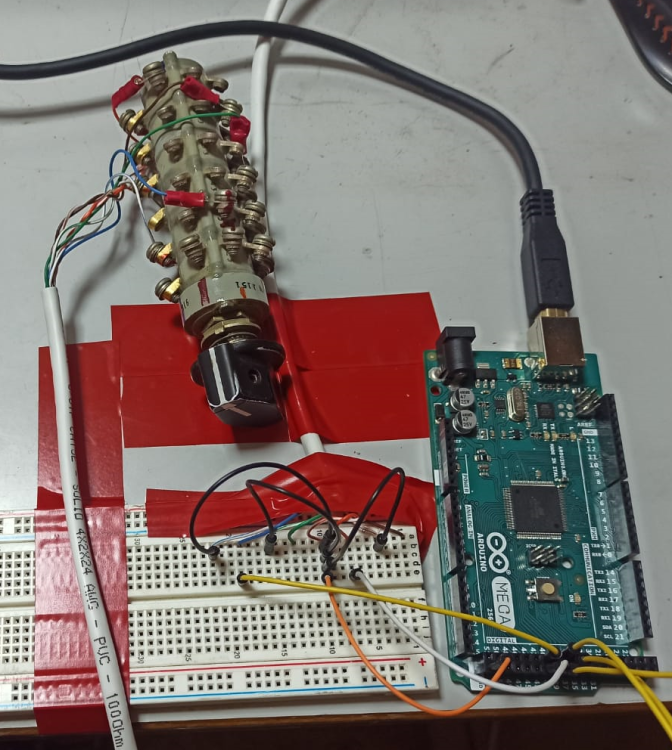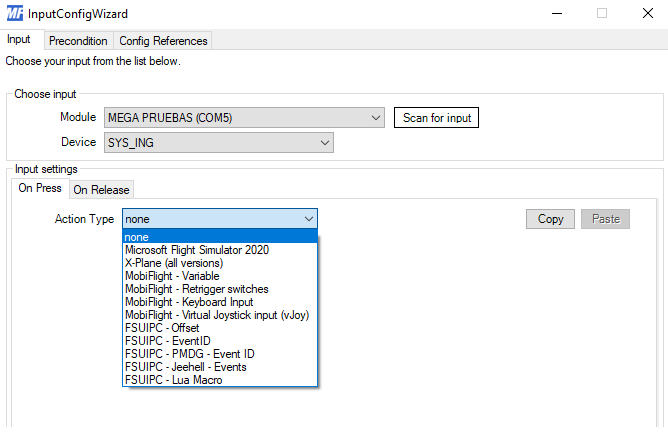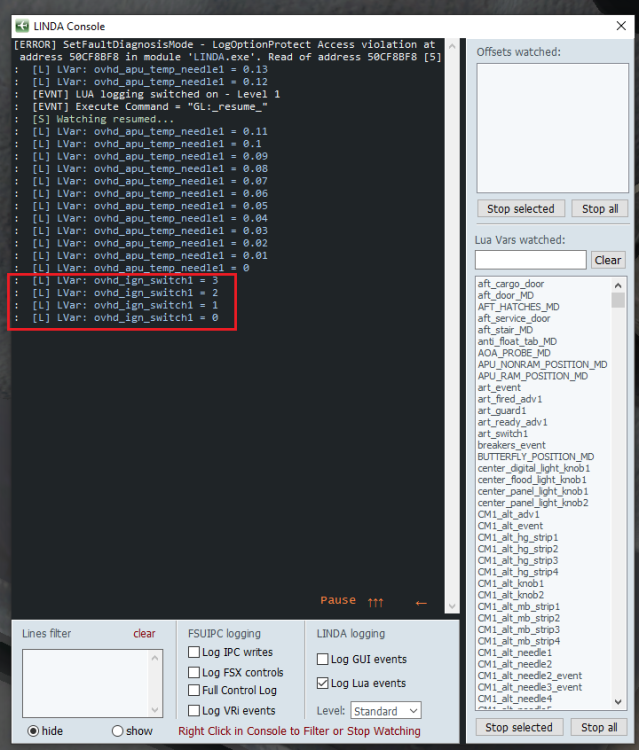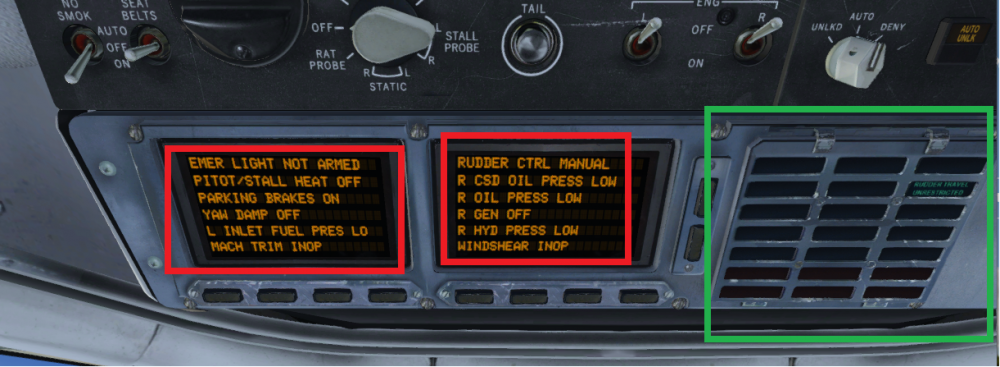-
Posts
15 -
Joined
-
Last visited
Profile Information
-
Gender
Male
-
Location
madrid
MD80PROJECT's Achievements
-

(MADDOG X) search offset, indication light.
MD80PROJECT replied to MD80PROJECT's topic in FSUIPC Support Pete Dowson Modules
I must be doing something wrong: Please upgrade to the latest version of FSUIPC6.2 this morning. In the new list of FSUIPC_Offsets_Status, it does not appear, 7C40 704 Free for general use A000 512 Free for general use, for example in button or keys programming I have tried to turn on the LED with ( L:CM1_egpws_on_adv1 ) and replacing the offset with 7C40, A000, 66C0 and consecutive hexadecimal numbers 7C44, 7C48......, A004, A008........ , 66C4, 66C8.........., etc. I have only gotten it to work with offsets 0x6700, 0x6704, and 0x6800 IT DOES NOT WORK function egpws_on_adv1 (var_name, value) ipc.writeUD( 0x7C40 , value) end event.Lvar("L:CM1_egpws_on_adv1", 100, "egpws_on_adv1") IT DOES NOT WORK function egpws_on_adv1 (var_name, value) ipc.writeUD( 0xA000 , value) end event.Lvar("L:CM1_egpws_on_adv1", 100, "egpws_on_adv1") IT DOES NOT WORK function egpws_on_adv1 (var_name, value) ipc.writeUD( 0x66C0 , value) end event.Lvar("L:CM1_egpws_on_adv1", 100, "egpws_on_adv1") WORKS function egpws_on_adv1 (var_name, value) ipc.writeUD( 0x6700 , value) end event.Lvar("L:CM1_egpws_on_adv1", 100, "egpws_on_adv1") WORKS function egpws_on_adv1 (var_name, value) ipc.writeUD( 0x6704 , value) end event.Lvar("L:CM1_egpws_on_adv1", 100, "egpws_on_adv1") WORKS function egpws_on_adv1 (var_name, value) ipc.writeUD( 0x6800 , value) end event.Lvar("L:CM1_egpws_on_adv1", 100, "egpws_on_adv1") Obviously through mobiflight, I have also substituted the call offset values for the code. Also in the FSUIPC6.ini file is the [Auto] section. It is properly written. I can't understand why it doesn't work.🙁 Greetings and thank you very much Mr. Dowson. -

(MADDOG X) search offset, indication light.
MD80PROJECT replied to MD80PROJECT's topic in FSUIPC Support Pete Dowson Modules
Ok, I just made a dumb assumption and I was wrong, sorry for the inconvenience for thinking the list of comps I showed you were free. After reviewing the FSUIPC6 document he only discovered that the only offsets thought to be free with the offsets (66C0 Free for general use, for example in programming buttons or keys.), these free offsets, I already have them in use in Maddog X from Roman Stoviak "spokes2112" to whom I greatly appreciate his efforts for this great document. So my problem comes because I don't know how to locate more free offset in the FSUIPC6 document to continue configuring more indicator lights that I need. As I have told you, my intention is to find many more free offsets to be able to use and configure, store the value in said free offset, and then interrogate and turn on the LED through mobiflight. So I need to know how to find and identify more free offsets so I can continue working with them, if you can help me with this it would be great. I also apologize for posting the mobiflight image, I didn't mean to bother you at all, I apologize very much on my behalf, I'm sorry. In the [Auto] section I have already corrected the errors and now everything follows the sequence 1=Lua..... as indicated. thank you Greetings and thank you very much Mr. Dowson. MADDOG_X.lua -

(MADDOG X) search offset, indication light.
MD80PROJECT replied to MD80PROJECT's topic in FSUIPC Support Pete Dowson Modules
thank you very much for your response sir Dowson. I'm going to explain to you what I tried to do today. In that case I can memorize the value of Lvar: CM1_egpws_on_adv1 in any of these free spaces that I show you below: 0x66C0 - 0x66FF: 64 bytes 0x0D70 - 0x0DFF: 144 bytes 0x0FA0 - 0x0FFF: 96 bytes 0x3C00 - 0x3FFF: 1024 bytes 0x5200 - 0x53FF: 512 bytes 0x5400 - 0x55FF: 512 bytes 0x5600 - 0x56FF: 256 bytes 0x5700 - 0x57FF: 256 bytes 0x5C00 - 0x5FFF: 1024 bytes 0x7000 - 0x7FFF: 4096 bytes 0x8000 - 0x83FF: 1024 bytes 0x8400 - 0x87FF: 1024 bytes 0x8800 - 0x88FF: 256 bytes it's right ? In that case, my intention is to use the following code, to save the value of CM1_egpws_on_adv1 in a free offset, for example using the offset 0x8804. function egpws_on_adv1 (var_name, value) ipc.writeUD( 0x8804 , value) end event.Lvar("L:CM1_egpws_on_adv1", 100, "egpws_on_adv1") Once this code has been created, assigned the free offset where I want to save the value, I want to save a .lua file called egpws_on_adv1.lua, in the FSUIPC6 raid folder, C:\Users\Jose Maria\Documents\Prepar3D v5 Add-ons\ FSUIPC6, and then rewrite (14=egpws_on_adv1) in the FSUIPC6.ini file, in the [Auto] section, remaining as follows: [Auto] 1=PitotHeat 2=Lua MADDOG_X 3=Lua CM1_mastercaut_adv1 4=Lua CM1_masterwarn_adv1 5=Lua ovhd_apu_bus 6=Lua eoap_a_adv1 7=Lua ovhd_emerg_pwr_adv1 8=Lua CM1_alt_adv1 9=Lua eoap_door 10=Lua eoap_ice 11=apu_L_bus 12=ext_pwr_L_bus 13=ovhd_pa 14=egpws_on_adv1 After all this through mobiflight, I am trying to interrogate the offset 0x8804 to turn on the LED. But I have no success and I don't know what I could be doing wrong in trying to make it work. Can you perceive any error in the sequence??? thank you so much. -

(MADDOG X) search offset, indication light.
MD80PROJECT replied to MD80PROJECT's topic in FSUIPC Support Pete Dowson Modules
Thank you very much for answering John, you are always attentive and I appreciate it. I use FSUIPC6. You mean to use a script.lua to read if the value of Lvar: CM1_egpws_on_adv1 changes state, and store the value in a free/spare FSUIPC offset, is that correct? For example: function egpws_on_adv1 (varname, value) ipc.writeUD(0x0000, value) end event.Lvar("L:CM1_egpws_on_adv1", 100, "egpws_on_adv1") but I need to know what the free/spare FSUIPC offset list is to be able to use, and replace (0x ? ? ? ? ) with a free/spare offset, can you tell me where I can get this list? Once stored in a free/spare FSUIPC offset value, configure it with mobiflight to turn the LED on or off according to the value of the new free/spare FSUIPC offset, is that correct? thank you very much john -
Good morning friends. It is a pleasure to be able to greet you again. Today I would like to ask if any of you know how to find a certain offset for the indicator light. I need to find many indicator lights. I am using LINDA Tracer with LINDA Console to be able to observe how they react to the Lvar variables and see their values depending on when an indicator light turns on or off. In this case as an example I am looking for a GPWS indicator light on MADDOG X, the variable is: Lvar: CM1_egpws_on_adv1= 0 or 1 I want to identify the offset where this Lvar is saved so I can program it with mobiflight can anybody help me. I also want to apologize for my lack of experience but I am learning little by little and I cannot dedicate as much time as I would like to this project. Thank you very much and happy day greetings
-
Hello John. I appreciate your time to answer my questions, I need to learn. Exactly, I have tried to use a mouse macro for each position, but with a mouse macro it is only possible to program a single position on each side. And how is this done? It means that a text file with an extension (.MCRO) is created, and within it the programming code: 1=L:ovhd_ign_switch1=Set How is a Mcro Lvar file made? From where can it be made? I apologize for my lack of experience. This is done through Mobiflight to assign the parameter in the macro (0, 1, 2, 3, 4) Thank you very much for your response and your patience. regards
-
hello friends. I am trying to configure switches on the Overhead panel of my MD80 cockpit. I am trying to do the configuration by means of PREPAR 3D5V + MADDOG X + FSUIPC6 + MOBIFLIGHT. I don't have much experience yet on this topic but I'm trying to learn. If anyone knows another site in the forum where I can find information on this topic or related manuals, I would appreciate it if you could tell me where to read. I would like to know what possibilities I have to configure the Spark plug selection control. I have tried it through Lua Macros but it only moves in one direction or another (depending if I configure with the right or left mouse button) What solution would be possible to select the positions correctly: - SYS A - OFF - SYS B - BOTH - OVDR According to LINDA's reader (LINDA Tracer) The corresponding Lvar is: ovhd_ign_switch1 Thank you so much Greetings friends😉 The corresponding Lvar is: ovhd_ign_switch1
-
MD80PROJECT changed their profile photo
-
Hi John. I'm too new to this offset, could you explain a little better what you mean by ( Reserved. 0x6700 - 67FF is reserved for Jean-Michael Biston's) has some kind of restriction on use by copyright or something like that. Sorry for my ignorance. And is there any other way to modify the free scroll? Also at the moment I am trying to use a script crawler to find out what all the MADDOG X Lvars are and where their corresponding offsets are. I want to use LINDA TRACER but I have had an error that I don't know why. I don't know if this information is published by the manufacturer of maddog x or I have to find out on my own, or if there is someone who has already found out. I'm trying to figure out what the LVARs are for the warning messages on the displays. From the annunciator panel. I have found out the Lvar and the offsets that I have in the green box. But the Lvar and the offset of the messages in amber letters surrounded by the red box I don't know what they are and how I can find them. Thank you very much and happy day. Regards.
-
Hola queridos amigos, antes que nada, permítanme presentarme. Soy español y llevo unos años construyendo un cockpit MD80 para Leonardo MADDOGX . La simulación es mi hobby y la aviación es mi profesión. En este momento estoy tratando de hacer las conexiones entre el simulador y las luces indicadoras de Salida. Estoy usando los siguientes elementos: PREPAR 3D5V + MADDOG X + FSUIPC6 + MOBIFLIGHT ……….y LINDA 3 . 3 . 5 Descarga LINDA con la intención de poder rastrear los scripts y acciones que realiza el simulador. Peor cuando trato de seleccionar ( configurar LINDA ---- modo desarrollador ---- y finalmente LINDA TRACER ) Aparece el siguiente mensaje en la consola: [ERROR] SetFaultDiagnosisMode - LogOptionProtect Infracción de acceso en la dirección 007ADC70 en el módulo 'LINDA.exe'. Lectura de la dirección 7102F319 [5] He estado leyendo sobre esto pero no soy capaz de resolver esto. Si a alguien le ha pasado lo mismo o tiene alguna sugerencia de solución se lo agradecería. Muchas gracias amigos. Saludos y feliz dia.
-
good news I have been successful, thanks to you, you have given me the necessary clues to put everything in order. i got it to work. I am very happy, because I have been wanting to understand how all this works for years and I have already found a part of the solution for the LED Indicator output. make sure that FSUIPC6.ini is edited with [Auto] and [LuaFiles] and make sure the Lua files are in that format. for example to make LED INDICATOR MASTER WARNING, I have made the following lua file ..... function CM1_masterwarn_adv1 (varname, value) ipc.writeUD(0x6748, value) end event.Lvar("L:CM1_masterwarn_adv1", 100, "master_warn") and then configure in mobiflight the output by the pin for the connection of the LED I am enormously grateful JOHN Thank you so much John 😉 regards
-
I have a problem, I don't know what you mean by my DSUIPC6.ini and FSUIPC6.log files. I only know the file FSUIPC6.ini ( format .ini ) Attached are the two files I am working with. I also need to attach screenshots and expose them in this forum so that you can see it but I am not able to do it, that would make things much easier for a correct understanding Thank you so much John 😉 regards master_caut.lua.txt FSUIPC6.ini
-
Thank you very much for writing me John Dowson, I am glad to know that I have a Spanish compatriot in the forum. I wanted to apologize for taking so long to answer, I've been quite busy with work these weeks. Well, I've also tried doing what you tell me. I've put "lua" in front of each file name, but have had no success getting it to work. Mobiflight I understand that it is a way to link the simulator to the Arduino card, with this program you link because the electrical connection PIN you want the signal to outputs to light an LED for example as in my case or instead it also allows you to make inputs like a switch , for example. I am going to continue researching and reading on this topic and test if I am successful. If there is any other idea of what I can do for me, it is very welcome. Thank you so much 😉 regards
-
First of all I want to introduce myself, I've been running my own MADDOG X cockpit simulator project in Spain for a few years, and I've always liked aviation, that's why I also make a living from aviation, and simulators are my hobby. I needed your wisdom and great experience, since I found myself at the moment of starting the connections of my arduino cards to the PC and to the top panel and other panels. I have been testing with FSUIPC to make MACROS for the Input signals to Prepar3D and MADDOG X (I think I understand things but I still have to learn) But my biggest problem is understanding how (MADDOG X + FSUIPC6 + MOBIFLIGHT + LUA) works and how it all interacts for output signals. I want to start lighting my signs......such as Master Caution, Master Warning, Annunciator Panel Etc.... I have been talking on many occasions with more colleagues who are in this project like my friend "SISOFFI with his project in Italy" or with my friend "CLAUS who also has a mobile cockpit. But I don't want you to spend a lot of time on my problems, which are many, it would be a lot of time for me and for me to understand the basic operation of everything. For this reason I need if someone can tell me where to start....... I am interested in removing the output light from the simulator. I've seen the MADDOG_X.lua documents and more code but I haven't gotten them to work yet.... I have also been looking inside FSUIPC6.ini ........ the section [Auto] where it puts the name of the file with the code that you want to execute...... but it has not been successful either. ejemplo... FSUIPC6.ini [Auto] 3=master_caut master_caut.lua -- (L:CM1_mastercaut_adv1, enum) --> preferred type = UB or UW, NOTE - NEW Lvar name for MaddogX, , this is on CM1 only! The other is (L:CM2_mastercaut_adv1, enum), not provided function master_caut (varname, value) ipc.writeUD(0x674C, value) end event.Lvar("L:CM1_mastercaut_adv1", 100, "master_caut") -- NOTE - NEW Lvar name for MaddogX, this is on CM1 only! The other is (L:CM2_mastercaut_adv1, enum), not provided MOBIFLIGHT ( I have indicated which pin I want to feed and also GRD) and I have also indicated the offset (0x674C) I'm sure I'm doing a lot of things wrong. But I need someone to please tell me which route to follow to illuminate some of the MADDOG X indicator lights. I hope your help friends Thank you very much for attending me Greetings to all.😉☺️