-
Posts
15 -
Joined
-
Last visited
Content Type
Profiles
Forums
Events
Gallery
Downloads
Posts posted by BMW969
-
-
Hello!
How to assign hot keys to save a flight?
Now I use autosave from the menu. But when I need to quickly save once a flight on a glide path, it is not very convenient. In addition, you have to go to the menu a second time and uncheck.
-
1 hour ago, Pete Dowson said:
WideFS is onlt an extension of the FSUIPC application interface to client PCs on a Network. Of the programs you list only ProATC/X is an FSUIPC client application.
In fact some of those you list aren't even interfacing to P3D in any case: MSI Afterburner and Google Chrome for instance.
I think Navigraph charts can link to P3D, but it provides it's own interface.
"FMS" is a general term for any aircraft's Flight Management System. it isn't a specific program.
Pete
Clear. Navigraph determines the location of the aircraft on the diagrams and shows where I am moving. FMS ... I put it wrong, sorry. I am using AVIASERVER. But my biggest desire is to bring the MCP to a separate monitor. Since the plane is constantly shaking and getting into the right switch is not easy)) And you need to look away.
-
On 4/30/2020 at 8:11 PM, Pete Dowson said:
Happy flying!
Pete
Hi Pete!
I am going to buy WideFS. Do I understand its purpose correctly? I want to save the resources of the main computer for P3Dv5. I will buy a second computer (not very powerful with a simple graphics card and processor) and buy two more small monitors for it. I will send to these monitors FMS, Navigraph Charts, PRO-ATC-X, ActiveSky, MSI Afterburner , Coogle Chrome etc.
All windows will be in front of my eyes and the main computer will only deal with P3Dv5. And more ... I am not a programmer, will I cope with the designated task?
If everything is correct, then should I buy version 7?
-
Thanks for pointing out where to look. Page 38 helped a lot.
-
2 hours ago, Pete Dowson said:
If so, then in your macro file duplicate the line you have with a different line number and name, and change the mouse action code at the end to a 'release' instead of a press. Then program the first to your button press and the second to your button release.
I am very grateful for your help. Next time I will try to express my thoughts in more detail.
I tried to follow your recommendation, but to no avail. Could you show?
Here is my line. I quickly learn from examples.)
[Buttons.1Cessna182]
9=P1,32,CM3:10,0 -{Macro 1Cessna182: Autopilot Up}-
[Macros]
10=Autopilot Up=RX400000b9,3I also assume that this is a feature of the model A2A. Since the aircraft has its own configurator.
-
On the screen, this accurately repeats the movement of the left mouse button. After all, the mouse button does not stick, but returns to its original position. The autopilot buttons also act on the screen. I want to transfer them to the joystick. But the double movement back and forth does not work)
-
Sorry, This is Cessna 182 in P3Dv5
I need the button to be pressed and released in one keystroke on the joystick. The button should not be locked in the pressed position.
But now the button remains pressed. I do not yet understand how to achieve this.
-
Hello! I have a little question. When I click some buttons with the mouse, they follow the movement of the mouse. Clicked, released. When I applied the macro to the joystick button, the button remains pressed. How to make the button bounce back? For example, the Autopilot up button. I need to keep it pressed while I push the joystick button.
-
Thank! I'm closer to the goal!
From the instructions, I realized that you need to check the box "Profile Specific" once and continue programming the buttons.
Since the APPLY button is missing, I did not understand what the result was. Each time I went out and entered the program window.
-
8 minutes ago, Pete Dowson said:
Sorry, we can't try to guess what you've done1 You need to show us your settings -- the contents of the FSUIPC6.INI file (as in your list of files above).
Pete
Of course! Here is my file:
Thank! -
Hello!
I read the instructions, but I don’t understand why without changing the profile when changing the plane.
I created two profiles one by one. First for Milviz350, then for QW787.
Buttons for common functions such as landing gear and brakes work on both aircraft.
But the macro-buttons remain from 787 when I go to Milviz350. I can not return the profile for Milviz350
What's my mistake ? How to load a profile when changing an airplane?
I tried to remove 1QW787.MCRO , but the profile 1Milviz350.MCRO has not returned.
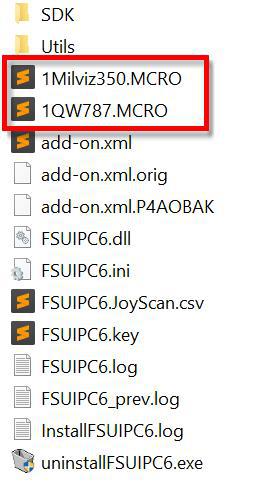
-
Thanks for the answer. We will assume that we figured out this question)
-
1 hour ago, Pete Dowson said:
FSUIPC can only go by the Windows message it gets telling it the Key code for the key being pressed. I think the NUM LOCk should change that, but i don't know. Try enable the Ket Press logging in FSYUPC's logging tab and see what it shows.
Pete
Thanks for the help.
I did not see anything in the log. But one key Num1 is recognized perfectly. And in combination with the shift+ctrl turns into an End.
-
Hello!
I cannot assign a keyboard shortcut Ctl+Shft+Num1 (GSX is assigned there...)
End is always set instead Num1
It doesn't matter if the numeric keypad is on or off.



Quickly save flight by keyboard shortcut
in FSUIPC Support Pete Dowson Modules
Posted
Thanks for the answer. The second method is very convenient.