
Markoz
-
Posts
4 -
Joined
-
Last visited
Content Type
Profiles
Forums
Events
Gallery
Downloads
Posts posted by Markoz
-
-
Hi Mark,
Please send me an e-mail. You can find my address at the bottom of our homepage.
Volker
Thanks Volker.
An e-mail has been sent.
Mark
-
Windows 7 Professional 64bit and using FSC 9.2 (Build 02-May-2012)
I can't get FSC to save a flight plan for P3D. It works fine for FSX though. I started FSC 9.2 from a shortcut I created using the commnd line J:\FSC9\FSC.exe -2.
I have provided an image to show the FSC 9.2 paths for Prepar3D and, at the bottom of the image, the massage I am getting when I try to save a plan.
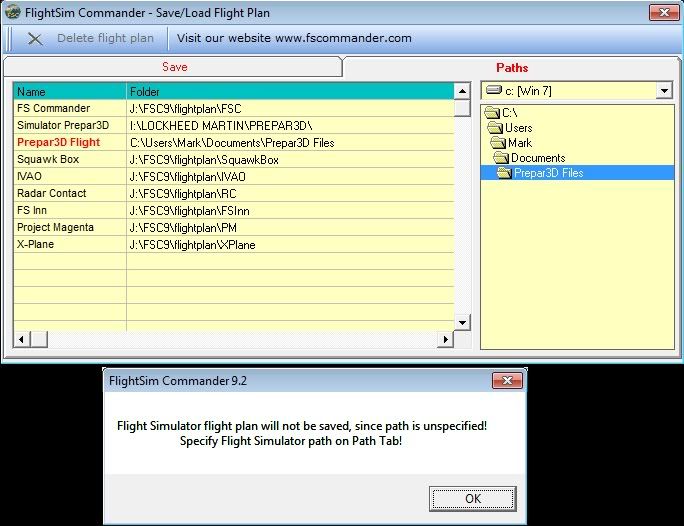
Sorry if this question has been answered or if this is not the right place to ask. I did a search for the problem but didn't find anything.
Mark
-
I want to do a cross country flight with MF3 using several different types of aircraft. The problem is that they fly at around 1800 - 2000 feet on auto pilot, thus, crashing into hills or mountains on there journey. Is there a way to set the altitude to a height above this seemingly default setting?
Unable to Save
in (Former) FS Commander Support Forum
Posted
Is it the main FSX location, or the Flight Simulator X Files save location? In all of the FSC versions from 9.0 through 9.2, I have had to add that info manually, by opening thefsc.ini file. It never saved the data, even when my UAC was of and I STILL ran FSC as an adminstrator.
To help give you an idea of what you might need to do, here is the info I had to enter manually(in Windows 7): FPPATH10=C:\Users\<UserName>\Documents\Flight Simulator X Files. I also had to add the path location for P3D flight plans as well.
As far as I know, FSC can't read plans created using the FSX Flight Planner, so you can only open the FSC flight plans that are saved in <FSC9>\Flightplan folder.
Mark