
ToxicGaming
-
Posts
19 -
Joined
-
Last visited
Content Type
Profiles
Forums
Events
Gallery
Downloads
Posts posted by ToxicGaming
-
-


When i double click FSUIPC... it come out this screen then my msfs game started to launch right after the above screen disappear
but my fsuipc is not launch like on the second photo -
Just now, John Dowson said:
Please DO NOT DO this. The resulting log file will be huge and useless. Turn all logging options off, unless I ask you to activate them.
Please DO NOT post any video clips. They are useless to me. As I keep telling you, I need to see yout FSUIPC7.log and FSUIPC7.ini files at the time of the crash. Nothing else at the moment. I am just trying to determine if it is indeed FSUIPC7 that is crashing. Once I have this basic information, we can go from there.
Just follow my instructions for now please.
alright sir
-
1 minute ago, John Dowson said:
If it is FSUIPC7 that is crashing, I will look into it. However, I suspect not. If FSUPC7 is the culprit, there will be a crash event in the logs (NOT a fault event), and there shouldn't be any other events from MSFS or SLC, and the FSUIPC7.log file will show that it did not exit properly. I need to see this log file to see if it did crash and if so what it was doing at the time (may need extra logging added). Onve it is confirmed that it is FSUIPC7 that is crashing, we can proceed from there.
However, it has been reported many times that FSUIPC7 is causing MSFS to CTD, and in each case I have so far investigated the problem has been else where.
i will go to the fsuipc log option there and tick everything so that the log can log all the event that fsuipc doing...
and i will also make fsuipc wont launch the game if it does i will try to do a video clip
-
1 minute ago, John Dowson said:
If you run FSUIPC7 before you start MSFS, you can disable that option. MSFS will also try to start FSUIPC7 (if configured to do so), but that attempt will fail and you may get an error, but you can just ignore that.
Let me know how it goes once you have updated/re-installed.sure i really hope you can help me out... until the end if still ctd and you have out of ideal i will find back fpvsteve,,, but i think that would be hard... cause everytime i seek help from him i will get the same message replied
-
1 minute ago, John Dowson said:
Ah, I forgot one thing about the 'Exit with FS' option. If/when FSUIPC7 is automatically started by MSFS, then the 'Exit with FS' option is automatically checked (and the 'Exit with FS' menu option removed). This is necessary as otherwise MSFS will not close down correctly with FSUIPC7 still running.
ha that why.... hahah but once again i will recheck fsuipc setting once my downloading is finish
cause is more easier to check by only launching fsuipc without the game -
4 minutes ago, John Dowson said:
For your settings, I look at your FSUIPC7.ini file. The one you attached does show 'Exit with FS' is not selected, but that doesn't match with the log file you attached.
Are you sure that you didn't set this option after that log file was generated? I guess there could be something wrong in the unregistered version but that would surprise me - I will check.for the fsuipc setting i will recomfirm again cause i am a bit confusing now cause something the option "exit with fs" will disappear
-
1 minute ago, John Dowson said:
Sorry, but this doesn't make sense. As I have said, FSUIPC DOES NOT LAUNCH MSFS. How are you launching FSUIPC7? To start FSUIPC7, you just double-click the FSUIPC7.exe. If you are using the MSFS icon that the FSUIPC7 installer creates on your desktop, this displays a splash screen and starts MSFS. It does not start FSUIPC7. FSUIPC7 is started by MSFS, via the EXE.xml file.
The log file attached shows FSUIPC7 exiting normally as MSFS was no longer available:
Which also shows that you have the 'Exit with FS' option selected.
If you still think this is an issue with FSUIPC7, please show me the log file from when FSUIPC7 crashes.
i dont know cause from what i see in event viewer fsuipc error come after self loading cargo error so ctd should be cause by slc but fpvsteve say slc wont cause any ctd problem try contact fsuipc dev that why i contacted you...
sorry to say like this i been passed here and there like a ball...i find msfs community support they ask to find zendesk / fsuipc dev / slc dev...
i find zendesk that say my system is ok shouldnt have any problem i told them ctd problem still occured zendesk support keep repeating the same troubleshooting step
when i contact slc dev he reply what i mention above... stating ctd nothing to do with his slc..
and then i contacted you and you telling me fsuipc is working normally...
so eventually this ctd issue didnt cause by fsuipc / slc or msfs cause by my hardware???but i can run the game smoothly without fsuipc or slc running... that is weird if stating that the problem is from msfs right??
normally i double click msfs first once msfs is in i will click on fsuipc and the last is slc..
but yesterday all the suddenly after i launch msfs... when i click on fsuipc, fsuipc come one a screen stating please wait preparing cabin something like that then it try to launch my msfs but came out error message stating game is running ( this i understand cause i already launch my game )
it is different from before the update... and yes before the recent msfs update i double click the fsuipc icon on my desktop my screen will only flashes -
-
the event viewer file i already attach.. fsuipc log i can provide the one with _prev cause after i contact you in this forum i eventually did a msfs game clean installation... and now i am still downloading... fsuipc been trigger will i am downloading the game... but the time shown in the _prev doc is the last crash log file
-
previously yes fsuipc wont launch the msfs.. but yesterday i am surprise fsuipc can launch the game itself... and i having the latest version i also did a redownload and resinstallation for fsuipc and self loading cargo... but fsuipc still the same after reinstalling ( will launch msfs once i double click on fsuipc )
fsuipc version is on the 7th may 2021 if i not mistaken right -
sorry to mention one more thing previously when launching fsuipc it wont launch the msfs game but yesterday suddenly when i launch fsuipc msfs also launch together with it... and yes i did untick the option "EXIT WITH FS"...
-
previously game crash ctd issue been solve until the latest msfs update.. after i update msfs i play the game as usual open fsuipc and self loading cargo then my game crash...
so i eliminate thing one by one until the end i run msfs only without fsuipc and self loading cargo the game work fine no CTD issue... been tested for 3days.. until yesterday is the 4th day i run msfs with fsuipc and self loading cargo... game started CTD again.. so i think it is not msfs problem is either fsuipc or self loading cargo....
so i went to my event viewer and i am surprise i having error stating fsuipc and self loading cargo.. google drive link i given above you should able to be access ( of course unless you dont have the time to open it ) cause it is not password locked file... and sorry to say that i cant describe my issue as there is to many error in my event viewer mostly stating self loading cargo app there is only 2 or 3 fsuipc error stating in my event viewer so before i come to you i go to fpv steve (self loading cargo dev )... after a few discussion fpvsteve ask me to find you (fsuipc dev)...
google drive link above i tried myself it can be accessable so i hope you really take a bit of you time to look into it thanks... and i will also attach the file in this post i hope you wont tell me files or link cant be access... thanks in advance -
after recent update of msfs2020.. my game crash so i did a clean installation.. then i try the game with FBW.. been test flight for 3 days everything looks fine.. today is the 4th day i launching my game to test fsuipc and slc (self loading cargo)... all the suddenly my game CTD problem came back.. i view my event viewer in my windows and below is the latest error log i got...
1st error log :-Faulting application name: FSUIPC7.exe, version: 7.1.0.0, time stamp: 0x6096a670
Faulting module name: ntdll.dll, version: 10.0.19041.1023, time stamp: 0x7977b9de
Exception code: 0xc000041d
Fault offset: 0x0000000000063416
Faulting process id: 0x3490
Faulting application start time: 0x01d7556ec67d4959
Faulting application path: C:\MSFS Additional Mods\FSUIPC7\FSUIPC7.exe
Faulting module path: C:\Windows\SYSTEM32\ntdll.dll
Report Id: 8c00c4ab-6aed-4fa2-89a3-00bdb695039d
Faulting package full name:
Faulting package-relative application ID:
xml view :-<Provider Name="Application Error" /><EventID Qualifiers="0">1000</EventID><Version>0</Version><Level>2</Level><Task>100</Task><Opcode>0</Opcode><Keywords>0x80000000000000</Keywords><TimeCreated SystemTime="2021-05-30T17:12:12.1129191Z" /><EventRecordID>4973</EventRecordID><Correlation /><Execution ProcessID="0" ThreadID="0" /><Channel>Application</Channel><Computer>DESKTOP-6N70V38</Computer><Security /></System><Data>FSUIPC7.exe</Data><Data>7.1.0.0</Data><Data>6096a670</Data><Data>ntdll.dll</Data><Data>10.0.19041.1023</Data><Data>7977b9de</Data><Data>c000041d</Data><Data>0000000000063416</Data><Data>3490</Data><Data>01d7556ec67d4959</Data><Data>C:\MSFS Additional Mods\FSUIPC7\FSUIPC7.exe</Data><Data>C:\Windows\SYSTEM32\ntdll.dll</Data><Data>8c00c4ab-6aed-4fa2-89a3-00bdb695039d</Data><Data /><Data /></EventData></Event>2nd error log :-Faulting application name: FSUIPC7.exe, version: 7.1.0.0, time stamp: 0x6096a670
Faulting module name: ntdll.dll, version: 10.0.19041.1023, time stamp: 0x7977b9de
Exception code: 0xc0000005
Fault offset: 0x0000000000063416
Faulting process id: 0x3490
Faulting application start time: 0x01d7556ec67d4959
Faulting application path: C:\MSFS Additional Mods\FSUIPC7\FSUIPC7.exe
Faulting module path: C:\Windows\SYSTEM32\ntdll.dll
Report Id: f8f1ac77-9dc1-422a-9aa3-a6fd94dd2194
Faulting package full name:
Faulting package-relative application ID:xml view :-<Provider Name="Application Error" /><EventID Qualifiers="0">1000</EventID><Version>0</Version><Level>2</Level><Task>100</Task><Opcode>0</Opcode><Keywords>0x80000000000000</Keywords><TimeCreated SystemTime="2021-05-30T17:12:10.5341193Z" /><EventRecordID>4971</EventRecordID><Correlation /><Execution ProcessID="0" ThreadID="0" /><Channel>Application</Channel><Computer>DESKTOP-6N70V38</Computer><Security /></System><Data>FSUIPC7.exe</Data><Data>7.1.0.0</Data><Data>6096a670</Data><Data>ntdll.dll</Data><Data>10.0.19041.1023</Data><Data>7977b9de</Data><Data>c0000005</Data><Data>0000000000063416</Data><Data>3490</Data><Data>01d7556ec67d4959</Data><Data>C:\MSFS Additional Mods\FSUIPC7\FSUIPC7.exe</Data><Data>C:\Windows\SYSTEM32\ntdll.dll</Data><Data>f8f1ac77-9dc1-422a-9aa3-a6fd94dd2194</Data><Data /><Data /></EventData></Event>P.S i sent a message to zendesk for support zendesk told me to find dev of fsuipc and self loading cargo... then i refer to steve ( dev of self loading cargo ) been told that is better to seek support from fsuipc dev... -
hi mr john dowson i having following issue
https://drive.google.com/file/d/1pHaedKd3ybZGaLSgd4zo2nBkow_DXJ_4/view?usp=sharing
i uploaded the events i save from event viewer to my google driver -
I join this discord https://discord.gg/XpnN6xYc5w
-
Faulting application name: FSUIPC7.exe, version: 7.1.0.0, time stamp: 0x6096a670
Faulting module name: ntdll.dll, version: 10.0.19041.964, time stamp: 0xbd2c3c23
Exception code: 0xc000041d
Fault offset: 0x0000000000063416
Faulting process id: 0x39b8
Faulting application start time: 0x01d74bab7dca038d
Faulting application path: D:\MSFS Additional Mods\FSUIPC7\FSUIPC7.exe
Faulting module path: C:\Windows\SYSTEM32\ntdll.dll
Report Id: 60e070ab-9611-4c18-b637-cf2b54ee5097
Faulting package full name:
Faulting package-relative application ID:
<Provider Name="Application Error" /><EventID Qualifiers="0">1000</EventID><Version>0</Version><Level>2</Level><Task>100</Task><Opcode>0</Opcode><Keywords>0x80000000000000</Keywords><TimeCreated SystemTime="2021-05-18T07:27:09.3876034Z" /><EventRecordID>5316</EventRecordID><Correlation /><Execution ProcessID="0" ThreadID="0" /><Channel>Application</Channel><Computer>DESKTOP-ILAL28E</Computer><Security /></System><Data>FSUIPC7.exe</Data><Data>7.1.0.0</Data><Data>6096a670</Data><Data>ntdll.dll</Data><Data>10.0.19041.964</Data><Data>bd2c3c23</Data><Data>c000041d</Data><Data>0000000000063416</Data><Data>39b8</Data><Data>01d74bab7dca038d</Data><Data>D:\MSFS Additional Mods\FSUIPC7\FSUIPC7.exe</Data><Data>C:\Windows\SYSTEM32\ntdll.dll</Data><Data>60e070ab-9611-4c18-b637-cf2b54ee5097</Data><Data /><Data /></EventData></Event>
This is the event viewer general and details part -
OMG if msfs cause the crash so what should i look for to solve the problem... cause msfs official discord stat that fsuipc is causing the crash
i will upload the event viewer on my windows in text for you sir -
my game crash often after installing fsuipc
previously before i install my game was just working fine as i only installde FlyByWire mod only..
then i discover self loading cargo and it need fsuipc so i download and install and the crash begin after that
below are my event viewer and fsuipc logs..

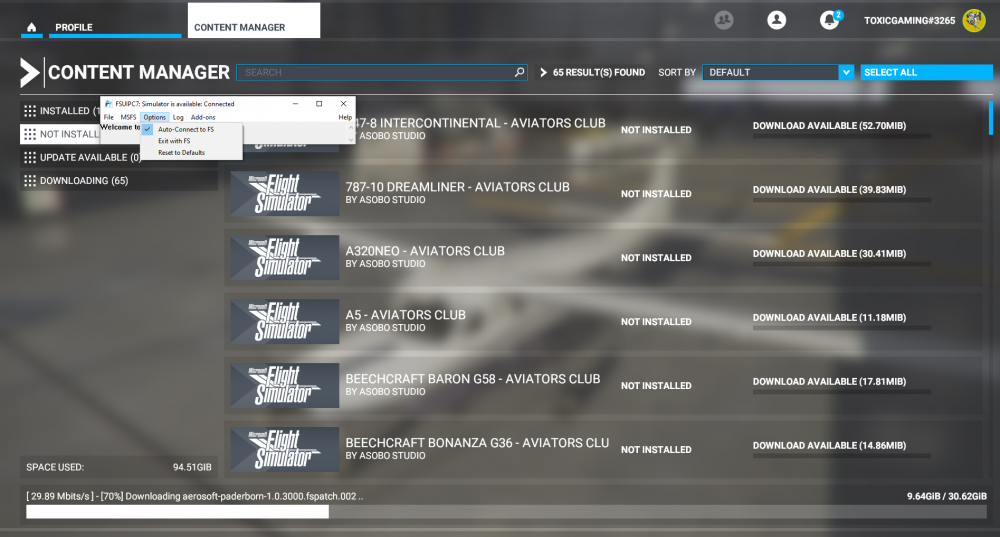
MSFS2020 CTD after installing fsuipc
in FSUIPC7 MSFS
Posted
oic ok i try again
i dont know is related a not i just know is different from before then game ctd come back