
omc25123
-
Posts
33 -
Joined
-
Last visited
Content Type
Profiles
Forums
Events
Gallery
Downloads
Posts posted by omc25123
-
-
finally found the problem.
several years ago made a script to stop several services on my server (fsx) pc.
found out that i stopped one servcice too many: Cryptsvc !
still testing, but it looks promissing.
-
-
i have done the (re) instalation of simconnect, but it was allready installed.
do i need to uninstall the others? (both client and server)
one other question, because everything else works fine (even the gear down/gear up sound) i concluded the
gear up / down input form fsx is working, what other input does start the brake cool action? (searching for a missing input from fsx)
regards, Erik
-
Hi,
Nothing to do with net. The only think that can broke it is fsuipc and simconnect. Did you install something latelly?
Regards,
Achilles
Yes installed a clean win 7 64bit and several other programs (like office etc.)
i have the following versions installed:
WideFS 6.9.9.9 (latest) (client)
FSuipc 4.936 (latest) (server)
SimConnect 10.0.61259.0 (latest ??) (server and client)
also
SimConnect 10.0.61242.0 (server and client)
SimConnect 10.0.60905.0 (server and client)
version numbers are from dll details, numbers in "installed programms" are different see attachment.
no idea wich one is used.
attached a screen shot from one of my brake tests
you can see braking temp increase is fine, decrease doensn't happen
also not woth to and flt with gear down for several mins.
attached a screen shot from installed programs
attached a screen shot from my winxsx dir
the three simconnects are installedwith fsx (1)with accelleration (2)with sp2 (3)the simconnect version on the fsps site, is older, do i need to use that one?do i need to de install the older simconnects (leave only one)?thanks Erik -
Nope stays steady as a rock.Try to rise the temp a bit and run FSX in accelerated time (i.e. x16) Is it falling now?
I have seen it working 2 weeks ago, same fsx server pc (Nothing Changed There) and the same client pc (hardware) only Installed win 7 iso vista.
Still thinking it had something to do with ms framework 3.5 / 4.0 or an update of these two i'am still needing.
Tried several simconnect versions on both server and client, no changes.
Tried several ac, no changes.
All other functions of simphysics working normal.
-
after several things tried and following the in this form mentioned instructions, there was no cure.
But today i did a desperate thing, i renamed the Simphysics "Microsoft.FlightSimulator.SimConnect.dll" (was in the program folder) and copied the same fsuipc.dll file i use in the fsx pc in the simphysics folder!
And now it works !!
So it seems fsuipc file versions are critical and must be exactly the same on both client and server!
Everybody, many thanks for the help, brds Erik
unfortunately the same problem is back. Installed a New Ssd and win 7 on the client pc ( no Changes on the fsx server pc) after that the " no brake temp decrease " is back.
Fsuipc and simconnect working fine, all the latest versions.
Installed the same ms framework versions as on the old Vista hdd, all no help.
Everything is working fine, no fault Messages, but brake temp only rises and won't decrease a single tenth degree .
Still hoping that one if the many Windows updates Will fix my problem.
-
Hi. i have somewhat the same problem.
Brakes get warm and hot in a normal way.
But will never ever cool down.
Flying with the gear hanging out or staying parked for hours, won't cool the brakes for one bit.
Only selecting an other aircraft will reset the brake temps.
Am i doing something wrong?
Thanks, Erik
after several things tried and following the in this form mentioned instructions, there was no cure.
But today i did a desperate thing, i renamed the Simphysics "Microsoft.FlightSimulator.SimConnect.dll" (was in the program folder) and copied the same fsuipc.dll file i use in the fsx pc in the simphysics folder!
And now it works !!
So it seems fsuipc file versions are critical and must be exactly the same on both client and server!
Everybody, many thanks for the help, brds Erik
-
Just to be sure, by client pc you mean the remote pc were fsx is NOT running on?!
Before reinstall, do i need to deinstall first, or not?
Thanks brds, Erik
I haven done this several times, no help.
below my simconnect config files:
simconnect.cfg (location: D:\Mijn Documenten\)
[simConnect]Protocol=IPv4Address=ERIKS-FSX-I7_98Port=1024MaxReceiveSize=4096DisableNagle=0SimConnect.xml (location: C:\Users\Eriks-fsx-i7_980\AppData\Roaming\Microsoft\FSX\)<?xml version="1.0" encoding="Windows-1252"?><SimBase.Document Type="SimConnect" version="1,0"><Descr>SimConnect</Descr><Filename>SimConnect.xml</Filename><Disabled>False</Disabled><SimConnect.Comm><Disabled>False</Disabled><Protocol>IPv4</Protocol><Scope>global</Scope><Address>ERIKS-FSX-I7_98</Address><MaxClients>64</MaxClients><Port>1024</Port><MaxRecvSize>4096</MaxRecvSize><DisableNagle>False</DisableNagle></SimConnect.Comm><SimConnect.Comm><Disabled>False</Disabled><Protocol>IPv4</Protocol><Scope>local</Scope><Address>127.0.0.1</Address><MaxClients>64</MaxClients><Port>1024</Port><MaxRecvSize>4097</MaxRecvSize><DisableNagle>False</DisableNagle></SimConnect.Comm></SimBase.Document>with this settings, SimPhysics give status: fsuipc and simconnect: connect (no faults)also ivap remote works normal on the client pc.still suspect somthing wrong with calculations inside simphysics or beter said, with dotnet / C++ -
Hi,
Try to reinstall simconnect at the client pc and get back please.
Regards,
Achilles
Just to be sure, by client pc you mean the remote pc were fsx is NOT running on?!
Before reinstall, do i need to deinstall first, or not?
Thanks brds, Erik
-
Still have the same problem, can it be that there is something wrong with microsoft.NET Framework 3.5 / 4.5.1 / 4.5.1 nederlands
or
Microsoft Visual C++ 2005 redistributable / 2008 / 2010 i saw several versions installed.
also
when the brake temp graphics are in view, somethimes get a red cross in one of them (left or right)
sim physics is installed on e network pc, above software is installed on the same pc, does the fsx pc need the same software?
help is appreciated, thanks Erik
-
Hi,
We will have to se the aircraft.cfg file of this plane sir. Send it to http://support.thefsps.com
Regards,
Achilles
Send my cfg file several weeks ago, anything wrong with it?
-
Hi,
Which version of sim physics you have?
Regards,
Achilles
I have the latest version (1.8), and must add i use the application on a remote computer (without any other problems)
Erik
-
Hi. i have somewhat the same problem.
Brakes get warm and hot in a normal way.
But will never ever cool down.
Flying with the gear hanging out or staying parked for hours, won't cool the brakes for one bit.
Only selecting an other aircraft will reset the brake temps.
Am i doing something wrong?
Thanks, Erik
void
-
Hi. i have somewhat the same problem.
Brakes get warm and hot in a normal way.
But will never ever cool down.
Flying with the gear hanging out or staying parked for hours, won't cool the brakes for one bit.
Only selecting an other aircraft will reset the brake temps.
Am i doing something wrong?
Thanks, Erik
-
To be complete, my answers: FSX, 4.931, HELI is current profile, only pitch trim is wat i want,
logged offset 0BC2 and there was the problem, it was at 54 (not zero).
adapted my functions, now every time i give a trim input, also ipc.writeSW(0x0BC2, 0) is writen and that solved my problems!
thanks for pointing me in the right direction!
brds Erik
-
Dear Pete,
I'am trying to get the "HeloTrim function" to work.
I did the following:
in fsuipc.ini added under: [JoystickCalibration.HELI] ; ApplyHeloTrim=YES.
Made a small lua to write to offset 0BBE (one for trim up one for trim down)
And made a small lua to display same offset value.
The good news is, the value goes up and down as expected.
But in the Heli (stnd bell) nothing changes.
I'am doing something wrong! but what . .
I suspected it has something to do with: "Note that, as a precaution, the trim value will
never be added to the relevant axis if the normal trim value is non-zero."
And tried to force the normal trim offsets to zero ( ipc.writeSW(0x0BC0, 0) and ( ipc.writeSW(0x3338, 0)
But that didn't help.
Can you point me in the right direction?
Thanks, Erik
The functions:
function Helo_Trim_up()
current_trim = ipc.readSW(0x0BBE)
new = (current_trim + 5000)
ipc.writeSW(0x0BBE, new)
end --funcfunction Helo_Trim_dn()
current_trim = ipc.readSW(0x0BBE)new = (current_trim - 5000)
ipc.writeSW(0x0BBE, new)
end --func------------------------------
ipc.setdisplay(10,1000,140,1)
while 1 do
ipc.sleep(100)current_trim = ipc.readSW(0x0BBE)
ipc.lineDisplay("Heli trim = "..current_trim)
end -
Sorry Pete, you are right.
I will start a new question and try to be more clear.
Erik
-
The log seems to show something rather different to what you describe, but perhaps it's a matter of interpretation. It shows the Helo Trim (0BBE) and the Elevator Axis (0BB2) being EXACTLY THE SAME all the time, as if they are the same axis!
How are you setting the trim? I tested using NUM keys 1 and 7 for all trim changes. I'm afraid i didn't ask you to log all axes -- but something is really very very strange as shown in the log.
The log seems to show no time whatsoever with "neutralised trim". Instead the trim = elevator setting all the way, as if the elevator axis was always zero (centred) and you are using trim exclusively.
More information needed. I cannot reproduce anything like that here (and the FSUIPC code hasn't changed, of course). Maybe I need to set up my joystick input exactly like you. I assume you are using the default Bell helo? If not, what?
Pete
Hi Pete,
I know this dicussion is from a while back, but anyway, i haven a small question.
I'am using the build in helotrim finction in the payed version of fsuipc.
Built a small lua function to change the trim up and down and one as a small trim indicator. (see below)
Also set my fsuipc.ini: like:
[Profile.HELI]
1=UH-1D
2=HC412
3=205
4=Bell 206B JetRanger
5=AgustaWestland EH101
6=Robinson R22
7=Dodosim 206 FSX
8=WILCO
9=Harrier
[JoystickCalibration.HELI]
AllowSuppressForPFCquad=Yes
ExcludeThrottleSet=Yes
ExcludeMixtureSet=Yes
ExcludePropPitchSet=Yes
SepRevsJetsOnly=No
FlapsSetControl=0
FlapDetents=No
ReverserControl=66292
Reverser1Control=66422
Reverser2Control=66425
Reverser3Control=66428
Reverser4Control=66431
MaxThrottleForReverser=256
AileronTrimControl=66731
RudderTrimControl=66732
CowlFlaps1Control=66162
CowlFlaps2Control=66163
CowlFlaps3Control=66164
CowlFlaps4Control=66165
SteeringTillerControl=0
MaxSteerSpeed=60
Aileron=-10849,-94,-94,9134/8
Elevator=-7281,359,359,6036/8
Rudder=-16380,0,0,16380/8
PropPitch=-10531,13040/8
LeftBrake=0,16383/8
RightBrake=0,16383/8
Spoilers=13814,16384/24
Flaps=-12800,12588/24
Aileron Trim=-16383,158,788,16226/8
Rudder Trim=-16229,-1530,-152,16383/8
UseAxisControlsForNRZ=No
ApplyHeloTrim=YES
Throttle=-16062,15906/8
SlopeSpoilers=15
SlopeRudder=5
------------------------------
function Helo_Trim_up()
ipc.writeSW(0x0BC0, 0)
ipc.writeSW(0x3338, 0)
current_trim = ipc.readSW(0x0BBE)
new = (current_trim + 5000)
ipc.writeSW(0x0BBE, new)
end --func
function Helo_Trim_dn()
ipc.writeSW(0x0BC0, 0)
ipc.writeSW(0x3338, 0)
current_trim = ipc.readSW(0x0BBE)
new = (current_trim - 5000)
ipc.writeSW(0x0BBE, new)
end --func
------------------------------
ipc.setdisplay(10,1000,140,1)
while 1 do
ipc.sleep(100)
current_trim = ipc.readSW(0x0BBE)
ipc.lineDisplay("Heli trim = "..current_trim)
end
------------------------------
What i get is an indicator,changing pitch value as expected, but the heli (stnd bell 205) doesn't reacy on the pitch setting at all?!
I'am doing somthing wrong, but don't know what?
Can you help?
Thanks in advance, brds Erik
-
http://www.microsoft.com/en-US/download/details.aspx?id=22
First of all install Microsoft .Net 3.5 SP1 .
Net products are NOT backward compatible. Strange heh ?
----
Then install Simconnect for FSX (SP2 or acceleration):
You can download the installer from the below link.Unzip the file and execute the msi file.FSX must not be running.---If those fail, open a ticket at : http://support.thefsps.comMany many thanks, you saved my day.
Its working fine again.
Really didn't know dot net 4.5 does not include the lower versions.
Problems solved, case closed, again thanks . . .
-
Hi all, i had Sim Physics running fine on a remote pc for months now.
Recently i cleaned that pc (removed several programs) now Sim Physisc won't start any more.
I get the following error message: "an error aoccured creating the form. See Exception. InnerException for details / can not find module, Exception of HRESULT: 0x08007007E" and in the details: "System.InvalidOperationException: An error occurred creating the form. See Exception.InnerException for details.
The error is:
Kan opgegeven module niet vinden. (Uitzondering van HRESULT: 0x8007007E) ---> System.IO.FileNotFoundException: Kan opgegeven module niet vinden. (Uitzondering van HRESULT: 0x8007007E)
bij A.E..ctor()
--- Einde van intern uitzonderingsstackpad ---
bij A.B.b.A[A](A )
bij A.B.b.A()
bij a.F.a(Object , EventArgs )
bij System.Windows.Forms.Timer.OnTick(EventArgs e)
bij System.Windows.Forms.Timer.TimerNativeWindow.WndProc(Message& m)
bij System.Windows.Forms.NativeWindow.Callback(IntPtr hWnd, Int32 msg, IntPtr wparam, IntPtr lparam)
"I was affraid it had something to do with MS.Net framework, so i removed and reinstalled version 4.5.1. no help.
OpusFSX has the same problems (also on the same remote pc)
Any clues anyone?
-
Thats great, thanks!
-
are there any functions, that don't work over widefs?
-
i mean sim physics X from fsps, sorry.
in the features, the text "not compatible with widefs just yet" is gone, so iám curious!
thanks, brds Erik
-
Can FSPS run on à networked pc with widefs?
And what will work and what won't work?
Thanks
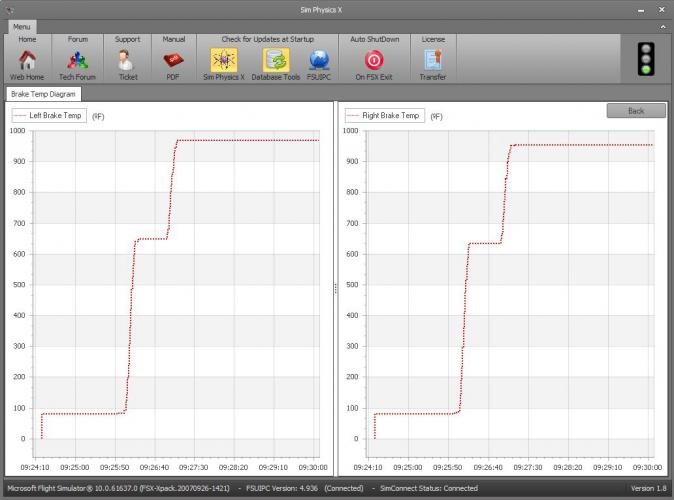
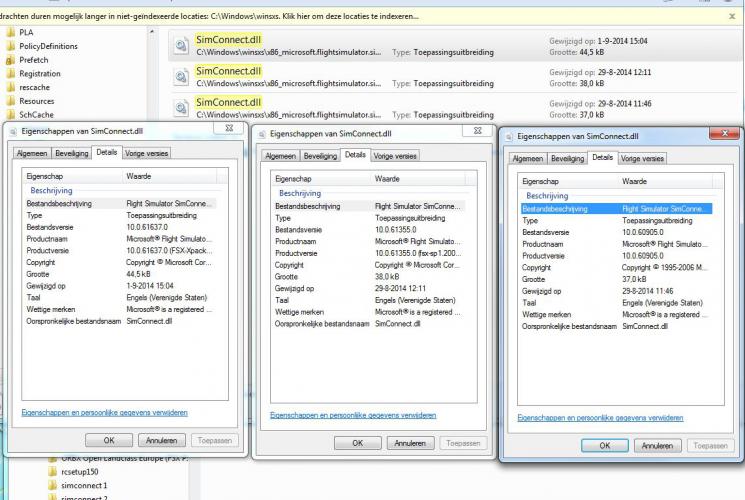
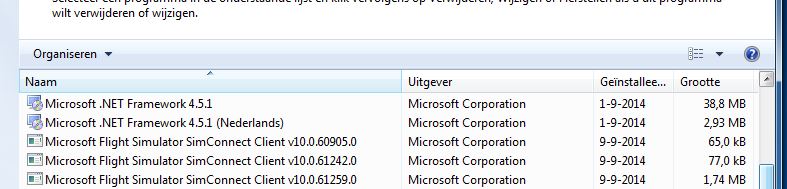
Brakes staying too hot
in FSPS Support Forum (LEGACY)
Posted
in addition, more sevices need to be running in order to keep Simphysics / wideview working: