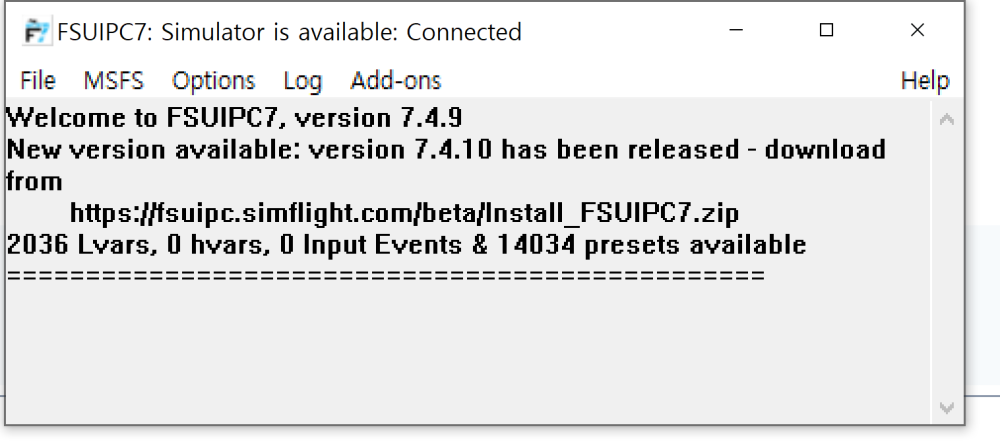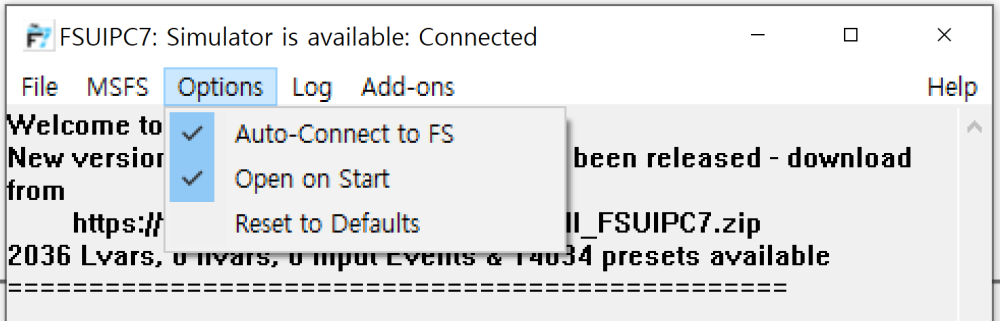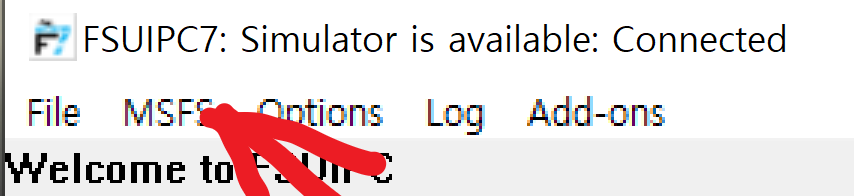Song
Members-
Posts
11 -
Joined
-
Last visited
Profile Information
-
Gender
Male
-
Location
Seoul
Song's Achievements
-
Thank you for your reply. I did Register and it works well. But, i have a big problem. I have a MobiFlight for 737 efis contol panel. https://www.mobiflight.com/en/index.html I think there is conflict between MobiFlight system and FSIPC7 system. Only the fuel cut off levers are not recognized(the other button from york or honeycomb bravo buttom is recognized well.) So i deleted FSUIPC7 and reinstalled it again without MobiFlight Presets (events.txt file) and MobiFlight Event Files from Extras, FSUIPC7 does not recogize the fuel cutoff levers and there is no response when the levers are moved. Please let me know how can i install the FSUIPC7 program to use both of them(fuel cutoff lever and efis control panel). Thank you in advance.
-
John, "Assignment" is not shown as below. There is no Assignment button in Options panel. FIY, I purchased FSUIPC7 at Simmarket and the current version is 7.4.9 pls let me know how can i create the assignment key/ button for msfs2020 B737. thank you in advance. HM Song,
-
Below is the FSUIPC7.log files after start of FSUIPC7 for msfs2020. please see. ********* FSUIPC7, Version 7.3.21 (9th June 2023) by John Dowson ********* Steam installation detected: Checking for FS path in 'C:\Users\aa\AppData\Roaming\Microsoft Flight Simulator\UserCfg.opt' FS path found = C:\Users\aa\AppData\Roaming\Microsoft Flight Simulator\Packages\ WebSocket server found: C:\FSUIPC7\\Utils\FSUIPCWebSocketServer.exe Windows 10 Pro 64 Bit reported as Build 19045, Release ID: 2009 (OS 10.0) Reading options from "C:\FSUIPC7\FSUIPC7.ini" Checking the Registrations now ... User Name="HWAN_MOON SONG" User Addr="mrsonghm@naver.com" FSUIPC7 Key is provided WIDEFS7 not user registered, or expired 172 System time = 27/06/2023 05:10:39 172 FLT path = "C:\Users\aa\AppData\Roaming\Microsoft Flight Simulator\" 172 Allowing calibration when not assigned with 'Send direct to FSUIPC Calibration' 328 ------------------------------------------------------------------- 344 Preset file 'C:\FSUIPC7\myevents.txt' not found [info only] 344 10888 Calculator Code presets have been loaded and are available for use 406 Registered HotKey 'InvokeFSUIPCOptionsKey' (key=0x46, modifier=0x1) 437 FS path = "C:\Users\aa\AppData\Roaming\Microsoft Flight Simulator\Packages\" 453 ---------------------- Joystick Device Scan ----------------------- 469 Product= Logitech Extreme 3D 469 Manufacturer= Logitech 469 Vendor=046D, Product=C215 (Version 2.4) 484 GUIDs returned for product: VID_046D&PID_C215: 500 GUID= {A84B4240-B45F-11EC-8002-444553540000} 500 Details: Btns=12, POVs=(0, 0, 0, 0), Cal=x00000000, Max=R255,U0,V0,X1023,Y1023,Z255 500 Product= T-Rudder 500 Manufacturer= Thrustmaster 500 Serial Number= 00000000001A 500 Vendor=044F, Product=B679 (Version 1.16) 500 GUIDs returned for product: VID_044F&PID_B679: 500 GUID= {CF44DD30-846A-11ED-8001-444553540000} 516 Details: Btns=0, POVs=(0, 0, 0, 0), Cal=x00000000, Max=R0,U0,V0,X1023,Y1023,Z1023 516 Product= TCA YOKE BOEING 516 Manufacturer= Thrustmaster 516 Serial Number= 207332645231 516 Vendor=044F, Product=0409 (Version 2.0) 516 GUIDs returned for product: VID_044F&PID_0409: 516 GUID= {FB939EA0-D4B8-11ED-8001-444553540000} 516 Details: Btns=18, POVs=(0, 0, 0, 0), Cal=x00000000, Max=R65535,U65535,V65535,X65535,Y65535,Z65535 531 Product= Bravo Throttle Quadrant 547 Manufacturer= Honeycomb Aeronautical 547 Serial Number= 5A652F18131D3B00 547 Vendor=294B, Product=1901 (Version 1.7) 547 GUIDs returned for product: VID_294B&PID_1901: 547 GUID= {E937C900-D3FC-11ED-8002-444553540000} 547 Details: Btns=48, POVs=(0, 0, 0, 0), Cal=x00000000, Max=R1023,U1023,V1023,X1023,Y1023,Z1023 562 ------------------------------------------------------------------- 594 Device acquired for use: 594 Joystick ID = 0 (Registry okay) 594 0=Logitech Extreme 3D 594 0.GUID={A84B4240-B45F-11EC-8002-444553540000} 594 Device acquired for use: 594 Joystick ID = 1 (Registry okay) 594 1=T-Rudder 594 1.GUID={CF44DD30-846A-11ED-8001-444553540000} 609 Device acquired for use: 609 Joystick ID = 3 (Registry okay) 609 3=TCA YOKE BOEING 609 3.GUID={FB939EA0-D4B8-11ED-8001-444553540000} 609 Device acquired for use: 609 Joystick ID = 2 (Registry okay) 609 2=Bravo Throttle Quadrant 625 2.GUID={E937C900-D3FC-11ED-8002-444553540000} 625 ------------------------------------------------------------------- 687 LogOptions=E0000000 00000001 3406 Simulator detected 15078 SimConnect_Open succeeded 15078 Running in "KittyHawk", Version: 11.0.282174.999 (SimConnect: 11.0.62651.3) 15078 MSFS version = 11.0.282174.999 15094 Initialising SimConnect data requests now 15094 Offset file 'C:\FSUIPC7\myOffsets.txt' not found (info only) 15094 Mapping custom control numbers 69632 - 84232 15094 Maximum number of custom events available is 1024 (defined by ini parameter MaxNumberOfCustomEvents) 15109 Button changed: bRef=0, Joy=2 (C), Btn=139, Pressed 15109 [Buttons] 13=PC,139,CPPMDG_B737_Eng_1_Ovht_Det_A,0 15109 Executing preset 'PMDG_B737_Eng_1_Ovht_Det_A' [9864] 15109 [ERROR]: Error setting Client Data Calculator Code: '0 (L:switch_694_73X,number) - 50 div s0 :1 l0 0 > if{ 69402 (>K:ROTOR_BRAKE) l0 -- s0 g1 } l0 0 < if{ 69401 (>K:ROTOR_BRAKE) l0 ++ s0 g1 }' 20359 User Aircraft ID not supplied -- trying default 48594 C:\Users\aa\AppData\Roaming\Microsoft Flight Simulator\Packages\Community\pmdg-aircraft-738\SimObjects\Airplanes\PMDG 737-800\aircraft.CFG 48594 PMDG 737 offsets enabled 49734 Aircraft loaded: running normally now ... 50453 System time = 27/06/2023 05:11:29, Simulator time = 19:11:28 (20:11Z) 50469 Maximum number of custom events available is 1024 (defined by ini parameter MaxNumberOfCustomEvents) 50469 Aircraft="PMDG 737-800 PMDG House (N738BW | 2022)"
-
There are 5 FSUIPC7 logs in the FSUIPC7 folder. which one do i have to send you? 1. FSUIPC7.1.log 2. FSUIPC7.log 3. FSUIPC7_prev.log 4. InstallFSUIPC7.log 5. UninstallFSUIPC7.log Logitech Extreme 3D, T-Rudder, Bravo Throttle Quadrant are TCA YOKE BOEING are not for the fuel cut-off lever. I bought the fuel cut-off lever product from https://www.etsy.com/ web site. the fuel cut-off lever is not being shown from fsms2020 controls option. but Logitech Extreme 3D, T-Rudder, Bravo Throttle Quadrant and TCA YOKE BOEING are being shown in fsms2020 controls option.
-
where is the FSUIPC7.log and FSUIPC7.ini files? where is the files link in the same place? If the below is the log, please see. And it is not recoginzed by MSFS. BUT when i first connected, it was working without problem. Console Started ... ********* FSUIPC7, Version 7.3.21 (9th June 2023) by John Dowson ********* Steam installation detected: Checking for FS path in 'C:\Users\aa\AppData\Roaming\Microsoft Flight Simulator\UserCfg.opt' FS path found = C:\Users\aa\AppData\Roaming\Microsoft Flight Simulator\Packages\ WebSocket server found: C:\FSUIPC7\\Utils\FSUIPCWebSocketServer.exe Windows 10 Pro 64 Bit reported as Build 19045, Release ID: 2009 (OS 10.0) Reading options from "C:\FSUIPC7\FSUIPC7.ini" Checking the Registrations now ... User Name="HWAN_MOON SONG" User Addr="mrsonghm@naver.com" FSUIPC7 Key is provided WIDEFS7 not user registered, or expired 172 System time = 23/06/2023 05:38:49 172 FLT path = "C:\Users\aa\AppData\Roaming\Microsoft Flight Simulator\" 172 Allowing calibration when not assigned with 'Send direct to FSUIPC Calibration' 297 ------------------------------------------------------------------- 328 Preset file 'C:\FSUIPC7\myevents.txt' not found [info only] 328 10888 Calculator Code presets have been loaded and are available for use 375 Registered HotKey 'InvokeFSUIPCOptionsKey' (key=0x46, modifier=0x1) 390 FS path = "C:\Users\aa\AppData\Roaming\Microsoft Flight Simulator\Packages\" 406 ---------------------- Joystick Device Scan ----------------------- 422 Product= Logitech Extreme 3D 422 Manufacturer= Logitech 422 Vendor=046D, Product=C215 (Version 2.4) 437 GUIDs returned for product: VID_046D&PID_C215: 437 GUID= {A84B4240-B45F-11EC-8002-444553540000} 437 Details: Btns=12, POVs=(0, 0, 0, 0), Cal=x00000000, Max=R255,U0,V0,X1023,Y1023,Z255 437 Product= T-Rudder 437 Manufacturer= Thrustmaster 437 Serial Number= 00000000001A 453 Vendor=044F, Product=B679 (Version 1.16) 453 GUIDs returned for product: VID_044F&PID_B679: 453 GUID= {CF44DD30-846A-11ED-8001-444553540000} 453 Details: Btns=0, POVs=(0, 0, 0, 0), Cal=x00000000, Max=R0,U0,V0,X1023,Y1023,Z1023 453 Product= TCA YOKE BOEING 453 Manufacturer= Thrustmaster 453 Serial Number= 207332645231 469 Vendor=044F, Product=0409 (Version 2.0) 469 GUIDs returned for product: VID_044F&PID_0409: 469 GUID= {FB939EA0-D4B8-11ED-8001-444553540000} 469 Details: Btns=18, POVs=(0, 0, 0, 0), Cal=x00000000, Max=R65535,U65535,V65535,X65535,Y65535,Z65535 469 Product= Bravo Throttle Quadrant 484 Manufacturer= Honeycomb Aeronautical 484 Serial Number= 5A652F18131D3B00 484 Vendor=294B, Product=1901 (Version 1.7) 484 GUIDs returned for product: VID_294B&PID_1901: 484 GUID= {E937C900-D3FC-11ED-8002-444553540000} 500 Details: Btns=48, POVs=(0, 0, 0, 0), Cal=x00000000, Max=R1023,U1023,V1023,X1023,Y1023,Z1023 500 ------------------------------------------------------------------- 531 Device acquired for use: 531 Joystick ID = 0 (Registry okay) 531 0=Logitech Extreme 3D 531 0.GUID={A84B4240-B45F-11EC-8002-444553540000} 531 Device acquired for use: 531 Joystick ID = 1 (Registry okay) 531 1=T-Rudder 531 1.GUID={CF44DD30-846A-11ED-8001-444553540000} 547 Device acquired for use: 547 Joystick ID = 3 (Registry okay) 547 3=TCA YOKE BOEING 547 3.GUID={FB939EA0-D4B8-11ED-8001-444553540000} 547 Device acquired for use: 547 Joystick ID = 2 (Registry okay) 547 2=Bravo Throttle Quadrant 547 2.GUID={E937C900-D3FC-11ED-8002-444553540000} 547 ------------------------------------------------------------------- 609 LogOptions=E0000000 00000001 3359 Simulator detected 33359 **** SimConnect open event not received in required time limit: Re-connecting now... 58578 **** SimConnect open event not received in required time limit: Re-connecting now... 83797 **** SimConnect open event not received in required time limit: Re-connecting now... 109000 **** SimConnect open event not received in required time limit: Re-connecting now... 119812 SimConnect_Open succeeded 119828 Running in "KittyHawk", Version: 11.0.282174.999 (SimConnect: 11.0.62651.3) 119828 MSFS version = 11.0.282174.999 119828 Initialising SimConnect data requests now 119828 Offset file 'C:\FSUIPC7\myOffsets.txt' not found (info only) 119844 Mapping custom control numbers 69632 - 84232 119844 Maximum number of custom events available is 1024 (defined by ini parameter MaxNumberOfCustomEvents) 120000 Button changed: bRef=0, Joy=2 (C), Btn=139, Pressed 120000 [Buttons] 13=PC,139,CPPMDG_B737_Eng_1_Ovht_Det_A,0 120000 Executing preset 'PMDG_B737_Eng_1_Ovht_Det_A' [9864] 120000 [ERROR]: Error setting Client Data Calculator Code: '0 (L:switch_694_73X,number) - 50 div s0 :1 l0 0 > if{ 69402 (>K:ROTOR_BRAKE) l0 -- s0 g1 } l0 0 < if{ 69401 (>K:ROTOR_BRAKE) l0 ++ s0 g1 }' 125031 User Aircraft ID not supplied -- trying default
-
john, i tested FSUIPC7 today again and other buttons are recognized very well such as light test button. only 737 fuel cutoff lever is not recoginzed. when i first installed FSUIPC7 program and connected the 737 fuel cutoff lever, 737 fuel cutoff lever is recognized very well. but now it doesn't. And EFIS CONTROL PANEL (different company product) problem has been solved and i think it doesn't affect FSUIPC7 737 fuel cutoff lever. HOW CAN I ATTACH THE FSUIPC7.log and FSUIPC7.ini files. I don't know. please explain.
-
John, I downloaded another program for EFIS CONTROL PANEL (different company product) after that, 737 fuel cutoff lever is not working. so , i uninstalled the FSUIPC7 program, and installed again. But still fuel cutoff lever is not recognized on BUTTON AND SW Assignmens. i moved fuel cutoff lever several times, but FSUIPC7 BUTTON AND SW Assignmens does respond. so i can't use the fuel cutoff lever on msfs2020. How can i fix this problem. For your informaiton, FSUIPC7 Message is "Welcome to FSUIPC 1944 Lvars loaded, 0 hvars loaded, 10888 presets available" please let me know.
-
John, I have another probelm. yesterday, i downloaded another program for EFIS CONTROL PANEL (different company product) after that, 737 fuel cutoff lever is not working. so , i uninstalled the FSUIPC7 program, and installed again. But still fuel cutoff lever is not recognized on BUTTON AND SW Assignmens. i moved fuel cutoff lever, but FSUIPC7 BUTTON AND SW Assignmens does respond. How can i fix this problem. For your informaiton, FSUIPC7 Message is "Welcome to FSUIPC, 1941 Lvars loaded, 0 hvars loaded, 10888 presets available." please let me know.
-
thank you for your reply. i made it. have a ncie day
-
Hi, After download and installation FSUIPC7, There is no "ASSIGNMENTS" button. So i can't set the b737 fuel cutoff lever for msfs2020. please see the pitcure and advise me how can i fix this problem.