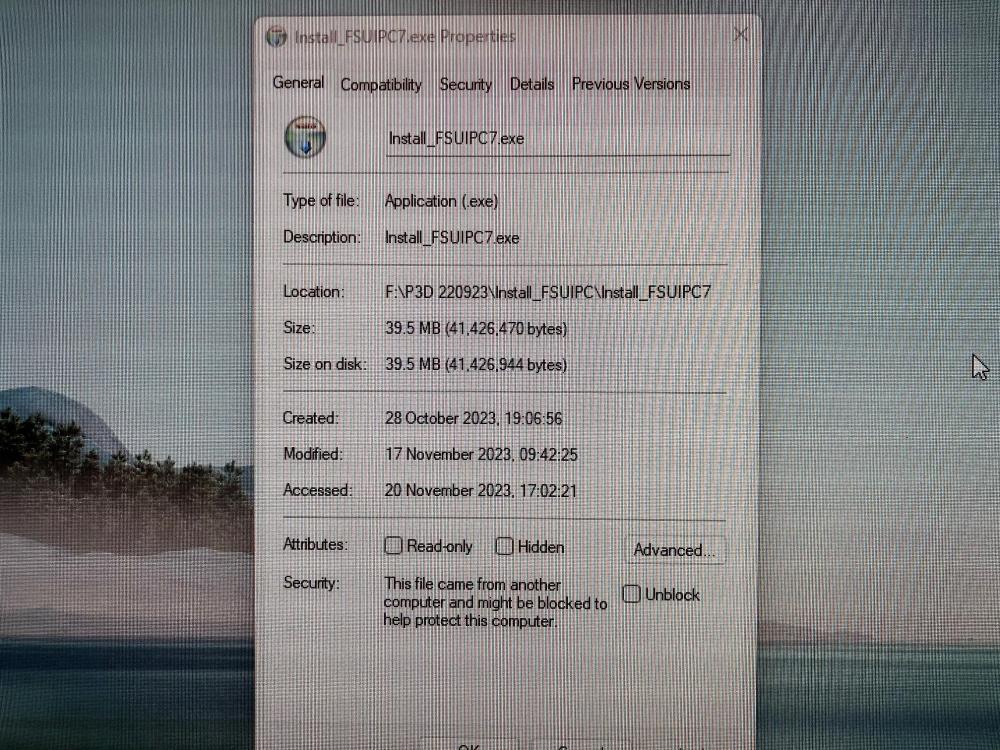Stoko1
Members-
Posts
12 -
Joined
-
Last visited
Content Type
Profiles
Forums
Events
Gallery
Downloads
Everything posted by Stoko1
-
Hi John one last time, I found the problem it's one I have not seen before. Ticking the Unblock box allows normal running of the exe file. One for me to remember in future!!
-
Hi John, I have now set up the EXE.xml file to auto start with MSFS and that is successful. I have also now set up the axis assignments and the buttons and switches ok. All now appears to be working ok but as to why the installer does not work remains a complete mystery. Thanks again for all your help and support. Tim S
-
Hi John, No the exe installer still does not work by double clicking exe file, which I really do not understand. I have copied the format of the key file I have in FSUIPC5 into FSUIPC7 and now when I run it from command prompt (only once) and open it from the task tray I now see the following screen FSUIPC7: Simulator not detected (expected as I have not started it) File MSFS Assignments Options Log Welcome to FSUIPC7, version 7.3.26e Other options are now available under the 5 headers above, so progress has been made, I've not tried your above method yet to auto connect to MSFS because under Options the Auto connect to FS is ticked. The command prompt method does not take me through the full installation process so still not sure if the key file has registered me and not sure what else is missing but under Assignments I now see Axes..., Buttons & Switches... and Key Presses... Many thanks John for your continuing efforts to help me. Tim S
-
Hi John, My account is an Administrator, I checked registry editor for HKEY_LOCAL_MACHINE\SOFTWARE\Microsoft\Windows\CurrentVersion\Policies\System and there was only 2 sub branches Audit and UIPI showing. secpol.msc is not available in Windows 11 Home so I used option 2 in your link to run Enable_UAC.reg and now the registry shows EnableLUA=1. I do see UAC permissions box for other programs. Double clicking FSUIPC7.exe still does not work but I can run it from command prompt and it appears in the task tray but not in task manager until I click on 'Show' in the task tray it then opens and appears in task manager. I am at a total loss as to why I still can't run the install exe file by double clicking it.
-
Apologies John can you redact them ?
-
Hi John, The security tab on the exe file is the same as yours and my UAC setting is set to default. I still have to run the exe file from command prompt twice to get the following screen with my sim running FSUIPC7:Simulator is available: Connected File MSFS Options Log Welcome to FSUIPC7,version 7.3.26e Nothing else seems to be available, and I have not been able to register it as the install menu never runs, here is the entry in the key file in C:\FSUIPC7 <removed> Here is the logfile it states user not registered and the WASM module not detected which you mentioned earlier might need to be entered manually ********* FSUIPC7, Version 7.3.26e (15th November 2023) by John Dowson ********* MS Store installation detected: Checking for FS path in 'C:\Users\Tshop\AppData\Local\Packages\Microsoft.FlightSimulator_8wekyb3d8bbwe\LocalCache\UserCfg.opt' FS path found = C:\Users\Tshop\AppData\Local\Packages\Microsoft.FlightSimulator_8wekyb3d8bbwe\LocalCache\Packages\ Windows 11 detected - setting DisableMSFSMonitor to 'Enum' Windows 10 Home 64 Bit reported as Build 22631, Release ID: 2009 (OS 10.0) Reading options from "c:\FSUIPC7\FSUIPC7.ini" Checking the Registrations now ... User Name="" User Addr="" FSUIPC7 not user registered WIDEFS7 not user registered, or expired 32 System time = 17/11/2023 15:26:01 32 FLT path = "C:\Users\Tshop\AppData\Local\Packages\Microsoft.FlightSimulator_8wekyb3d8bbwe\LocalState\" 32 Allowing calibration when not assigned with 'Send direct to FSUIPC Calibration' 32 ------------------------------------------------------------------- 32 Preset file 'c:\FSUIPC7\events.txt' not found [info only] 32 Preset file 'c:\FSUIPC7\myevents.txt' not found [info only] 32 0 Calculator Code presets have been loaded and are available for use 141 Registered HotKey 'InvokeFSUIPCOptionsKey' (key=0x46, modifier=0x1) 157 FS path = "C:\Users\Tshop\AppData\Local\Packages\Microsoft.FlightSimulator_8wekyb3d8bbwe\LocalCache\Packages\" 172 LogOptions=00000000 00000001 172 *** FSUIPC WASM module not detected - not adding WASM menu 90141 Simulator detected 153625 SimConnect_Open succeeded 153625 Running in "KittyHawk", Version: 11.0.282174.999 (SimConnect: 11.0.62651.3) 153625 MSFS version = 11.0.282174.999 153641 Generating controls file list: 'C:\Users\Tshop\Documents\FSUIPC7\Controls List for MSFS Build 999.txt' 153641 Initialising SimConnect data requests now 153641 Offset file 'c:\FSUIPC7\myOffsets.txt' not found (info only) 153641 Mapping custom control numbers 69632 - 84232 153641 Maximum number of custom events available is 1024 (defined by ini parameter MaxNumberOfCustomEvents) 159657 User Aircraft ID not supplied -- trying default 171485 C:\Users\Tshop\AppData\Local\Packages\Microsoft.FlightSimulator_8wekyb3d8bbwe\LocalCache\Packages\Official\OneStore\asobo-aircraft-a320-neo\SimObjects\Airplanes\Asobo_A320_NEO\aircraft.CFG 172204 Aircraft loaded: running normally now ... 172219 System time = 17/11/2023 15:28:53, Simulator time = 14:28:52 (15:28Z) Thanks John for your continuing efforts, Tim S
-
Hi John, I tried this in command prompt and had the following result C:\Users\Tshop\Downloads\Install_FSUIPC7\Install_FSUIPC7>start Install_FSUIPC7.exe Access is denied. I then created C:\FSUIPC7 and tried running the exe file for 7.3.26 from in it via File Explorer and no luck so I then ran it from command prompt C:\FSUIPC7>start Install_FSUIPC7.exe It then opened this page FSUIPC7: Simulator not detected File MSFS Options Log Welcome to FSUIPC7,version 7.3.26e No Input Events currently loaded (only available when an aircraft is loaded and ready-to-fly) I've created the key file in C:\FSUIPC7 and ran the exe again from command prompt as double clicking the exe file does not work, I get a quick flash of an opening screen FSUIPC7 by Pete and John Dowson 2020 and then nothing, task manager does not show it running, if I then run it from command prompt again I get a message that it is already running and it then appears in task manager with the above screen display but I don't see any of the registered facilities
-
Hi John, Both installed but unfortunately makes no difference.
-
Hi John, I do not see anything in the task bar or Task Manager and I've rebooted and extracted to a different folder (Desktop). The file size is correct and I've tried running in Windows 8 compatibilty mode and also used the troubleshooter to no effect. The installer for FSUIPC6 also does not run, the blue circle appears when trying to run and disappears within a second the same as FSUIPC7. I then tried the 'Install FSUIPC5.exe' and that works OK !!. I've recently (within last month) installed Prepar3dv4 plus all addons (including FSUIPC5) onto my new PC with no problems with any of the install exe files also yesterday installed MS2020 40th Anniversary Premium Deluxe edition with no problem so it is a real puzzle.
-
Hi John, I'm running Windows 11 Edition Windows 11 Home Version 23H2 Installed on 20/09/2023 OS build 22631.2715 Experience Windows Feature Experience Pack 1000.22677.1000.0 I can see nothing in Event Viewer referring to the install and I have extracted files to a different folder and am running exe from there also only using MS Defender. It's all very confusing.
-
Hi John, I've disabled anti virus in Microsoft Defender and also added an exception. The small blue circle appears for about a second after double clicking the exe so does not get as far as the UAC dialog box and nothing appears in task bar. I've been running FSUIPC5 for Prepar3dv4 with no problem. I've just installed MSFS2020 hence the FSUIPC7 purchase. I've redownloaded the zip file from SIMMARKET and also from your own site but it makes no difference.
-
I've just purchased and downloaded FSUIPC7 from SIMMARKET. I've extracted the files into directory 'Install_FSUIPC7' but when double clicking on 'Install_FSUIPC7.exe' the blue circle appears for approx 1 second and then disappears then nothing happens. I've also tried running it as Administrator but get the same result. Any ideas ?