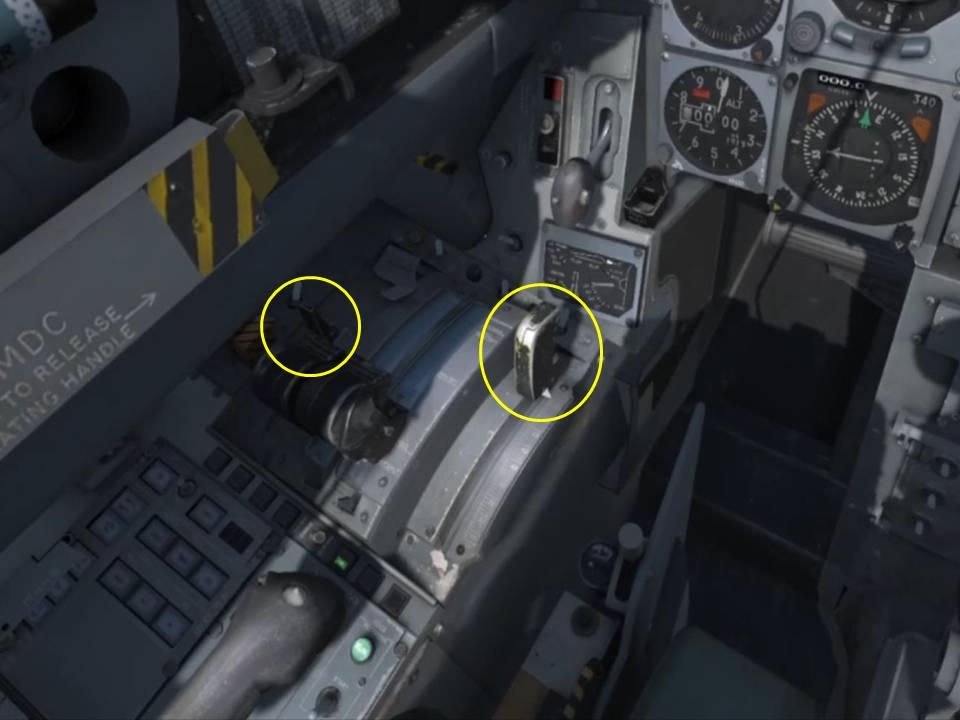davegledhill
Members-
Posts
13 -
Joined
-
Last visited
Profile Information
-
Gender
Male
-
Location
United Kingdom
davegledhill's Achievements
-
John it's worked, although the increase decrease commands are not quite logical! I now have smooth cycling and no glitches. I set the interim ranges just off 0 in the logical sense. What worked: Unused in FSUIPC Calibration Range 1 14647 to 16383 Down checked. F3_Sweep_Decr . Range 2 512 to 3168 Down checked. F3_Sweep_Incr . Range 3 -16384 to -15677 Down checked. F3_Sweep_Incr . Range 4 -3759 to -1510 Up checked. F3_Sweep_Decr . Range 5 13759 to 16383 Up checked. F3_Sweep_Incr . Thank you so much for your patience and help. I'm most grateful. Incredible support!
-
To be honest John, I have tried numerous combinations of the flap commands and, so far, this is the only one that has worked. Below, I’ve attached the relevant description of how the wing sweep is coded. The flaps increase/decrease commands move one wing sweep position at a time. When the wings are moving, the flaps are up. As Just Flight explained, they did this with variables. This is done in the virtual cockpit either with a flap command or a mouse click on the wing sweep lever. In coming up with this program I had tried flap commands with no success so switched to mouse macros. My logic was to program the axis range after finding an initial start point giving 25 wing, an intermediate range of positive axis value to prompt a shift to 45, the "flaps up" command for the extremity of the range (67 wing), a negative axis value to prompt a shift back to 45 and back to the 25 wing start position- 5 ranges. It didn’t work. I got to the 3 range setting I posted by trial and error. It gives what I want but not consistently. I’m sure there is a way to use the variables but I’m not smart enough to find it yet. I've attached screenshots showing the Thrustmaster throttle box (installed alongside the real hardware in the simulator. The slider (wing sweep) and flap lever are marked. I've also attached a shot of the virtual cockpit levers which replicate the real aircraft. I'm most grateful for your help and patience. The sweep position lever in the cockpit is triggering the following variables – “L:sweep_VC_LC,number” & “L:sweep_VC_RC,number”. As in LC = left click (decrease position) and RC = right click (increase position). Those vars get set to 1 in order to trigger code in the F3 gauge that handles the position of the lever as well and setting the flap position. It then gets set back to 0 when the action in done.So, setting L:sweep_VC_RC,number to 1 will cause the sweep lever to animate forward one notch and the level of sweep to change. It then goes back to 0. Setting it back to 1 will then cause the level to animate forward another notch etc. Setting L:sweep_VC_LC,number to 1 would then decrease the sweep lever animation.
-
I've made progress. I've managed to get a 90% solution although I still have an anomaly that I need to fix. The Just Flight folks who wrote the F3 program explained that the wings function is implimented by using variables. By programming two mouse macros that replicate the click function on the wing sweep lever in the virtual cockpit, and then programming three ranges in FSUIPC, I have the wings moving from 25 to 45 to 67 and back. There anomaly is that on some cycles (not all), the lever merely moves fractionally and doesn't move back from the 25 position to 45. This is not evident cycling back through 45 to 25. A little more effort to clear the anomaly and I have a workable solution. What an amazing program FSUIPC is!
-
Thanks again for your help John. I’ve attached the FSUIPC.ini To answer your questions: At present in the sim, the flap control lever moves the flaps then the wings in sequence using flaps incr/decr commands. I have those set in P3D. I do indeed want to use the flap lever to operate the flaps and the slider axis to control the wings. The slider takes over from the flap lever at the appropriate moment in the sequence. In normal operation, from flaps down, selecting flap lever forward, brings the flaps from down to mid, to up (in 25 wing) to 45 wing (flaps up) to 67 wing (flaps up). The reverse applies. The flaps should always be up when I start to use the wing sweep lever. One of the anomalies with the existing axis program is that coming back from 67 to 45, the flaps deploy. I assume I have introduced an erroneous value somewhere. I’m not smart enough to understand how the simulation designer has implemented the flaps/wings function. Logically, as the flap movement and wing movements are not linear, rather they move to set positions. He implemented a series of detents. Looking at Section 6 of the FSUIPC joystick calibration, the Just Flight Tornado F3 shows 8 detents. I can only identify 5: Detent 1, flaps down, wings 25 Detent 2, flaps mid, wings 25 Detent 3, flaps up, wings 25 Detent 4, flaps up, wings 45 Detent 5, flaps up, wings 67 Checking another thread, it seems that flap detents are determined using 16383/x=7+1=8. Thanks for the pointer to “Additional parameters to scale input” section. I’ll play around with that option and see what it gives me. No problem with the link. It has a short video of the present operation in the virtual cockpit. Once again most helpful thanks. FSUIPC6.ini
-
Hi John. Thanks for your help. Most grateful. To explain why I am trying to do this, we are striving for the best implimentation for the flap and wing sweep which is as realistic as possible. We have a variety of visitors ranging from young children to former Tornado F3 aircrew such as myself. In the real aircraft the flap functions were selected using the flap lever whereas the wings were swept using the manual wing sweep lever. Each were seperate functions. Although the simulator is a real cockpit, I cannot use the real controls as the sim was gutted when decommissioned. As an alternative, I fit the Thrustmaster Warthog stick and throttle which closely simulate the original hardware. I use the Tornado F3 simulation designed by Just Flight. When the programmer set up the flap and wing sweep functions, he elected to have them both operated by the flap selector but in sequence. In normal operation they cycle through the settings as I described in my first post. One direction on the flap lever uses Flaps Incr, the other is Flaps Decr. That function still works. As mentioned, a colleague has produced a new wing sweep lever - an addition to the Thrustmaster throttle box - that sits over the slider and uses that function. What I am trying to do is use the flaps lever to bring the flaps up and down but switch to the wing sweep lever in sequence to sweep the wings: Flap lever for Flaps down to Flaps Mid to Flaps up. Switch to Slider for wings to 45 to 67 to 45 to 25. Back to Flap lever for Flaps Mid and Flaps Down. Using that concept I managed to set 3 axis ranges on the slider which moved the wings from 25 to 45 to 67 and back through 45 to 25 (fully forward), albeit with anomalies. I am not hung up on a specific method, just one which will use the existing detents that the programmer included. If I can get this to work, the simulator will be hugely more realistic. Thanks for the pointer to the relevant section in the user guide. I will study that closely. I have attached the log. FSUIPC6.1.log
-
I’m hoping an FSUIPC guru can assist on a very specific programming question. I operate the Tornado F3 Mission Simulator as a community project at a local museum. The cockpit is the decommissioned F3 simulator used in RAF service. It runs on PCs operating Win 10, P3D and Oculus Rift VR headsets. The simulation is the Just Flight Tornado F3. The PC interface is a Thrustmaster Warthog stick and throttle. FSUIPC is a current, registered copy of V6. I have recently been gifted a custom-built wing sweep lever and am trying to program it to operate with the slider on the Thrustmaster throttle quadrant, to provide wing sweep commands. In normal operation, the flaps and wings operate on the same (flaps) command in the sequence: flaps down, flaps mid, flaps up 25 wing, flaps up 45 wing, flaps up 67 wing. The reverse applies. The commands are set using the flap lever on the quadrant and Flaps incr, flaps decr commands in FSUIPC. FSUIPC calibration senses the slider and shows 8 flap detents for the F3 simulation. Whilst I have the wings moving broadly as the real jet would do, there are anomalies in the interim, 45 wing position. In 45 wing position, when sweeping the wings back, there is additional flap/lever movement in the VC before the wings go to 67. Coming back through 45 wing, the flaps go down. These are not evident simply using the flap lever. In trying to assign the flaps axis to the slider I used the following FSUIPC procedure/settings: Select axis assignment Set minimum change. Press Delta. Move a little. Press Delta again. Current value 64. Send to FS as normal axis Tick box and choose Flaps set Set up (using the new wing sweep lever attached to the slider): Range 1 from 12415 to 15199 with up checked Select Flaps 1 parameter 1 Select flaps Decr parameter 0 Range 2 from -3116 to 3008 with up and down checked Select Flaps Decr parameter 0 Range 3 from -15998 to -12432 with up and down checked Select Flaps Decr parameter 1 It would be good to have the FSUIPC commands reflect the normal sequence without the erroneous flap command in 45 wing. Can anyone offer advice to tweak the settings?