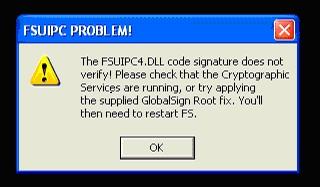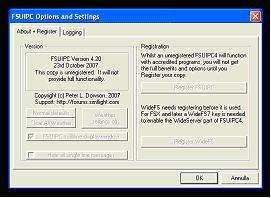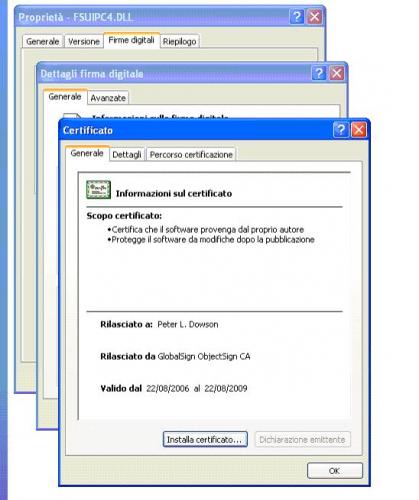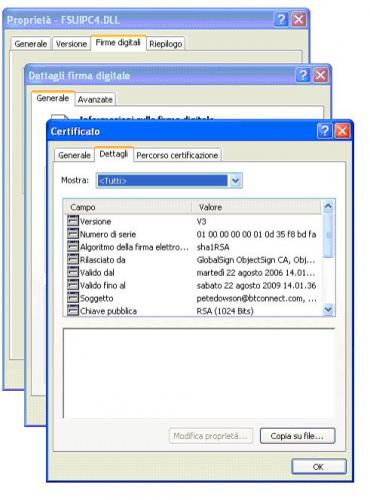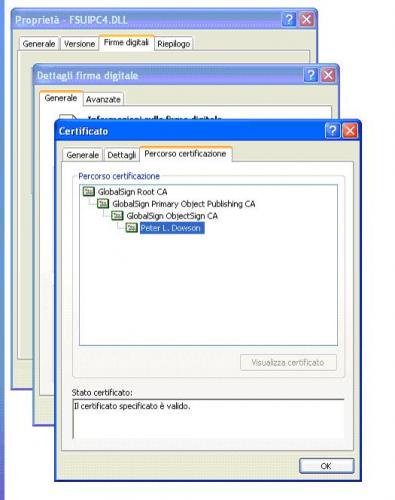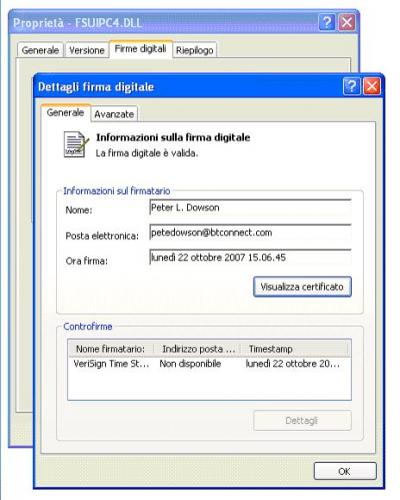mirp
Members-
Posts
8 -
Joined
-
Last visited
mirp's Achievements
Newbie (1/14)
0
Reputation
-
Okay, I did wrong one step. So now I have the simconnect log file with the fsuipc 4.211 version What do you think? SimConnect0.rar
-
Good morning Mr. Dowson This is the module installed from one of my favorite addon: the Maddog2006. Anyhow I followed this step: 1) I took away the dll.xml file from the fsx folders (C:/Document and settings.....) 2) then installed the fsuipc version 4.200 3) replaced the old module with the new one 4.211 4) runed fsx Nothing has change, no fsuipc4 voice appare in the sub menu of fsx bar wich is completaly lacking of the modules menu. No fsuipc4 log was generated as well as the SimConnect log. So I'm starting think thet the change coming from 4.200 to 4.2... version. My FSX version include the sp2 and the SDK package. Do you think thet the recover of Simconnect from FSX DVD installer can solve the problem? Thank's Paolo
-
Good evening Mr Dowson, so here we are and nothing is changed. I replaced the old fsuipc modules with the new one (4.211) but still in this case the fsuipc selection in the sub menu inside the fsx bar didn't appare. So the dbgview nothing had registered. So I decided to post here the dll.xml file as you requested in your past massage and report thet the Simconnect doesn't compile the log (I followed the correct procedure reported in the above section). <?xml version="1.0" encoding="Windows-1252"?> Launch dll.xml False False Object Placement Tool True False ..\Microsoft Flight Simulator X SDK\SDK\Mission Creation Kit\object_placement.dll Traffic Toolbox True False ..\Microsoft Flight Simulator X SDK\SDK\Environment Kit\Traffic Toolbox SDK\traffictoolbox.dll Visual Effects Tool True False ..\Microsoft Flight Simulator X SDK\SDK\Environment Kit\Special Effects SDK\visualfxtool.dll Maddog 2006 False False C:\Programmi\Microsoft Games\Microsoft Flight Simulator X\Modules\LeonardoSH.dll Level-D Simulations False False Modules\LVLD.dll IvAp False C:\Programmi\IVAO\IvAp v2\ivap_fsx_bootstrap.dll FSUIPC 4 False Modules\FSUIPC4.dll Do you think thet the sp2 has guilt? What I can do now to help you understending? Thank's Mr Dowson
-
Good evening Mr. Dowson, I'm honored to be unique fsuipc user with this problem :mrgreen: :mrgreen: ok i'll follow exactly the steps explaned in your post and tomorrow evening I'll send you (or post) the test results . Thank you Mr. Dowson Paolo
-
Good morning Mr Dowson, as you request I took any immage of the fsuipc4 error message and of course the signature dettails. I report thet the overwrite solution of the version 4.208 instead of 4.200 cause the disappearance of the fsuipc selection from the submenu "modules" inside the fsx option bar. Anyhow this is the error message appear in fsx when I start the fsuipc and this is what i see when i select "ok" and here there are the signature dettails If you have any other request....... Thank you Mr Dowson
-
Sorry Mr Dowson I forgot to check the signature details, and of course when this evening I come back to home i'll do it and I'll try to install the fsuipc4 4.208. Once again, thank you Mr Dowson Paolo
-
Good morning Mr Dowson, I improperly used an italian expression. "Returned" means thet as soon as open the flight simulator and select from menu the fsuipc4 I see the error message before describe and after select "ok", the first tag of fsuipc user interface appare olmost unselectable and unregistered. I removed the fsuipc4 with all file installed and reinstalled again the version 4.20 but nothing changes. As you request this is the install and the FSUIPC4 logs from my module folder. ********* FSUIPC4, Version 4.20 by Pete Dowson ********* User Name="" User Addr="" FSUIPC4 not user registered WIDEFS7 not user registered, or expired FSUIPC4.DLL signature does not verify: running in failed mode! ... if the DLL has not been tampered with, then either the Cryptographic Services in Windows are broken, or you need to run the Globalsign fix supplied. Running inside FSX (SimConnect Acc/SP2 Oct07) Module base=61000000 DebugStatus=0 47 System time = 16:16:41 47 FLT UNC path = "C:\Documents and Settings\Administrator\Documenti\File di Flight Simulator X\" 47 FS UNC path = "C:\Programmi\Microsoft Games\Microsoft Flight Simulator X\" 641 LogOptions=00000001 641 SimConnect_Open succeeded: waiting to check version okay 1875 Running in "Microsoft Flight Simulator X", Version: 10.0.61472.0 (SimConnect: 10.0.61259.0) 1875 Initialising SimConnect data requests now 1875 FSUIPC Menu entry added 1953 C:\Programmi\Microsoft Games\Microsoft Flight Simulator X\FLIGHTS\OTHER\FLTSIM.FLT 1953 C:\Programmi\Microsoft Games\Microsoft Flight Simulator X\SimObjects\Airplanes\Aircreation_582SL\Aircreation_582SL.AIR 25438 C:\Programmi\Microsoft Games\Microsoft Flight Simulator X\SimObjects\Airplanes\LVLD_B763\B767-300.AIR 25438 Weather Mode now = Custom 25438 c:\documents and settings\administrator\documenti\file di flight simulator x\767_in volo_.FLT 50641 System time = 16:17:32, FSX time = 10:23:07 (07:23Z) 55844 Advanced Weather Interface Enabled 78750 Sim stopped: average frame rate for last 24 secs = 18.5 fps ---------------------------------------------------------------------------------------- Installer for FSUIPC4.DLL version 4.20 Looking in registry for FSX install path: HKEY_LOCAL_MACHINE\SOFTWARE\Microsoft\Microsoft Games\Flight Simulator\10.0 Parameter"SetupPath" SetupPath="C:\Programmi\Microsoft Games\Microsoft Flight Simulator X\" Checking version of FSX.EXE: ... Version 10.0.61472.0 (Need at least 10.0.60905.0) Checking compatibility with installed SimConnect: ... Okay, Probe Manifest matches installed SimConnect 60905 (Original) Found later build SimConnect 61242 (SP1 May07) Found later build SimConnect 61259 (Acc/SP2 Oct07) Checking if there's already a version of FSUIPC4 installed in: C:\Programmi\Microsoft Games\Microsoft Flight Simulator X\Modules\FSUIPC4.DLL ... No previous valid version found. FSX Modules folder already exists. Okay -- installed FSUIPC4 into "C:\Programmi\Microsoft Games\Microsoft Flight Simulator X\Modules\FSUIPC4.DLL" Looking for the current user's Application Data path: ... found as "C:\Documents and Settings\Administrator\Dati applicazioni" Now finding \Microsoft\FSX\FSX.CFG for all users, including this one Looking in "C:\Documents and Settings\Administrator\Dati applicazioni" Found FSX.CFG in "C:\Documents and Settings\Administrator\Dati applicazioni\Microsoft\FSX\FSX.CFG"! Now checking DLL.XML ... ... There is a previous DLL.XML, checking for FSUIPC4 section. ... FSUIPC4 section already exists but will be replaced. ... FSUIPC4 section of DLL.XML written okay Now checking for a SimConnect.XML file ... ... There is a SimConnect.XML, checking for "local" section. ... "local" section already exists, file not modified. Looking in "C:\Documents and Settings\All Users\Dati applicazioni" No FSX.CFG there Looking in "C:\Documents and Settings\Default User\Dati applicazioni" No FSX.CFG there Looking in "C:\Documents and Settings\LocalService\Dati applicazioni" No FSX.CFG there Looking in "C:\Documents and Settings\NetworkService\Dati applicazioni" No FSX.CFG there Now installing additional files into the Modules folder: Installed "FSUIPC4 User Guide.pdf" okay Installed "FSUIPC4 for Advanced Users.pdf" okay Installed "FSUIPC4 History.pdf" okay Installed "List of FSX controls.pdf" okay All installer tasks completed okay! *************** End of Install Log *************** Thank you Mr Dowson I'm waiting your reply Paolo
-
Good evening Mr Dowson, first of all I wish you Happy Christmas Holidays. I'm an old fsuipc's user and I have never find any kind of problem in your great work. Recently I have puchased the new fsx version and dowloaded the last module (4.208). However when I select the fsx menu, the fsuipc option is not included. Well no problem come back and replace the old versiono (4.20). OK i did it and finaly the "FSUIPC" option in the menu are now alive. At this time the grate problem come and after select fsuipc from fsx menu a message like this "FSUIPC4.DLL CODE SIGNATURE DOES NOT VERIFY PLEASE...." is returned. I have search any other user with this problem but all the solutions indicated in forum do not have any effects on it. This is what I did! Reinsert the windows code (I have an original copy) Reinstall all the fsuipc4 (I have an registered copy) Activate the Cryptographic service Download and execute the Globalsign Root Fix.exe find inside this forum. Nothing! no solution, the error message continue to appare. Please Mr Dowson help me to solve this problem without reinstall the OS fully Thank you and Happy new Year. (sorry for my bad English) This is my software setting: FSX (prfessional) + sp1 +sp2 Windows XP