
dimatrixxx
-
Posts
12 -
Joined
-
Last visited
Content Type
Profiles
Forums
Events
Gallery
Downloads
Posts posted by dimatrixxx
-
-
I will try to use debug to see what happens.
-
Yes, you are correct this is iflytofsuipc. Here the 940B offset I want touise:
940B 5 AT_Indicators_Light_Status amber
So this is Autothrottle light status (amber) which should go on flashing when AT disconnected etc.
Here is my whole script :
function FireWarning(offset, value)
if logic.And(value,0x0001) ~=0 then
gfd.SetColour(GFWP6,0, 0, 2)
gfd.SetLight(GFWP6,0,0)
else
gfd.ClearLight(GFWP6,0,0)
end
end
event.offset("9420", "UB", "FireWarning")
function MasterCaution(offset, value)
if logic.And(value,0x0002) ~=0 then
gfd.SetColour(GFWP6,0, 1, 6)
gfd.SetLight(GFWP6,0,1)
else
gfd.ClearLight(GFWP6,0,1)
end
end
event.offset("9420", "UB", "MasterCaution")
function APIndicatorRed(offset, value)
gfd.SetBright(GFWP6, 0, 15)
if logic.And(value,0x0008) ~=0 then
gfd.SetColour(GFWP6,0, 2, 6)
gfd.SetLight(GFWP6,0,2)
else
gfd.ClearLight(GFWP6,0,2)
end
end
event.offset("940B", "UB", "APIndicatorRed")
function APIndicatorAmber(offset, value)
if logic.And(value,0x0010) ~=0 then
gfd.SetColour(GFWP6,0, 2, 2)
gfd.SetLight(GFWP6,0,2)
else
gfd.ClearLight(GFWP6,0,2)
end
end
event.offset("940B", "UB", "APIndicatorAmber")
function ATRED(offset, value)
if logic.And(value,0x0020) ~=0 then
gfd.SetColour(GFWP6,0, 3, 6)
gfd.SetLight(GFWP6,0,3)
else
gfd.ClearLight(GFWP6,0,3)
end
end
event.offset("940B", "UB", "ATRED")
gfd.SetBright(GFWP6, 0, 15)
light = false
function FLASH()
if light then
gfd.ClearLight(GFWP6, 0, 3)
light = false
else
gfd.SetLight(GFWP6, 0, 3)
light = true
end
end
function ATAMBER(offset, value)
if logic.And(value,0x0010) ~=0 then
gfd.SetColour(GFWP6,0, 3, 2)
gfd.SetLight(GFWP6,0,3)
light = true
event.timer(500, "FLASH")
else
event.cancel("FLASH")
gfd.ClearLight(GFWP6,0,3)
light = false
end
end
event.offset("940B", "UB", "ATAMBER")
function FMC(offset, value)
if logic.And(value,0x0040) ~=0 then
gfd.SetColour(GFWP6,0, 4, 6)
gfd.SetLight(GFWP6,0,4)
else
gfd.ClearLight(GFWP6,0,4)
end
end
event.offset("940B", "UB", "FMC")
function SPEEDBRAKEARM(offset, value)
if logic.And(value,0x0004) ~=0 then
gfd.SetColour(GFWP6,0, 5, 3)
gfd.SetLight(GFWP6,0,5)
else
gfd.ClearLight(GFWP6,0,5)
end
end
event.offset("9414", "UB", "SPEEDBRAKEARM")
When using this script OR the same script but without the flash function I have problem that the Amber lights (Autopilot, Autothrottle and FMC) flashing all not at the same time (when performing light test) AND every light flashes with different interval between flashes. That means that while light test for example first start to flash AT Amber light then the others start flashing. Every light flashes for example very quick and then starting to flash very slow, then again very quick. It is chaotic. Also I mentiones that the brightness of every light changes. While so flashes of the same light are bright, the others very dark. I do not know what causes this problem, as I understand this lights should flash automatically without flash function, but because I get all this problems I though the flash function will solve them. GoFlight software is off.
-
Hello Pete!
I've tried to use your script in order to make my led regular blinking, because my led blinking unstable for example it blinks first very quickly than very slow....
Here is my script:
gfd.SetBright(GFWP6, 0, 15)
light = false
function FLASH()
if light then
gfd.ClearLight(GFWP6, 0, 3)
light = false
else
gfd.SetLight(GFWP6, 0, 3)
light = true
end
end
function ATAMBER(offset, value)
if logic.And(value,0x0010) ~=0 then
gfd.SetColour(GFWP6,0, 3, 2)
gfd.SetLight(GFWP6,0,3)
light = true
event.timer(500, "FLASH")
else
event.cancel("FLASH")
gfd.ClearLight(GFWP6,0,3)
light = false
end
end
event.offset("940B", "UB", "ATAMBER")
I have a feeling that thios script do not work because when I changing the intervall from 500 to 1000 I do not see any difference. Any help would be great. Thanks in advance
-
I actually do not know, but I think I have a normal russian(Cyrillic) set.
-
You was right Pete! I just change the name of folder from "Игры" to "Games", installs FSUIPC4.26 and restart PC(I do not deinstall the FSX). After that no errors by the installation and everything now works perfect.
Thx one more for help! :D
Dimitri
-
I gust google "Error ref 80092003".
Ok, I will deinstall FSX and then install it like you sad to C:\Program Files\FSX
-
Hi Pete,
microsoft tech support is to expensive for me (145$), so I find some information about the error at myself:
80092003 CRYPT_E_FILE_ERROR Error while reading or writing to the file
Is this information in some kind usefull for you???
I will also try to run this http://www.windowsreference.com/windows-in-vista/ programm. Maybe it will help.
You say my version is in some way corrupted, but I don't think so... I have an ASUS Laptop with original Windows Vista(recovery cd).
-
Good evening! At first thx for helping! But the problem is still there.... :x
I did all as you sad. I downloaded and installed it. The installation of 4.264 version was a little bit longer than by 4.6. I mean the error comes at the end of installation. At the FSX this is also the same situation:"The FSUIPC.DLL code signature does not ...."
I did one more screenshot of installation(NUMBER 1),of your signature by dll(NUMBER 2) and of ie trusted publisher(NUMBER 3).
Here is the install log:
Installer for FSUIPC4.DLL version 4.264
Looking in registry for FSX install path:
HKEY_LOCAL_MACHINE\SOFTWARE\Microsoft\Microsoft Games\Flight Simulator\10.0
Parameter"SetupPath"
SetupPath="C:\Игры\Flight Simulator X\"
Checking version of FSX.EXE:
... Version 10.0.60905.0 (Need at least 10.0.60905.0)
Checking compatibility with installed SimConnect:
... Okay, Probe Manifest matches installed SimConnect 60905 (Original)
Checking if there's already a version of FSUIPC4 installed in:
C:\Игры\Flight Simulator X\Modules\FSUIPC4.DLL
... Version 4.264 found.
FSX Modules folder already exists.
Okay -- installed FSUIPC4 into "C:\Игры\Flight Simulator X\Modules\FSUIPC4.DLL"
Looking for the current user's Application Data path:
... found as "C:\Users\Dimitri\AppData\Roaming"
Now finding \Microsoft\FSX\FSX.CFG for all users, including this one
Looking in "C:\Users\Dimitri\AppData\Roaming"
Found FSX.CFG in "C:\Users\Dimitri\AppData\Roaming\Microsoft\FSX\FSX.CFG"!
Now checking DLL.XML ...
... There is a previous DLL.XML, checking for FSUIPC4 section.
... FSUIPC4 section already exists but will be replaced.
... FSUIPC4 section of DLL.XML written okay
Now checking for a SimConnect.XML file ...
... No SimConnect.XML file found. This is okay.
Looking in "C:\Users\Dimitri\Application Data\Roaming"
No FSX.CFG there
Looking in "C:\Users\Dimitri\Contacts\Roaming"
No FSX.CFG there
Looking in "C:\Users\Dimitri\Cookies\Roaming"
No FSX.CFG there
Looking in "C:\Users\Dimitri\Desktop\Roaming"
No FSX.CFG there
Looking in "C:\Users\Dimitri\Documents\Roaming"
No FSX.CFG there
Looking in "C:\Users\Dimitri\Downloads\Roaming"
No FSX.CFG there
Looking in "C:\Users\Dimitri\Favorites\Roaming"
No FSX.CFG there
Looking in "C:\Users\Dimitri\Links\Roaming"
No FSX.CFG there
Looking in "C:\Users\Dimitri\Local Settings\Roaming"
No FSX.CFG there
Looking in "C:\Users\Dimitri\Music\Roaming"
No FSX.CFG there
Looking in "C:\Users\Dimitri\NetHood\Roaming"
No FSX.CFG there
Looking in "C:\Users\Dimitri\P4P\Roaming"
No FSX.CFG there
Looking in "C:\Users\Dimitri\Phone Browser\Roaming"
No FSX.CFG there
Looking in "C:\Users\Dimitri\Pictures\Roaming"
No FSX.CFG there
Looking in "C:\Users\Dimitri\PrintHood\Roaming"
No FSX.CFG there
Looking in "C:\Users\Dimitri\Recent\Roaming"
No FSX.CFG there
Looking in "C:\Users\Dimitri\Saved Games\Roaming"
No FSX.CFG there
Looking in "C:\Users\Dimitri\Searches\Roaming"
No FSX.CFG there
Looking in "C:\Users\Dimitri\SendTo\Roaming"
No FSX.CFG there
Looking in "C:\Users\Dimitri\Videos\Roaming"
No FSX.CFG there
Looking in "C:\Users\Dimitri\Главное меню\Roaming"
No FSX.CFG there
Looking in "C:\Users\Dimitri\Мои документы\Roaming"
No FSX.CFG there
Looking in "C:\Users\Dimitri\Студия\Roaming"
No FSX.CFG there
Looking in "C:\Users\Dimitri\Фотографии\Roaming"
No FSX.CFG there
Looking in "C:\Users\Dimitri\Шаблоны\Roaming"
No FSX.CFG there
Now installing additional files into the Modules folder:
Installed "FSUIPC4 User Guide.pdf" okay
Installed "FSUIPC4 for Advanced Users.pdf" okay
Installed "FSUIPC4 History.pdf" okay
Installed "List of FSX controls.pdf" okay
Installed "GlobalSign Root.exe" okay
FSUIPC4.DLL signature failed: trying GlobalSign Root fix ...
Problem! My signature check fails on the installed FSUIPC4.DLL. (Error ref 80092003)
Deleted GlobalSign Root fix programno longer relevant
All installer tasks completed okay!
Registration offers were declined
*************** End of Install Log ***************
-
I understand. I'm speaking about FSX, not about FS2004. So, what I have to do? I installed globalsign as you sad.
-
I installed one more the 3.8 version. And after that installed GlobalSign Root. Now the problem is, I do not see FSUIPC in FS. So I can't run it.
After that I tried to install one more FSUIPC 4.6 but nothing changes. The same problem(NUMBER 1 and 2). :cry:
I also tried to install the 4.6 version from Windows SafeMode(F8), in case the problem is administrator rights or Norton Antivirus, but the problem is still there. :x
-
Hey all,
I'm new here and have a problem with FSUIPC! I read another topics, but I can't solve my problem :cry: :cry: :cry:
Maybe someone can help me?
I have russian Vista 32bit and FSX SP1. My Problem is, there are no version of FSUIPC that works on my PC correctly! At the screenshot you can see my Problems:
NUMBER 1 is the instalation
NUMBER 2 running FSUIPC after incorrect install
NUMBER 3 REGEDIT
-In REGEDIT it was always number 23. I didn't change it. So I think this is not the solution for my problem.
-Also in IE the signature is not in untrusted. This is just under "another users"
-Right klick FSUIPC.DLL - the signature is OK
Can someone help me??? The same Problem was with the last version of FSUIPC :cry:
The version 3.8 installs normally, but the same situation by the running FSUIPC(NUMBER 2).
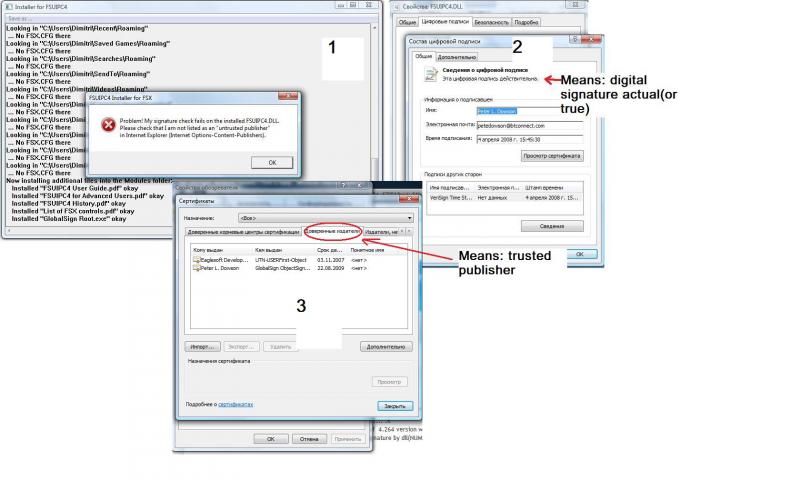
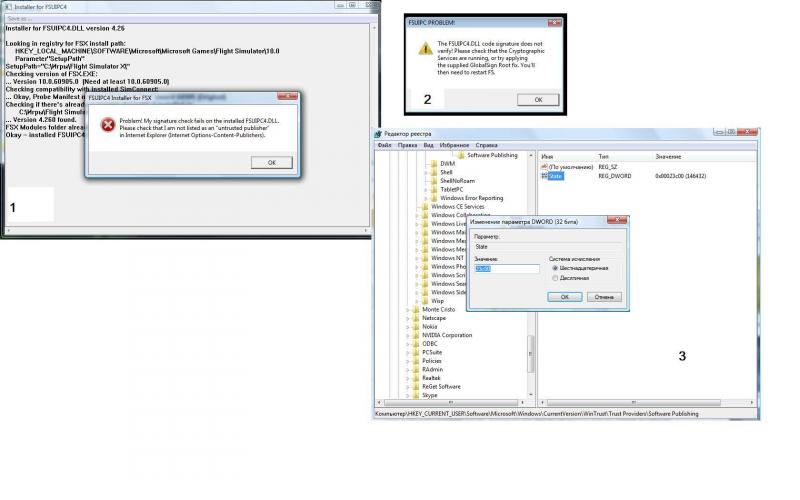
Make a Goflight LED Blink or Flash
in FSUIPC Support Pete Dowson Modules
Posted
Thanks Pete! I will try it tommorow evening and write you the result.