-
Posts
29 -
Joined
-
Last visited
Content Type
Profiles
Forums
Events
Gallery
Downloads
Posts posted by luisgordo
-
-
Hi,
I was able to locate and modify the reference to FSUIPC4.dll in the DLL.xml file, and moved all the pertinent FSUIPC files in the Modules folder to another location. However, when running FSX, I get the following error message when accessing the FSUIPC menu:
"The FSUIPC4.DLL code signature does not verify! Please check that the Cryptographic Services are running, or try applying the supplied GLobalSign Root fix. You'll then need to restart FS."
Any hint as to what I need to do to solve this? My goal is to be able to plug in FSUIPC on a machine with flight simulator installed, and get it to work by simply altering the path in the DLL.xml file.
Thanks again
-
Hi Thomas,
Thanks - I finally found it. I will try this out.
Thanks once more.
Cheers,
Luis
-
Hi Thomas,
Thanks for your reply. Where is the DLL.xml file located?
Thanks
-
Hi Pete,
Hope everything is well. I am working on a solution for a customer, and we have a question regarding FSUIPC.
Can FSUIPC run "remotely", in other words, could I simply have the required FSUIPC files on an external location (i.e. a thumbdrive or similar) without having to alter the Flight Simulator (ESP, Prepar3D, etc.) installation (i.e. without placing any files on the FS installation folder)?The answer is probably not, but there a number of reasons for which this is a concern for the application at hand, and wanted to know if this is feasible or if it could be done some way.Thanks,Luis Gordo -
Peter,
Can WideFS operate over the Internet?
MERRY CHRISTMAS !!
Best regards,
Luis
-
Check the Instructor Station for your "failure generation" needs, as well as much more...
http://luisgordo.googlepages.com/instructorstation
Regards
-
Yes Peter, my original question was about multiple simultaneous connections, and I understood your reply.
Since I am trying to avoid the nuissance of reprogramming the inerface to FSUIPC, and SEQUENTIAL connections COULD be the answer, I was trying to get your thoughts on this approach.
I understand that by changing the ServerIP in the WideClient session, I would be able to interface to the FSX session of choice in each case.
Thanks for your help.
-
Hi again,
I did understand your reply, just trying to find a workaround to reprogramming the interface to FSUIPC.
The only other way I can think about communicating to different WideServer computers would be to try to do so sequentially, that is:
Starting situation:
3 FSX copmuters with WideServer running. Configured to connect to the same WideClient computer (IP address).
1 PC connected to the network to remotely access to each computer.
All computers connected to the same network.
Sequence:
1. Start WideClient in the remote computer, with the ServerIP address in the .ini file set to FSX computer #1.
2. Communicate with FSUIPC.
3. Close that WideClient session.
4. Start a new WideClient session with the ServerIP address in the .ini file set to FSX computer #2.
5. Communicate with FSUIPC.
6. Close that WideClient session.
7. And so on...
Would this work with the correct IP settings at each end?
Thanks,
Luis
-
Thanks for your reply. It is clear that to establish unambiguous "two-way" connections between one WideClient and multiple WideServer connections, that would be the way to go.
I have one last question: Would an FSUIPC write command sent from the WideClient session be received at all the WideServer sessions and be followed? I know the WideClient session would be randomly receiving information from one or another WideServer instance, but would such a "broadcast" over the network be received by all WideServer instances? I know communication the other way around would be ambiguous.
Thanks again for your help,
Luis
-
You can also track your FS flight in real time in Google Earth (via WideFS or on the same FS computer), using the next version of the Instructor Station (to be launched soon).
See here for more details: http://luisgordo.googlepages.com/instructorstation
-
Pete,
Thanks for your reply.
I don't know if I explained myself clearly. The situation would be the following:
1 computer running WideClient
10 computers running WideServer (FS running in each of those computers)
What I am trying to do is to send signals to FSUIPC on each computer from that single WideClient session.
So you are saying I would need to have several WideClient windows open in the PC where my program runs, each of them communicating with a specific WideServer session on each of the 10 computers?
Thanks,
Luis
-
Peter,
I have a question regarding WideFS. I need to know if I can connect a computer running WideClient to several computers running WideServer.
The reason to do this is to have a set of computers running FS2004 and changing a setting to all of them at the same time (ie. WXR conditions, position, etc.). Of course it only maes sense with this idea in mind, communication in the other direction makes no sense. This would be useful for training sessions in multiple computers at the same time, for example.
This implies having a program running on a computer communicating with FSUIPC sessions in several other computers via WideClient-WideServer communications.
Would this be possible? What settings would be needed (network)?
Thanks in advance for your help.
Luis
-

Version 1.30 is available !!
Price increase is scheduled to take place soon, so go ahead and purchase your copy now!
This version includes the following new features:
- Real-Time data plots.
- Export data to Google Earth: Track your aircraft's flight path in Google Earth's 3-D environment (see image below). The exported KML file can be used for display in Google Earth, Maps and Mobile, or any other 3D earth browser (geobrowser) implementing the KML encoding.
- Enhanced professional look, including colors for eye-relaxing view in reduced-light ambients (cockpit instructor stations).
http://luisgordo.googlepages.com/instructorstation

This INSTRUCTOR STATION is meant to assist PC Simmers and Home Cockpit Builders using FS2004 (and FSX). Also many features are available for Project Magenta users (pmSystems, Glass Cockpit, CDU/MCDU, MCP/FCU). Compatible with all types of aircraft! It is also a great tool for any simmers who want to control the flight simulator externally.
The INSTRUCTOR STATION allows you to set your aircraft on an approach to a runway of your choice under any weather conditions, start-up and shutdown your network computers (fully customizable), program or set an aircraft systems failure at any moment, calculate the amount of fuel required for your trip and load it to the aircraft, record the performance of your flight (landings, take-offs, etc.) and plot it graphically, and many other things!
Our program has proven to be very successful amongst the PC Flight Simulation and Cockpit Building communities. Both aviation enthusiasts and professionals are using the Instructor Station all throughout the world: United States, United Kingdom, Germany, France, Italy, Netherlands, Luxembourg, Brasil, Portugal, Spain, Korea, Madagascar, Portugal, Romania, Greece, Australia, Hungary, Switzerland, South Africa, Mexico, Taiwan, Canada, Argentina, Norway, Russia ...
- "I installed your Instructor Station on a networked PC and I like it very much. Every few months I visit full-flight simulators of LUFTHANSA flight training in Frankfurt, and the instructor stations of these simulators are very similar...".
- "Exemplary support and Great Product!"
- "Your software is very good! It is a real alternative to Project Magenta's instructor station!"
- "I have tested your software with other add-ons (Sky env., Ground Env., etc.) and it works very well!
- "Your program is excellent; I am a commercial airline pilot. I fly the ATR 42/72 for Farnair Europe."
- "Wonderful and affordable flight instructor station software."
- "The Weather setting is pretty cool & easy."
Watch the video! (Best viewed in full screen and high quality): http://es.youtube.com/watch?v=KU68D4ySDrQ
Try the DEMO ! http://luisgordo.googlepages.com/instructorstation
New export to Google Earth Feature:
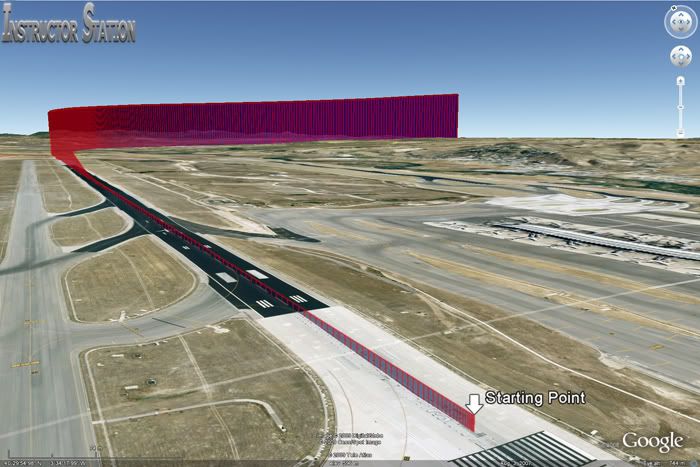
-
Thanks Pete for your prompt reply.
I'll let you know as soon as I get some feedback.
Regards,
Luis Gordo
-
Peter,
My question is simple:
My application uses WideFS to communicate with FSUIPC over a LAN. A user asks if the WideFS connection can spread over the internet:
This is:
PC#1: Running FS (wideserver running)
PC#2 (on a remote location): Running my application and wideclient.
Both computers connect to each other via the internet.
Thanks.
Best regards,
Luis Gordo
-
Thanks Peter. Sure, will do!
Regards,
Luis
-
Peter,
I intend to use the data files generated by "MakeRunways 4.29" with my Instructor Station (http://luisgordo.googlepages.com/instructorstation). This way aricraft can be positioned on runway of choice.
Can I distribute the "MakeRunways" executable with my package? I would anyhow refer users to your download page to get the latest version.
Thanks in advance for your reply.
Regards,
Luis Gordo
-
Thanks, that did the trick!! :)
-
Hi there,
I would appreciate some help for retrieving the FSUIPC version. I am using .NET. Per th documentation, the FSUIPC version is in offset 3304 (length 4).
I am reading with a "Long" type variable in .NET, but from there, I do not know how to retrieve the FSUIPC number. How can I convert the contents of the HIWORD to get the version number? I read the number would have to be divided by 1000, but this doesn't give 3.75 (which is the version I am using).
I have also tried reading at 3306 with a "Short" type variable, but still I do not know how to convert what I read.
Any insight on this? Thanks!
Luis


FSUIPC files on external drive
in FSUIPC Support Pete Dowson Modules
Posted
Indeed, I downloaded the latest FSUIPC version, and problem solved.... thank you.