
rayadam
-
Posts
10 -
Joined
-
Last visited
Content Type
Profiles
Forums
Events
Gallery
Downloads
Posts posted by rayadam
-
-
Hello Peter,
I've instalated the FSUIPC (new one) and the last WideFs, both are registrated.
Now i've place the both files you mentioned in the manual of WideFs in the Module map of FS.
- Wideserver.dll
- Wideserver.ini
These are the parameters of the ini file.
; PLEASE SEE the documentation for parameter details
; ==================================================[Config]
Port=8002
AdvertiseService=1
AutoRestart=0
AutoUpdateTime=13
MaximumBlock=4096
NoStoppedRestarts=Yes
Port2=9002
RestartTime=10
SendTimeout=15
TCPcoalesce=No; -----------------------------------------------
[user]
Log=Errors+But when I start FLIGHTSIM 2004, i see nothing about a Wide Fs. I've got two 22 inch screens.
Plane is a PMDG 737-700 - 2d Cockpit Only
Version of FSUIPC is 3.999z4
-
-
Where can I find the log file, so I can send it to you.
Please do not look at the header.
-
This is the message i've got after loadign FS between 68 and 70%
C:\Users\Onderwater\AppData\Roaming\Microsoft\FS9\fs9.CFG.txt
C:\Users\Onderwater\AppData\Roaming\Microsoft\FS9\dxdiag.xml
C:\Users\Onderwater\AppData\Roaming\Microsoft\FS9\scenery.cfg
C:\Users\Onderwater\AppData\Local\Temp\WER22FA.tmp.version.txt
C:\Users\Onderwater\AppData\Local\Temp\WER34A7.tmp.appcompat.txt
C:\Users\Onderwater\AppData\Local\Temp\WER35E0.tmp.mdmp
fsuip.ini
[General]
History=MUBZS6QQBLJ419JC892MY
TCASid=Flight
TCASrange=40
TrafficScanPerFrame=10
AxisCalibration=No
CentredDialogue=Yes
ShowMultilineWindow=Yes
SuppressSingleline=No
SuppressMultilineFS=No
ClearWeatherDynamics=Yes
OwnWeatherChanges=No
WeatherReadInterval=4
MoveBGLvariables=Yes
TimeForSelect=4
WeatherReadsFast=No
MainMenu=&Modules
SubMenu=&FSUIPC ...
-
Hello,
I get this message, I think there is a problem with FSUIPC, he starts everything fine untill 68% after that he stops and close FS2004
I'm using Vista 64 Bits and FS 2004. I allready reinstall FS for sure.
C:\Users\Onderwater\AppData\Roaming\Microsoft\FS9\fs9.CFG.txt
C:\Users\Onderwater\AppData\Roaming\Microsoft\FS9\dxdiag.xml
C:\Users\Onderwater\AppData\Roaming\Microsoft\FS9\scenery.cfg
C:\Users\Onderwater\AppData\Local\Temp\WER22FA.tmp.version.txt
C:\Users\Onderwater\AppData\Local\Temp\WER34A7.tmp.appcompat.txt
C:\Users\Onderwater\AppData\Local\Temp\WER35E0.tmp.mdmp
I have the legal download of FSUIPC4.dll
[General]
History=MUBZS6QQBLJ419JC892MY
TCASid=Flight
TCASrange=40
TrafficScanPerFrame=10
AxisCalibration=No
CentredDialogue=Yes
ShowMultilineWindow=Yes
SuppressSingleline=No
SuppressMultilineFS=No
ClearWeatherDynamics=Yes
OwnWeatherChanges=No
WeatherReadInterval=4
MoveBGLvariables=Yes
TimeForSelect=4
WeatherReadsFast=No
MainMenu=&Modules
SubMenu=&FSUIPC ...
Attachemnt is a picture of the module map of FS 2004
-
Everyone can make a mistake Pete and in this case, yes I bought the wrong modules.
Can we do something with it, i've paid more than 50 euro for both programms
Please inform
-
-
Hello Jim,
Both screens are on 1 Videocard. Oke than it maybey means that I bought these modules for nothing.
-
Hello Pete,
I'm a new user of your programms and on the first sight nothing is working here.
What I have is: FS2004 working under VISTA and user of Teamspeak, IVAO.
I bought your modules to make from 1 screen 2 screens, but at this moment no results.
When I start FS and click on Modules and after that FSUIPC and see only some tabs and FSUIPC Version 3.817 and registered versions of both modules.
At the top he says that WideSerer: waiting for clients
Please help me to connect
; PLEASE SEE the documentation for parameter details
; ==================================================
[Config]
Port=8002
AdvertiseService=1
AutoRestart=0
AutoUpdateTime=13
MaximumBlock=4096
NoStoppedRestarts=Yes
Port2=9002
RestartTime=10
SendTimeout=15
TCPcoalesce=No
; -----------------------------------------------
[user]
Log=Errors+
; ===============================================

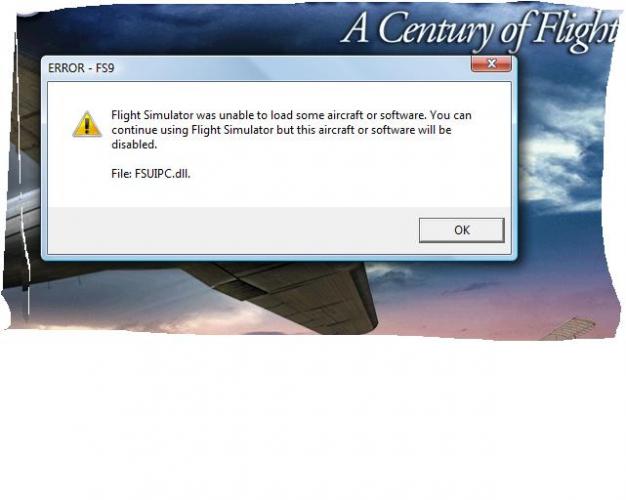
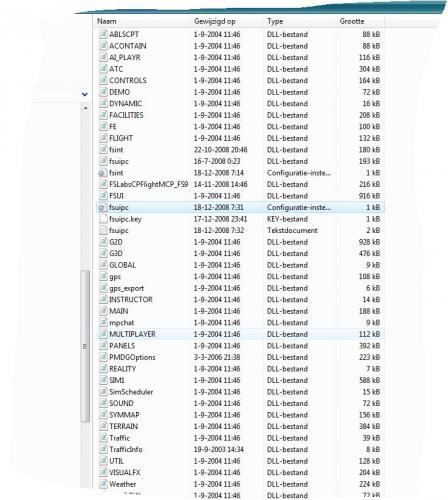

WIDE FS
in FSUIPC Support Pete Dowson Modules
Posted
Hello,
I'll try to get FS 2004 running on 2 x 22 inch monitors.
I can easily move different windows applications on the 2 monitors, but how do I get the ' views ' spreads across both screens?