
eeyore
-
Posts
29 -
Joined
-
Last visited
Content Type
Profiles
Forums
Events
Gallery
Downloads
Posts posted by eeyore
-
-
Hello FSC Community
1. FSX
2. FSUIPC (4853) and WideFS (6987)
3. FS Commander (921 Build 280712) and Database Manager (921 Build 280712)
4. simMarket Version
5. Operating System W7x64
I am currently updating my flight plans as created using FSC and (as Volker suggested) from now onwards doing this each time I fly my PMDG MD11.
Anyway, I have also taken the oppotunity to look into updating my NAT data, which I have again learnt is updated every 12 hours.
However, I now see only Westbound tracks are showing with no Eastbound tracks showing at all.
Looking at the data as "downloaded" and prior to hitting the "save" button, it appears as though only tracks a to f are included in this update.
Can anyone shed any light on this for me? For instance, do the authorities update the eastbound/westbound tracks alternately every 12 hours? Or is it just that eastbound track information is missing from this particular update? What is it that people do to get round this issue?
Many thanks in advance.
Regards
Stuart
-
Many thanks Volker.
I think you have "hit the nail on the head".
Your English if absolutely fine by the way, much better than I can type in any other language.
I have been using FSC for many months but I recently did update my Airac cycle.
This is the first time I have tried to access those particular flight plans since then.
OK, I guess I will have to stop being "lazy" and just create a plan each time I need it.
Couch pilots, gotta luv em.
Of course, NATS routes change all the time and other things also as you explain so it makes perfect sense.
Once again many thanks.
Regards
Stuart
-
Hey Support Crew
I have managed to use this truly wonderful addon for some time now without issue.
Many thanks to Volker for having the brilliance to create it in the first place.
Anyway, I am now experiencing the issue (as shown in the attached photo) with some but not all of my flight plans.
The reason I am getting the message is self explantory.
But I was wondering if someone could explain to me what I have done wrong to get the issue.
I originally created the plans some while back and have been using them in FSX without a problem for a while.
However, now I want to modify..............
Many thanks in advance.
Regards
Stuart
-
Hello
Just purchased Fscene4x Twin Packs 1,2 and 3 from Simmarket.
After executing the download there are three .exe files in the folder for each of the seperate twin packs.
fsc-twin1-fsx-only.exe
fsc4x-airp-rwys-fsx-only.exe
fsc4x-airp-grnds-fsx-only.exe
Do I need to run all three executables or just one and if just one which one?
Kind Regards
Stuart
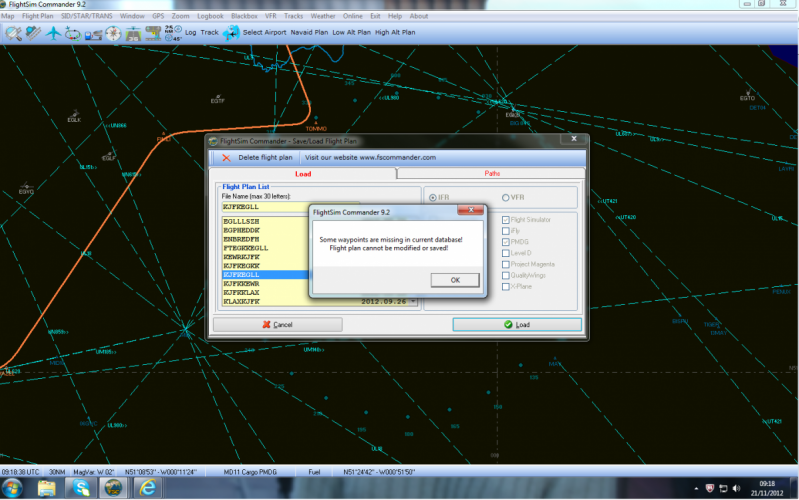
NATS - Some Education Required
in (Former) FS Commander Support Forum
Posted
Thanks Volker for taking time to respond and providing the link. Regards Stuart