
Banquet
-
Posts
69 -
Joined
-
Last visited
Content Type
Profiles
Forums
Events
Gallery
Downloads
Posts posted by Banquet
-
-
Hi,
I'd be interested to know this too. One of my favourite aspects of FSUIPC has always been the ability to reduce the vis and this, to me, looks more realistic and also increases frame rates. Having just re-purchased the module I can't get the vis changes to work.
-
I'm probably just 'different' (getting used to that feeling!) but I love both VFR and the Misty/Georender type sceneries. But I admit that in differing moods I hanker after one or the other.
My perfect solution is to deck out the UK (where I live) with VFR, the wonderful VFR terrain mesh and UK2000 airports. It does look bloody brilliant. Yet when I hanker after some trees and buildings, something more moody and elegant.. it's simple.. I fly outside the UK. Misty Fjords being my preference at the moment, but Washington state with the ever increasing Georenders and the great Orcas is another great place to escape to.
I think Shanwick is probably feeling a little 'done over' at the moment. It's understandable insofar as an item of scenery promised is sparse. The advertising blurb didn't mention this airport but he did his homework and downloaded the manual.. fair play to him.
On the other hand, it's impossible to argue that the default terrain is better than Holgers so, having bought it, it does seem silly to actually uninstall it. It also seems rather odd to have downloaded a country size scenery area (apparently) for the sake of one airport. But as he so eloquently states, it's his choice, and you can't argue with that.
-
I admit PANT isn't the most detailed airport I've seen in a FS2004 add on, but there are other nice airfields such as Antelope Trail Ranch (Shown in screenshots.)
MF has never claimed to be about detailed scenery structures (although there are a LOT of them dotted about - far more than I thought there would be) It's more about the scenery of mountains, valleys and fjords. If you delete it you'll be doing yourself a big disservice and missing some stunning scenery.
And yes, no trees if you have no autogen. I don't find it that hard on the frames myself and certainly worth having for the better visuals, improvement in perpective when landing and for giving tricky approaches where there is a tree line on the approach to a runway. :)
-
The scenery looks great :)
Does anyone know if it's real or fictional?
-
-
I can't remember which one I picked spookymufu.
Is there any way to tell by looking in the FS9 dir?
-
I hadn't taken a screenie of my dive off a misty mountain, but saved the flight, so went back and took a couple of pics..
This scenery is so good I was trying to convince my girlfriend to take a holiday in Alaska.. she was all for it until I showed her a pic of one of the hunting cabins.. once she found out about the lack of electricity, bedding.. outside toilet and wild bears she kinda went off the idea.. All I care about is the float plane ride to get there! :D
-
Hi Holger,
Must say first.. your scenery is breathtaking. I set up a flight with a paraglider jumping off a 7500ft mountain ridge and it made my heart jump when I ran off the cliff. Being confronted with that magnificent view.. it was like a scene from Lawrence of Arabia, but set it Alaska! :D It's poetry.
For the screenshots.. I took that flight today. I'm determined to use only real weather for Misty Fjords. I figure I'll see it in all it's 'unmisty' clear grandeur when the weather is ready to let me..
So, having just bought the Challenger Two, I set her up for a float take off and had terrible weather.. I cursed that I'd never see anything but fog.. but, being brave of heart (in sims anyway :) ) I decided to continue. I found once above the low level stuff, there was a beautiful view awaiting me!
The screenies show Active Sky working with FSW clouds. I've disabled the visibility layer because it leads to all sorts of strange things happening - like taking off in blue sky and climbing into grey (despite there not being a cloud in the sky) So what I think u can see is low level stratus, but running the ground (which is basically what fog is)
BTW, any chance of you doing the rest of Alaska? That would be very cool! (and probably a lifetime job! hehe)
-
-
Hi mica
The screenshots you posted didn't show.. however this thread;
http://forums.simflight.com/viewtopic.php?t=11047
might answer some of your questions on the current state of vis in FS9 and save Pete re-pete ing( :wink: ) himself.
Without seeing your screenshots it's difficult to tell if your issue is the same.. but it's worth a look :)
-
I remember once my old flying club organised a trip to Dublin. I do remember thinking the vis improved, especially as passed the Welsh border.. However once we got to Dublin and experienced some of the local ales, the haze definately set in.. in fact turbulence seemed to get worse too, as we all had trouble navigating a straight line :lol:
London, I think, is a micro climate of it's own.. enclosed in a dome of haze. The South East isn't THAT bad.. but I wouldn't be surprised if it's worse than the Midlands (tho I've never flown there)
Thinking about FS9 as I continue my round the world flight in a Tiger Moth (to be completed in about 8 years!) I think some of the problems are caused because, as you pointed out in another topic, FS only allows one layer of vis.. and so the transition is likely to be harsh.. it could be graduated somewhat if we had more layers to work with.
Still FS9 is a big step up.. the foundations have been laid. I just hope MS don't rest on their laurels, and continue to improve the atmospherics in FS10.
-
Pete,
Did you ever fly in South East England? 30 miles visibility was very rare if memory serves.. However it's 8 years since I last flew and I maybe overstating how low the vis was. I felt that 10 miles vis in FS2002 gave a good rendition of how I remembered the South East looking. FS9 does handle vis generally better and a higher vis setting produces good results.
Certainly it's all subjective.. in many parts of the world with a less polluted atmosphere even 30 miles might be considered low vis.
btw, CAVOK is 10km.. or 6 miles, but that's by the by.. in any case I understand this is all about opinions. Overall I'm having a blast with FS9.. a great improvement of FS2002.. and FSUIPC is fantastic.
Best wishes
John.
-
Thanks for replying Stefan,
I've just been experimenting with FS9.. it does indeed turn the sky grey at 10 miles vis or less.
Pete's vis smoothing does work.. but it can't smooth the sky colour so that just zaps from blue to grey (or vice versa) when you hit the layer (assuming the ground layer is less than 10 miles)
I do find this effect unrealistic.
I have to say I agree with Pete in that FS9's weather, including vis is far superior to FS2002.. but I think this in itself has led to some of these problems.. It's better, but now trying to do things that are maybe still beyond it's capabilities to do in a visually realistic manner.
I just flew above Biggin Hill with a ground layer of 10 miles vis up to 1000ft.. from above the layer I liked the effect and agree with Pete in that it's a real layer. rather than simply a global change which is what I think FS2002 did.. this is a major improvement.. however I think the layer is too sharp and too visible when you see the edges (if it were ground fog then fair enough) but I don't think it is.. I think it's just a layer of vis
More than anything I don't like the gray sky for under 10 miles vis but I can't see that anything can be done to solve it.
Anyway, as has been pointed out FS2002 had this 'white wall effect' too, it was just at 4 miles.. that, to my mind, is more reasonable.
Thank god (or Pete, more precisely) that we at least have FSUIPC to smooth out some of these issues.
-
Pete,
I understand your point. To me the issue is not the level at which the visibility is drawn. It has to end somewhere.. it's the fact that it's so abrupt.
There's a screenshot here http://www.deep-puddle.com/toppage11.htm I just posted that shows this to some extent (but I seen it more pronouced with several 'peaks' rising above the layer) but I'm sure you're familiar with what we're discussing.
With regard to FS2002 having a cut off point where low vis would turn grey.. I hadn't realised.. I only really played around with it down to 5 imles.
We may have to agree to disagree on the issue of low visibility greying everything out. I don't have vast experience in real flying but when I got my ppl one of the things that struck me early in learning to fly was how nice and sunny a summer day could look.. but when you actually got in the air, even in CAVOK, there might only be 6-7 miles vis and it was really hazy in the air.. this was never apparent from the ground and certainly didn't turn the sky grey. So maybe I should say the actual vis isn't a problem.. it's the blue sky. (or lack of)
I've played around with FSUIPC and found that 20-30 miles vis is the lowest I can set it without greying everything out too much.. I emphasive however that I understand this is a MS thing and nothing to do with FSUIPC which is great at all it does.
Thank you for your last para.. I am going to experiment with this now as I obviously hadn't realised that either.. infact 'hadn't realised' should probably be my middle name. I am obviously using the wrong facilities, probably because my mental facilities are giving up the ghost :lol:
Thanks for your response.
-
I'm still seeing that with 3.05. I'm not sure it's within the realms of FSUIPC to fix though (although I wish it was!)
A layer of vis has a sharp edge and anything above the layer like a mountain completely contrasts with what's below.. to my mind it looks silly.
Worse it when you break through the layer yourself.. you can go from sunny blue sky's above the layer down into low vis which in the current version of FS seems to not just reduce the sight distance, but grey everything out too.
If you fly in 5 miles vis you can't even see a blue sky.. the effect is akin to flying in overcast.. and in real life in 5 miles vis it still looks blue and sunny.. u just can't see far.
In FS2002 I loved flying over VFR scenery for England with 10 miles vis.. it looked just right for SE England.. but set that in FS9 and you're flying in permanent grey.
This happens so often.. take off in grey drab.. get to the height of the vis layer and bang! blue skies.. just like that! (as tommy cooper would say)
I haven't found the graduated vis in fsuipc helps this at all.. I always imagined the grad vis function was for when a new metar came in with lower vis, and this was handled gradually, which fsuipc handles well.
I think it's more a problem of the weather system in fs9.. but if Pete can do anything about it, or even agrees it's a problem is another matter.
John.
-
No, I've not personally set multiple vis layers and checked to see if they worked. I just assumed they did (obviously wrongly) Anyway, I just use fsmeteo and let that deal with things.
To stop the ground being visible it would only be necessary to do this on the lowest level of clouds that were 8/8 cover.
However as you point out, with fsuipc dealing with weather globally, I can see if would be difficult/impossible to do this. Also, if only 1 vis layer will work.. it would screw up the ground vis layer in the metars.. so sounds like a non starter..
Thanks for responding though.
-
Pete,
There have been some posts on various forums from people who have noticed how hard it is to fly in the 'soup' with the ground completely obscured.. it seems there's always a hole in the clouds allowing you to see the ground. This seems to be a 'quirk' with FS9's weather system.
Some of the comments re. this can be found here;
http://www.flightsimnetwork.com/dcforum/3906.html
A potential workaround is to set a zero vis layer with the same base and top as the cloud layer. However, with real world weather this requires work to set the layer, and as it constantly changes, doesn't work for long unless u keep going in to change things.
This may be completely inappropriate to this forum, in which case I apologise, but would it be within the scope of fsuipc to add some programming to always add zero vis to any cloud layer that was 8/8 coverage?
Just a thought. Again, if this isn't something that fsuipc would cover then apologies for posting.
Thanks







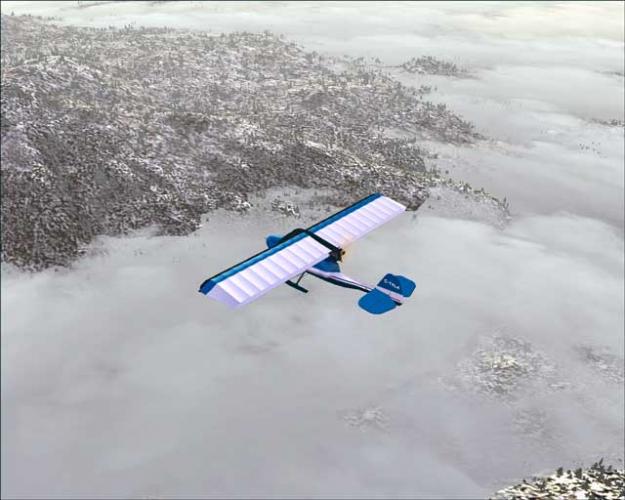
FSX & FSUIPC Visibility
in FSUIPC Support Pete Dowson Modules
Posted
Thanks Pete, apologies for not checking the documentation properly before posting :oops: