
Paulvanuf
-
Posts
23 -
Joined
-
Last visited
Content Type
Profiles
Forums
Events
Gallery
Downloads
Posts posted by Paulvanuf
-
-
Hi,
Where can I redownload my former FSC 9.6 - 9.7 and 9.8 plz?
Grz. Paul
-
And so I did. Everything is perfect now. Keep up the good work Volker!
-
Yes. I found out, with C:\, after a repair with the setup the program returned in Prgr.Files. Strange
-
Hi Volker,
My excuses. I found that I had two FSC9 on my PC. The one in the root which was updated and one in Prgr.Files, which I used.
I deleted/uninstalled both and installed again (outside Prgr.Files).
As far as I can see all is ok now.
Sorry for the bother.
Grz.
Paul -
-
Hi
I am at 1713, but the splashscreen says 1704.
Am I using old data?
How to correct things?
In Navigraph datamanager I have the path C:\FSC9
-
FSC puts the plan in the FLIGHTPLANS folder in PMDG.
In the FLIGHTPLANS folder are two subfolders caused by the installation of the 737NGX and the 777, named subfolder 737 and 777.
I don't know if these were there before the P3Dv4 update of these aircraft.
I wondered if this should lead to a fix in FSC9 or not.
My new plan was in FLIGHTPLANS and I could load it in the 737NGX FMC.
Thats all.
Grz
Paul -
Hi Volker,
You were right. I adjusted the security setting of the P3Dv4 folder and all went well. The plan appeared as a .rte in the FLIGHTPLANS folder of PMDG inside P3Dv4 folder. I could load it in the NGX FMC.
Only question that remains is what the 'use' is of the separate folders for 777 and NGX and subsequently the effects for FSC...
Grz
Paul -
Hallo Volker,
Thx for your swift answer. I checked the PMDG box, but the plan went as a .pln straight into the P3Dv4 folder, along with the saved scenario's etc (in user\documents\P3D v4 folder).
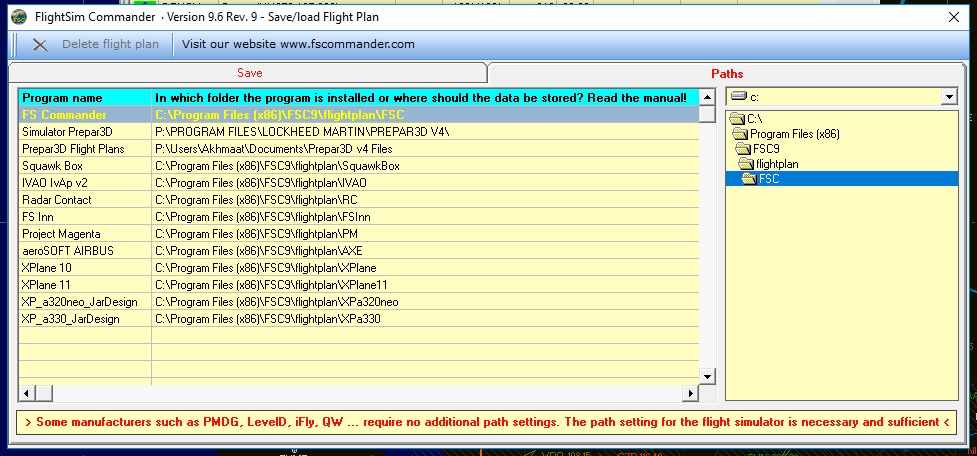
What am I doing wrong? I read the red text with states that PMDG doesn't need a savepath of its own. So I expected a .rte plan in the PMDG flightplanfolder. There was no .rte from FSC...
I couldn't find something about this in the manual, but perhaps I am overlooking something.Furthermore I found that PMDG has in FLIGHTPLANS separate folders for the NGX and the 777. Can FSC handle that?
Thanks again.
Grz.
Paul van Uffelen -
Ls,
I entered the path to the network folder then I receive error 75.
When I write outside FSC (latest version) to that folder (creating a txt file) from the FSC pc, everything is ok.
Anybody?
Grz.
Paul -
Thanks Ian.
Clear answer!.
Grz.
Paul
-
In the sim/modules/fsuipc I see my name and my former emailadress.
Is there a way to update this to my current mailadress?
Grz.
Paul
-
Problem solved.
In VMware Fusion, I changed network from NAT to bridged.
All is working perfect now.
Hope you can help others users with this info.
Grz.
Paul
-
Hello Pete,
I completely understand.
I will check the wideserverlog later today.
Technically there is a network connection between the fsim pc and my mac. I was able to run the fsc database manager on the mac. Also file copy back and forth is working correctly.
Hope to get it working.
Grz.
Paul
-
I recently changed to a mac OS Mountain Lion.
On the Mac I installed VM Ware for a few win progs.
One of them is FSC, so I can follow my Fsim PC.
FSC works, also the DBManager, so there is a working network connection between the virtual winpc on the mac and fsim pc..
I installed Wideclient in the FSC dir, just like my - former - HP.
But... The annoying 'Waiting for a connection' won't disappear. Strange is that also no log file is created.
In the meantime I checked my HP and there is a connection.
Please help.
Grz
Paul
-
Thanks all,
And especially Tom, your last suggestion 'did the trick'.
Grz
Paul
-
Volker,
I have IE9.
So there must be something else wrong?
Grz
Paul
-
Hello,
When I doubleclick on the chm file or click help in FSC I get a message about a page not found...
Can you help?
Grz
Paul
-
For flaps, assign to Flaps, then go to calibration for flaps, calibrate the full range first, then select the detentes option and follow the instructions in the User Guide for setting each detente position.
For spoilers, assign to spoilers, then go to the calibration and calibrate the full range and the 'centre zone' for "arm".
Thanks Pete,
That little reply did it!
Grz
Paul
-
Hello,
It is my wish to program aircraft specific the three levers of my Saitek throttle quadrant, using FSUIPC.
1. I managed to programm the throttle lever with a reverse zone.
2. I would like to program the blue lever with the flaps of my jet aircraft (first of all the PMDG NGX). Up is in, steps down the flaps detents.
3. I would like to program the red lever with the spoilers of my jet aircraft (first of all the PMDG NGX). Up is in, first step is arm, further down is fully out (airbrake)
I tried, but didn't succeed.
Is it possible and if 'yes'; How?
Grz.
Paul
-
Hello Tom,
Thanks for your support.
I found out the trick, but do you have any idea why the download procedure doesn't work?
Just curious. It doesn't look like rocketscience to me.
No offence to the developers... :)
Grz.
Paul
-
Gents,
I have the same problem.
I copied the url and emtied the filename field (fsc_metar)
I get also the error 'downloading the file.
What I want to know is why this download feature doesn't work.
Do I something wrong?
I installed a patch that doesn't completely works?
Greetings,
Paul
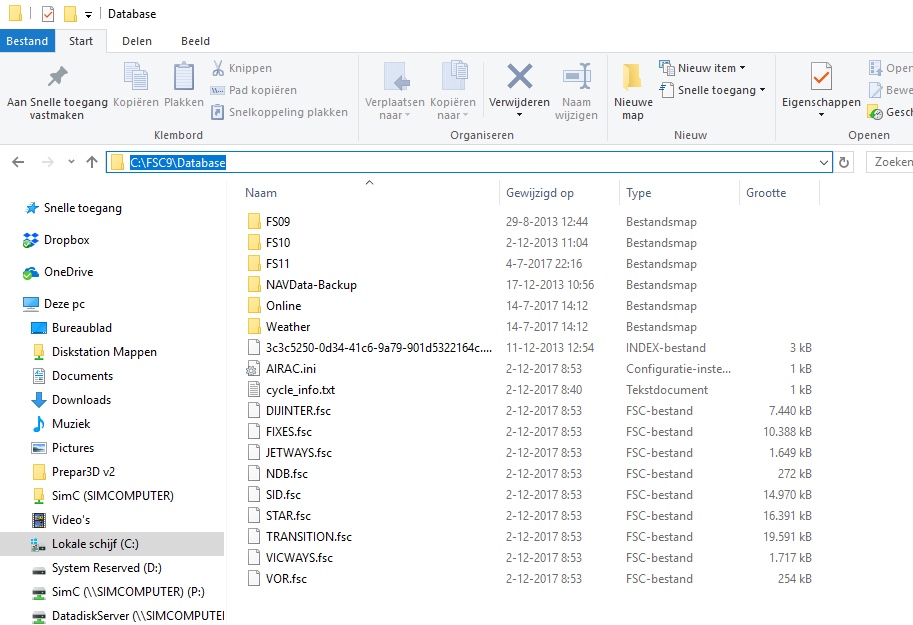
FSC9 (answered)
in (Former) FS Commander Support Forum
Posted
Hi Volker, dear mr Heine,
I could not find an answer in that post.
But if you meant that I am inpolite or incomplete...
1. FSX-SE, FSX, X-Plane and P3Dv4
2. FSUIPC 5.122
3. Not networked
4. FSC 9.6 15-1-2015
5. Navigraph
6. Simmarket version. Simmarket leads to your site, hence my question
7. Win10
8. 1
I hope I have provided the needed info to answer my question please:
Where can I redownload my versions 9.6, 9.7 and 9.8 please?
Grz again,
Paul