
seeb
-
Posts
9 -
Joined
-
Last visited
Content Type
Profiles
Forums
Events
Gallery
Downloads
Posts posted by seeb
-
-
What you mean saying the "bad news" ?
HD video version what I see in my latest configuration...I hope that you will manage to find the time to check whether it is my mistake whether however solving is also.
-
Really I already read it and how I think that I understood (English isn't my strong point).
[Macros] 1=L:EFIS_L_NAVR_Switch_var=set [Buttons] ButtonRepeat=20,10 1=P0,13,CM5:1,10 2=U0,13,CM5:1,0 3=P0,14,CM5:1,20 4=U0,14,CM5:1,0
it doesn't work
Why are you "back to the option with 3 entries"?Because plug-in "could see" change on buttons(show right values on LUA Display).
In (prev post) the graphical attachment I enclosed the EFIS view and LUA Display where one can see the reaction to changes of putting the switch but a reaction is lacking the simulator.
Attach 1: FSIUPC setup but not working
Attach 2: 3 enteries in macro with vaules -almost he is acting display values but not reaction. See last position on LUA display value=20 but ADF not shown feq in display
-
I have try to left just one listing but not succesfull. I have been back to option with 3 listing and the buttons are working. they not changed position but values is displayed and no reaction "turn on VOR or ADF"
1.MCRO
[Macros] 1=L:EFIS_L_NAVR_Switch_var=set,10 2=L:EFIS_L_NAVR_Switch_var=set,0 3=L:EFIS_L_NAVR_Switch_var=set,20
FSUPC
[MacroFiles] 1=747 OHD 2=747-forPete-EFIS 3=APchart 4=test 5=1 --cut-- [Buttons] ButtonRepeat=20,10 1=P0,13,CM5:1,0 2=U0,13,CM5:2,0 3=P0,14,CM5:3,0 4=U0,14,CM5:2,0
-
I tryed many version but no effect
[Macros] Module="PMDG_747400_Main.DLL" 1=L:EFIS_L_NAVR_Switch_var=10=toggle 2=L:EFIS_L_NAVR_Switch_var=0=toggle 3=L:EFIS_L_NAVR_Switch_var=20=toggle
and like this
[Macros] Module="PMDG_747400_Main.DLL" 1=L:EFIS_L_NAVR_Switch_var,10=toggle 2=L:EFIS_L_NAVR_Switch_var,0=toggle 3=L:EFIS_L_NAVR_Switch_var,20=toggle
and this
[Macros] Module="PMDG_747400_Main.DLL" 1=L:EFIS_L_NAVR_Switch_var=10=toggle 2=L:EFIS_L_NAVR_Switch_var=0=toggle 3=L:EFIS_L_NAVR_Switch_var=20=toggle
...
Could you send me some sample how this script should looks like? It can give me some idea how to start and witch direction is beather. I have spend all day and try to sort it out , but not succesfull. Thanks for your advice.Seeb
-
In fact I used 2 button as toggle switch (on-off-on). In pos on1 (on uper set signal press btn13 when toogle back to middle signal release)...
I dont understand how write in lua (mean lua-plugin).
If possible give little example for one button (one section of toggle). TNX
Sebastian.
Sorry for my poor English & I hope undestanding what I mean.
-
I cleaned all macros leave only standards and specialy...
now fsuipc look like this
[MacroFiles] 1=747 OHD 2=747-forPete-EFIS 3=APchart [Buttons] ButtonRepeat=20,10 1=P0,13,CM2:3,0 2=U0,13,CM2:4,0 3=P0,14,CM2:1,0 4=U0,14,CM2:2,0
Buttons look good for me but not working
I programed only 2 buttons with action press and releaseVOR L ON, VOR L OFF and ADF-L-ON, ADF-L-OFF
-
FSUIPC version 4.525
FSUIPC4.ini
[JoyNames] AutoAssignLetters=No 1=Saitek Aviator Stick 0=MJ16 [MacroFiles] 1=747 OHD 2=APchart 3=747-myMacro 4=747-forPete-EFIS [ClientNames] 1=PROGRAMATOR [Buttons] ButtonRepeat=20,10 1=P0,3,CM2:8,0 2=P0,11,CM6:13,0 3=U0,11,CM6:14,0 4=P0,1,CM2:6,0 5=P0,0,CM2:5,0 6=P0,2,CM2:7,0 7=P0,6,CM2:4,0 8=P0,8,CM2:9,0 9=U0,8,CM2:10,0 10=P0,13,CM11:3,0 12=R0,14,CM11:1,0 13=U0,14,CM11:4,0 14=U0,13,CM11:4,0 15=P0,12,CM11:12,0 16=P0,9,CM11:15,0
I created new macro special for this forum
747-forPete-EFIS.MCRO (all include)
[Macros] Module="PMDG_747400_Main.DLL" 1=ADF-L-ON=RX7590*X8bcc,31 2=ADF-L-OFF=RX7590*X8bcc 3=VOR-L-ON=RX7590*X8bcc 4=VOR-L-OFF=RX7590*X8bcc,31 5=TFC-DOWN=RX76f0*X8bcc 6=TFC-UP=RX76f0*X8bcc,31 7=TFC-SET=RX7760*X8bcc 8=CTR-LEFT=RX7640*X8bcc 9=CTR-RIGHT=RX7640*X8bcc,31 10=CTR-SET=RX76b0*X8bcc 11=FPV=RX7340*X8bcc 12=MTRS=RX7380*X8bcc 13=BARO-HPA=RX7510*X8bcc 14=BARO-IN=RX7510*X8bcc 15=WXR=RX7850*X8bcc 16=STD=RX7550*X8bcc
All macro files saved in Modules in fsx path.
Sorry for my English.
-
I tried a lot times to do the macro to EFIS-Control. I connected it to buttons(joystick) and he doesn't want to act.
My macro:
[Macros] Module="PMDG_747400_Main.DLL" 1=VOR-L-ON=RX7590*X8bcc 2=VOR-L-OFF=RX7590*X8bcc,31 3=ADF-L-ON=RX7590*X8bcc,31 4=ADF-L-OFF=RX7590*X8bcc 5=RADIO=RX72c0*X8bcc 6=BARO=RX72c0*X8bcc 7=FPV=RX7340*X8bcc 8=MTRS=RX7380*X8bcc 9=BARO-IN=RX7510*X8bcc 10=BARO-HPA=RX7510*X8bcc 11=ADF-R-ON=RX77a0*X8bcc,31 12=ADF-R-OFF=RX77a0*X8bcc 13=VAR-R-ON=RX77a0*X8bcc 14=VOR-R-OFF=RX77a0*X8bcc,31 15=CTR-r=RX7640*X8bcc,31 16=CTR-l=RX7640*X8bcc 17=MINS-RST=RX7300*X8bcc 18=BARO-STD=RX7550*X8bcc 19=WXR=RX7850*X8bcc 20=STA=RX7890*X8bcc 21=WPT=RX78d0*X8bcc 22=ARPT=RX7910*X8bcc 23=DATA=RX7950*X8bcc 24=POS=RX7990*X8bcc 25=TFC=RX7760*X8bcc
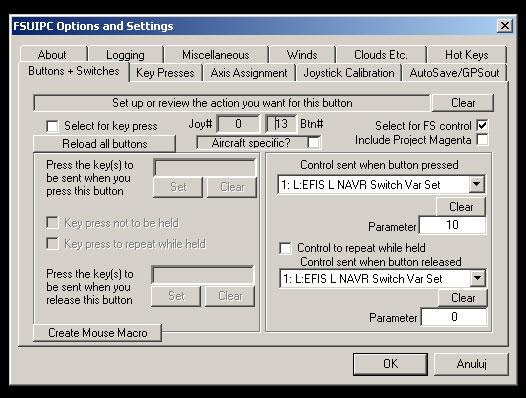

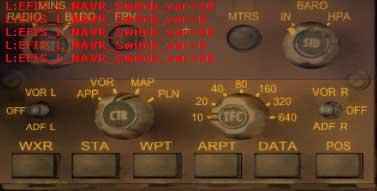
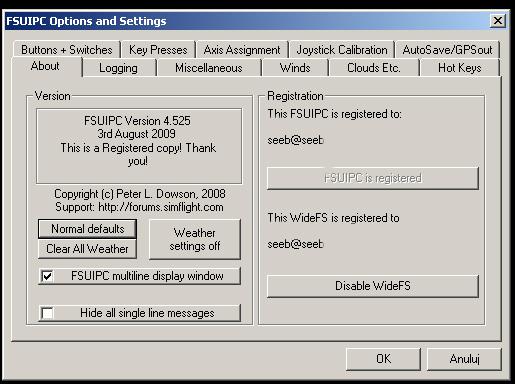

[fsx]FSUIPC + PMDG747-400X EFIS-Controls Macro problem
in FSUIPC Support Pete Dowson Modules
Posted
I missed one your message is indeed a bad tidings...
I discovered, that in the 3D view are switches animating according to the actual value, however there is some hope perhaps?