
SE-LSU
-
Posts
17 -
Joined
-
Last visited
Content Type
Profiles
Forums
Events
Gallery
Downloads
Posts posted by SE-LSU
-
-
Hi all, hope some one out there can help me now when Pete is on holliday.
I have encountered a problem trying to launch SerialFP2 from FSUIPC4.ini under Windows 7. It worked well under Windows XP and there is no problem starting SerialFP2 maually by clicking on the icon.
I have inserted the following line in the end of FSUIPC4.ini:
[Programs]
Run1= Ready, Close, C:\Program Files (x86)\SerialFP2\SerialFP2.exe
and get the following message:
'FSUIPC couldn't run: "C:\Program Files (x86)\SerialFP2\SerialFP2.exe" [Error=267]'
/SE-LSU
-
Aha! - Now something happened! Contact is established!
However, I have yet some work to do before I'm finnished.
Pete and Andydigital thanks for now, really appreciate your help.
SE-LSU
-
ATT? Do you mean ALT?- Yes.
Don't you see any of those button numbers appearing in the Buttons & Switches tab when you operate those buttons?If you mean the attached "New Assignment" dialogue box - No, Nothing Happens.
What parts do you see missing?1. My arrows are just in one direction while they in the example in Appendix 3 (see the second attachment) are in two directions.
2. I have no "from" as there is in Appendix 3 (same attachment).
SE-LSU
-
Hi Pete and thank you for your very quick answer.
When I am trying to make the connection by making a "new assignment" to the "Autopilot attitude hold"-event, and click on the "ATT"-button on the radiostack, as I usually do by clicking at a keyboard or Joystick-button, nothing happens. No button number shows at all.
Since some information lacks, if I compare my log file with your example in Appendix 3, .eg. "from Device" and "from VRI driver", I suspect that some link in the chain is broken.
/LSU
-
Dear Colleagues,
I have done my mest in trying to comply to both Pete Dowson's and Gunter Steiners quite-easy-to-follow instructions of how to connect VRInsight equipment to FSUIPC. The thing is that I, among other things, would like the Autopilot to hold altitude when I press the ALT knob at my Radiostack. Now it is trying to catch another unknown altitude.
I am close but I am not there yet. In the attached file I have put together some (hopefully all that is needed) log information. Perhaps some of you more experienced FSUIPC-people can see what is wrong, and help me to reach the finnish line.
Thanks in advance
/SE-LSU
-
Yes, I was referring to the "poor mans" RMI, i.e. ADF with manually adjustable compass card, but expressed myself ambiguously.
Thanks for the offsets.
/SE-LSU
-
Not maipulate, just switch between the two with external hardware.
I will try your tips.
/SE-LSU
-
Thank you for your quick responce.
Off course you are right about the need for speed when adjusting for gyro drift. The reason was more to get the same feeling as in a real life situation.
Regarding the heading bug I will try to use the fast inc/dec function.
/SE-LSU
-
Dear Peter,
I am controlling the Heading bug and Heading Gyro Drift via FSUIPC Offset $3110 and Opencockpits Mastercard/SIOC Script code.
However, the rotation speed is very slow. Do you know of any way to increase the speed either with the used offset or any other.
Best Regards
SE-LSU
-
Dear Peter,
Is there any FSUIPC offset for operating the combined gauge for clock/timer/OAT/voltage which is a standard instrumet in Cessna 172.
I cannot fnd it in the FSUIPC Offsets list.
Best Regards
SE-LSU
-
Dear Peter,
I would like to control the rotating scale on a RMI via a opencockpits Mastercard and SIOC script, but I can not find either the SIOC code or the FSUIPC offset. Is there any such an offset at all or have I just been uncareful reading the FSUIPC Offsets list?
Best Regards
SE-LSU
-
:D Thanks!
-
Dear Pete, I have just joined the flight sim community and intend to build a Cessna simulator on MS Flight Simulator X as my first project. I have just installed a FDS-SYS3 Interface Board and the latest version of FSUICP and succeeded in making a simple toggle switch work. Now I would like to proceed with controling rotating scales, i.e. heading bug, OBS, QNH etc. I don't know if this is the proper way to use the forum, but I try to ask some questions. If I am wrong, please give me a hint were I can learn more.
1. I have not yet found any manual on FSUICP. Is there any? Where can I get it?
2. I have bought a rotating swith that works like two toggles. When moving, it generates 1 and when still it generates 0. One circuit represents clockwise rotation and the other counterclockwise. How can this signal be transformed with interface IT and FSUICP to make the scales move?
Best Regards
SE-LSU
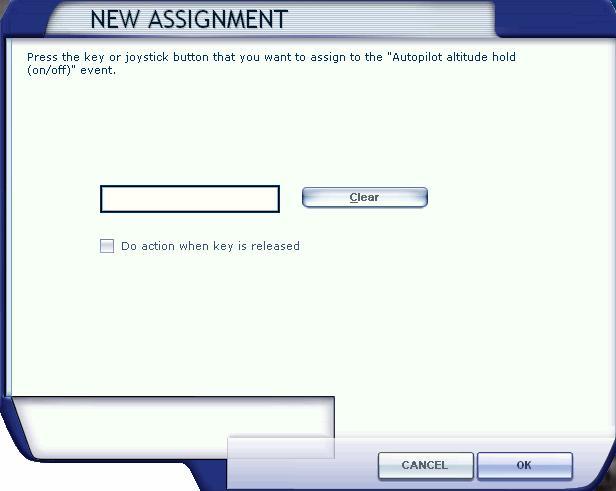
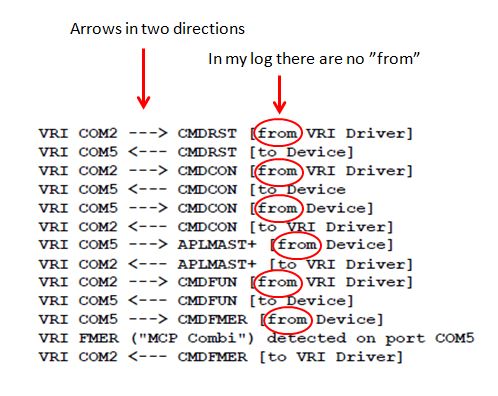
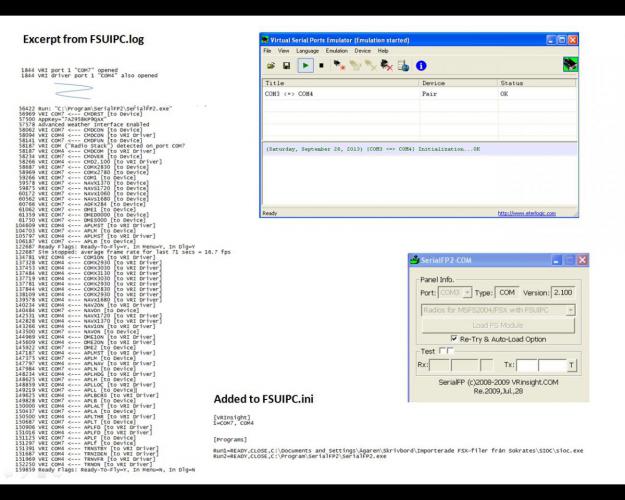
FSUIPC4 - SerialFP2 - Windows 7
in FSUIPC Support Pete Dowson Modules
Posted
Thank you Andy, It worked!
Do you know by the way, where I can find the script code syntax that is used in FSUIPC4.ini. and/or the code used in FSX's .cfg
/SE-LSU