
mugc
-
Posts
8 -
Joined
-
Last visited
Content Type
Profiles
Forums
Events
Gallery
Downloads
Posts posted by mugc
-
-
Keith -
My apologies for digging up an old thread - but I was looking to do the same as you - and wondering if you ever did find an 8 way capable HAT. I was thinking of buying Leo's board - his HAT still shows as sold out - and I then looked at the digikey 4 way - quite glad I came across this thread as I probably would have picked it up and ran into the same issue you did.
Did you find an alternative HAT?
- Jim
-
Thanks all.
Confimed working on my end again as well. Apolgoies for the lost sleep over what may simply be a 1 day blip Volker!
Cheers - Jim
-
Otto & Volker -
Thanks for confirming.
Not a biggie Volker - will keep my eye out for a fix down the road - pretty minor issue in the grand scale of things!
Cheers - JIm
-
I have not downloaded Pacot tracks for a few months, but have before successfuly. I now receive an error when trying to download.
Version of FSC is 9.2.1 (Aerosoft) (although help/about states: Version 9.2 - Build: 02-May-2012)
Config in Download section of Options as follows:
File name: Defense Internet NOTAM Service
URL: https://pilotweb.nas...formatType=ICAO
Error Description:
When selecting `Download Pacot`, a window pops up as expected which has the FAA Site.
The site offers the option to check or uncheck all tracks, and to display selected tracks.
At the bottom of the window is a FSC option to Save Pacot, the correct date is displayed.
I have gone through every possible combination of selecting tracks, displaying tracks and not selecting anything at all prior to clicking the Save Pacot in the FSC bar at the bottom of the popup, but each time the same error occurs. As follows:
Error: `Error reading in Pacot File! Download the file again!`
I have reviewed similar posts on the forum and elsewhere, and have reviewed the manual. I have seen that there is 9.2.2 revision, but the release notes on aerosoft do not mention any issue or fix related to this.
NatTracks download and install without issue.
If I have missed a change in configuration, please advise. If additional information is require, please let me know as well.
Any assistance is greatly appreciated.
Thank-you - Jim
PS: Screenshot attached of Pacot download screen:
-
Thank-you! That works perfectly!
I don't print the map very often, so flipping to the colour theme back and forth when I do is pretty straight forward!
- Jim
-
First post, but have been using FS Commander for the best part of a year and find it to be a great product. Just upgraded to 8.6 and have a query regarding printing.
I use:
1. FSX
2. FSUIPC
3. FS Commander version 8.6 (Build 200210) and Database Manager version 8.6 (021209)
4. Aerosoft version
5. Vista 64
In 8.5, printing the map worked fine. I use a non-colour laser printer and the maps printed with black graphics/text/etc with no background. With 8.6, printing maps now results in a totally black background with white graphics/text/etc for the map. This happens whether I choose yes or no to the colour printing prompt. Maps are very hard to read and use a lot of toner! Any other reports of this or suggestions on how to resolve?
Thanks - Jim

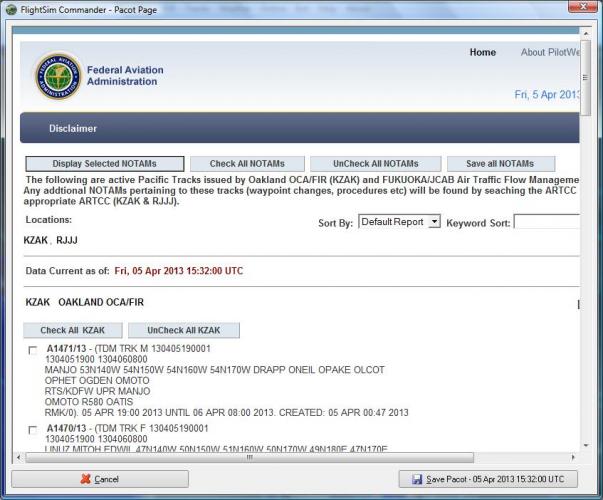
Hat Switch
in FSUIPC Support Pete Dowson Modules
Posted
Thanks for the reply! The switch looks great - and at a reasonable price. Looks like they produce some interesting heli controls.
- Jim