
luisalicea
-
Posts
22 -
Joined
-
Last visited
Content Type
Profiles
Forums
Events
Gallery
Downloads
Posts posted by luisalicea
-
-
I just created a ticket, thank you.
-
The machine where I had FS Mgr installed has crashed and I cannot install on my replacement machine because it states that it's tied to another PC. I've sent 2 email to support with my license key and have not received a response yet.
Can anyone help me here???
-
Thanks for your help Volker :)
-
I've just replaced my monitors and went down to one monitor on the PC that runs FSC now I can no longer see my GPS window. I have already edited the lines in the FSC.ini for GPSWINX & GPSWINY to read 0 for each one. When I restart FSC the GPS window is still not viewable and the settings in the INI file have returned to their original setting, I tried again to change the settings back to zero and also changed the REMGPSWINPOS setting to zero from 1 to see if that helps and still no GPS window.
-
That worked perfectly Volker, thank you for your help :)
-
MyTraffic 3D added some missing airports to P3D and when I run DB Manager it does not read the MyTraffic scenery folder correctly. Here is a section from the FSCDBM_FS11 where it appears to be changing the path it's looking at. I have my (M) drive mapped to "\\networkpc\Lockheed Martin" but DBManager is incorrectly configured to look for the data in that it is looking for program files under the (M) drive. MyTraffic added specifically the VTBS airport but it never shows in FSC because of this discrepancy.
*****************************
[Area.126]
Title=Addon Scenery
Local=Addon Scenery
Layer=126
Active=TRUE
Required=FALSE
[Area.127]
Title=MyTraffic
Local=C:\Program Files (x86)\Lockheed Martin\Prepar3D\MyTraffic
Layer=127
Active=TRUE
Required=FALSE
===== end scenery.cfg =====
=== start all bgl files ===
Reopen: m:\Prepar3D\scenerycfg.fsc
OpenDatabaseFile succesfull erases, rename and open files
No folder or BGL file exist for Layer: 127
M:\PROGRAM FILES (X86)\LOCKHEED MARTIN\PREPAR3D\MYTRAFFIC\scenery\
No folder or BGL file exist for Layer: 126
M:\Prepar3D\ADDON SCENERY\scenery\
************************************
Can anyone help me with this
-
I just sent the email
Thanks,
Luis
-
No Sir, it's just a default installation of P3D - no add-ons at all.
-
I've been seeing this issue quite a bit over the last several weeks. I'll use LTFE as an example, I've setup for an ILS 10 approach but it was on runway 11. Also the taxi ways and parking spaces were not in synch. Here are 2 screenshots of LTFE, one in P3D where the aircraft was actually parked and one in FSC (also with the track from the landing to the parking space)
Prepar3D screenshot
FSC screenshot
Is there anyway this can be fixed
I have run FSCDBManager several times thinking this would resolve this issue and I also update my navigraph data every month. I have the latest installed (1207)
Thanks for your input
-
Then we're both missing the point because I thought the whole topic here was about suggesting making the GPS Window bigger/larger. Pretty interesting, you call a suggestion a complaint.
Do you have to receive 30,000 suggestions (or in your case, complaints) on the same topic before it becomes vaild?
You don't have to defend your position anymore, I understand you. I won't comment anymore either, let's leave it as is. Take it or leave it, right???
-
Hi anonymous,
first I must say it is very shabby to say "that thing is almost worthless". There are thousands of copies being sold of FSC, but only 5 people inlcuding you were asking about a resizable window in this forum (counted that back to 2008), but only you call it worthless. ;)
On the other hand what would you like to have?
No informations are hidden, no need to scroll within a window. So just resizing the windows doesn't make sense, because there are no additional details shown. So, bigger fonts?
On the other hand, you should be aware that many users use FSC on the same computer as FSX and do not want their FSX window being cluttered with other windows.
So what do you really want?
Well I use it on a seperate PC and do not have that screen shoved in my face. I can glance over at the map but to look at the information in that "little" window it takes my attention away from flying which makes it "a virtually worthless option" (to me). You can't attack my opinion of a piece of software and reference the "thousands" of other users as I don't speak for them, I only speak for myself.
Don't justify the functionality of an option by stating that others aren't complaining about it. If "5" people from different regions have concerns about the same issue then obviously there is an issue. It's not as if we collaborated on the problem.
So you ask "So what do you really want?". I would like for the customer to be respected when there is a concern. If the motto of FS Commander is "don't share your concerns unless thousands of others have the same issue" then you should prominently display that so you can be grouped with the other arrogant & obnoxious developers with the "take it or leave it" attitude.
If you're the type to get defensive when a concern is brought up then stay off the forums, the forums are here for issues to be brought up.
-
Hi
Can you tell me if the size of the GPS window has beem enlarged or is enlargable in the new version 9.2?
Everyone I know who uses FSC complains of the small size of the window. I don't think being able to change the colours of the text will help.
Regards
I posted the same question a while ago and got that same response. They cram so much info into that tiny window and don't give the option to enlarge the window Makes that thing almost worthless...
-
That's unfortunate. That would be a nice option in a future release to allow users to increase the text and/or window sizes.
-
Is there any way to enlarge the GPS window? I like using it especially the AGL readout but the text (and window) is pretty small. I don't have eagle eyes either :)
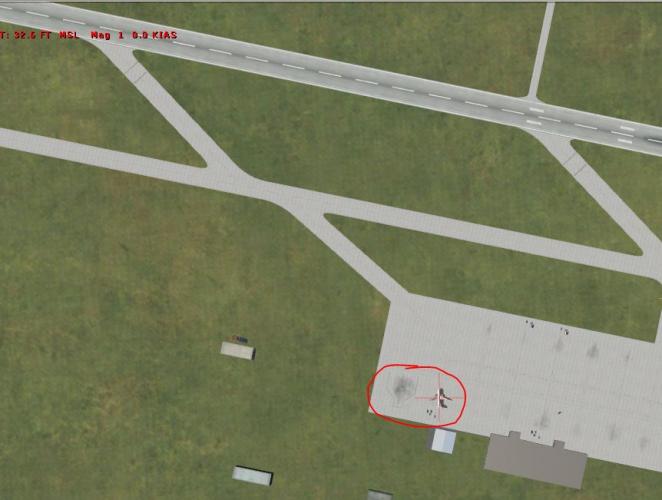
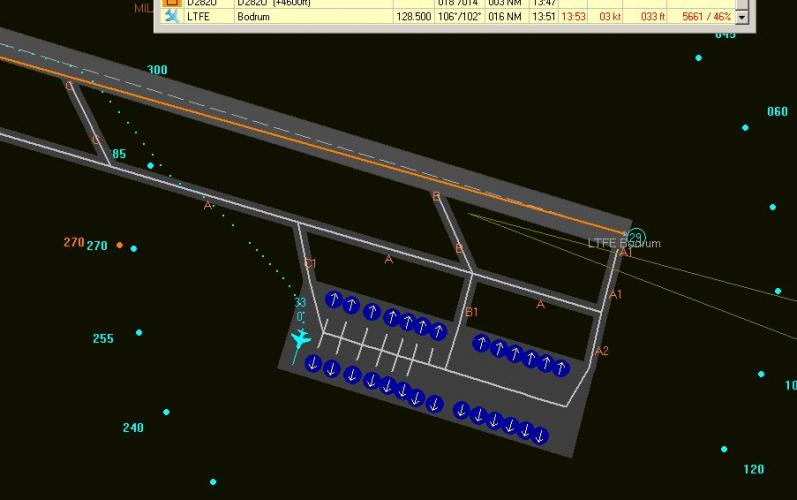
Need to get my license released for FS Mgr
in FSPS Support Forum (LEGACY)
Posted
I have not received a confirmation of the ticket to my email address so I'm not sure that the ticket was received